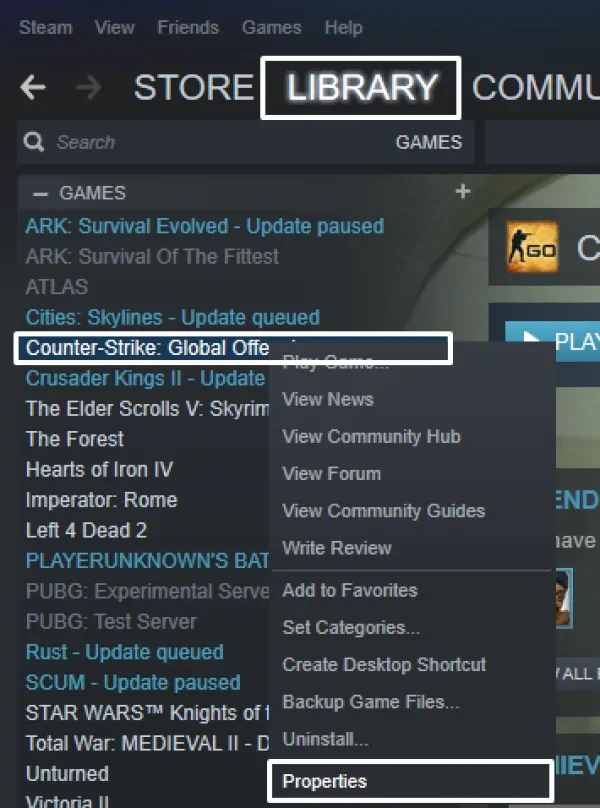
Launch Options
All launch options must be put into the ‘Set Launch Options’ Folder on steam, inside CSGO properties.
Remember that:
Commands must start with a + or -
Each command must be separated with a space
1 = on, 0 = off
.
-high
Forces your PC to focus on CSGO as the main application, works best with low-end PC which needs to be completely focused on one program.
-refresh <x>
Used to put run CSGO at your monitor’s optimum refresh rate. If you are using a 144hz monitor, put ‘144’ where X is.
-tickrate 128
Use this launch option to make any offline lobby 128 tickrate, giving you cleaner gameplay and smoother movements.
+exec autoexec
Use this command to force load your custom settings, ensuring all keybindings and settings are the way you left them. You must have put your config file in your CSGO ‘cfg’ folder for this to work
-softparticlesdefaultoff
Reduces explosions on-screen, helping keep your FPS high and visibility clear.
+fps max 0
Runs CSGO at an unlimited frame rate, important for lower-end PC’s that don’t want their FPS capped. To cap your FPS, replace 0 with your desired frame rate.
-novid
Skips all intros when opening CSGO, locking you into gameplay even quicker.
-fullscreen
Force opens CSGO in fullscreen mode, which can increase FPS compared to windows mode.
-forcenovsync
Launches the game with Vsync off, which is beneficial for MOST players, although some may experience tearing, depending on the system they are running the game from.
+cl_forcepreload 1
A helpful command which changes the way CSGO loads maps. Instead of gradually loading the map and its objects when you are playing, all objects on the map are loaded before you play. This can cause longer map load times but less FPS drop while playing.
-r_emulate_g
Said by valve to increase FPS for most players, by emulating OpenGL.
+mat_disable_fancy_blending 1
Launches the game with fancy blending off, which can help increase FPS with less detailed textures.
+violence_hblood 0
Launches the game with zero blood effect when players are hurt. This may increase FPS for low-end PCs.
+r_drawparticles 0
Removes most particles in animations, slightly increasing performance.
+r_dynamic [0]
CSGO will run without any dynamic lighting, granting small FPS increases, usually only recommend for very low-end PCs that need all the help they can get.
-limitvsconst
Limits the number of vertex shaders to 256.
+mat_queue_mode [2]
A technical command to assign more threads and cores to CSGO, instead of other operations. Multithreading mode, or [2], will grant more FPS at the cost of more input lag. Choose between -1,0,1,2.
-nojoy
Launch option used to entirely disable joystick use, potentially increasing FPS.
Other Launch Options
-language [English]
Force runs CSGO in English, change [English] for other languages.
- nohltv
Completely removes all GOTV and TV streams from CSGO. For those who want a minimalist UI.
