![[Top 3] Brawlhalla Best Keyboard Controls that are Great Brawlhalla Keyboard Skin](/sites/default/files/styles/responsive_image_600xauto/public/2022-09/apex_keysword.jpg.webp?itok=Z1YjeXR1)

Brawlhalla Cover
In this article, you'll see which keyboard setting is easiest for beginners starting from the most difficult setting. If you’re not new to Brawlhalla then keyboard settings should be the least of your worries and if you think switching from WASD to arrows will make you a better player, then you’re a noob, my friend.
This video covers all the keyboard settings:
Brawlhalla Pro Controls Controller/Keyboard Keybinds ft Sandstorm, Cosolix, e.t.c.
3. Keyboard + Mouse (Best for open-world, FPS, or RPG gamers)
Are you the guy that got wedgied as a kid?? Then these settings are for you. I’m kidding, these settings are great for open-world, FPS or RPG gamers. Especially, if you have a gaming mouse where you don’t have to worry about input lag. There are quite a few players that use these keyboard settings. The problem I encountered with these settings was that it seemed really hard to hit combos. I didn’t have a gaming mouse then, that could also be a reason. But this is from personal experience so you should definitely check what works best for you.
This image shows the respective keys for this setting:
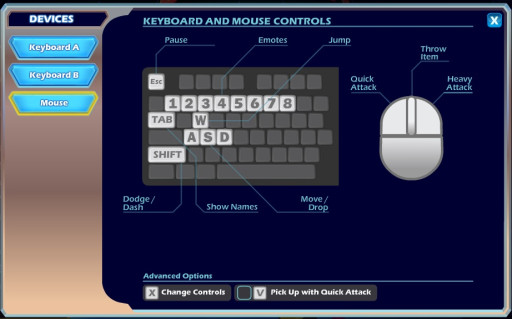
Keyboard + Mouse Settings
2. WASD Movement (Best for lefties)
This is probably the most widely used Keyboard setting in the Brawlhalla universe. Now the reason I recommend these settings to FPS or open-world gamers is that they mostly use these keys for movement and in keyboards where ghosting is a major issue, some cheaper gaming keyboards prevent ghosting by making sure WASD are anti-ghosting. So you don’t need a $300 gaming keyboard for playing Brawlhalla. The only reason this setting is in the second place is that it makes it a wee bit difficult to incorporate gravity cancel with your moves because the attacks and shift key are not under the same hand. You can argue that by making ‘H’ the dodge button, this problem is solved. That aside, it’s a good option for lefties.
The keybind details are as follows:
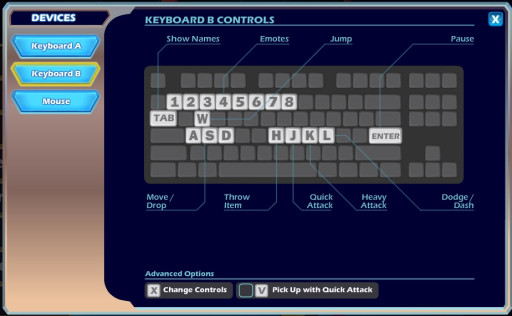
Note that in this setting, the ‘L’ key has been assigned as the dodge button but many people I know use shift for this purpose.
1. Arrow movement (Best for righties)
Moment of truth, I used to be a noob but if it weren’t for these settings, I’d still be one. It suits me better because I’m a right-handed person and movement seems better with it. Note that I have used all three of these settings probably for around 100 hours each so yeah, I can claim this worked best for me. The main advantage of these settings is that dodge and attack buttons come under the same hand i.e. left. This makes it super efficient to input gravity cancel combos. Another major factor is that Sandstorm uses these settings and he’s probably the best Brawlhalla player out there so that also counts for something guys.
Many righties are going to agree with me but a special request to all the lefties out there, ‘Don’t call me a bigot!’ These are the recommended settings for beginners, if you’re a newbie, feel free to try all modes but don’t cry of you’re unable to hit combos using the mouse + keyboard settings.
This keyboard setting has the following keys:

Arrows Movement
