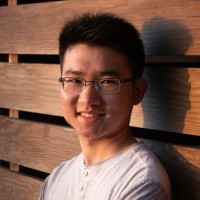DOOM Eternal is a game known for its fast-paced and adaptive gameplay that can make it very difficult for players just starting out. With so many weapon options and so many demons, the game offers a variety of playstyles; however, what YOU want to do is optimize your gameplay and take it to the next level to conquer one of the hardest games that’s come out in recent memory. Well, fear not, Doom Slayer, for this guide will teach you how to do exactly that!
1. Change the difficulty
 Adjust your difficulty for a better experience!
Adjust your difficulty for a better experience!
The DOOM franchise is known for its difficulty, but DOOM Eternal takes it to a whole other level with its improved diversity of demons, as well as the introduction of weak points. The key to conquering DOOM Eternal isn’t all that intuitive; in fact, it might actually seem to be the opposite: you want to increase the level of difficulty as you progress through the game.
Starting out on “I’m Too Young To Die” isn’t a bad idea, but you want to move away from the lowest difficulty as soon as you can. As head game dev Hugo Martin has said, the only way to adapt to how punishing DOOM Eternal can be is by steadily increasing the difficulty (which you can do, even in the middle of a level!) as you progress through the game; demons are faster and deal more damage, which will push you to similarly adapt your playstyle, moving around and switching weapons regularly. After you’ve completed the game the first time around, play through it again starting from the difficulty that you ended your first playthrough on; the game gets more fun as it gets harder, and I promise you’ll have loads of it!
2. Optimize keybinds for your weapons
 Let's take a look at your keybinds!
Let's take a look at your keybinds!
Take advantage of your keybinds! If you’re just starting out, DOOM Eternal can seem really hectic and confusing. “I’ve got so many weapons, each weapon has two different modes, I’ve got grenades, but I have two different kinds, and each kind of grenade can be modified… what’s going on?” To help you sort everything out, let’s start simple by using keybinds to get the things you’ll need the most.
Since you’ve got so many weapons, each of which has 2 different mods, it’s recommended that you tie your best weapons to specific keys for easy access. Tying the Super Shotgun, Chainsaw, and “change weapon mod” options to easily accessible keys - for example, Q, E and R - will help you optimize your gameplay by being able to summon your most useful weapon and the mod you need with the quick click of a button. However, instead of tying ALL your different weapons to different keys, use the weapon wheel instead; it slows down time, giving you the opportunity to take a breather and select the weapon best suited to the situation you’re in.
3. Optimize the keybind for Dash
 Dash, one of DOOM: Eternal's best additions to the franchise!
Dash, one of DOOM: Eternal's best additions to the franchise!
Arguably, the one thing even more crucial than your weapons in DOOM: Eternal is your movement; if you don’t keep moving around, you’re sure to perish sooner than later. Dashing, a new mechanic introduced in this installment of the DOOM franchise, allows you to do exactly what it sounds like - rapidly dash to cover certain distances almost instantaneously, a function that you will use very regularly. Tying it to an easily accessible key, like Tab or Shift, will help you optimize your movement and avoid getting hurt while dealing sizable damage of your own.
4. Select Sentinel Crystal upgrades
 Use your Sentinel Crystals wisely!
Use your Sentinel Crystals wisely!
Sentinel Crystals are a new upgrade token introduced in DOOM: Eternal, scattered across the maps of each level. Each Sentinel Crystal upgrade allows you to upgrade your health, armor, or ammo, increasing them by marginal amounts that will benefit you in your gameplay. As seen in the options above, two upgrades correspond to an additional upgrade, whose functions are described above.
Ideally, you want upgrades that will get you an additional upgrade as well. Personally, I’ve found that Quickdraw Belch and Loot Magnet are best for early-stage gameplay, while Health for Blood and Armor for Blood are good for late-stage gameplay when you can afford to spare health and armor pickups.
5. Select Praetor Suit upgrades
 Ah, the Praetor Suit. Already looks cool, but you can make it even better!
Ah, the Praetor Suit. Already looks cool, but you can make it even better!
Praetor Suit upgrades are yet another upgrade mechanic that you have access to. Carried over from DOOM 2016, these come back in DOOM: Eternal as a vital setting that you can customize according to your needs.
Five sections exist - Environmental, Exploration, Fundamentals, Ice Bomb, and Frag Grenade - of which the last two are for the Equipment Launcher you’ll get after you complete the first level. Of these, the best sections to put your points into would be the Fundamentals and Equipment Launcher sections; all Fundamental upgrades allow you to do things faster, such as switching between weapons and dashing, while the Equipment Launcher upgrades allow for decreased cooldown times and better damage. Upgrading these options take priority over Environmental and Exploration options, since they let you deal more damage and move around faster - which, by now you know, are key aspects of DOOM: Eternal’s gameplay.
6. Select Rune upgrades
 Pick the best Runes for your playstyle!
Pick the best Runes for your playstyle!
And here, we’ve got yet another customization option. What is it with DOOM: Eternal and spending so much time on menu screens? Anyway, Runes are something carried over from DOOM (2016) - but here, they really make a difference.Runes are spread out across levels, and provide various augmentary benefits that can significantly impact your gameplay. Of these, you can only equip three at a time; the best ones, and the ones that I personally recommend you get first, are Air Control, Seek and Destroy, and Blood Fueled - although others may help depending on your playstyle.
Air Control does exactly what it suggests - allows for better control and movement in the air, and in a game like DOOM: Eternal, such an option is invaluable if you can get it. Seek and Destroy allows you to launch into Glory Kills from much further away, which will not only allow for better movement, but also serve as a way to get out of any sticky situations - providing you with a much-needed health boost and Blood Punch charge. Blood Fueled will give you a speed boost after doing a Glory Kill, making it very synergistic with Seek and Destroy; you’ll find yourself easily speeding around the map and Glory Killing demons with this three-Rune combo.
7. Optimize your weapon mods
 So many weapons, so little time...
So many weapons, so little time...
Each weapon in DOOM: Eternal - with the exception of the Sentinel Hammer, Crucible, and Super Shotgun - has 2 different weapon mods, which can be selected for by finding Weapon Mod robots scattered across each map across each level. These are pretty rare, but thankfully can be marked on the map with the suit upgrade “Item Finder”. I recommend finding at least most of them if you can!
Each weapon mod is different and offers a unique take on the weapon to which it is applied, and as such can warrant an entire guide on their own. Mod preference, obviously, depends heavily on the player; however, some choices are clearly better than others. So, as such, we’re going to go over each of them in detail!
Keep in mind, you CAN choose to have all mods unlocked if you find all of the Weapon Mod robots; in almost every playthrough I’ve done, I’ve unlocked all mods, although I find that I use some way more than others. This is simply advice for which should take priority, since you can’t unlock them all at once.
8. Select mods for the Shotgun
 The first weapon you get!
The first weapon you get!
Right off the bat, when you start the game, you’ll get the basic Shotgun. It’s a decent weapon on its own, but you’ll come across some Weapon Mod robots soon enough. The Shotgun’s mods are the Sticky Bombs and Full Auto; Sticky Bombs serve as grenades that stick to the target and detonate, while Full Auto turns your Shotgun into a machine gun that shoots with the power of a Shotgun. Pretty cool, right?
However, of these two, the Sticky Bombs are the much better choice. Not only do they use the same amount of ammo as the regular Shotgun, they deal way more damage and can be used to target and eliminate demon weak points very effectively. In contrast, the Full Auto eats up ammo very quickly, and does little to eliminate weak points, making it - at least for most players - inferior to the Sticky Bombs.
9. Select mods for the Heavy Cannon
 Ever had an assault rifle double as a sniper rifle AND missile launcher?
Ever had an assault rifle double as a sniper rifle AND missile launcher?
The Heavy Cannon is essentially DOOM: Eternal’s take on an assault rifle, and boy, does it pack a punch. While mostly for killing fodder, it does surprisingly well against heavies as well! The Heavy Cannon has the mods Precision Bolt - basically a very powerful sniper rifle - and the Micro Missiles, which turns your Heavy Cannon into an incredibly powerful mini missile launcher.
This one depends heavily on how good your aim is. If you’re a newbie who just likes to shoot things, the Micro Missiles is probably the best for you - packs a wallop, deals a lot of damage, and will just get the job done against most fodder and a couple heavies. However, if you’re an experienced FPS player with great aim, definitely pick the Precision Bolt; its sniper rifle functionality is devastating for many heavy demon weak points, and will be a more versatile weapon overall.
10. Select mods for the Plasma Rifle and Rocket Launcher
 Throwback to 1993!
Throwback to 1993!
The Plasma Rifle is one of my personal favorites, and has the weapon mods Heat Blast and Microwave Beam. Personally, I’m a big fan of the Heat Blast, since it’s almost like an even more powerful Shotgun blast - destroying fodder and doing substantial damage to heavies. The Microwave Beam, on the other hand, cooks enemies from the inside out and makes them explode. While that sounds cool, the mechanic takes way too long for it to be worth it, and it doesn’t help that your movement becomes incredibly sluggish as you use it, so I’d toss it aside for the Heat Blast anyday.
 Tick, tick, BOOM!
Tick, tick, BOOM!
The Rocket Launcher is your big, bad weapon that you’ll use against most heavies and super heavies to kill them off as quickly as you can, and comes with the mods Remote Detonation and Lock-On Burst. Now, which sounds better: prematurely detonating a missile that you fire, or being able to lock on to a demon and quickly fire three missiles that target it for death? The Lock-On Burst is simply better in most situations, especially when upgraded, and remains my choice whenever I revisit the game.
11. Select mods for the Ballista and Chaingun
 A laser... cannon... thing? Either way, it's awesome.
A laser... cannon... thing? Either way, it's awesome.
Like the Rocket Launcher, the Ballista is yet another big, bad weapon that is primarily used against heavies and super heavies to kill them off quickly, and comes with the Arbalest and Destroyer Blade. The Arbalest fires a powerful bolt that impales demons and then explodes, while the Destroyer Blade fires a huge blade of energy that cleaves through demons like butter
While both of these sound absolutely fantastic, they come with a caveat: both restrict your movement and take forever to charge up. In a game like DOOM: Eternal where movement is everything, the Arbalest has my vote simply because it restricts your movement less and takes less time to charge than the Destroyer Blade; just take your shot and keep moving.
 Big, bad, and deadly.
Big, bad, and deadly.
The Chaingun is basically a bigger, spinny-er Heavy Cannon, and comes with the mods Riot Shield and Mobile Turret. Remember, in DOOM: Eternal, MOVEMENT IS EVERYTHING. While the Riot Shield is useful, being able to soak up a little bit of unwanted damage coming from the front, you’ll be able to avoid that if you just move around anyway - and the Mobile Turret quadruples your damage output, easily making it the better choice between the two.
12. Select weapon upgrades
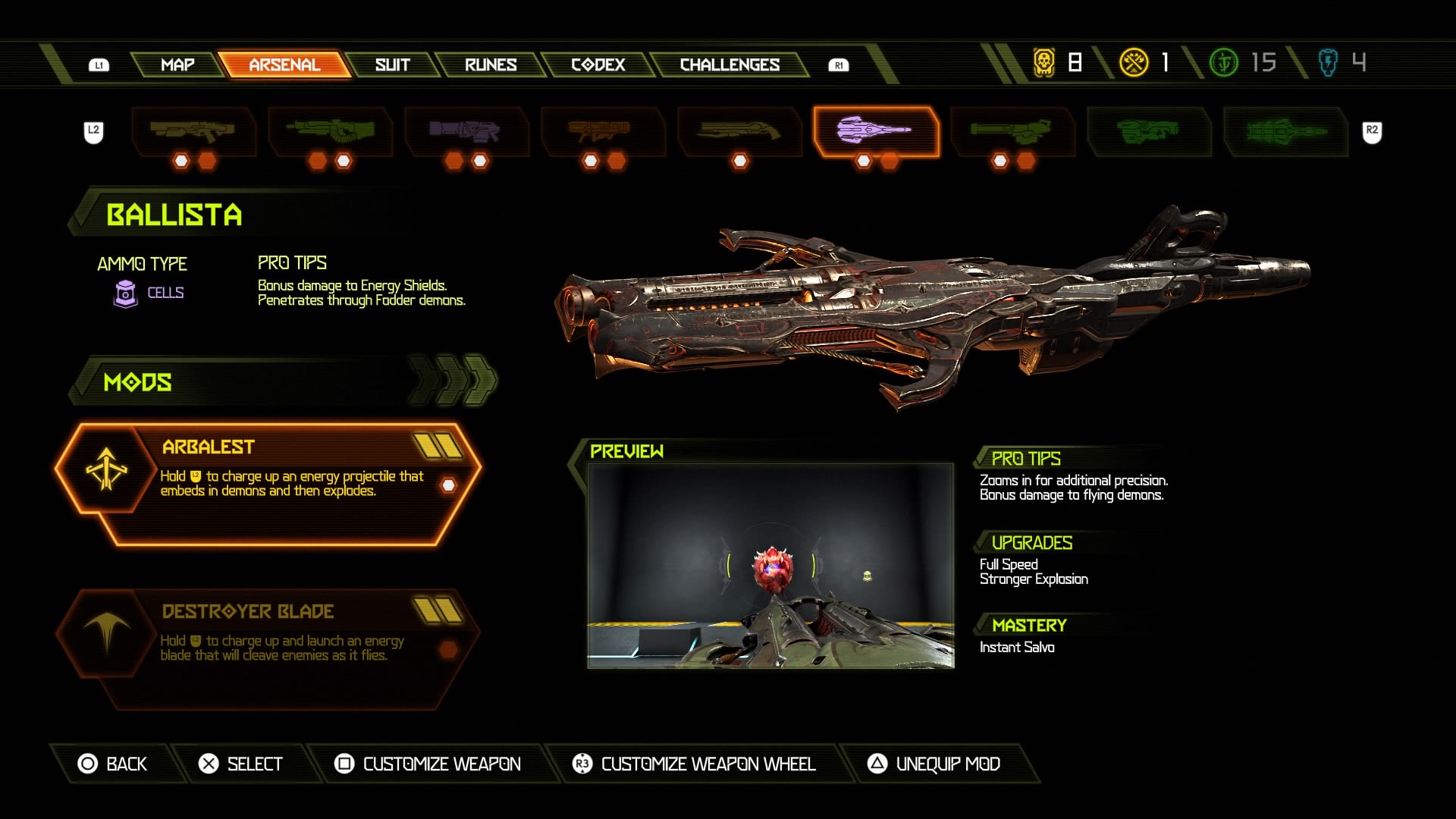
Now that you’ve selected your weapon mods, let’s talk about weapon upgrade points. Weapon upgrade points are gained by completing certain checkpoints in each level, which have 10 each. These points can then be used to upgrade the mods you’ve chosen for your weapons, making them even better and more effective than before.
Which upgrades you’d like are up to you, but the upgrades that are absolutely essential would be the ones for the Super Shotgun. Unlocking all upgrades for a specific mod unlock another, better upgrade for all weapons; for the Super Shotgun, this unlocks the Flaming Meathook, which sets any demon that you’ve latched onto with the Meathook on FIRE. This will make it drop shield pickups, which are rare enough as it is; since you’ll be using the Meathook a LOT as a primary source of movement, upgrading it to its absolute best will help you the most with killing demons.
13. Optimize your graphics
 Pick the best graphics for your system!
Pick the best graphics for your system!
Seems like a strange departure from the previous entries on this list, but optimizing the graphics will help the game run better on your system, and thus equalling more fun! If you’ve got a top of the line gaming rig, you can probably run whatever settings you want, but for most of us, we’ve got okay systems that can only run okay graphics.
There’s a ton of different options here, but let’s be honest: does EVERYTHING have to be on high? Do you want to see pretty landscapes, or do you want to have as much fun as possible playing the game? For most casual PCs, setting everything to Medium should let the game run just fine, but if you’re playing on a budget PC, go ahead and set everything to low. The game will run better, and you’ll have more fun playing it, I promise!
14. Try different modes of play
 Master Levels! A great challenge, and loads of fun!
Master Levels! A great challenge, and loads of fun!
Now that we’ve gotten past all the boring settings stuff, let’s talk about more gameplay! Once you’ve gone through the game once with your optimized settings,, try your hand at the different Master Levels and the Extra Life Mode that DOOM: Eternal offers! Many of the Master Levels can be quite challenging, and Extra Life Mode will make you prioritize survival; if you die too often, playing Extra Life Mode will keep you moving, scrambling to find more lives scattered across the level.
The three Master Levels currently available - ARC Complex, Super Gore Nest, and Cultist Base - are modified, more challenging versions of their counterparts in the main game. Personally, I found ARC Complex and Cultist Base to be relatively comparable, with Super Gore Nest definitely being the most difficult one of them all. Try either ARC Complex or Cultist Base first, and once you’ve completed them without much difficulty, try Super Gore Nest. It’ll kick your butt if you’re not ready!
15. Engage in the DLCs
 Face off against bigger, badder demons to sharpen your skills even further!
Face off against bigger, badder demons to sharpen your skills even further!
The DLCs are what the Master Levels have trained you for: even more challenging gameplay. The first level of The Ancient Gods - Part One, UAC Atlantica, is notorious for being incredibly difficult if you haven’t mastered all aspects of DOOM: Eternal’s gameplay - and it only gets harder as you keep going. The final boss of TAG Part One will absolutely eviscerate anybody who hasn’t completely mastered DOOM: Eternal’s fast-paced, adrenaline-pounding gameplay.
Once you’ve managed to get past the first DLC, try their Slayer Gates if you haven’t already. The final Slayer Gate, located in the Holt level, is absolutely insane - throwing waves of Pain Elementals, Doom Hunters, and possessed Marauders at you in a way that is unforgiving of any mistakes whatsoever. Completing the Holt Slayer Gate on Nightmare with only one life remains one of my life’s crowning accomplishments, and with enough practice, you’ll be able to do it too!
You May Also Be Interested In:
- Doom Eternal Best Weapons (Ranked Worst To Best)
- Top 10 Games Like DOOM: Eternal (Games Better Than Doom Eternal In Their Own Way)
- DOOM: Eternal Story in 10 Points
- DOOM: Eternal Review
- DOOM Eternal Best Mods for Every Weapon
- DOOM Eternal Best Demons, Ranked
- All DOOM Eternal Demons from Weakest to Strongest
- 10 Best DOOM Eternal Achievements and How to Get Them
- Top 5 DOOM Eternal Best Builds