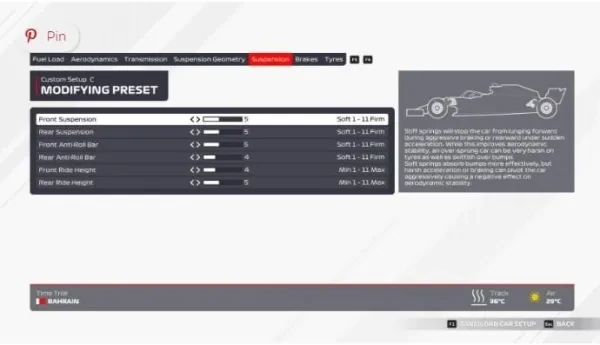
I want to guess that there has been an occasion where you went to play PES somewhere else, and something just looked different to you, and it’s the camera settings. Of course, you know it’s the same PES, but if you’re already used to a certain type of camera, you might find your first few games difficult because you can’t read the game better as you used to do. However, if you’re starting to play PES in this article, we will outline to top ten camera settings in PES below.
10. Player
This camera setting is similar to the vertical camera settings. Again, I won’t strongly recommend it if you’re not an advanced player. This camera setting only follows your three players closer to the ball. You cant tweak the settings, so you have to use it as it is.
Advantage:
- You always get to follow the ball
- It’s a good camera setting that can help your game defensively
- It’s suitable for all screens.
9. Stadium (custom)
The stadium (custom) is one of the most popular camera settings. If you’re the type that likes to read the pitch and also see where all your players and the opposition are on the pitch, then this is a good camera setting for you. However, if you have a small screen like a 17 inches Tv, this camera setting will not do too good for you. Therefore, to take maximum advantage of this camera setting, you should use it for 37 inches and above screens.
Advantage:
- You get to see all your players
- You get to see the whole pitch
- You get to see the crowd in the stadium
How to Apply settings:
- Zoom - 2
- Height - 3
- Angle - 6
8. Stadium (custom)
This camera setting will be able to serve someone that has a small screen perfectly. However, you have to understand that when choosing camera settings, you have to consider how large your tv is, determining how you would tweak the settings. If you have a small screen and still want to see at least a good percentage of what’s going on the pitch, how to tweak the settings below is for you.
Advantage:
- You get to see all your players with a small screen
- You get to see the whole pitch with a small screen
- You get to see the crowd in the stadium
How to Apply settings:
- Zoom - 4
- Height - 7
- Angle - 10
7. Blimp
This camera setting is just like the fan view setting but zoomed out a little bit more. So you get to see the whole of the pitch but no clear vision of the ball.
Advantage:
- It feels realistic
- You get to see everything from the middle of the pitch
- You get to see the crowd in the stadium
6. Fieldside
This camera is one of the most advanced camera settings, and I wouldn’t recommend this camera setting if you’re starting to play the game. The camera is positioned at the side of the pitch. Therefore, you get to watch and play the game as a linesman. The camera in this set follows the ball from the side of the pitch. The problem with this setting is that you don’t get to see many players and the whole of the pitch as the field side camera is mostly following the ball and not the players.
Advantage:
- You’re able to pay attention to the player with the ball
- This camera suits you if you like to play tiki-taka football
- It’s suitable for all screens
How to Apply settings:
- Zoom - 2
- Height - 0
- Angle - 10
5. Live Broadcast
This camera is one of the most popular camera settings, and like the name implies. It’s more like a live broadcast camera experience. The only problem with these camera settings is that you cannot tweak the settings in the game, and you have to play as it is. However, it’s not the most ideal, but it’s suitable for a small screen.
Advantage:
- It zoomed in on the pitch.
- It gives you a real live broadcast experience.
- It’s suitable for small screens.
4. Vertical
The setting that’s a little bit strange is the vertical camera setting. It’s often regarded as the best become a legend camera setting. It’s also one of the best cameras for both small and large screens, and with this camera setting type, you get to see everything from the position of the ball upwards. It always seems like the camera is right behind the person with the ball.
Advantage:
- You get to see all your players.
- You get to see the whole pitch.
- Suitable for all screen types.
3. Fan View
This is one of the top camera settings in the game. It’s not quite popular, and adventurous gamers mostly use it. This camera setting gives you a view of the pitch from a fan’s perspective. This camera setting has the camera angle look like the camera was placed in the hands of a fan watching the match from the upper seats of the stadium. You cant tweak the settings, and you have to use it as it is.
Advantage:
- You get to see all your players
- You get to see the whole pitch
- It’s suitable for all screens
2. Dynamo Wide (custom)
Suppose you have been monitoring your progression and you see yourself one day become a competitive gamer online. In that case, this camera setting is for you as this gives you a nice zoom picture and, therefore, can see a lot of your players and that of your opponent on the pitch.
Advantage:
- You get to see all your players
- The height gives a raised angle
- You’re able to play through the middle comfortably
How to Apply settings:
- Zoom - 0
- Height -1
- Angle - (-)
1. Stadium (custom)
The stadium (custom) is one of the most popular camera settings. If you’re the type that likes to read the pitch and also see where all your players and the opposition are on the pitch, then this is a good camera setting for you. However, if you have a small screen like a 17 inches Tv, this camera setting will not do too good for you. Therefore, to take maximum advantage of this camera setting, you should use it for 37 inches and above screens.
Advantage:
- You get to see all your players
- You get to see the whole pitch
- You get to see the crowd in the stadium
How to Apply settings:
- Zoom - 0
- Height - 0
- Angle - 10
Some camera settings are not listed here, but these are the top ten that we think gamers should get familiar with them. So go ahead and try out some of these camera settings and let’s know what you think in the comments section.
