
Were you the same person three months ago when you chose that name back when you first landed on The Range? No? Good news! Riot Games offer a quick and easy way to change your Valorant name (Riot ID) and tagline. Plus, it’s completely free and you can do it multiple times, too; once every thirty (30) days!
How to change your Valorant name
- Step 1: Head to Riot's official website and log into your Riot account. Check your email if it prompts for verification.
- Step 2: Under Account Management, edit your Riot ID (in-game name) and tagline. Your ID can be three (3) to sixteen (16) characters long, while the tagline is three-to-five letters and/or numbers. You can’t use the word “riot.”
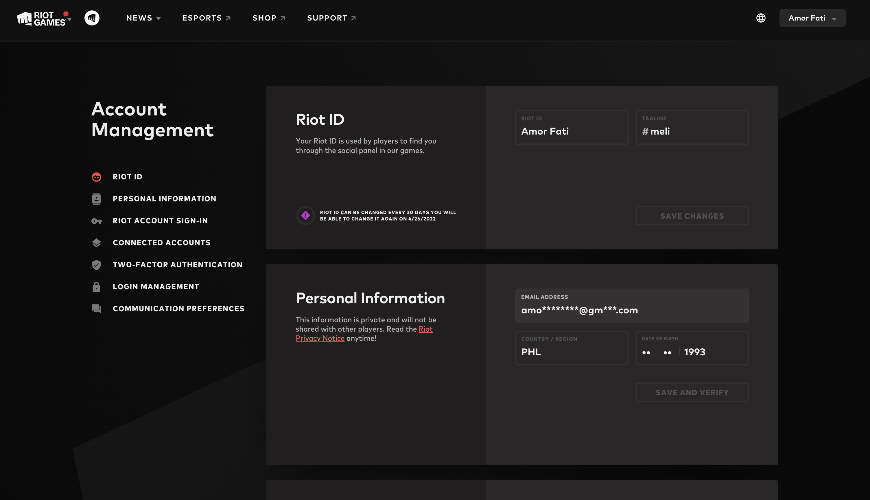
- You may want to add special characters on your Riot ID for aesthetics and whatnot. For the list of acceptable symbols, check this link.
- Step 3: Don’t forget to click “save changes.” IMPORTANT: You have to be logged out of the game for the changes to take effect.
-
Step 4: Under the request type, choose “Account Management, Data Requests, or Deletion. You will be asked to log into your account again.
Step 5: Fill in the form with the required details. For the Inquiry type, select “Need help changing the username or In-Game Name.” Once submitted, wait for the support staff to process your ticket.
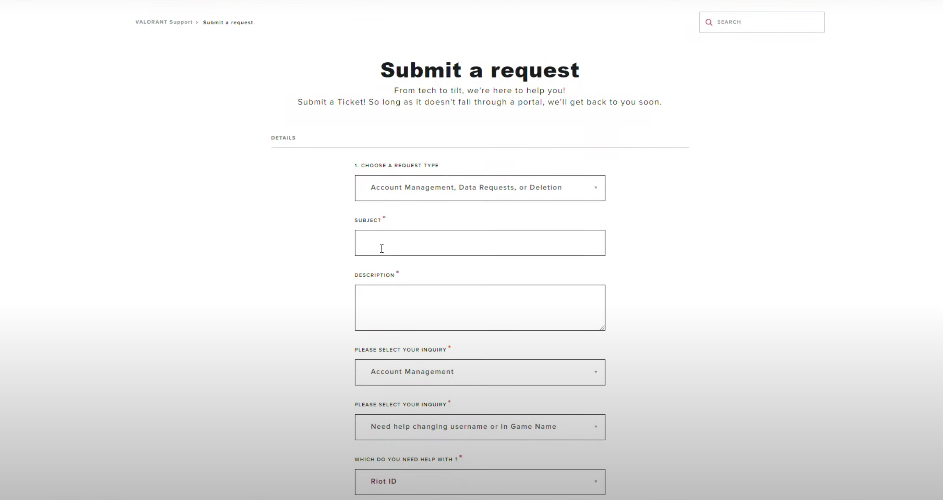
Easy peasy, right? Now go and change your name into something more awesome! Try adding your squad name, maybe?
You may also be interested in:
- [Top 5] Valorant Best Crosshairs (Used By The Best Players In The World)
- 25 Best Valorant Settings That Give You An Advantage
- Valorant Best Agents - Who To Pick
- Top 5 Valorant Best Agents To Unlock First
- [Top 5] Valorant Best Fraggers
- [TOP 10] Valorant Best Weapons
- Valorant Best Skins For Each Gun
- [Top 15] Valorant Best Skins That Look Freakin' Awesome
- [Top 10] Valorant Best Kills (Compilation)
- [Top 10] Valorant Best Phantom Skins That Look Freakin' Awesome
- Valorant Best Ultimates That Are OP
- [TOP 5] Valorant Best Beginner Agents
- Valorant Best Resolution - Which Should You Use?
- [TOP 3] Valorant Best Duelist
- [TOP 3] Valorant Best Flankers
- Valorant Best Aim Sensitivity Settings [Top 5]
- Valorant Best FPS Settings That Give You An Advantage
- [TOP 5] Valorant Best Agents for Solo
- [TOP 5] Valorant Best Agents for Sniping
- Valorant Best Brimstone Plays
- Top 5 Valorant Best Knife Skins and How To Get Them
- Top 5 Valorant Best Vandal Skins and How To Get Them
- Top 5 Valorant Best Agents To Unlock First
