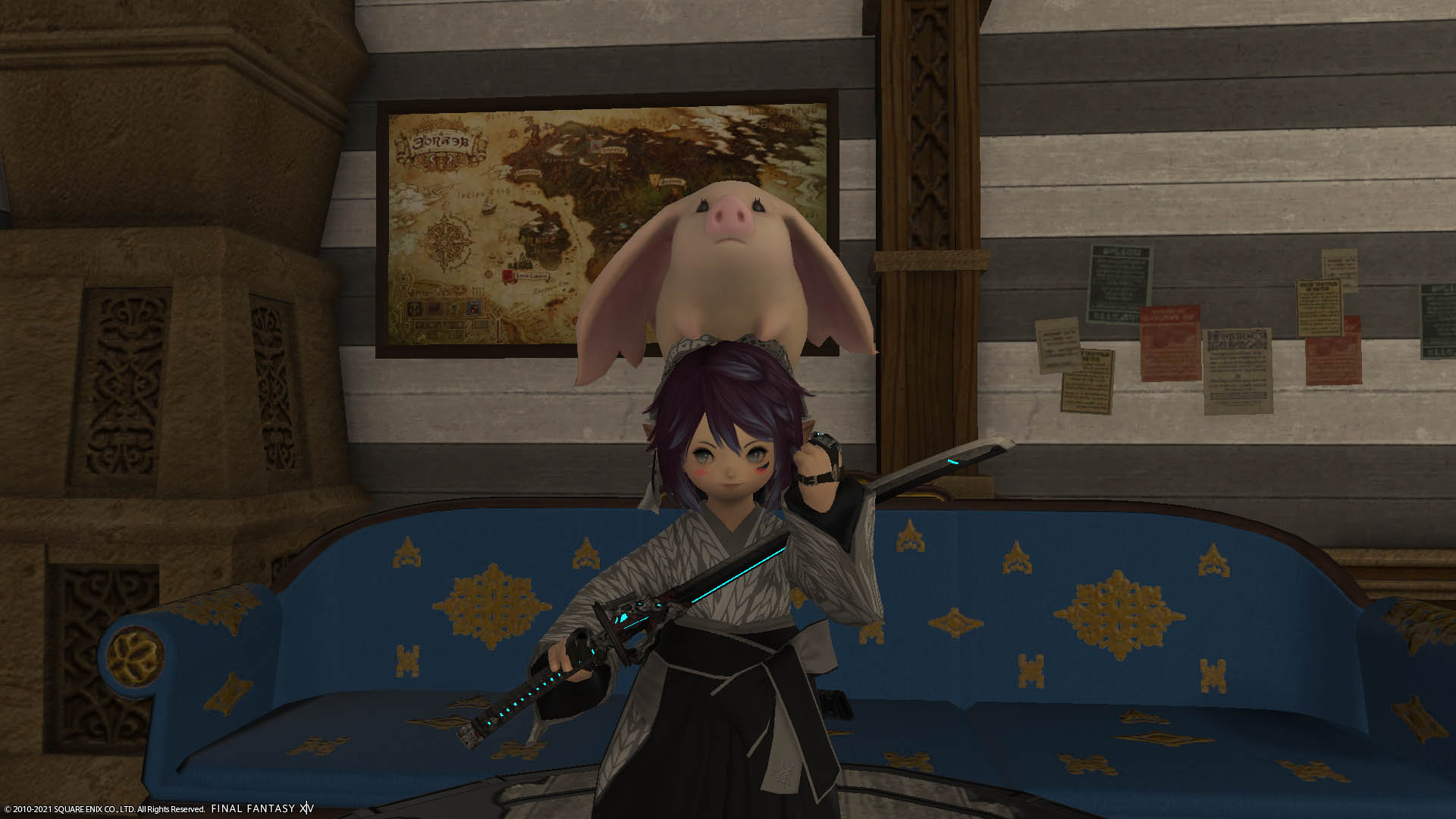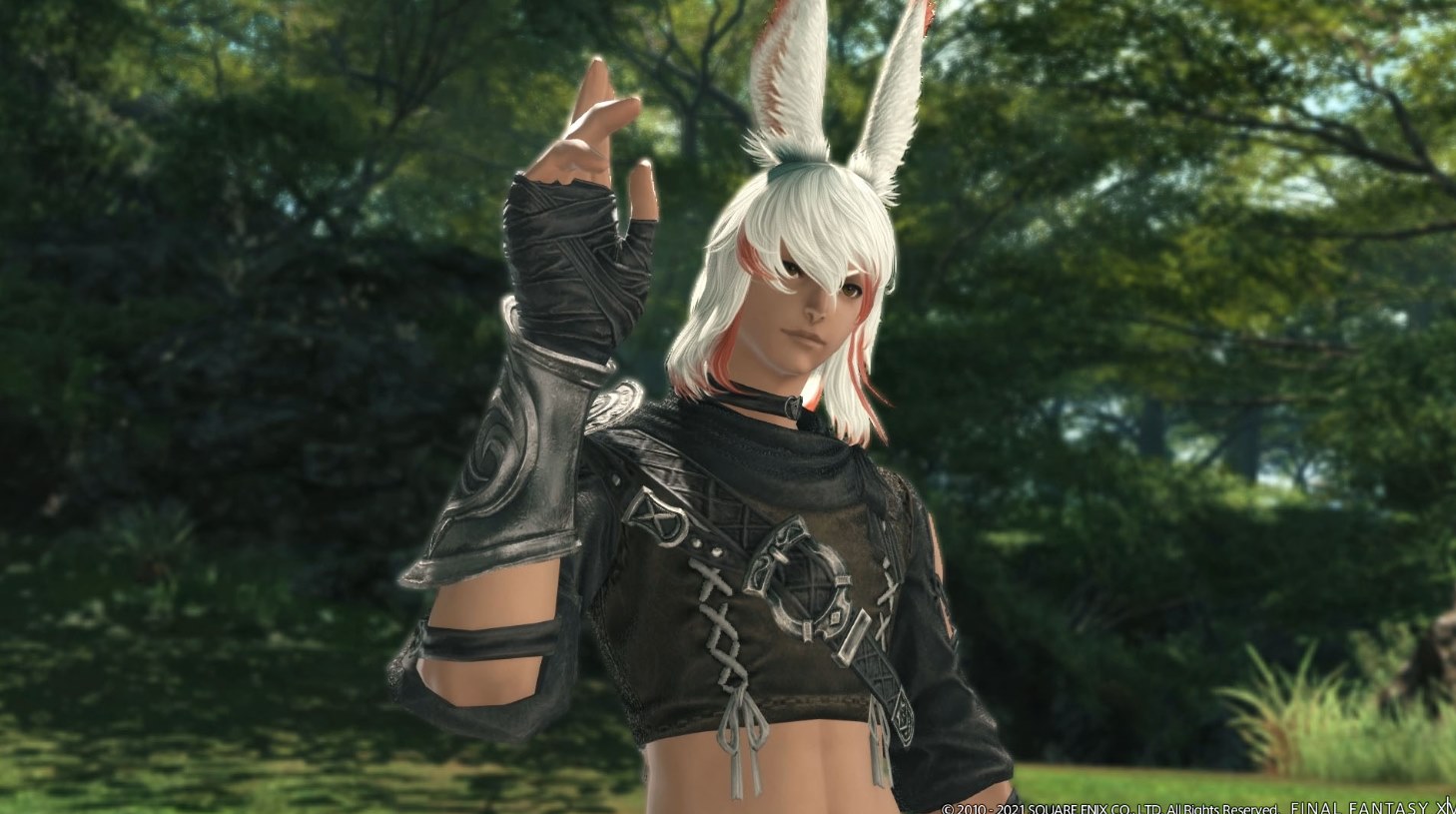![[Top 15] FF14 Best FPS Settings For Improved Gameplay Experience final fantasy xiv, best mmorpg 2021, best mmo 2021,best fps setting, fps setting, fps setting ffxiv](/sites/default/files/styles/responsive_image_600xauto/public/2021-08/screenhunter_114_01.jpg.webp?itok=E-NiztKV)
Final Fantasy XIV has become a rising MMORPG in 2021, and many new players have flocked onto the game to try out the fourteenth installment to the popular Final Fantasy franchise.
While this rise of new players may lead to a more lively Eorzea and a shorter queue time for dungeons, trials, and raids, it can also cause certain areas to be crowded and congested and even affect some players’ gameplay.
Because of this, some players may have struggled with low FPS that impacted their gameplay significantly. This article will give some details on how to improve FPS in FFXIV by changing some of the settings from in-game.
15) UI Settings
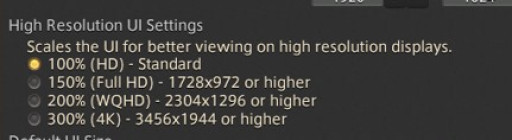
Different UI Settings in FFXIV.
There are different types of UI settings that a player can choose from in-game. For the best FPS, selecting the Standard setting for the UI is very recommended, as the higher resolution may cause lag and stuttering.
14) Frame Rate
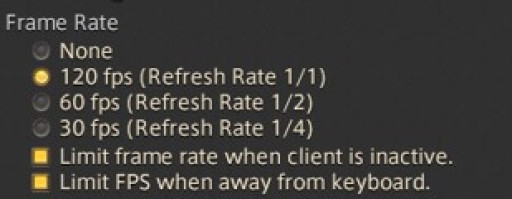
FPS Settings in FFXIV that a player can choose.
A player’s frame rate is best at refresh rate 1/1, which, in this case, would be 120 fps. In this way, players would get a higher refresh rate which led to smoother gameplay.
In addition, limiting the frame rate when the client is inactive and away from the keyboard may also help the players’ computers not to heat up when they are out, leading to smoother gameplay when they are eventually back again to play the game.
13) Wet Surface Settings
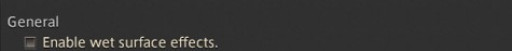
Enabling Wet Surface Effects in FFXIV.
While wet surface effects do not impact FPS much, turning it off is still an improvement for a player’s overall FPS when playing FFXIV. A player can get around 3-6% improvement in smoothness and gameplay when turning this setting off.
12) Rendering and LOD
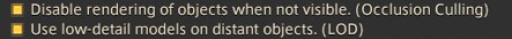
Two options about Rendering and LODs in FFXIV.
Disabling rendering of objects when they’re not visible is an essential setting that affects FPS significantly. This is because the rendering of objects can make a player lag and even induce stuttering. Disabling rendering when things are not visible or occlusion culling may help improve FPS and the smoothness of the gameplay.
Another setting that is also incredibly important is using low-detail models on distant objects. This setting can increase smoothness and gameplay by 6-15%, especially in newer areas with more details. By using low details on distant objects, it can help make the gameplay go smoother.
11) Anti-Aliasing & Reflections

An option about reflections and edge smoothing in FFXIV.
Turning off real-time reflections can improve gameplay and FPS by 5-10%, as reflections graphics take a lot of storage and may cause some stuttering and lag. In addition, turning off edge smoothing may also help with FPS by 3-5%.
10) Other Graphics Quality

Different options for graphics quality a player can adjust.
There are also several other graphics qualities that a player can adjust in FFXIV, namely Transparent Lighting Quality, Grass Quality, Parallax Occlusion, and Tessellation. Setting these options in Normal instead of high can help boost the FPS and smoothness of the game by 5-15%.
9) Shadows

Shadows options in FFXIV.
Shadows is a setting that eats up FPS when turned on, especially all at once. For players struggling with low FPS, stuttering, and lag, hiding all shadows setting may boost performance by 10% or more.
8) Shadow Quality
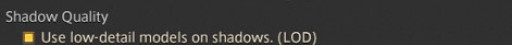
An option for LOD shadow quality in FFXIV.
Aside from turning off shadow for characters, NPCs, and enemies, it is also essential to use low-detail models on shadows. Using low detail shadows will significantly improve performance and FPS in the game and make the gameplay much smoother.
7) Shadow Resolution

Three different shadow resolution options that can be changed in FFXIV settings.
As has mentioned above, shadows have a huge impact on performance in FFXIV. Setting the shadow resolution to low can help improve performance by 5% alone. In addition, turning off shadow cascading as well as putting shadow softening to weak can also help the gameplay move smoothly with higher performance.
6) Texture Details

Texture Detail settings in FFXIV.
Although not as impactful as Shadows details, texture details may also affect a player’s gameplay and performance. Putting the setting for texture filtering in Trilinear and 4x Anisotropic Filtering can boost performance by 5% or more.
5) Movement Physics
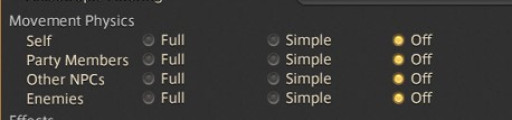
Several Movement Physics settings in FFXIV.
Movement Physics, aside from Shadows, is one of the most prominent settings that immensely impact a player’s game performance. Turning on everything can make the FPS drop and the performance of the game to be terrible. For players with these problems, turning off the movement physics is the way to go.
4) Limb Darkening & Radial Blur
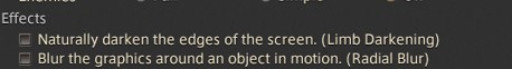
Two different options that can be turned off in XIV for better FPS.
Turning off both Limb Darkening and Radial Blur effects can improve a player’s performance by 5-10%, as these settings can make performance and FPS drop when being turned on.
3) Other Settings
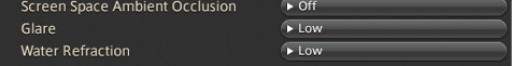
Three different other settings in FFXIV.
Turning off-screen space Ambient Occlusion can also increase a player’s performance in gameplay by 2-3%. Similarly, setting the Glare and Water Refraction settings in Low or turning them off can improve a player’s FPS and performance by 5-10%.
2) Depth of Field
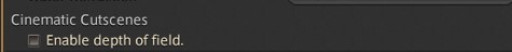
Cinematic Cutscenes options that can be turned off or on.
Enabling Depth of Field in cinematic cutscenes can cause a player’s performance to drop. It can be horrible since it can make the cutscenes look laggy and stuttering, affecting a player’s enjoyment when reading and listening to the story. Turning off the depth of field can improve performance and allow the cutscenes to go smoother with no lag.
1) Screen Mode
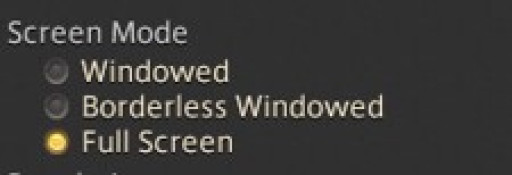
Three different screen mode options in FFXIV.
For players with especially low FPS and performance, changing the screen mode to Full Screen can improve performance significantly. This is because Borderless Windowed mode allows multiple programs to be processed simultaneously, while Full-Screen Mode will force the player’s devices to focus on FFXIV alone.
By doing this, it can improve the FPS of a player’s game and fix performance issues.
You May Also Be Interested In:
- Top Five Best FF14 Solo Classes
- FF14 Best Class - What's the Best Job to Play?
- FF14 Top Three Tanks
- FF14 Best Healer - What's the Best Job For Healing?
- [Top 15] FF14 Best Addons Everyone Should Use
- FF14 Best Ways To Make Gil (Top 10 Methods)
- FF14 Best PvP Class That Are OP
- FF14 Best Potions And How To Get Them
- FF14 Best Ways To Level Up Fast
- [Top 3] FF14 Best DPS Class
- [Top 3] FF14 Best Starting Classes for Beginners
- FF14 Most Fun Classes (Top 3)
- [Top 3] FF14 Best Crafting Class And Why They're Great
- FF14 Best Dungeons [Top 10]
- FF14 Best Tanks (All Tanks Ranked Good To Best)
- [Top 10] FF14 Best Armor Sets
- [Top 10] FF14 Best Food And How To Get Them
- Top 10 Best FF14 Mounts And How To Get Them
- [Top 5] Final Fantasy 14 Best Solo Classes