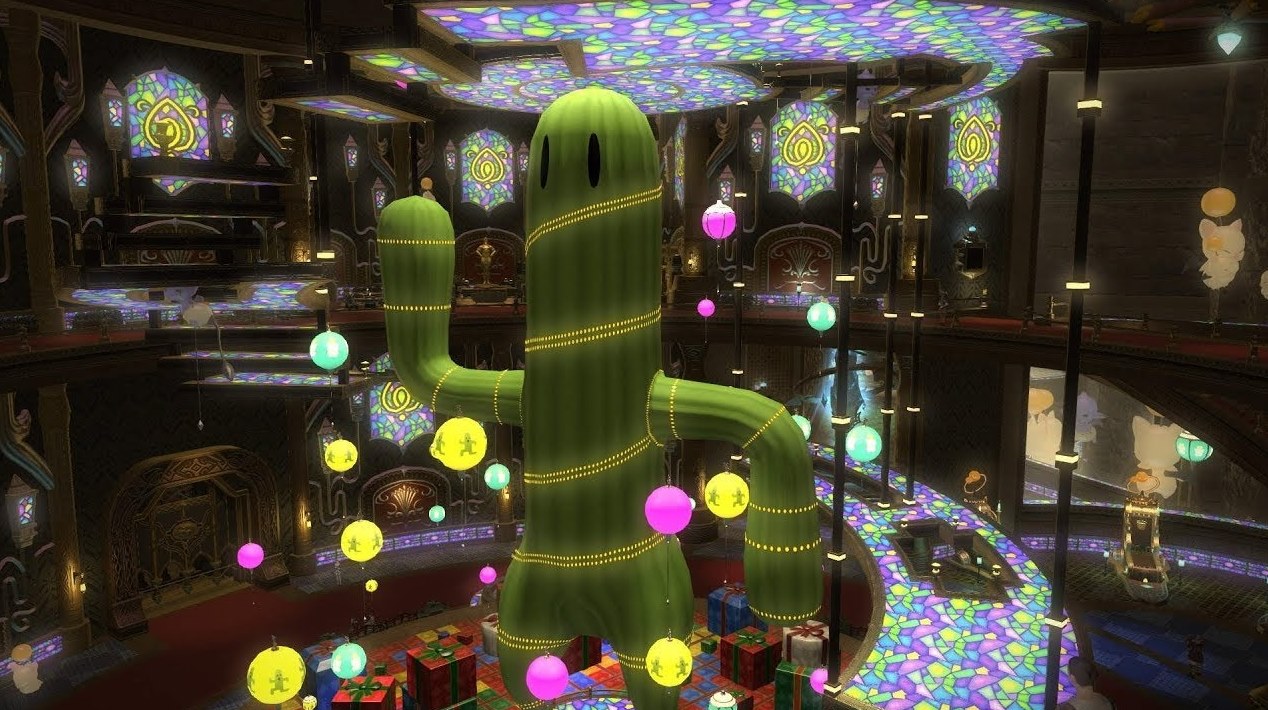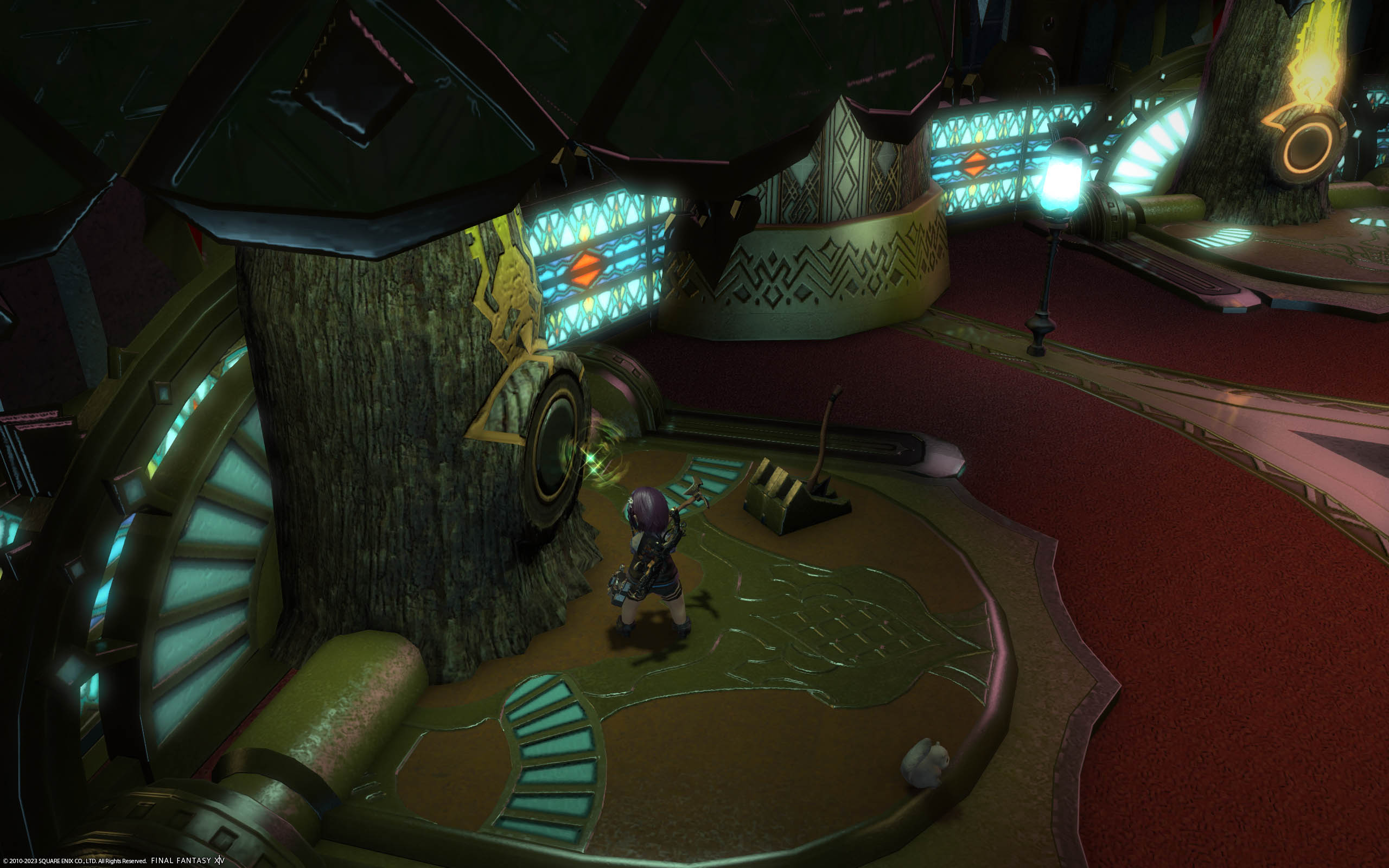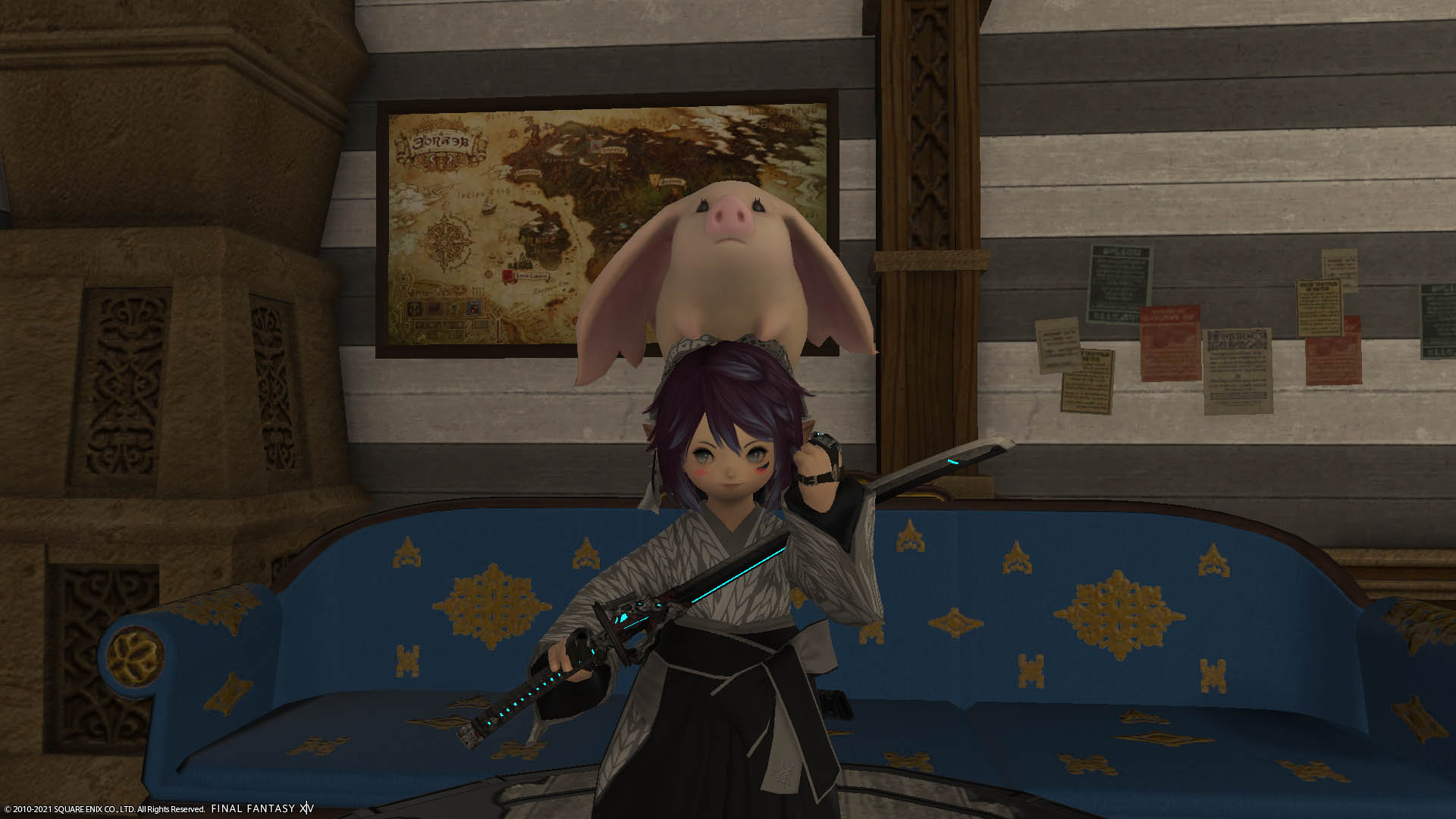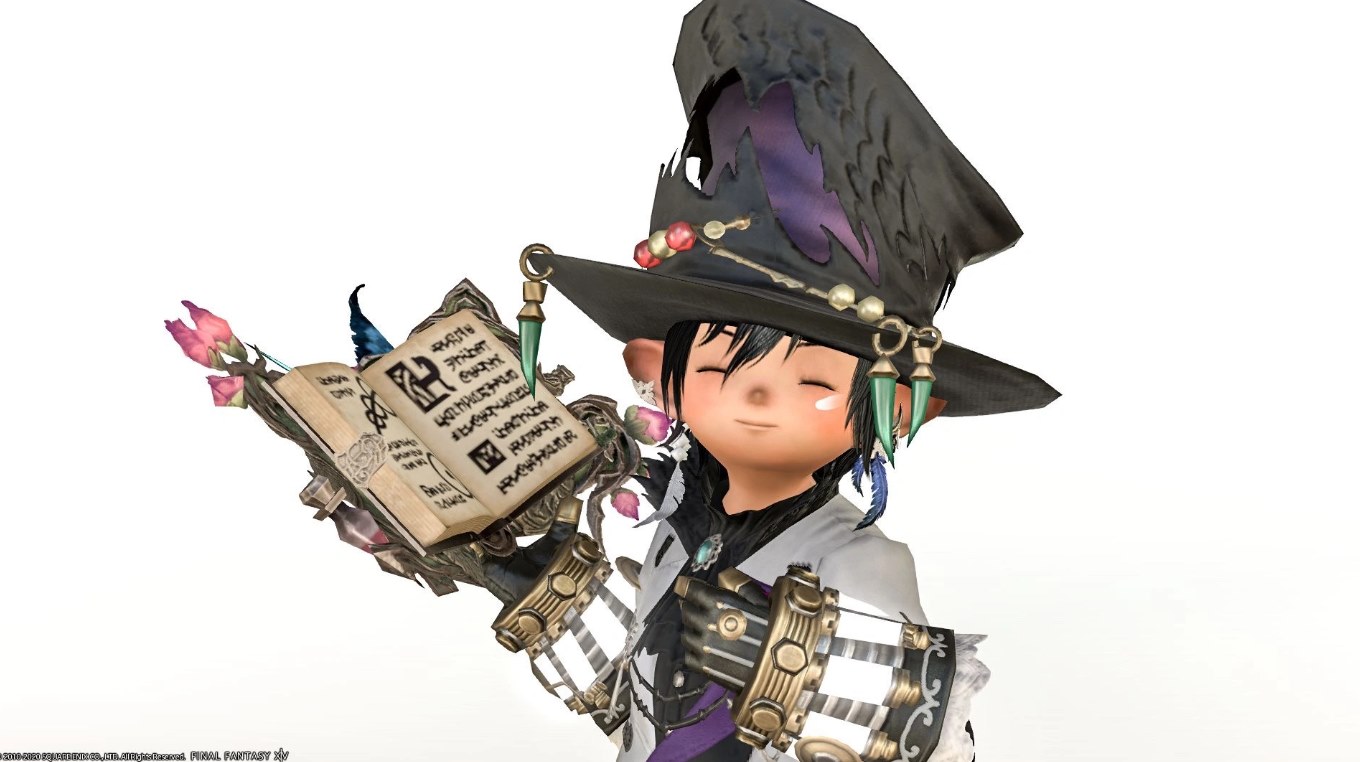![[Top 5] FF14 Best Gshade Preset Settings You Should Use final fantasy xiv, best mmorpg 2021, best mmo 2021, best gshade preset, best gshade, gshade](/sites/default/files/styles/responsive_image_600xauto/public/2021-12/screenhunter_307_01.jpg.webp?itok=-zYY-qzV)
While Final Fantasy XIV features great graphics that fans like taking photographs of, there are still a number of enhancements that players can apply to better their gameplay by making their surrounding environments look more stunning.
Gshade is an application that allows players to improve their graphical settings. This program will allow players to employ several types of improvements to make the game more visually appealing. While these selections are purely subjective, there are several amazing Gshade presets that are frequently used by many gamers.
This post will go through five of the best Gshade presets that players can use to improve their graphics in Final Fantasy XIV and snap more spectacular images and screenshots of their own characters, NPCs, environments, and other content.
5. Arfien’s Preset for FFXIV
A video guide on how to use Gshade in FFXIV.
Arfien has already created excellent graphic mods for Skyrim, and he has now decided to create a Gshade setting for FFXIV. Here are some of the reasons why Arfien's preset is so great, which are still frequently updated:
- Makes the game have a heavy photorealistic setting with 3D depth realism.
- Adjust the colors to have a more vibrant tone with high contrasts.
- Has options whether to change the game’s graphics subtly or with a much sharper image.
Choose Arfien’s Preset if:
- You want a preset that makes the game look vibrant, with depth realism.
- You want an option whether to change the game’s graphics in a more subtle or sharp way.
- You want a preset that enhances the look of the game while playing normally, not only to take screenshots.
Check out Arfien’s preset in this link.
4. Alex’s FFXIV Reshade
Here is a tutorial on how to install Alex’s Reshade for FFXIV.
Alex's take on a reshade for Final Fantasy XIV is another reshade that many players have downloaded for a variety of reasons, including:
- Gives a much sharper image to the game.
- Makes the game look like it came out recently with the updated graphics and images.
- Add details to all of the look in FFXIV, and players can even see detailed engravings in their own armor as well.
Choose this preset if:
- You want a much sharper look in FFXIV’s graphics, enough to make the game look like FFXVI’s graphics.
- You want the game to have more details in the general look of the game.
- You have a high-end PC, as this preset can affect the performance of the game by 10-15%.
Check out Alex’s Reshade in this link.
3. Owl’s FFXIV Fantasy Reshade
A guide on using Gshade as well as the showcase for this preset.
Owl's FFXIV Fantasy Reshade is a popular Gshade setting that a lot of people utilize. This preset provides gamers with a variety of alternatives from which to select their own based on their tastes and device compatibility. Some of the reasons why this setting is useful:
- Many options, including for high and low-end computers.
- Uses some Keybinds to change some settings in the preset which makes it easier to control for players.
- Specific presets for screenshots.
Choose this preset if:
- You want a preset that gives a boost in graphics enhancement but doesn’t sacrifice FPS or gameplay.
- You want to have a preset that is easy to use and settings.
- You want a preset that is focused on idling and taking screenshots.
Here is the link for the preset.
2. Ludite 4 Preset
A showcase of this preset as well as a guide to Gshade for FFXIV.
The Luddite 4 Preset improves the graphics in Final Fantasy XIV by utilizing lighting, ray tracing, and a color palette. Many players use this setting to improve their gaming for the following reasons:
- They greatly enhance the look of many areas and fields through increasing the color range as well as putting more importance on contrast between colors, making the game look much sharper.
- Increases immersive experience through making the dark places look much darker, and putting more light and luminescence to bright areas, making those areas look much more distinctive.
- Applicable to not only the main areas of the game, but also to dungeons, raids, and many others, so players can also enjoy enhanced graphics while defeating their enemies.
Choose Ludite 4 Preset if:
- You want the game to look much sharper, with more color ranges and differences.
- You want to increase your immersive experience, especially while playing through the Main Scenario Quest, by enhancing the graphics in many areas.
- You want to enhance the graphics in almost all of the areas in the game, not only the densely populated areas.
Players interested in this particular preset can check it out and download it in this link.
1. Alive Gshade Preset
A comparison of the graphics in FFXIV using and without using Alive Gshade preset.
The final setting presented in this article is none other than the Alive Gshade preset, which is one of the most popular presets accessible. There are various reasons why the Alive Gshade preset is popular among Gshade users. Among them are the following:
- There are many different varieties offered with this particular preset, so players can choose based on their own preferences.
- The varieties in the preset makes it great for players who have either low-end or high-end computers, as they can choose based on their own devices.
- Makes the game look much better with enhanced colors and pixels, as well as more details on certain objects and environments.
Pick Alive Gshade Preset if:
- You want a wide option on which preset you can apply only with downloading one file.
- You want a more enhanced Final Fantasy XIV with a more fantasy look to the graphics.
- You want a Gshade preset that makes the game look better without sacrificing much performance.
If interested, players can check out more about this preset and download it in this link.
You May Also Be Interested In:
- Top Five Best FF14 Solo Classes
- FF14 Best Class - What's the Best Job to Play?
- FF14 Top Three Tanks
- FF14 Best Healer - What's the Best Job For Healing?
- [Top 15] FF14 Best Addons Everyone Should Use
- FF14 Best Ways To Make Gil (Top 10 Methods)
- FF14 Best PvP Class That Are OP
- FF14 Best Potions And How To Get Them
- FF14 Best Ways To Level Up Fast
- [Top 3] FF14 Best DPS Class
- [Top 3] FF14 Best Starting Classes for Beginners
- FF14 Most Fun Classes (Top 3)
- [Top 3] FF14 Best Crafting Class And Why They're Great
- FF14 Best Dungeons [Top 10]
- FF14 Best Tanks (All Tanks Ranked Good To Best)
- [Top 10] FF14 Best Armor Sets
- [Top 10] FF14 Best Food And How To Get Them
- Top 10 Best FF14 Mounts And How To Get Them
- [Top 5] Final Fantasy 14 Best Solo Classes