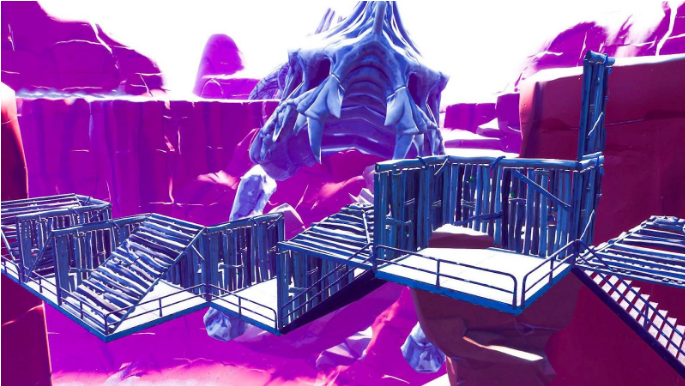![[Top 3] Fortnite Best View Distance Solo, Player](/sites/default/files/styles/responsive_image_600xauto/public/2022-01/top_3_fortnite_best_view_distance.jpg.webp?itok=LxtQ9HYn)
Are you wondering what the best view distance of Fortnite is? Well, discover the details about view distances here in this article.
Despite its cartoony aesthetics, competitive Fortnite is about as hardcore a twitch-shooter as they get. Not only do the greatest Fortnite players need lightning reflexes to follow targets, but efficient constructing needs practice, remarkable speed-of-thought, and top-notch mechanical proficiency. To give you an edge, here are our recommendations for the finest Fortnite settings, including the optimal keybindings and best sensitivity to employ in battle.
Custom settings aren't going to make you into a pro without any work, and they'll surely take some getting used to it. But adjusting the game to more precisely reflect your skills and what feels right for you can go some way to making you feel comfortable enough to perform at your best. In this essay, we will be speaking about the optimum view distances of Fornite.
3. View Distance: Epic
View Distance: Epic, Fortnite
Think of yourself as lucky because reducing the view distance in Fortnite has no effect on the rendering quality or distance of anything appearing in your field of vision, as shown in the GIF above in the top left. (Player characters will always appear from a preset distance, regardless of your setting.)
Although you may reduce annoying object pop-ins by increasing this value as high as your hardware allows, this is especially handy when sniping or looking out over the horizon from a high perch. As a trade-off for visual clarity, we recommend the Epic setting—you'll lose just a few frames but gain an enormously more comfortable field of vision.
How to Increase the Magnitude of Your View
- Open the Settings menu.
- In the Video option, go to the bottom.
- The "view distance" can be found in the Graphic Quality bar.
- Epic should be on.
2. View Distance: Near
View Distance: Near, Fortnite
Higher is ideal for spotting intruders, but this can be exhausting. In other words, play around with different settings until you find the sweet spot where your PC can see far but still run at a fast frame rate. By lowering the aesthetic qualities of your character, you should be able to maintain an acceptable range of view and performance in Fortnite Season
How to Reduce the Viewing Distance
- Open the drop-down menu.
- Go to Preferences.
- In the Quality of Graphics bar
- Toggle Distance to the Nearest
1. View Distance: Medium
View Distance: Medium, Fortnite
The View Distance controls the distance at which items are rendered. Higher settings didn't show anything beyond Medium, showed objects at a distance. Contrary to popular opinion, you don't need to go all the way out to see everything. To save a few frames, even though the performance hit from Near to Epic is only 5fps, we suggest using View Distance at Medium. It isn't required to figure out the best anti-aliasing setting for boosting framerates, as contemporary video cards can smooth pixel edges. Higher settings would soften distant objects, making it more difficult to detect movement in contested terrain. We chose Medium because it strikes a good balance between intensity and resource consumption.
How to Select the Medium Distance:
- Optimize Your PC
- Reduce Fortnite’s Load on Your PC
- Improve Gaming PC Hardware
- Increase Your FPS in Fortnite with a PC Upgrade