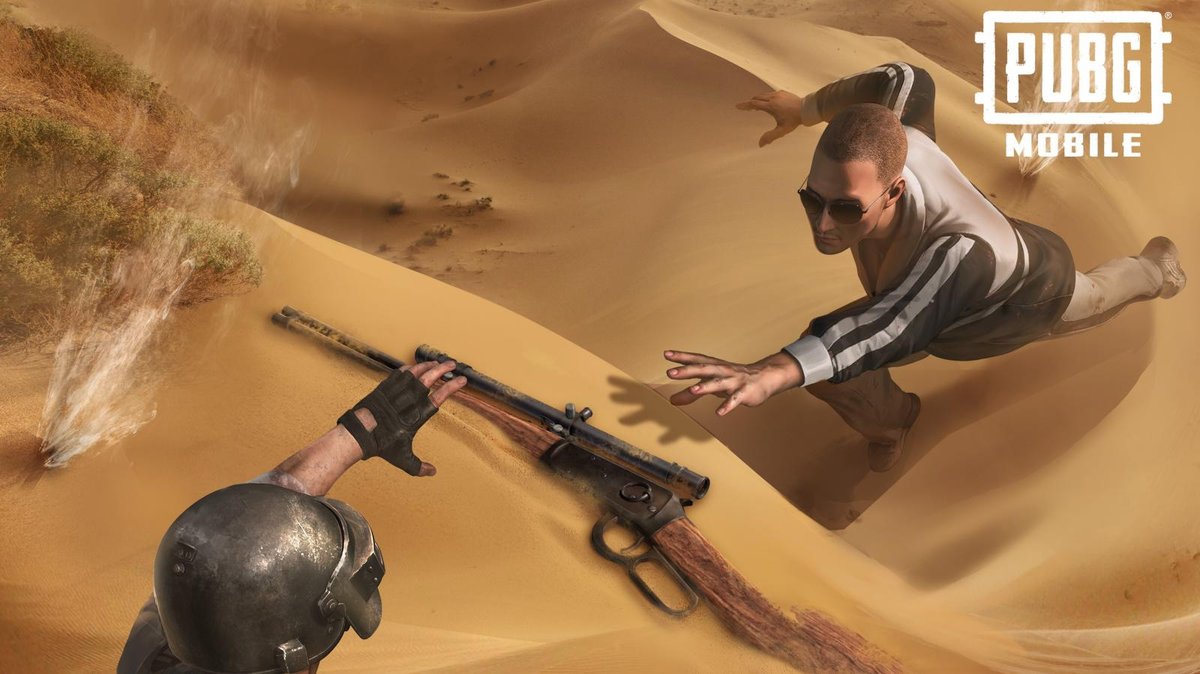![[Top 5] PUBG Mobile Best Emulators To Play The Game With Pro, Gamers](/sites/default/files/styles/responsive_image_600xauto/public/2022-04/emulators.jpg.webp?itok=4B0IWwbT)
Are you wondering what the best emulators you can use to play PUBG are? This guide will discuss the top 5 emulators that you must try.
One of the most well-known mobile battle royale games is PUBG Mobile. The mobile phone version of PUBG, a PC game released via Steam's early access beta program in March 2017 and had a full release in December 2017, is this game.
Since then, PUBG Mobile has become one of the most popular video games. For the best PUBG Mobile experience on the PC, use an emulator. Using a keyboard and mouse, gamers have complete control over their movement, precision, and mobility in the game.
5. Gameloop
Gameloop, PUBG Mobile
Tencent has produced the official emulator, called Gameloop, previously known as Tencent Gaming Buddy. It has been optimized and can run other Tencent games as well.
It is possible to download both the installation and the PUBG Mobile emulator. Upon downloading, gamers can use their Facebook, Twitter, or Google Play Games accounts to log in.
In addition to the pre-installed Erangle map, players can download any other maps they like to play in the game. Players can even download HD Audio, HD Graphics, and HD Resource Packs via the emulator's mobile version.
4. BlueStacks
BlueStacks, PUBG Mobile
BlueStacks is one of the game industry's most well-known emulators. This software has had several updates and fixes over time. Even high-end Android games can run nicely on the emulator, thanks to DirectX and the system's graphics.
Using the BlueStacks Emulator for PC is a straightforward process. On the company's website, you can download the software for free. The Google Play Store can be accessed after the game has been downloaded and installed.
Search for PUBG Mobile on the Google Play Store and download it once setup is complete. There is an option to use their Facebook, Twitter, or Google Play Games accounts to log into PUBG Mobile.
3. MEmu Player
MEmu Player, PUBG Mobile
If you have a PC with a lesser hardware specification, the MEmu Player is for you. It is possible to run MEmu Player on a laptop with less than 4GB of RAM and no specialized graphics card.
A dedicated graphics card on the player's PC or laptop can be used to enhance the graphics in the emulator.
The PUBG Mobile emulator, MEmu Player for PC, comes with the most basic options, such as key binding and mapping, to improve your PC game immediately.
2. Nox Player
Nox Player, PUBG Mobile
PUBG Mobile may be emulated on a PC or laptop using Nox Player. If you're looking for an excellent FPS rate, this is the best option for you to go with. Shooter games and battle royale games, such as PUBG Mobile, benefit greatly from having an FPS count.
On the other hand, Nox Player features a unique control scheme that may take time to adapt. Adding insult to injury, the controls aren't programmable. Changing the keys in the settings menu is not possible for players.
1. Remix OS Player
Remix OS Player, PUBG Mobile
Compared to other emulators, the Remix OS Player developed by Jide Technology is simple and user-friendly. As a result, the user can customize every aspect of the application, including the aesthetics, via the settings menu.
Low and mid-level PCs and laptops will be able to run it with ease. The Remix OS Player is the best emulator for those who want complete control over their virtual machine.
You May Also be Interested In:
- [Top 10] PUBG Mobile Best Camo Outfits
- [Top 50] PUBG Mobile Best Bio
- [Top 10] PUBG Mobile Best Dress
- [Top 10] PUBG Mobile Best DP That Are Awesome
- [Top 10] PUBG Mobile Best Wallpapers That Are Awesome
- PUBG Mobile Lite - Everything You Need To Know
- PUBG Mobile Emulator - Everything You Need To Know
- PUBG Mobile Erangle Map Guide - Top 25 Tips
- PUBG Mobile Miramar Map Guide - Top 25 Tips
- PUBG Mobile Sanhok Map Guide - Top 25 Tips
- [Top 50] PUBG Mobile Funny Names
- [Top 50] PUBG Mobile Best Clan Name Ideas
- [Top 10] PUBG Mobile Best Audio Settings
- [Top 3] PUBG Mobile Best Boosters
- [Top 3] PUBG Mobile Best Button Layout
- [Top 5] PUBG Mobile Best Earphones to Play the Game With
- [Top 3] PUBG Mobile Best Layouts That Give You an Advantage
- PUBG Mobile Player Count Report
- [Top 10] PUBG Mobile Best Kills (Top Kills Montage)
- [Top 5] PUBG Mobile Best Phones to Play the Game With
- [Top 10] PUBG Mobile Best Montage In The World
- [Top 3] PUBG Mobile Best Resolution
- [Top 10] PUBG Mobile Best Outfit Combinations
- [Top 5] PUBG Mobile Best Emulators to Play the Game With
- [Top 10] PUBG Mobile Best Emotes That Are Awesome