There is nothing more irritating than the black screen of death, which can feel worse than the blue screen of death. Valorant is mostly a stable game but many players reported having a black screen preventing them from playing the game. In this article, we will go through the reasons for having a black screen in Valorant and how to actually fix it.
Here are the top five reasons why Valorant gives Black Screen:
5. Environment Variables:

Magical Environment Variables
This is not a common fix for glitches but as it turns out, it can solve Valorant’s black screen and the majority of users approved it is a working method. If that’s your case,
Try this fix:
Valorant - How To Fix Black Screen / Unable To Launch Issues
Starts At: 00:21
4. Full-screen Optimization:
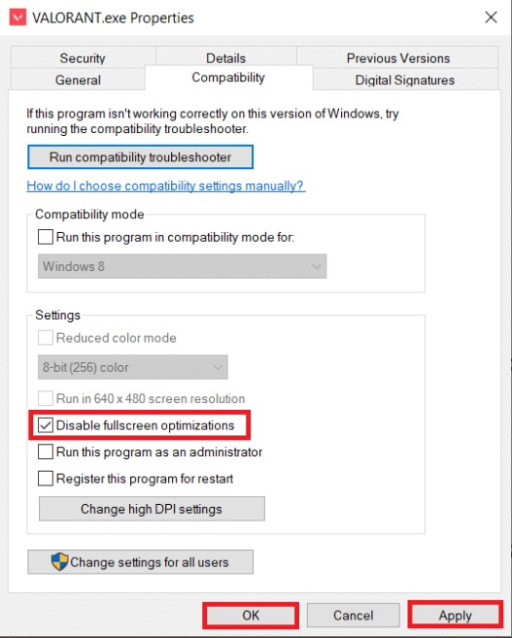
Full Screen Optimization Sucks
Windows has a really funny trick where it takes Full-screen applications and treats them as borderless windowed apps in order to make it smoother when switching between applications but in many cases, this optimization causes more harm than good. If that’s your case,
Try this fix:
Valorant Optimization Guide (Best Video & Nvidia Settings)
Starts At: 2:17
3. Firewall:
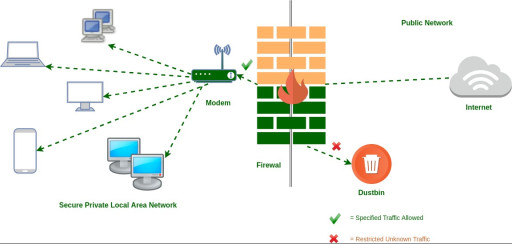
How A Firewall Works
Your firewall is surely essential for your survival on the internet but sometimes it can be overprotective and disturb your peace while gaming. If that’s your case,
Try this fix:
Valorant - How To Fix Black Screen / Unable To Launch Issues
Starts At: 2:06
2. Windows Updates:
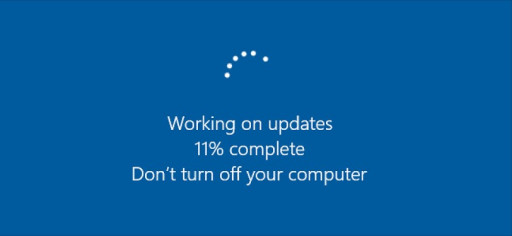
Take A Nap While Windows Updates Kick In
This might not be game related but it's crucial to run your games smoothly. Sometimes not installing windows updates can hinder your machine's performance causing Valorant and sometimes other games to give you the irritating Black Screen. You can actually check for updates manually. If that’s your case,
Try this fix:
How to Manually Update Windows 10
1. Update Graphics Driver:

Always Blame The GPU
Not updating your graphics driver is like running a car with impure fuel, it'll run fine but you'll be having many issues and it might suddenly stop! One of the main issues that you can encounter with an older driver is the Black Screen in most games. If that’s your case,
Try this fix:
How to Update ANY Graphics Card on Windows 10
You may also be interested in:
- [Top 5] Valorant Best Crosshairs (Used By The Best Players In The World)
- 25 Best Valorant Settings That Give You An Advantage
- Valorant Best Agents - Who To Pick
- Top 5 Valorant Best Agents To Unlock First
- [Top 5] Valorant Best Fraggers
- [TOP 10] Valorant Best Weapons
- Valorant Best Skins For Each Gun
- [Top 15] Valorant Best Skins That Look Freakin' Awesome
- [Top 10] Valorant Best Kills (Compilation)
- [Top 10] Valorant Best Phantom Skins That Look Freakin' Awesome
- Valorant Best Ultimates That Are OP
- [TOP 5] Valorant Best Beginner Agents
- Valorant Best Resolution - Which Should You Use?
- [TOP 3] Valorant Best Duelist
- [TOP 3] Valorant Best Flankers
- Valorant Best Aim Sensitivity Settings [Top 5]
- Valorant Best FPS Settings That Give You An Advantage
- [TOP 5] Valorant Best Agents for Solo
- [TOP 5] Valorant Best Agents for Sniping
- Valorant Best Brimstone Plays
- Top 5 Valorant Best Knife Skins and How To Get Them
- Top 5 Valorant Best Vandal Skins and How To Get Them
- Top 5 Valorant Best Agents To Unlock First