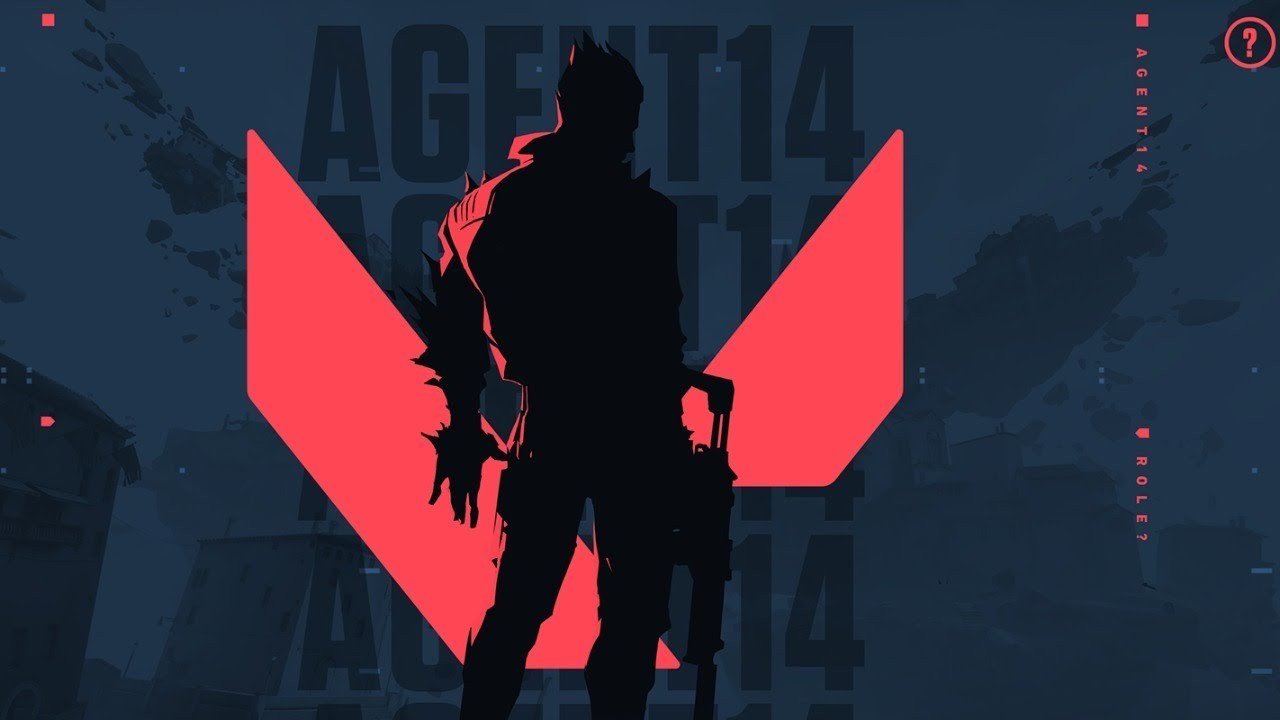Playing Valorant can be very entertaining! But if you can’t even open the game it would be a really frustrating experience! There are many reasons why Valorant won’t open, in this article I’m going to show you the most common reasons and how you can actually fix them.
Here are the top ten reasons why Valorant Cannot Open:
10. Not meeting minimum requirements:

Potato PC
This might be a very common thing! You have an old PC and you really want to try and play! Valorant isn’t very demanding but if you try to get the settings as low as possible, even that won’t be easy as Valorant has a certain limit of going low! This solution will probably get you more than enough FPS so you can run the game better with even lower quality than Valorant offers. If that’s your case,
Try this fix:
Valorant Low End PC Config File
9. Vanguard Problem:

Vanguard Not Initialized
Riot’s Vanguard is the shield Valorant uses to prevent cheaters from ruining the game but if it’s not launched with the windows startup then you won’t be able to open the game. If that’s your case,
Try this fix:
Valorant - How To Fix Vanguard Not Initialized
8. System Error:
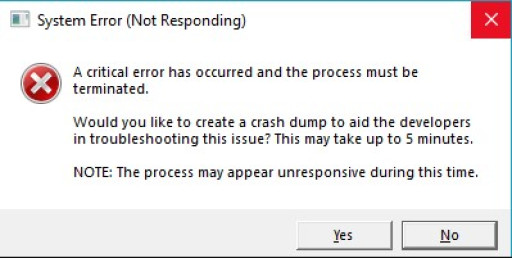
System Error
A critical error sounds like a panic attack is coming! But it’s actually due to a system malfunction or simply Valorant is facing an issue with compatibility which happens often with windows 10 or higher. Two fixes are available so it’ll probably do the trick for you!
Fix valorant a critical error has occurred and the process must be terminated-System Error
7. Valorant having issues with Windows and Compatibility:
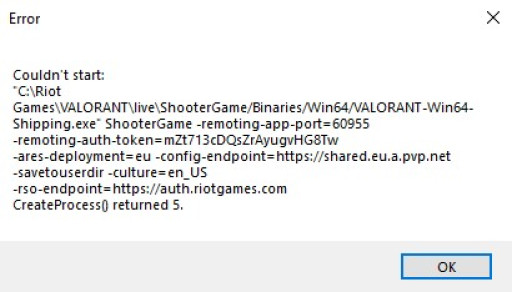
Valorant Couldn't Start
There isn’t a more irritating thing than not being able to even start the game! “Valorant Couldn’t Start” is quite easy to fix as you just need to make sure you’re forcing Valorant to be compatible and disable the full-screen optimization.
Try this fix:
Valorant - How To Fix Couldn't Start Error
6. Not enough Ram available:
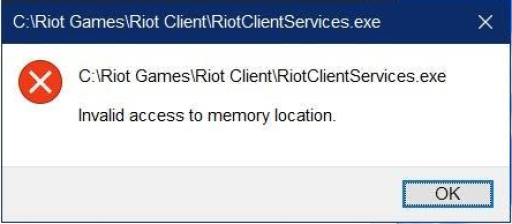
Invalid Access To Memory Location
Sometimes, especially after a specific patch was released, many players experienced an error called "Invalid Access to Memory Location" which means you're out of RAM. If that's your case,
Try this fix:
Fix Valorant Invalid Access to Memory Location error on Windows 11/10
5. Corrupted Log files:
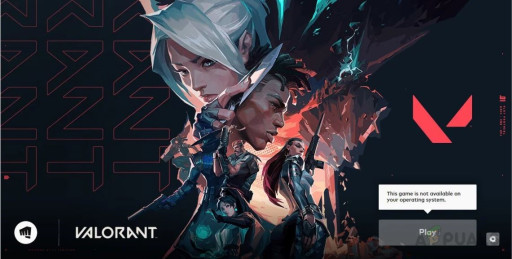
Play Button Greyed Out
This error shows up when you're trying to log into your account but you find the Play button unavailable with an error saying "This game isn't available on your operating system". It's probably due to a corrupted log. If that’s your case,
Try this fix:
Fix valorant this game is not available on your operating system windows 10/8/7
4. Windows 11:
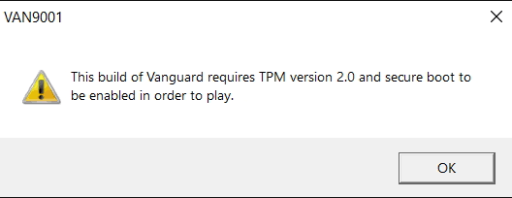
TPM Version 2.0 Error
The new Windows 11 is undoubtedly exciting! But as with any new Windows version, it's not always gamer-friendly. Valorant is compatible with Windows 11 but sometimes users face an error called "This Build of Vanguard Requires TPM Version 2.0". If that's your case,
Try this fix:
FIX TPM 2.0 Valorant Error Vanguard Valorant Windows 11 TPM Easy Steps
3. Corrupted or missing Windows files:
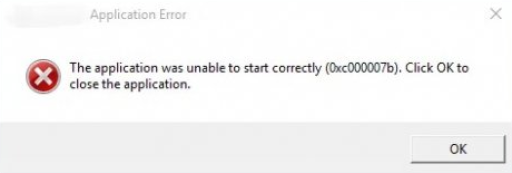
0xc000007b Valorant Error
Whether you are a veteran gamer or a recent one then you probably heard of the "0xc000007b" Error. It mostly happens because of missing DLL files, wrong Windows version, or corrupted Windows files. If that's your case,
Try this fix:
Error 0xc000007b Fix "Application Unable To Start Correctly"
2. Invalid Directory:
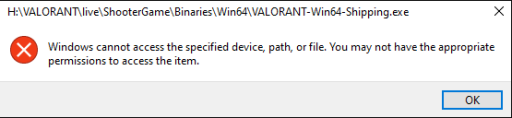
Windows Cannot Access The Specified Device - Valorant
This might seem obvious after it's fixed, but whenever you get the error "Windows cannot access the specified device, path, or file" it means that the directory of the game has been changed recently, all you have to do is set things right. If that's your case,
Try this fix:
[FIXED] Valorant - Windows cannot access the specified device | Unable to find game | Invalid launch
1. Update Glitch:

Valorant Couldn't Update
Sometimes Valorant will give you trouble while conducting a normal Update giving you an error "Valorant Couldn't Update". It's mostly because of a glitch in Valorant, but if that's your case,
Try this fix:
Valorant Couldn't Update How to Fix
You may also be interested in:
- [Top 5] Valorant Best Crosshairs (Used By The Best Players In The World)
- 25 Best Valorant Settings That Give You An Advantage
- Valorant Best Agents - Who To Pick
- Top 5 Valorant Best Agents To Unlock First
- [Top 5] Valorant Best Fraggers
- [TOP 10] Valorant Best Weapons
- Valorant Best Skins For Each Gun
- [Top 15] Valorant Best Skins That Look Freakin' Awesome
- [Top 10] Valorant Best Kills (Compilation)
- [Top 10] Valorant Best Phantom Skins That Look Freakin' Awesome
- Valorant Best Ultimates That Are OP
- [TOP 5] Valorant Best Beginner Agents
- Valorant Best Resolution - Which Should You Use?
- [TOP 3] Valorant Best Duelist
- [TOP 3] Valorant Best Flankers
- Valorant Best Aim Sensitivity Settings [Top 5]
- Valorant Best FPS Settings That Give You An Advantage
- [TOP 5] Valorant Best Agents for Solo
- [TOP 5] Valorant Best Agents for Sniping
- Valorant Best Brimstone Plays
- Top 5 Valorant Best Knife Skins and How To Get Them
- Top 5 Valorant Best Vandal Skins and How To Get Them
- Top 5 Valorant Best Agents To Unlock First