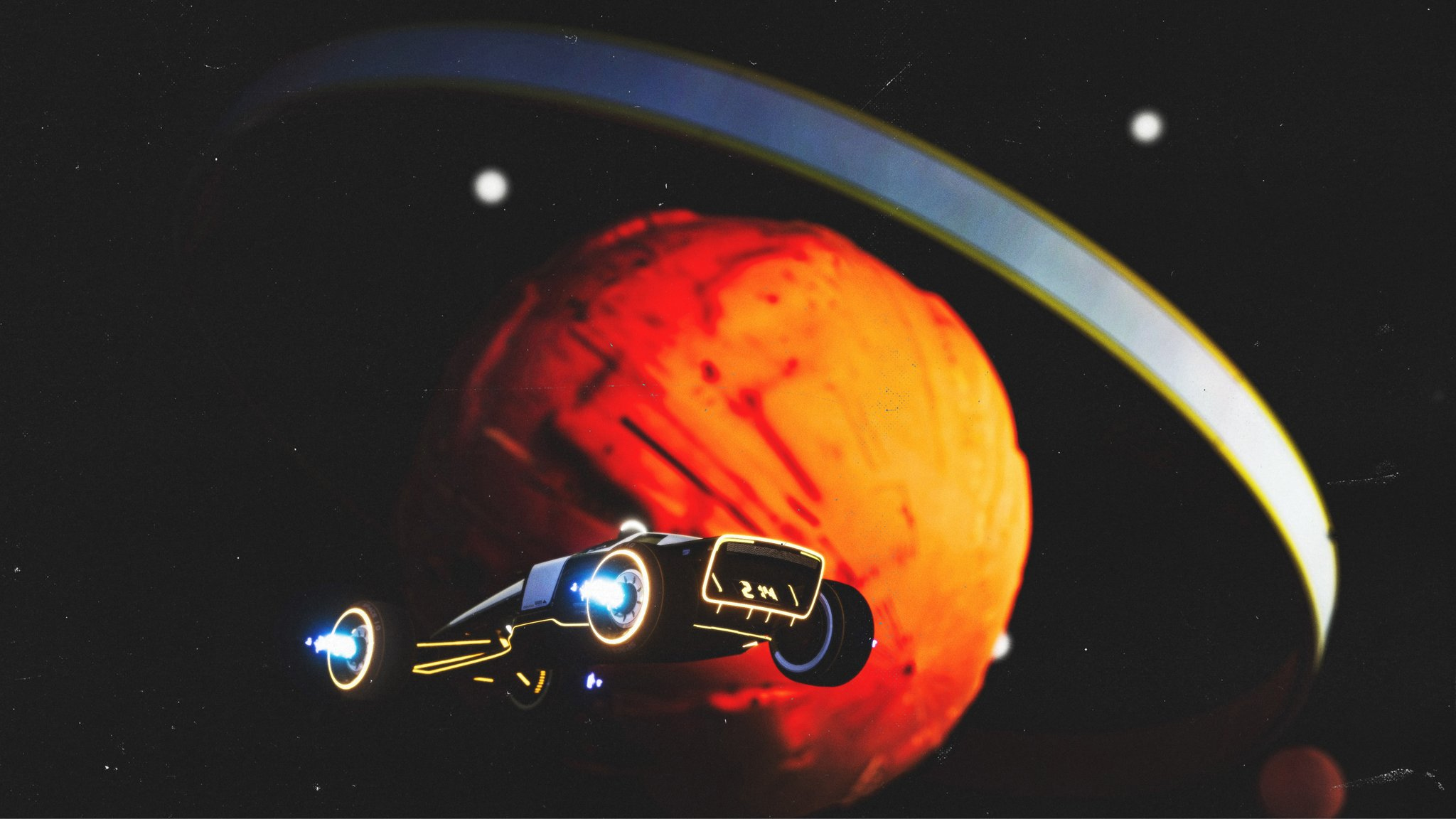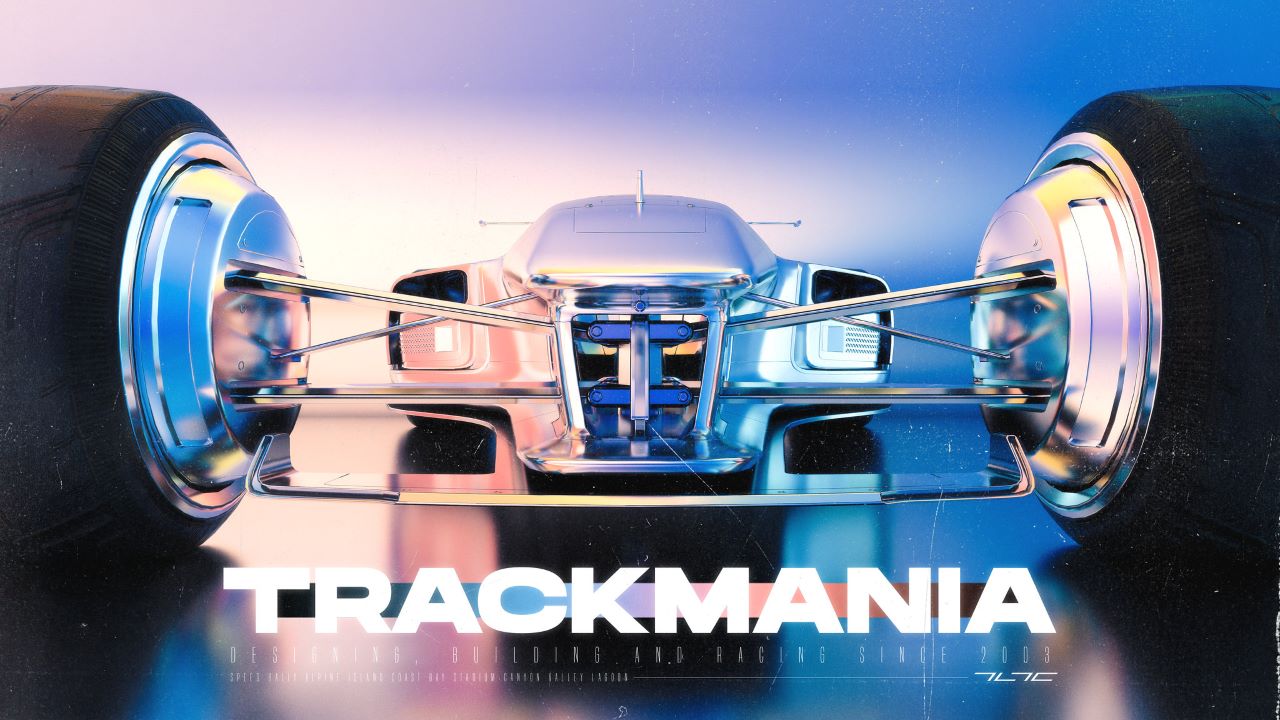Introduction
In Trackmania, there are three main cameras to use. They are mostly down to personal preference: you’ll see all three used as the main camera in the top league, the Trackmania Grand League (TMGL). I polled Reddit to find out which cams were the most popular, results are included in each section.
Each camera also has an alternative camera, which adjusts things just slightly. These are incredibly niche choices as main cameras (only 15 out of 465 respondents use one) and they are objectively better in only very edge cases.
As you play, your sense of the game will develop within your camera: try another cam and your skill level will drop. Yet, sometimes it’s not a question of preference. On certain surfaces or inclines, you have to change the camera, otherwise, you’re at a severe disadvantage. Let’s get to grips with the advantages and disadvantages of each.
Cam 3
The least popular of the three cams. In this one, your point of view sits on the nose of the car: you don’t even see the car, for all you know, you could be playing as a roadrunner! Alas, you don’t: it’s beep beep, not meep meep…
Only around 6% of players use this cam. However, don’t despair! Will you find yourself in good company? Nay, great company? Nay! greatest-of-all-time company: multiple world champion CarlJr drives with Cam 3. Granadyy joins him as the only other TMGL player (there are 16) and they are both joined by the legendary hunter, Karjen.
This perspective is ideal when you do wallrides and loopings. Without it, you just can’t see where you are going. Fortunately, most maps will automatically switch your camera to Cam 3 in these circumstances. However, it also puts you at a great disadvantage when you are on ice. Read on to learn which cam is best for that.
Another issue is that you can’t see your speedometer. This can be useful when you need to see whether you can make a speed check, like on the Winter 2022 Campaign Track 20. Fortunately, the developers added an Alternative Cam 3, which shows the same perspective as the main one, but it adds a cockpit view with a speedometer. If that’s too clunky for you, there’s an Openplanet Dashboard plugin that can show you your speed.
Cam 2
The second most popular cam, Cam 2. This camera sits behind and above your car and it always points in the direction your car is pointing. It is difficult to explain, but every cam gives you a distinct feel that may appeal depending on your deal, you feel? So although Cam 1 has more listable advantages, try this out and see if it works for you.
In the poll I did on Reddit, 37% of players said they used this cam. That’s a sizeable chunk. Several of the TMGL pros use Cam 2, like the entertaining and seasoned veteran, Spam. The advantage it has over Cam 1 comes into play on steep surfaces. It allows you to see further ahead in those circumstances.
There is also an alternative Cam 2, which places your perspective closer to the car. This can be useful in certain edge cases, like if you are at an awkward depth in water where the standard view clips in and out of the surface of the water. But note, practically no one uses this as their main cam: Only 3 out of 465 people according to the Reddit poll.Cam 1
Cam 1 Perspective
The most popular cam to use: 54% of players use Cam 1 as their main cam. It’s unsurprising that several TMGL players use this cam, for example, Massa. This cam does something interesting: it points in the direction of your momentum. It also sits a bit higher in the air compared to Cam 2.
This cam has an advantage in a few circumstances, even necessary in some. When you do an ice slide, your car moves laterally. Cam 2 just doesn’t work here and Cam 3 is an impossibility. Similarly on Ice Bobsleighs: if you don’t take the ideal line you’ll be staring at the sky with the other cams.
It’s also a big advantage for map discovery. Except for steep surfaces, you have a greater field of view to survey the track ahead. This is the same reason it gives a slight advantage on tech (a technical style of driving that involves a lot of drifting). It’s better at showing you the lines you need to take: when to initiate a drift, when to exit a drift, when to release for a save.
This cam also has an alternative that sits much, much closer to your car. However, it’s also not very popular: only 6 of the 465 respondents said it was their main cam.
Conclusion
Use them all.
Jnic explains where to use each of the Cams.
Each cam has its place and the pros switch between cams mid-race. Use Cam 1 when you need to see ahead and on ice. Use Cam 2 on steeper surfaces. Use Cam 3 on wallrides and loops.
It’s easy to change, just click 1, 2 or 3 on your number or Numpad keys to switch between the cames. If you want to rebind the keys or set up buttons on a controller, you can do that.
To set that up, move your mouse to the top right of the screen and click the gear icon. This will open the Settings menu. Go to the Input tab, there’s a Change Camera key binding option under Player Bindings. This will cycle between the three main cams. It’s a must. You got this. Go get ‘em champ.