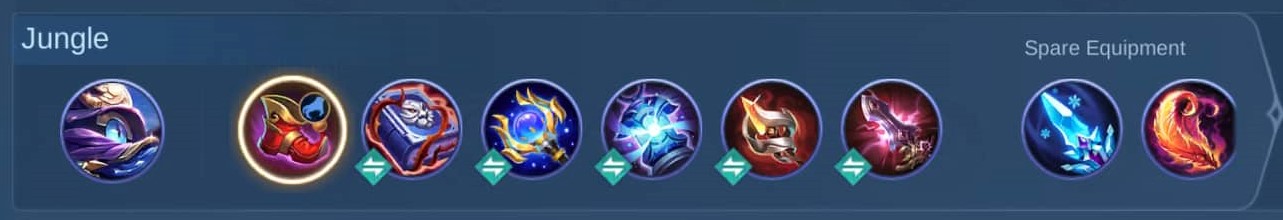There are all sorts of Hero abilities in DOTA 2. While some are passive, being on all the time, others can be cast on demand, when you wanna use them. Some of these spells can be used a lot, which can make pressing the button each time a drag. Thankfully, Valve’s got you covered. You can set some abilities to Auto-Cast, giving you the headspace to focus on the task at hand.
Setting abilities so they Auto-Cast is easy. Here’s how you can do it:
Step 1: Make sure your Hero can Auto-Cast an ability.
Not every DOTA 2 Hero can Auto-Cast abilities. You should start off by identifying the ability in question.
Abilities you can Auto-Cast have a unique outline in the in-game HUD. This should be a dark square surrounding the ability icon.
If your icon can be Auto-Cast, the next step is simple.
Step 2: Set your ability to Auto-Cast
You can set abilities to Auto-Cast by right-clicking the ability icon. If done right, you’ll see a glowing square where the dark outline used to be. It’s now on Auto-Cast.
Another, easier way to do this is to use keyboard shortcuts. Press Alt + the ability button to put the ability on Auto-Cast. By default, the abilities are set as Q, W, E, and R. If it’s the second ability you wanna use, press Alt + W to switch to Auto-Cast. The third would need Alt + E and so on.

Here’s a video tutorial if you still need some help.
You May Also Be Interested In:
- Dota 2 Best Heroes Current Patch! (OP Heroes That Wreck Enemies)
- [Top 15] Dota 2 Best Beginner Heroes That Are Powerful!
- Dota 2 Best Settings That Give You An Advantage
- Dota 2 Best Mid Lane Players In The World Right Now
- Dota 2 Best Carry Heroes To Rampage The Enemy Team!
- Dota 2 Best Heroes For Solo MMR (That Wreck Hard)
- [Top 25] Dota 2 Best Skins That Look Freakin' Awesome
- Dota 2 Best Heroes To Gain Fast MMR
- Dota 2 Best Offlaners That Are Excellent