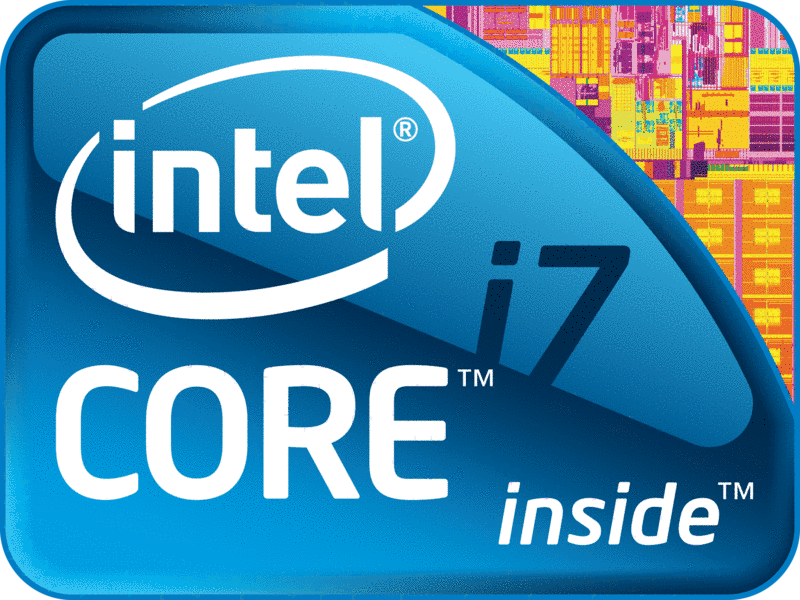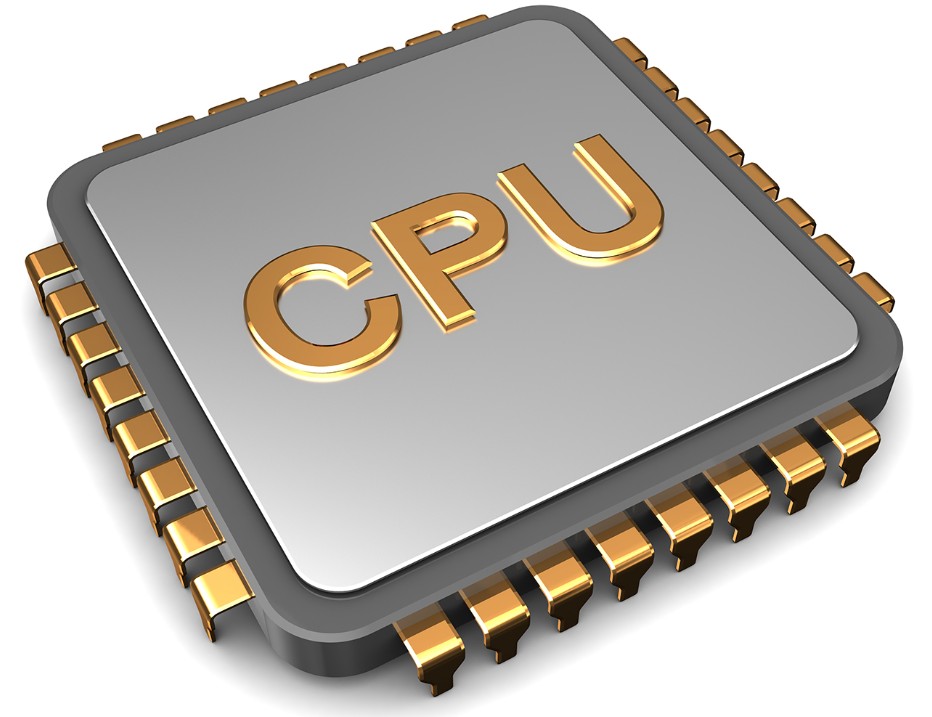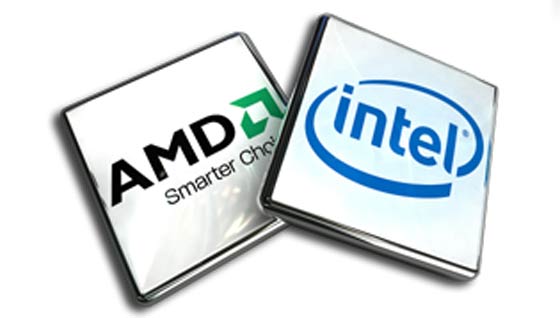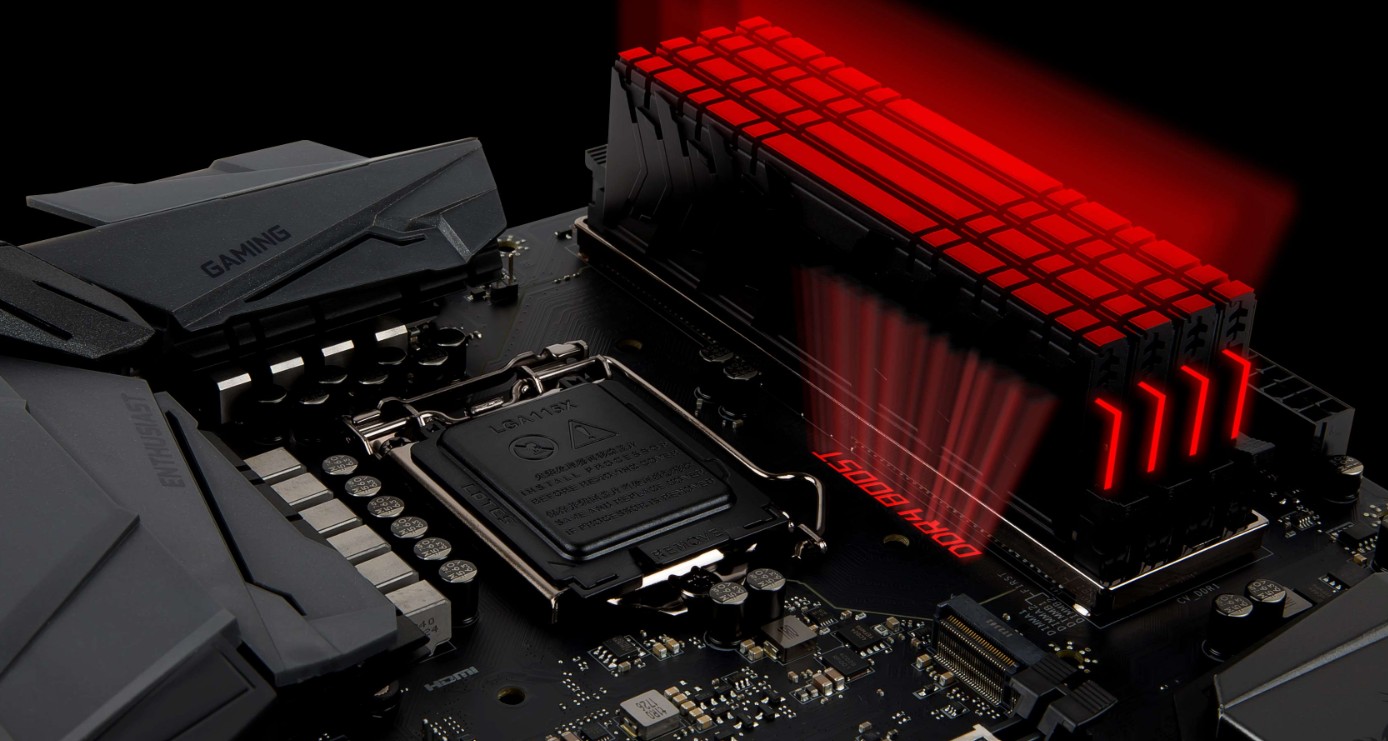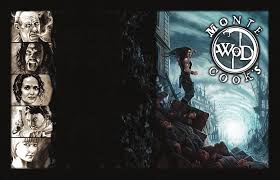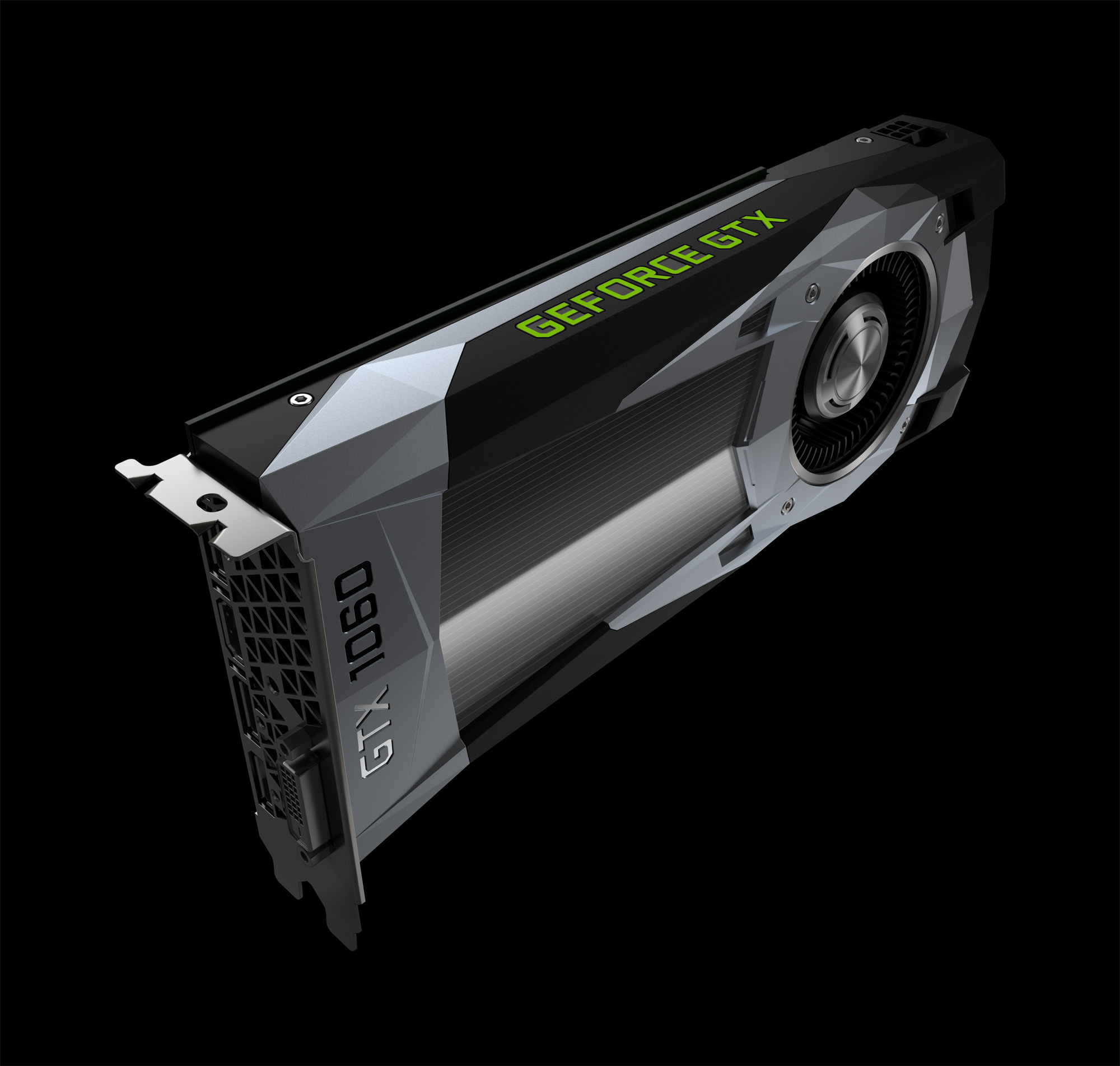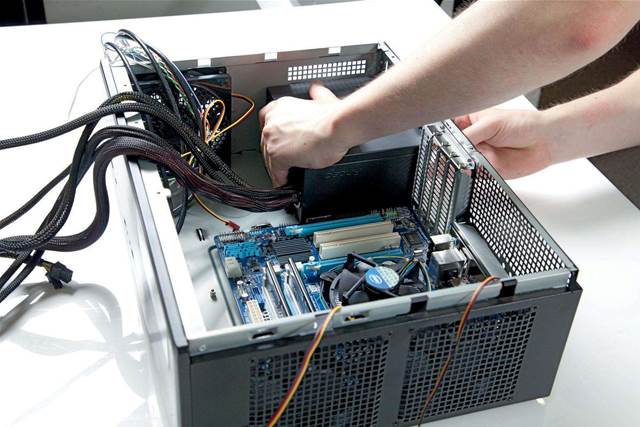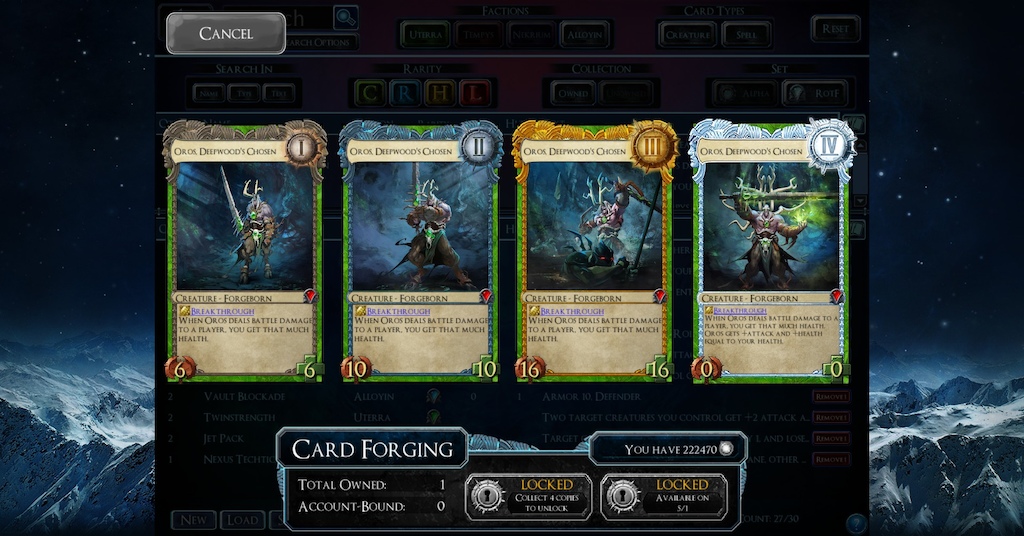Gamers, Want To Learn How To Buy RAM?
Here are some important things to know before you go shopping for RAM.
What is RAM?
RAM stands for random access memory. It is what stores and retrieves information on a computer. RAM moves very fast as compared to a hard drive, but cannot retain information without power to supply it, so often times RAM will work only when an application or game is running. The RAM then transfers data back to the slower hard drive once you close the application or game.
Why do you need RAM for gaming?
Games rely on RAM to get through loading screens and keep all of the games important data ready to go. If games instead just used the hard drive loading times could be fifteen minutes long. RAM allows the game to quickly access important information in how to process moves, render graphics, and what models to show. Games will often require a minimum amount of RAM to run. This is the amount the game needs in quick reserve storage in order to play, but games will often also use more RAM than their minimum requirements if it is available. This is because if there is extra room the game will start loading non-essential components to the RAM to give quick load times and smoother gameplay resulting in a better gaming experience. This is why RAM is important. Games need a minimum amount to run, but can use much more in order to create the best gaming experience.
How to tell good RAM from bad RAM?
Glad you asked. There are a few key components that will tell you what the best RAM is.
Module Size - Module size is probably the first thing you see on a RAM stick and the most commonly talked about specification. This is the amount of total GB capacity the stick has. The more capacity the better, but also more expensive. That is why you must figure out how much you need. Workstations can require 32GB to operate their RAM intensive simulations (depending on the workstation’s purpose), but for gaming 8 to 12 should suffice for 1080p gaming and 16 for 4k resolution gaming. RAM sticks come in 3 common sizes: 4GB, 8GB, and 16GB. To select the right size first figure out how much RAM you need(I recommend 8GB at the minimum), then figure out how many RAM slots your motherboard has and see how big your sticks have to be to get all the RAM you want within the slots you have on your motherboard.
DDR/RIMM - This is the style of RAM you have. DDR and RIMM are the most common with DDR being the leader. There are 5 tiers of DDR with 5 being the newest and most powerful and 1 being the oldest and slowest. This is where everybody is different because you must match your DDR number with your motherboard. The RAM must be compatible with the motherboard for it to work. Most motherboards manufactured since 2015 use DDR4, but older motherboards may still use DDR3. You should search on google what your motherboard requires and pick that one. Technically speaking though, it is worth considering upgrading your motherboard to one that supports the superior DDR4 or DDR5 . DDR3 is fast becoming outdated technology.
Frequency - This is the speed, represented in MHz, of the RAM’s memory. The faster the frequency means the faster it can load and send data. 1600Mhz is the slowest acceptable speed, 3200Mhz is the fast option for a decent price, and speeds can go up to 12800Mhz if money is no issue. RAM speed does not affect gaming as much as you would think though, so do not worry too much over this trait. 3 to 4 frames per second may be all that separates 1600Mhz from 3200Mhz. The speed of RAM plays a much bigger role in work computing than in gaming, but that is a topic for another article. Here we are just talking about gaming performance with RAM. I would recommend to get at least 2400Mhz since it is about the same price as 1600Mhz, but not to blow money you do not have to spare on getting the fastest RAM.
Single/Dual Channel - This is quite simply the amount of RAM sticks you have to get to your CPUs total RAM size. For instance, if your PC has 8GB of RAM then you could get there in several ways. You might have 1 stick with 8GB of RAM (single channel) or 2 sticks GB RAM of the same brand and spec RAM of 4(dual channel). Some people say for gaming purposes that you can actually benefit by using dual channel setups. Others say the benefit is negligible. It has been a hard thing to test over the years so it is up to you to decide if you want to go this route.
Final Thoughts
Strictly speaking for gamers, you can get off pretty cheap with RAM. Gaming does not benefit greatly from the latest and greatest RAM, so you may be able to save some money on your build here. I would recommend for any budget or moderate level gaming desktop to have at least 8GB of 2400Mhz DDR4 RAM and if you want to game in 4k then you should get 16GB of 2400Mhz DDR4 RAM. Gamers will only see a small benefit from making the expensive jump from DDR4 to get the DDR5 memory. The money spent on that jump would be better served on getting a better graphics card. Just make sure your motherboard is compatible with the RAM you buy. It is very important in the computer world to make sure all your parts are compatible.
You may also be interested in: