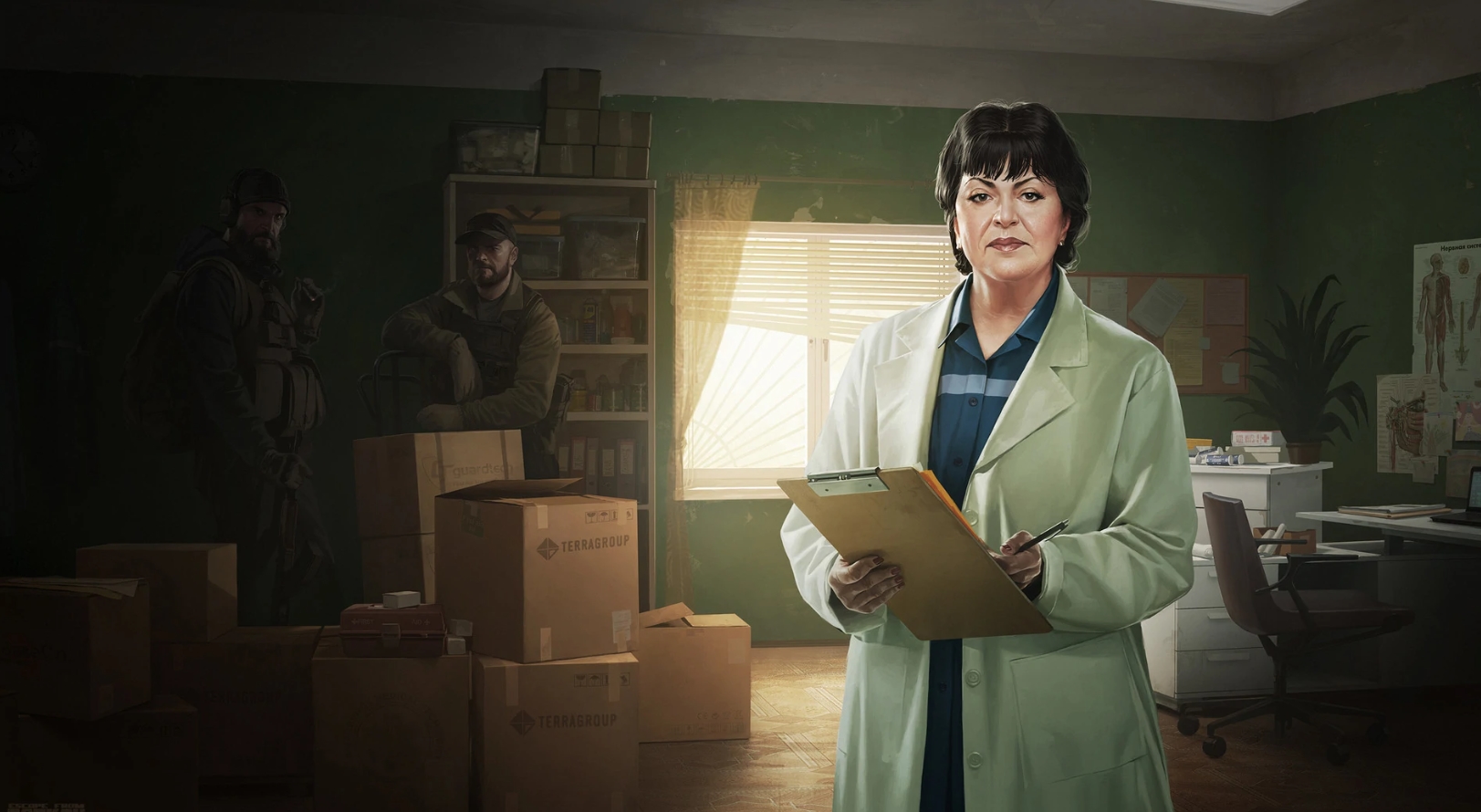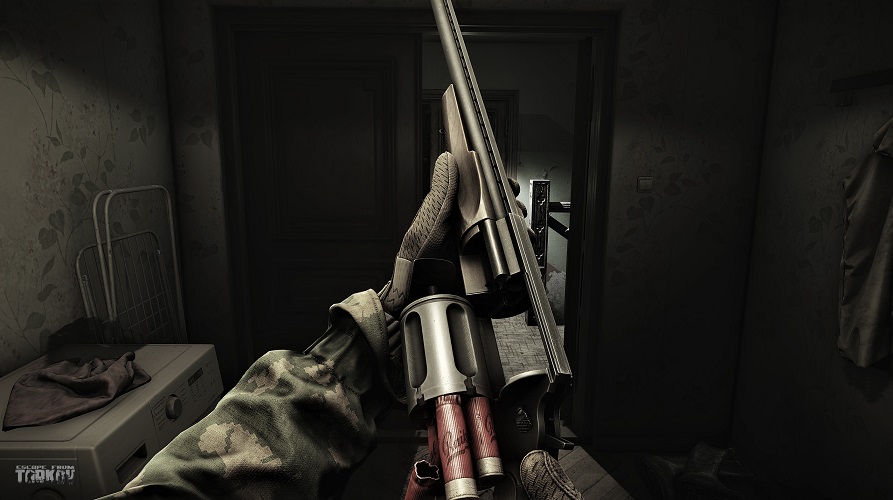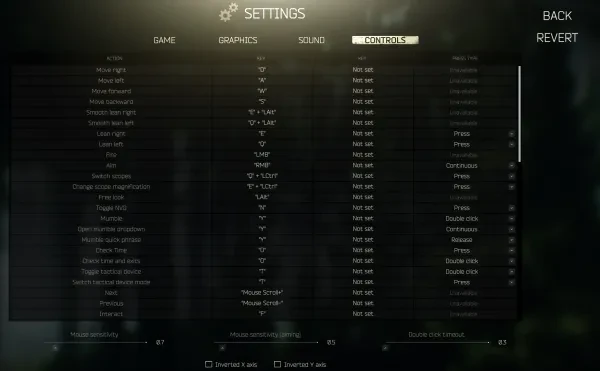
Battlestate Games grants you the ability to customize Escape From Tarkov’s large range of controls.
While their default settings are easy to use, taking advantage of their control customization can make the game more comfortable for you. Additionally, you can further centralize types of actions to better refine unnecessary or tedious keys. These are my personal binds that work best for me, give it a try or find something that works for you.
Press Types
- Press: The action is active as soon as you press the key.
- Release: The action activates as soon as the key is released.
- Continuous: The action is only active when the key is held down.
- Double Click: The action activates as soon as the key is rapidly hit twice.
3. Inventory Binds
- LCtrl+LMB transfers items into your inventory
- LAlt+LMB transfers items into your equipment slots
This technique isn’t straight forward for new players, either it has to be discovered or learned from someone else. Looting is dangerous, time added onto it increases the chances of someone walking up to you and taking the loot for themselves. Time is a precious commodity, taking advantage of this shortcut can greatly reduce your vulnerability and add valuable minutes that can be spent doing something else.
2. Lean Binds
| Default | Condensed | ||||
|---|---|---|---|---|---|
| Action | Key | Press Type | Action | Key | Press Type |
| Lean Left | Q | Continuous | Lean Left | Q | Press |
| Lean Right | E | Continuous | Lean Right | E | Press |
| Smooth Lean Left | A + LAlt | N/A | Smooth Lean Left | Q + LAlt | N/A |
| Smooth Lean Right | D + LAlt | N/A | Smooth Lean Right | E + LAlt | N/A |
| Overhead Blind Fire | W + LAlt | N/A | Overhead Blind Fire | A + LCtrl | N/A |
| Right Side Blind Fire | S + LAlt | N/A | Right Side Blind Fire | D + LCtrl | N/A |
| Sidestep Left | E + LAlt | Continuous | Sidestep Left | A +LAlt | Press |
| Sidestep Right | Q + LAlt | Continuous | Sidestep Right | D + LAlt | Press |
Blind fire is a useful but underrated mechanic, it gives you the ability to throw grenades and shoot around corners without exposing yourself. Switching blind fire to more comfortable controls can have you throwing grenades into rooms much more safely and efficiently.
Having lean and smooth lean centralized on Q or E could make it less confusing than the default settings. This setup would make it easier to fine-tune a lean or still have the option to hold a full lean.
Switching from continuous to press would lessen the strain on the hand, there are quick and easy ways to reset toggled actions. Lean and smooth lean can both be reset by sprinting; sidesteps can be reset by walking forward.
1. Ammunition Binds
| Default | Condensed | ||||
|---|---|---|---|---|---|
| Action | Key | Press Type | Action | Key | Press Type |
| Reload Weapons | R | Release | Reload Weapons | R | Press |
| Quick Weapon Reload | R | Double Click | Quick Weapon Reload | R | Double Click |
| Next Magazine | R + Scroll+ | N/A | Next Magazine | R + Scroll+ | N/A |
| Previous Magazine | R + Scroll- | N/A | Previous Magazine | R + Scroll- | N/A |
| Check Ammo | T + LAlt | Press | Check Ammo | R + LCtrl | Press |
| Check Chamber | T + LShift | Press | Check Chamber | R + LCtrl | Double Click |
The key “R” is universally known as reload across numerous shooter games, it is no different for Escape From Tarkov. However, unlike many other games, Tarkov gives the player a lot more useful actions to play with. The default keybindings are a bit confusing; centralizing anything ammo related to one key and taking advantage of their bind customizations can utilize these actions much easier.
You may also be interested in: