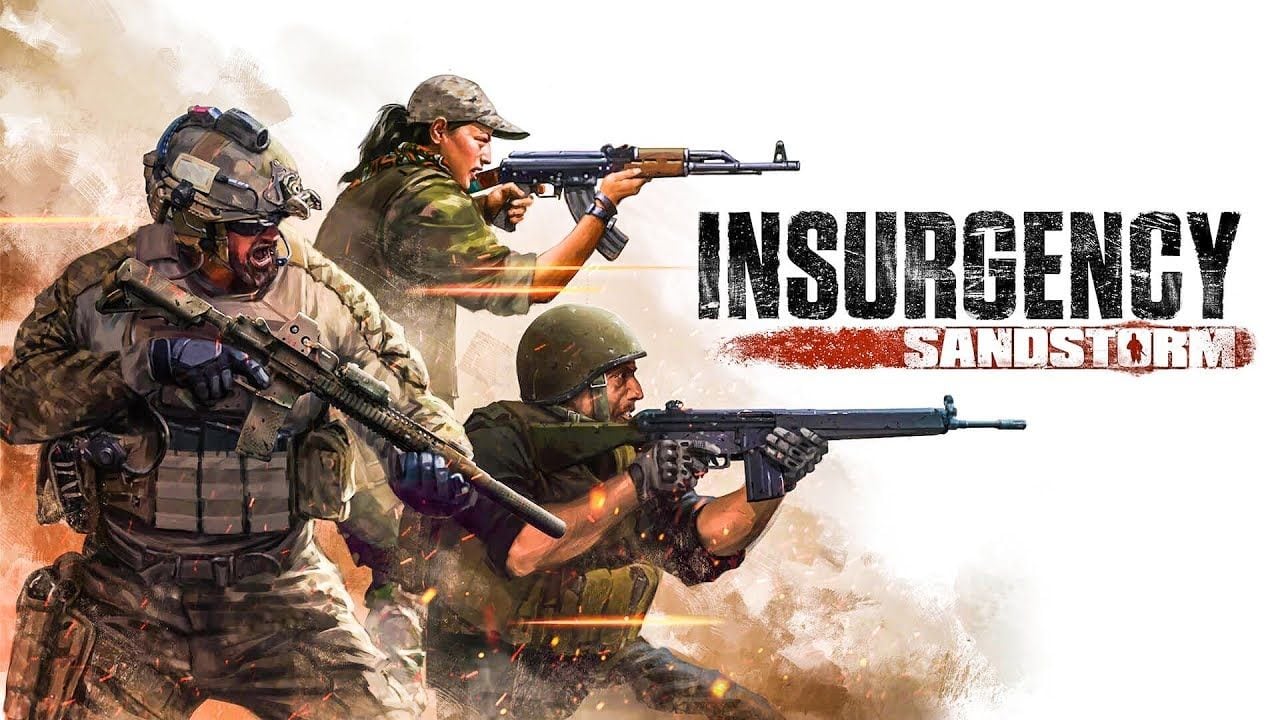![[Guide] Insurgency: Sandstorm How To Aim Well [Guide] Insurgency: Sandstorm How To Aim Well](/sites/default/files/styles/responsive_image_600xauto/public/2023-05/02cc04295af1c5e344102b0b4310c3c9.jpg.webp?itok=n31lOU2l)
If you’ve ever played an FPS game, you’ll know that aiming well is the key to success. If you’re someone who can easily aim at someone’s head and pop them, you are sure to have a good K/DA score, but if you’re having issues aiming well, you can expect to die a lot.
As harsh as it sounds, if your aim sucks, you aren’t going to have fun in the game. In any first-person or third-person shooter, the person with the better aim and accuracy will win in the end. Today I’ll give you some tips on how to improve your aim in the game and become an overall better player in return. It’s also essential to control your recoil, as that can also improve your aim drastically.
5. Crouching Makes You More Accurate

When you crouch, your aim is more accurate, and you can aim much better. The only downside to this is that you’re a bit slower when moving, and because of that, a sniper can easily take you out.
I also advise you to crouch when pushing inside a building, as that way, you can indirectly take cover from furniture and aim much easier. The recoil is reduced, and the sway of the weapon is reduced. Crouch almost anytime you’re trying to shoot someone.
How It Works:
- When pushing inside a building or pushing down a street, you can crouch down by pressing the C button.
- When crouching, your aim becomes more accurate, and it’s easier to control the recoil of the weapon.
- Anytime you want to shoot your weapon, you should crouch.
4. Mouse Acceleration
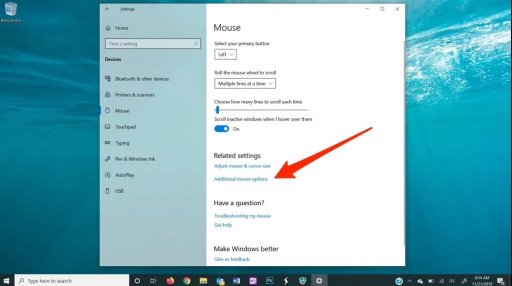
Most people don’t even know that this setting exists and that you can disable it from your Windows mouse settings. Mouse acceleration is basically when you move your mouse, it accelerates and makes it so that your hand covers less distance.
Now, this can be both a good and a bad thing. The reason why it’s good is that it can make you accurate when you do flicks and faster hand movements, but it can be a hindrance if you’re someone who’s trying to be more accurate. And raw mouse input is your hand doing the movements without any assistance.
How It Works:
- Mouse acceleration speeds up your sensitivity and allows for less distance for your hand to cover.
- You can disable or enable this option in Windows settings>mouse settings>additional mouse options>pointer options>enhance pointer precision.
- This option is both a good and a bad thing, depending on your preference. If you’re someone who loves doing fast flicks, you can leave it enabled, but if you’re someone who loves precision, disable it.
3. Crossair Placement

One simple piece of advice that I can give you is to keep your crosshair placed at the head level of the enemy. A lot of beginner players love to either look at the ground or not aim down their sights when pushing, which most of the time results in them being killed. To counter that, just remember that every time you’re pushing or you can hear enemies around, aim down your sights.
Once you aim down your sights, make sure that your crosshair placement is either head-level or shoulder-level. That gets you ready to kill the enemy as soon as they pop up on your screen. By placing your crosshair at head or shoulder level, you won’t have to flick your mouse across your room to aim at someone to be able to kill them.
How It Works:
- When you’re pushing someone or you know enemies are around, you should aim down your sight.
- Once you aim down your sights make sure that your crosshair is placed at either the head or shoulder level of the enemy.
- By doing that, you won’t have to flick on the enemy, and the only thing you have to do is shoot at them.
2. Mouse Sensitivity
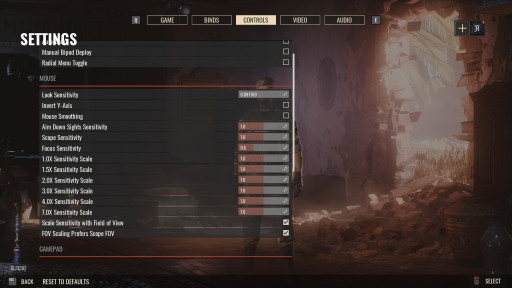
One important thing that can drastically improve your aiming is mouse sensitivity. Finding the right mouse sensitivity for yourself can turn you into a killing machine. To find which mouse sensitivity suits you the best, you should load up into a training match and experiment there until you find something that suits you.
Your sensitivity will also depend on the type of mouse you have, how much space you have to move your mouse if you’re using your wrist or your arm to aim, and so many other different factors. Remember, perfect sensitivity doesn’t exist, so don’t try to copy someone else’s settings.
How It Works:
- Open up the game and head over to the settings tab.
- Go over to the controls menu and scroll down until you see the sensitivity settings.
- Once there, set up the settings that suit you best.
- Load up on a training match and experiment with the sensitivity settings until you find something you like.
1. Pre Aim

The best advice that I can give you is to pre-aim corners, doors, windows, or anything that you think an enemy might be there. This way, if someone is there, you already have them in your sights, and you don’t have to waste time aiming your gun.
It will help you out in so many situations, and your crosshair will already be in the position where your enemy will be. It also makes you way more accurate, and you won’t have to flick toward your enemy to kill them.
How It Works:
- You aim down your gun to pre-aim corners, doors, windows, or other common places where enemies might be.
- Removes the time to aim down your sights and allows you to just shoot at the enemy.
- You won’t have to flick towards the enemy if they are standing in that certain window, as you’ll already be aiming towards it.