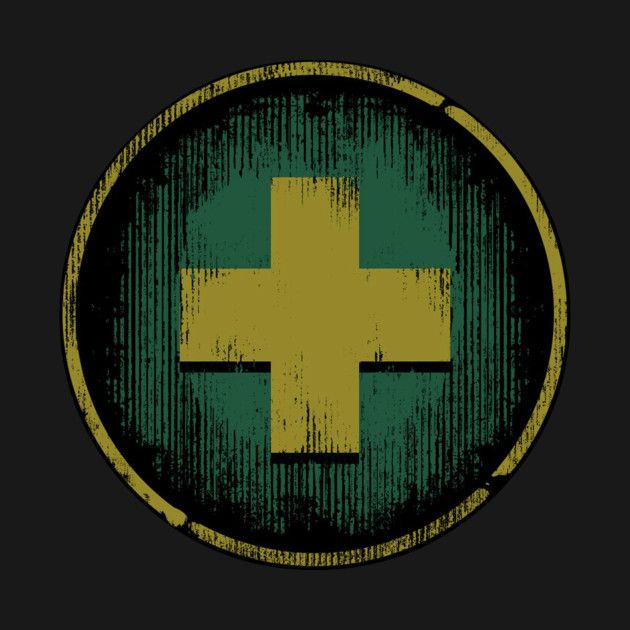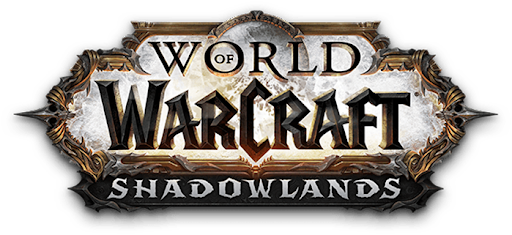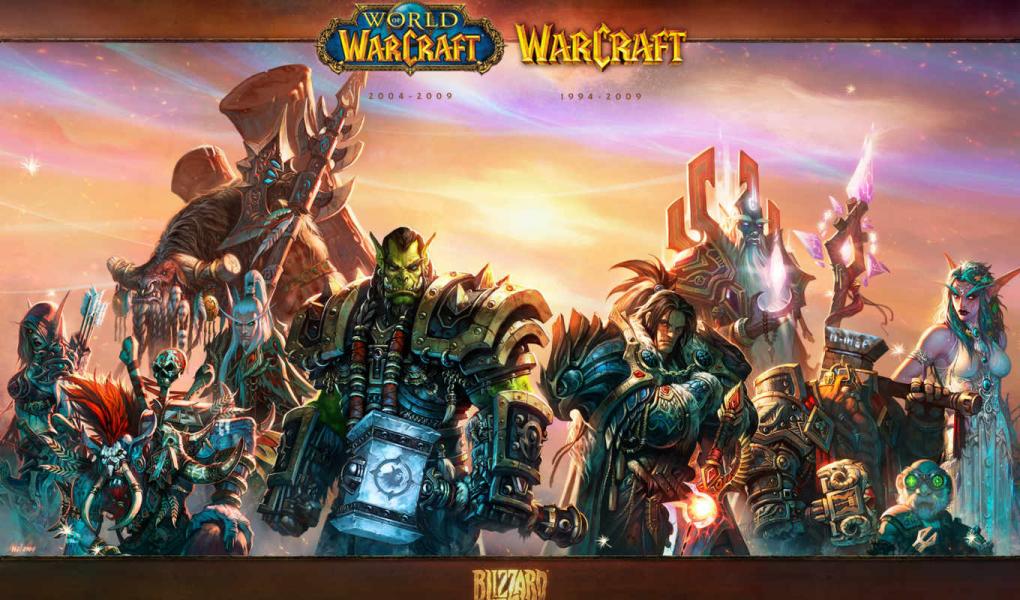Have you ever felt like your screen is too crowded with things you really don't need? Do you enjoy big numbers popping out on your target or are you more for the damage showing on the side with greatly reduced size? Is your UI completely messed up and you can't even see the dangerous AoE debuffs on the ground while fighting a boss?
Well, addons can help you fix all those things with ease. So what are addons actually? The most simple explanation is that they are just bundles of code made by fans of the game that extend WoW's interface in a variety of ways.
Addons can be used either by simply downloading them from the website and extracting them in the wow addons folder, or installing them via a specially made program for addons.
Let me introduce you to a few add-ons that can lift your WoW setup and increase your chances to deal maximum damage in every single encounter.
10. Details! Damage Meter
This addon as its name suggests is made for you to see your DPS all the time, help you show off your damage, and also prevent you from slacking which you will notice when your DPS drops. It's a very simple addon and it makes playing a DPS class fun and enjoyable.
Why You Need Details
- The first and most obvious reason is that you will see how much damage you can really do
- You will be able to see and compare your DPS with others in the group
- You can link the DPS chart in any chat you desire
- See the damage done on a specific ability
All the specific reasons why its useful and how it will benefit you
- Besides being able to show off your DPS, this add-on actually helps check if you're making mistakes. For example, you see your DPS dropping a little, that means you messed up your rotation. Maybe your DPS pops up suddenly, you will remember what you've done and next time repeat the action for that juicy damage increase.
- Most people when they are searching for the DPS they are asking for big d DPS(d = damage, of course). So with just a click of a button, you can share your recent DPS on a boss and show them that you are not just a collection of good gear but an actual DPS god.
Get Details! Damage Meter here: https://www.curseforge.com/wow/addons/details
9. WeakAuras
M+ Tips & Tricks | Finding Groups & Meta - Addons, WeakAuras, Macros & More! Shadowlands 9.1.5
WeakAuras is a powerful and flexible framework that allows the display of highly customizable graphics on World of Warcraft's user interface to indicate buffs, debuffs, and other relevant information. This add-on was created to be a lightweight replacement for Power Auras but has since introduced more functionalities while remaining efficient and easy to use.
Why You Need WeakAuras
- It's an addon that will make your UI cleaner and with that make it easier for you to focus on DPS.
- You can see all your main cooldowns that are ready to be fired in order to burst the target.
All the specific reasons why its useful and how it will benefit you
- It will provide you with an intuitive and powerful configuration interface
- Its custom textures include all textures from Power Auras and Blizzard's spell alerts
- Progress bars and textures that show the exact duration of auras
- Displays based on auras, health, power (mana, rage, soul shards, holy power, etc.), cooldowns, combat events, runes, totems, items, and many other
- Custom side-effects such as chat announcements or sounds
Get WeakAuras here: https://www.curseforge.com/wow/addons/weakauras-2
8. Raider.IO
What is Raider IO? How to use Raider IO? - World of Warcraft: Battle for Azeroth
This is a companion addon to go along with the Raid and Mythic+ Rankings site, Raider.IO: https://raider.io. With this addon installed, you'll gain access to an easy way to view the Mythic Keystone scores and Raid Progress for players-- all without leaving the game!
Why You Need Raider.IO
- If you love making awesome raid groups or the best m+ groups and you're having a tough time because people even though they have gear, seem to not be doing their job well. Then this addon will show you their progress in everything and with that allow you to choose the best of the best.
- It will also help you track your progress as well and motivate you to keep grinding and catch up to the rest of the elite PvE players.
- You will be able to see your weaknesses and which m+ dungeons are you popping off or failing to represent.
All the specific reasons why its useful and how it will benefit you
- It's tracking the information from the retail website of all your progress in m+ and raids
- It's tracking the information from the retail website of everyone else
- By Simply hovering over a player with your mouse, your guild roster, or even the Group Finder list where you see queued people you will be able to see the minimum qualifications then you'll see their score and best run in the tooltip.
- Additionally, you can right-click players from the standard target unit frame and then easily look up their full profile on the site.
Get Raider.IO here: https://www.curseforge.com/wow/addons/raiderio
7. ElvUI
Shadowlands: How to Use and Setup My UI & Addon List (Elvui)
ElvUI is a well-known UI addon that is specifically made for all those players that love to have their setup clean and sexy at the same time. When it comes to helping you DPS, it will give you so many options and setups where you will be able to see every single cooldown nice and clean.
Why You Need ElvUI
- To make your UI neat and have a clean vision of every single cooldown and ability so you'll know when you can go for the burst or maybe wait for it.
- It will make your game beautiful and way more enjoyable ( I found that other than listening to good music, a good UI setup helps motivate you to dish out some serious numbers).
All the specific reasons why its useful and how it will benefit you
- Decors all ElvUI and Blizzard frames.
- Brings shadows on all ui elements, including Nameplates, AuraBars. Also on DBM and BigWigs bars. - Replaces all Blizzard font instances with the default ElvUI font.
- 3 frame backdrop color themes plus the default ElvUI. 'Diablo' (dark red), 'Mists' (dark green), 'Hearthstone' (dark blue).
- 3 Unitframes and 3 Actionbars layouts. Can be applied and combined during the install.
- Party profiles for all layouts.
- System Dashboard that shows ms, fps, memory, durability, volume.
- Detached portraits - player and target.
Get Addon Name here: https://www.tukui.org/download.php?ui=elvui
6. Threat Plates
Threat Plates Addon Guide: Recommended Setup & Custom Nameplates
Threat Plates (TP for short) is an add-on for customizing your nameplates. It offers a high amount of customization and tweaks to how your nameplates react and look.
I love this addon because it helps a lot with tracking your DoTs or other debuffs on the target, which believe me as a Dps player, you would 100 percent need to track everything on your targets.
It can also show threat generated which helps with you not dying in the first few seconds of the m+
Why You Need Threat Plates
- The most important thing for me when it comes to this addon is the DoT tracking. It shows all your damage over time abilities on top of the target's health bar and makes it easy to track.
- Shows the threat you and your teammates are making which sometimes can save your life, especially in the m+ dungeons where you are doing an insane amount of AoE DPS and can generate tremendous threat which will most likely kill you if your tank is not paying attention.
- It also changes the health bars of the targets when they are casting dangerous abilities that you either need to dodge or interrupt.
All the specific reasons why its useful and how it will benefit you
- It will provide you with all the standard nameplate features like healthbar, name, castbar, coloring (e.g., based on threat), scaling and transparency and so on.
- Custom styles for nameplates for extra customization for units based on name, auras or casts.
- Makes life so much easier for a Dps role and generally makes the game a bit better optimized.
-Support for profiles per spec
Get Threat Plates here: https://www.curseforge.com/wow/addons/tidy-plates-threat-plates
5. Ability Team Tracker
The MUST HAVE PvP ADDONS for World of Warcraft PvP (start watching at 13:33)
Important notice - This addon is mostly used for PvP but it is equally beneficial in PvE and helps out everyone in the group.
That being said, this addon is pretty simple and allows you to track the abilities of your team/group/raid which can come in clutch when you want to know if you can depend on your healer to save you or should you use your defensive cd's.
Why You Need Ability Team Tracker
- So as already mentioned it will help you track your party member's abilities.
- That will provide you with better decision making for example if you need to pop your defensive or should you keep bursting.
- Lastly, it will show you if your teammates are ready to burst as well. Especially good for hero/berserk classes that can buff everyone when they are ready to burst down the target.
All the specific reasons why its useful and how it will benefit you
- It will give you the ability to Track selected spells and trinkets cooldown of your party members.
- PvP Trinkets cooldown share with racials such as EMfH, Stoneform, etc.
- Shows only the talents and trinkets that are currently selected / equipped.
- Attach icon frames to party or raid frames.(Blizzard , ElvUI, Tukui, oUF, Grid2, etc..)
- This addon works with Covenant abilities and soulbinds cooldown reductions
- Sound alerts for abilities , play a sound when selected cooldowns are activated.
Glow Icons, blizzard style icon glow when important spells are active and much more.
Get Addon Name here: https://www.curseforge.com/wow/addons/att
4. Focusinterruptsounds
TOP Shadowlands Addons for 9.1.5 and Beyond (start watching at 8:15)
Nothing much to say here, the name says it all. The addon is made to help you track the interrupts of your allies which can be crucial in m+ dungeons where there are lots of things to dodge or interrupt. It also warns you when your current target starts casting.
Why You Need Focus interrupt sounds
- Helps you track your allies interrupt abilities so you don't overlap each other.
- Warns you when your current target or focus target starts casting so you can interrupt on time.
- Makes you less focused on the cast bars of your enemy since you will get a sound queue whenever there's an interruptable ability being cast.
All the specific reasons why its useful and how it will benefit you
- Makes a sound when your current target (or focus**) starts casting.
- Tracks the interupts of your teammates.
Get Focusedinterruptsounds here: http://https://www.curseforge.com/wow/addons/focus-interrupt-sounds
3. Doom_CooldownPulse
Doom_CooldownPulse (WoW addon)
Ever wanted to know when a certain ability will come off cooldown, but you're too caught up in a fight to notice? Doom_CooldownPulse is designed to fix that problem! It flashes the icon of the ability in the middle of your screen whenever it becomes usable again.
This is another simple yet game-changing addon that will help you stay focused on the fight instead of watching your CDs and with that improve your DPS.
Why You Need Doom_CooldownPulse
- I have been using this add-on since Wrath of the Lich King and I never stopped. It's so simple yet so good. You will never be looking at your bar again to see if your trinket is back off cooldown, or if your main burst ability is ready again.
All the specific reasons why its useful and how it will benefit you
- It will make your life easier by flashing the icon of your ability/trinket that came back from the cd.
- You can customize everything:
- Icon size
- Icon position
- Fade in time
- Fade out time
- Max opacity (transparency)
- Max opacity hold time
- Animation scaling (how big/small it gets when it flashes)
- Cooldowns to ignore
- Overlay color for pet cooldown pulses
Get Doom_CooldownPulse here: https://www.curseforge.com/wow/addons/doomcooldownpulse
2. Hekili
I Tried 5 Popular DPS Rotation Addons for World of Warcraft (WoW)
Hekili is a priority helper addon that can make recommendations a few steps into the future. It works by collecting information about the game's current state, using a SimulationCraft-like action priority list (APL) to recommend the next ability to use, then modifying the game state and making the next prediction. It supports all DPS specializations as well as all tanking specializations.
Why You Need Hekili
- You'll need this addon if you are sometimes unsure what about your rotation or a specific part of the fight and what you need to cast or use in order to max your DPS.
- Perfect for new players or people new to DPS role.
- If you wanna learn a new DPS class fast, this can be of great help since it shows you several options of abilities to use.
All the specific reasons why its useful and how it will benefit you
- If you are a veteran player and you're just returning back to WoW, this addon will quickly help you remember all the rotations you once knew and maybe improve them further.
- You can customize the bar of abilities to your own fitting and make it most comfortable for you.
- It will not only help you with the rotation but also remind you of some abilities you keep forgetting to use. For example, the last two empowered frost shocks that you forgot to use on Ele Shaman.
Get Hekili here: https://www.curseforge.com/wow/addons/hekili
1. Big Wigs or DBM
Setup Guide: Big Wigs Boss Timers
This is the most important Addon for anyone who wants to be a good PvE player. Both Big Wigs and DBM are amazing at what they do, and that is providing you with visual and audio notifications of important stuff that is incoming in the boss fight you're currently in.
The reason I've put both of them on the number one spot is that half of the wow population is using DBM and the other half is using BW.
What's the difference?
Well, there's a small difference between them. Firstly, DBM was made by one guy and is developed by that same guy so the updates are sometimes coming late and there could be more bugs. However, DBM is older and players have been using it since WOTLK expansion so they are used to it.
On the other hand, Big Wigs is made and developed by a group of people and is updated really fast, with that said probably has fewer bugs. Also, the visual notifications on this addon are taking less space on your screen which most of the players like and that's why they switched to BW.
Why You Need Big Wigs / DBM
- Every second of the encounter, you will know what's going to happen and what to do.
- There will be no need for your Raid leader to yell unnecessary stuff on Discord because everyone that is using this addon will already know what's going on.
- It will make your life easier and your healers/tanks' lives easier as well.
All the specific reasons why its useful and how it will benefit you
- So back then when I was starting this beautiful game and putting myself through the PvE content. I was getting destroyed by the boss mechanics 24/7 and I never knew how do people remember everything perfectly and dodge it. Little did I know, they were all using these Addons.
- If you are an old player and you know every single mechanic of every encounter from Vanilla to shadowlands then you don't need this add-on. For us mortals, it's a must-have addon because it will provide you with priceless information and help you improve your DPS drastically.
- When I say to improve your DPS, I don't mean do your job while you are AFK. What I mean is it will keep you safe and allow you to use every second of the encounter to do the most damage and it will keep you safe which will help your healers.
Get DBM or BW here:
DBM - https://www.curseforge.com/wow/addons/deadly-boss-mods
Big Wigs - https://www.curseforge.com/wow/addons/big-wigs

In the end, every player has his own playstyle and UI setup that allows him to do his best and max out his DPS. Some like to have way too many addons while others just have a few. It's a matter of choice and with that said, you should choose what you think suits you best.
You may also be interested:
- Wow Shadowlands Best Horde Servers To Join
- WoW Shadowlands Best Burst DPS With Explosive Damage
- WoW Shadowlands Best Tank Addons
- Wow Shadowlands Best Alliance Servers