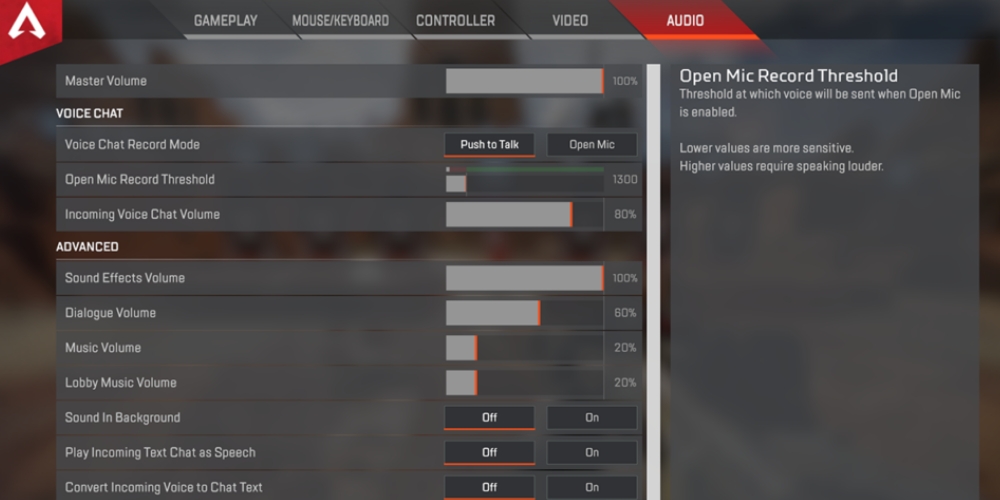Sound
Maybe you think that sound isn't all that important. Why do you have to hear if you can already see? Well, it turns out that sound is actually extremely important, in fact, it can make all the difference between a win and a loss. Check out these tips to help you to use sound to its full potential!
15. Don’t play without sound
The Problem:
Playing without sound means you are disconnected from the game (not really into it) and you really have no idea what’s going on.
How playing with sound helps:
- The sound draws you into the game. This means you’ll be ready for action!
- You are able to hear if your buddies ping something or say something. Then you can respond, instead of nonchalantly tootling on while your buddies get destroyed.
How to use sound:
- Make sure you have a sound device and that the volume is turned on in-game, on your platform and on your sound device.
14. Use headphones
The Problem:
Playing with speakers instead of headphones means that your squad can hear your sound over your mic. This can be a real distraction and will not help your buddies play better.
How using headphones solves the problem:
- You are the only one who hears your sound, so you aren’t a distraction or a disturbance.
- You can turn the volume as loud as you want and nobody around will complain.
- It helps you to focus on the sound, as the headphones cancel out other sounds. Especially over-ear headphones, which are preferable.
How to use headphones:
- Make sure they fit comfortably.
- Try to use over-ear headphones, which cancel out ambient noise.
- Place them on your head with the earpieces firmly around your ears.
13. Don’t play with 1 ear only
The Problem:
Players who play with a headphone over or in 1 ear only cannot determine direction and distance properly. Some sounds also don’t come through if you play with 1 ear only.
How using both ears solves the problem:
- You can hear what direction sound is coming from. 1 ear only makes it seem like all sounds are coming from the direction of the ear which has a headphone on.
- You are not distracted by noises which your other ear picks up. This helps you to focus on playing the game properly.
How to use both ears:
- Make sure that both sides of your headphone are working.
- Place both sides firmly over their corresponding ear. Don’t try it with 1 ear only!
12. Communication
The Problem:
Failure to communicate properly often results in a lack of coordination, which causes your squad to be wiped without fail, right?
How communication solves the problem:
- You and your buddies can share ideas and work them into 1 plan as you go.
- You are able to call out enemies or incoming ordnance much faster.
- You can coordinate your attacks/defence and easily wreck disorganized enemies.
How to communicate properly:
- Use a good quality mic which transmits clear sound.
- Listen to your buddies, don’t ignore what they say.
- Speak clearly and ensure that your mic volume is set high enough.
11. Music volume
The Problem:
Loud music blasting away in the background prevents you from focusing on in-game sounds. It also tends to cover in-game sounds, such as footsteps, preventing you from hearing them properly.
How controlling music volume solves the problem:
- It allows you to hear in-game sounds better. You can then determine where they come from more easily.
- You can set it to the level which works best for you, both for hearing other sound and for a driving force.
How to set your music volume correctly:
- Set in-game music volume low or turn it off completely, in the audio tab in settings.
10. Location
The Problem:
Where you play has a big effect on how you play. If you play in a noisy place your performance drops due to distractions etc.
How a good location solves the problem:
- There is no noise to distract you.
- You don’t have to set your game volume so loud that your ears hurt, just in order to hear what’s happening.
- How to choose a good location:
- Choose a spot where people don’t walk through a lot.
- Choose a spot where there isn’t noise from machinery or appliances.
- Choose a spot where nobody minds if you sit for long periods of time.
9. Sound Effects
The Problem:
Not being able to hear the sound effects like footsteps properly can be a real problem. In fact, a deadly problem.
How sound effects solve the problem:
- They let you hear footsteps.
- They make the game more realistic and engaging.
- They allow you to determine various situation statuses.
How to set your sound effects correctly:
- Make sure sound effects are on full volume in the audio tab in settings.
8. Footsteps
The Problem:
Not knowing where your enemy is gonna come from can be quite scary. And it generally doesn’t have such a great ending. For you.
How footsteps solve the problem:
- They help you to determine the direction your enemies are coming from.
- They give an indication of the number of enemies. Many sets of footsteps, many enemies. Obviously.
How to listen to footsteps:
- The headphone (left or right) in which the sound of footsteps is the strongest indicates where they are coming from.
- Listen to how many sets of footsteps there are.
- If you think you hear steps…Stop. Listen and make sure you aren’t just hearing your own!
7. Weapon Sounds
The Problem:
When you get shot at you don’t have a great amount of time to inspect your enemy’s weapon. Do you? Knowing what your enemy is using will give you a better idea of how to counter him.
How knowing weapon sounds solves the problem:
- They help you to identify enemy weapons while under fire.
- They help you identify your buddy’s weapons. So you can choose your weapons to fill the gaps in his loadout.
- How to identify weapons by sound:
- Try the different weapons out in the firing range and learn their sound.
- When being shot at, listen to what the shots sound like and match the sound to whichever weapon you know it belongs to.
- Counter with whichever of your weapons is more suitable.
6. Identify Enemy Status By Sound
The Problem:
Not knowing whether an enemy is healing, running away or reviving a downed buddy is a problem. It makes you hesitate because you don’t know exactly what the current situation is.
How sounds help identify enemy status:
- They help you to know what the enemy is doing.
- Knowing this gives you the edge because you can prepare yourself.
How to identify enemy status by sound:
- Pay attention to the unique sound which accompanies every occurrence. For example, the hiss of a shield battery.
- When you can’t see an enemy, listen.
- Shield batteries and med-kits have unique sounds.
- A player reviving another has a specific sound.
- Use moments when players are healing or reviving to attack, as you will have the edge. Your opponent will be distracted and won’t have his weapon out. This gives you just that much extra time to take him down.
5. Avoid Grenades
The Problem:
Getting destroyed by grenades just because you don’t see the indicator in time is really annoying. It easily happens that you are so focused on your enemies that you don’t see the danger indicator and end up blown to bits.
How this tip solves the problem:
- It allows you to get out of the way of grenades without having to see them.
- It tells you how to identify different types of grenades, just by sound.
How to avoid grenades:
- Arc stars make an electrical whine. As soon as you hear it close by, run for it!
- Frag grenades make a thump when they hit the ground, and you can hear them roll.
- Thermite hisses, even while in the air. It’s a good idea to stay away from loud hissing sounds in Apex. They’re never safe!
4. Knockdown
The Problem:
Being unsure of whether a player has been knocked down, either by your buddies or another enemy, can cause you to hesitate. And indecision is deadly.
How knockdown sounds solve the problem:
- They allow you to hear if someone is knocked nearby. Even one of your squaddies.
- They give you an impression of how many people are still up and fighting. If you went into a fight with 2 other full squads and you here 4 knockdown sounds, you’ll know there are only 2 enemy players left.
How to apply this:
When you hear the knockdown sound, know that it may be an opportunity to push.
Check to see if your buddies are still up because it could be one of them who has been knocked.
3. Elimination of Squad
The Problem:
Knowing how many squads are left in a fight can be key to your survival. Obviously, they aren’t gonna let you check without sending you a face-full of lead.
How squad elimination sound solves the problem:
- You know when a squad is eliminated when you hear the sound.
How to use squad elimination sound:
- Listen to how many times it occurs. This will tell you how many enemy squads around you have fallen.
- If you are fighting another squad and you are low on health, but you hear the sound, it is safe to assume you can relax and heal up. As long as there were no other squads nearby of course!
2. Respawns
The Problem:
Eliminating a player and then simply having him come back for you is rather pointless. Knowing when and where a respawn is occurring can be very useful.
How respawn sound solves the problem:
- It allows you to know where respawns are taking place.
- It gives you an indicator of where there is a good likelihood of easier kills.
How to use respawn sounds:
- When you hear a respawn ship, check for its location.
- Push respawning players as they have no weapons or armor.
- You can also push their buddy or buddies as they will be 1 or 2 players short and you will thus have the advantage. Of course, if you can’t add to 2 you might struggle a bit…
1. Volume
The Problem:
Having incorrect volume settings can affect how you experience the game. It can also determine which sounds you do and don’t hear.
How volume control solves the problem:
- It allows you to have the ideal sound settings for yourself.
- It allows you to have a better in-game experience.
How to use control volume:
- Change volume settings under the audio tab in settings.
- Ensure that your volume is loud enough for you to hear all the in-game sounds clearly.
- Make sure that it is not so loud that you hurt your ears or damage your hearing.
- Adjust the volume according to your preference and hearing sensitivity.
Related Articles:
- [Top 3] Apex Legends Best Solo Legends
- Top 10 Apex Legends Best Players in the World Today
- Apex Legends Weapon Tier List 2020 [Apex Legends Best Weapons]
- [Top 12] Apex Legends Best Abilities
- [Top 15] Best Apex Legends Audio Settings And Sound Tips That Give You An Advantage
- [Top 3] Apex Legends Best Keybinds Used By Top Players
- Apex Legends Ranked Explained
- [Top 10] Apex Legends Best Weapon Combos That Wreck Hard! (2020)
- Apex Legends Best Shotgun (All Shotguns From Worst To Best)
- (Top 10) Apex Legends Best Lifeline Skins That Look Freakin' Awesome