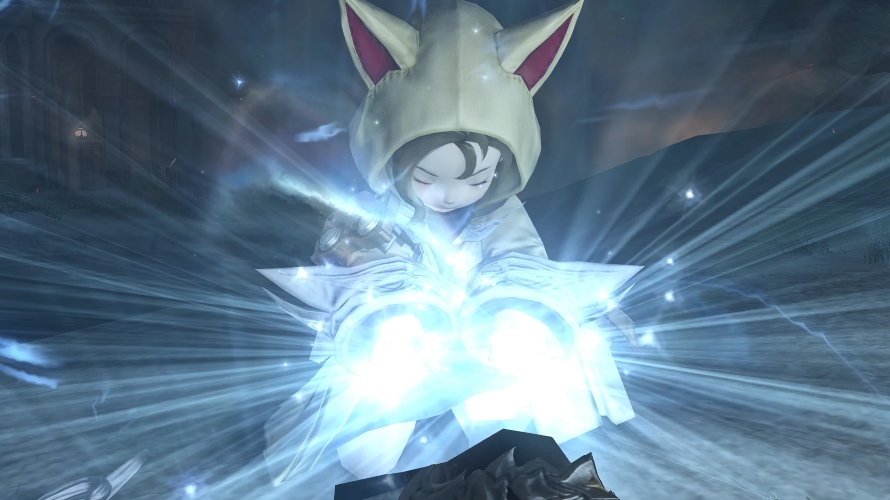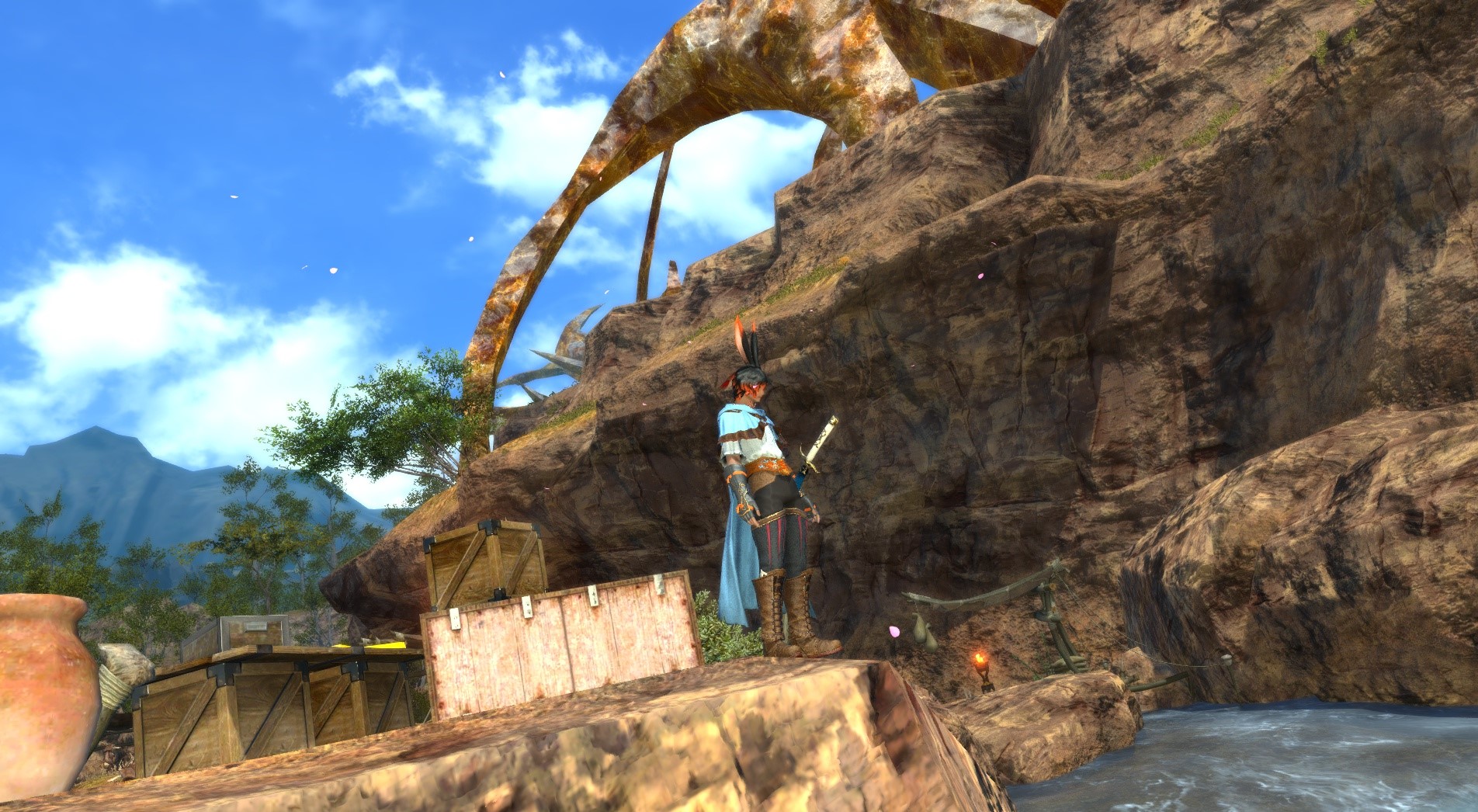So many things are displayed on your screen and it’s making you unable to track the fight?
This is not a problem in Final Fantasy XIV, where you can keep up to 4 HUD layout settings depending on your need. Displaying and emphasizing the right UI during a fight or leisure is important. UI stands for User Interface, it is everything that is shown on your screen. You might want to have all emoticons shown in hotbar for Role-Playing and not during the fight. This is why it is preferred for a good Warrior of Light to have a clean display for UI. Especially in dungeons fights, you would not want your ‘Quest List’ UI to cover up the screen and make you disabled from seeing the mechanic and clues. So this time, I’m going to tell you how to hide your UI.
Hiding your UI:
- Go to the menu ‘System’,
- Choose ‘HUD Layout’,
- Select the UI element you wish to hide,
- Click the ‘UI Element Settings’ right beside the bar that currently shows the UI you are selecting.
- Uncheck the ‘Display element’ or if it is a hotbar, uncheck the ‘Hotbar (number)’,
- Click ‘save’ on the ‘UI Element Setting’ window, and the ‘HUD Layout’ window,
- You are good to go!
How to have a clean UI.
Now you know how to hide unnecessary UI during battle. Remember to keep a clean and simple UI so you know what is important! Good luck!
You May Also Be Interested In:
- Top Five Best FF14 Solo Classes
- FF14 Best Class - What's the Best Job to Play?
- FF14 Top Three Tanks
- FF14 Best Healer - What's the Best Job For Healing?
- [Top 15] FF14 Best Addons Everyone Should Use
- FF14 Best Ways To Make Gil (Top 10 Methods)
- FF14 Best PvP Class That Are OP
- FF14 Best Potions And How To Get Them
- FF14 Best Ways To Level Up Fast
- [Top 3] FF14 Best DPS Class
- [Top 3] FF14 Best Starting Classes for Beginners
- FF14 Most Fun Classes (Top 3)
- [Top 3] FF14 Best Crafting Class And Why They're Great
- FF14 Best Dungeons [Top 10]
- FF14 Best Tanks (All Tanks Ranked Good To Best)
- [Top 10] FF14 Best Armor Sets
- [Top 10] FF14 Best Food And How To Get Them
- Top 10 Best FF14 Mounts And How To Get Them
- [Top 5] Final Fantasy 14 Best Solo Classes