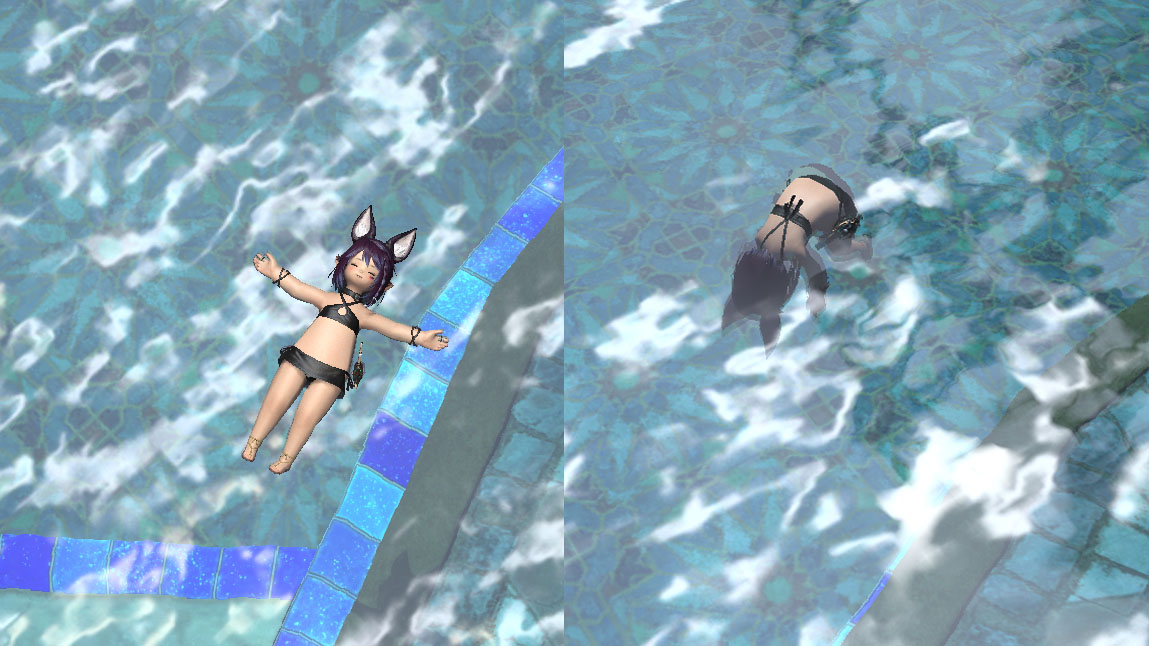Hunting for mounts? Hate to queue? Don’t want to use Party Finder?
Then mayhap this is a solution for you! Why not try entering the dungeon or trial solo? Yep, in Final Fantasy XIV, you can enter the dungeon solo with just view clicks away! It is useful if you want to farm something like mounts or orchestrion roll on lower level dungeons or trials! This also spares you from the loot RNG! Here is how you do it!
How to enter dungeon Solo:
- Go to your ‘Duty Finder’ window, the default key is [U], or you can go from the ‘Duty’ menu and select ‘Duty Finder’,
- Click on the ‘Setting Icon’, it’s on the left corner of the window,
- Check the ‘Undersized Party’ option,
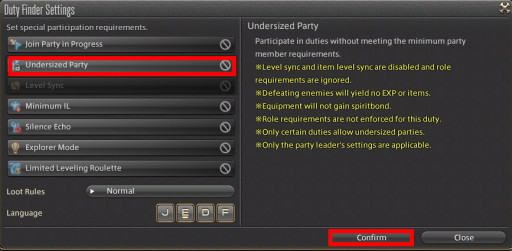
- Choose ‘Confirm’ and now you can Solo those dungeons!
Important note! This feature is not available for the latest expansion. Since the iLevel of the item is too close, it is not possible to do these dungeons and trial Solo. On the other hand, this setting will apply throughout the time you are logged in until you change it back. The setting will also apply to roulettes and such. Every time you log out from the game this setting will reset and you will have to set it out again. Have fun farming!
You May Also Be Interested In:
- Top Five Best FF14 Solo Classes
- FF14 Best Class - What's the Best Job to Play?
- FF14 Top Three Tanks
- FF14 Best Healer - What's the Best Job For Healing?
- [Top 15] FF14 Best Addons Everyone Should Use
- FF14 Best Ways To Make Gil (Top 10 Methods)
- FF14 Best PvP Class That Are OP
- FF14 Best Potions And How To Get Them
- FF14 Best Ways To Level Up Fast
- [Top 3] FF14 Best DPS Class
- [Top 3] FF14 Best Starting Classes for Beginners
- FF14 Most Fun Classes (Top 3)
- [Top 3] FF14 Best Crafting Class And Why They're Great
- FF14 Best Dungeons [Top 10]
- FF14 Best Tanks (All Tanks Ranked Good To Best)
- [Top 10] FF14 Best Armor Sets
- [Top 10] FF14 Best Food And How To Get Them
- Top 10 Best FF14 Mounts And How To Get Them
- [Top 5] Final Fantasy 14 Best Solo Classes