
By
Updated:
04 Dec 2021
Do you know you can make up to 8 characters in one server?
Is it not enough? Or do you happen to make a typo on the nickname? Well, if that is the case or there is not enough slot or even if you are playing with the ‘Entry’ membership tier, then you would probably consider deleting a character in Final Fantasy XIV. I hope it will never come to a character that has progressed far, but if you need to delete your character for any reason, here are the steps.
How to delete your character:
- Login to your Final Fantasy XIV account.
- Choose the server the character is in.
- Choose the character you want to delete.
Image
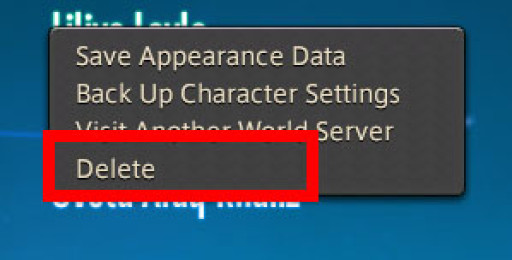
- Right-click on the character.
- Click the ‘Delete’ button.
- Click ‘Okay’ to confirm your action.
Thus, the character will be deleted from the game. Extremely important to be cautious in choosing the right character, because once it is deleted there is no way to roll back.
You May Also Be Interested In:
- Top Five Best FF14 Solo Classes
- FF14 Best Class - What's the Best Job to Play?
- FF14 Top Three Tanks
- FF14 Best Healer - What's the Best Job For Healing?
- [Top 15] FF14 Best Addons Everyone Should Use
- FF14 Best Ways To Make Gil (Top 10 Methods)
- FF14 Best PvP Class That Are OP
- FF14 Best Potions And How To Get Them
- FF14 Best Ways To Level Up Fast
- [Top 3] FF14 Best DPS Class
- [Top 3] FF14 Best Starting Classes for Beginners
- FF14 Most Fun Classes (Top 3)
- [Top 3] FF14 Best Crafting Class And Why They're Great
- FF14 Best Dungeons [Top 10]
- FF14 Best Tanks (All Tanks Ranked Good To Best)
- [Top 10] FF14 Best Armor Sets
- [Top 10] FF14 Best Food And How To Get Them
- Top 10 Best FF14 Mounts And How To Get Them
- [Top 5] Final Fantasy 14 Best Solo Classes

























