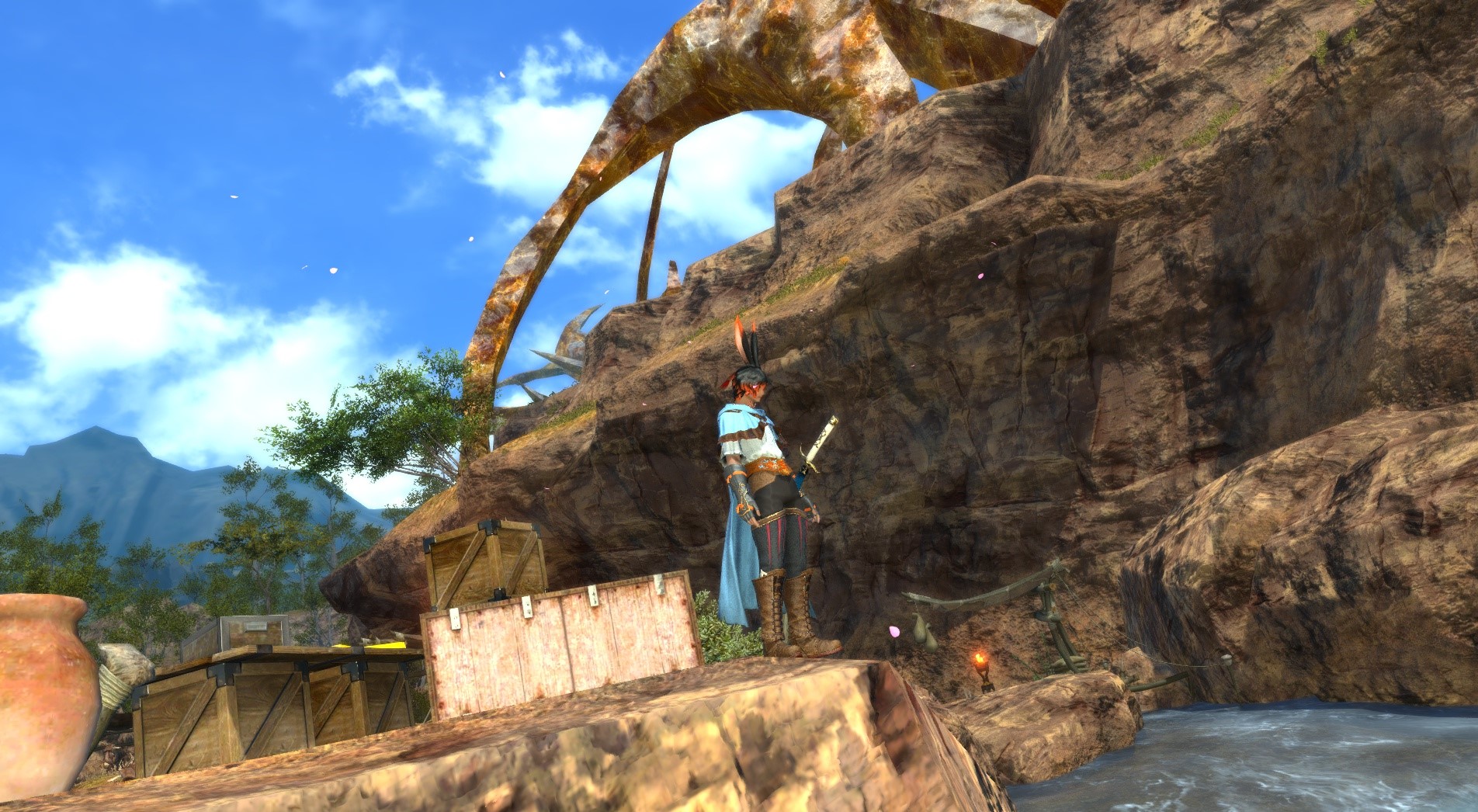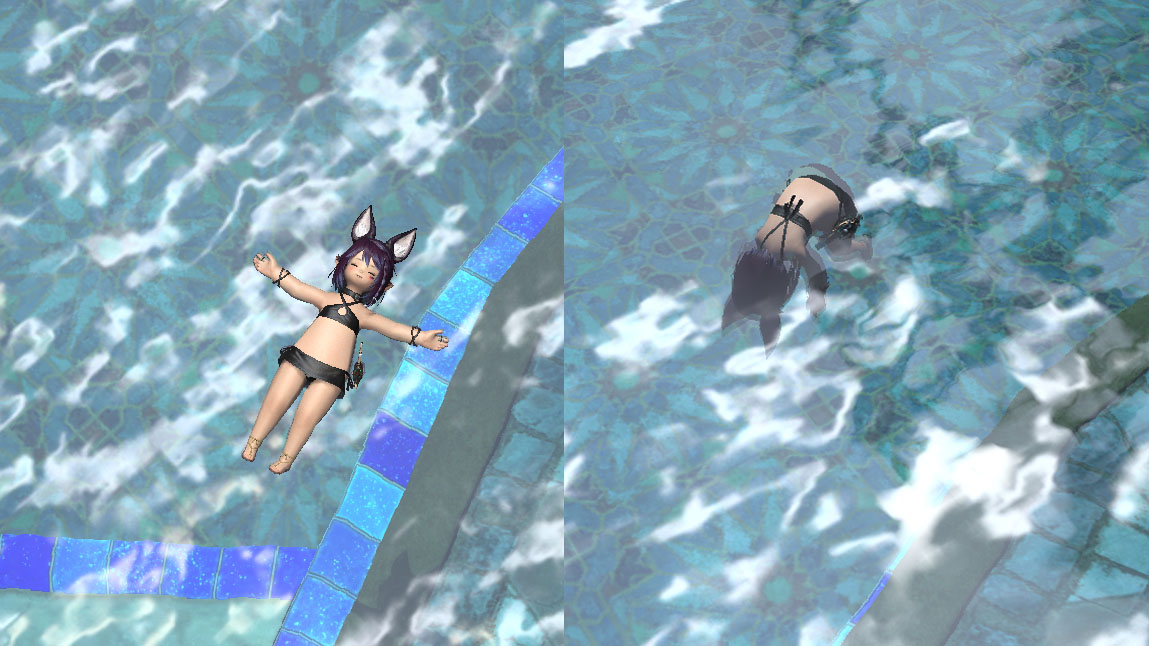Have you seen people walking around with cool titles, and wondering where you can display yours?
If you answer yes, the solution is simple, let’s display your own title! Titles are acquired when you have accomplished something in the game, including reaching certain progress in Main Scenario Quests. These titles are available once you have accomplished the requirements on the Achievement logs. They are automatically claimed and ready for use once you have met the necessary conditions. “How do one use the title they have acquired?”, you ask? Here is how!
How to use/change titles:
- Go to your ‘Character’ menu and select ‘Character’ or simply press [C] if you haven’t changed the default button,
- You will see 4 tabs [Attributes], [Profile], [Classes/Jobs], and [Reputation], choose ‘Profile’,
- You will see “Title” and below it, your name,
- Click on the small note icon beside your name,
- Choose from the titles you have acquired,
- Click on the title you want to use,
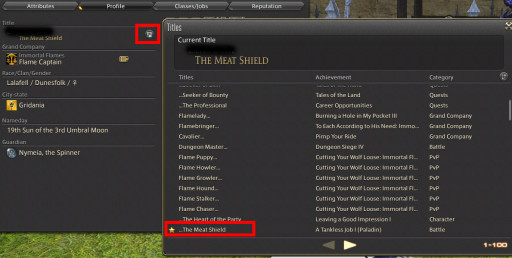
- A small start will appear beside the title you have selected,
- There you already use the title!
As I said earlier, new cool titles can be acquired by clearing achievements, try looking in the achievement log which title you fancy the most and complete that achievement!
You May Also Be Interested In:
- Top Five Best FF14 Solo Classes
- FF14 Best Class - What's the Best Job to Play?
- FF14 Top Three Tanks
- FF14 Best Healer - What's the Best Job For Healing?
- [Top 15] FF14 Best Addons Everyone Should Use
- FF14 Best Ways To Make Gil (Top 10 Methods)
- FF14 Best PvP Class That Are OP
- FF14 Best Potions And How To Get Them
- FF14 Best Ways To Level Up Fast
- [Top 3] FF14 Best DPS Class
- [Top 3] FF14 Best Starting Classes for Beginners
- FF14 Most Fun Classes (Top 3)
- [Top 3] FF14 Best Crafting Class And Why They're Great
- FF14 Best Dungeons [Top 10]
- FF14 Best Tanks (All Tanks Ranked Good To Best)
- [Top 10] FF14 Best Armor Sets
- [Top 10] FF14 Best Food And How To Get Them
- Top 10 Best FF14 Mounts And How To Get Them
- [Top 5] Final Fantasy 14 Best Solo Classes