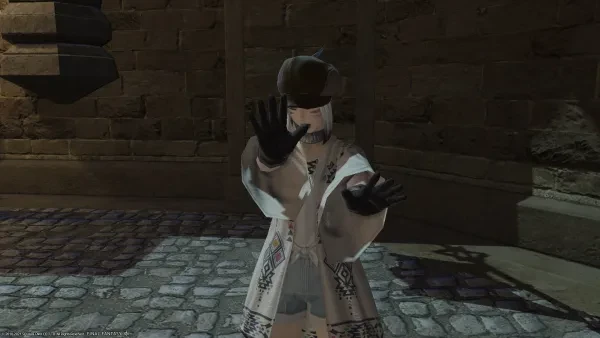
By
Updated:
04 Dec 2021
Need a more wide view during battle? Or simply hiding it to take screenshots?
Not a problem! Do you know you can always hide your ‘Log Window’? Yes, you can! And here is how!
How to hide log window:
- Right-click on the tab of the ‘Log Window’,
- Select ‘Hide Log Window’,
Image
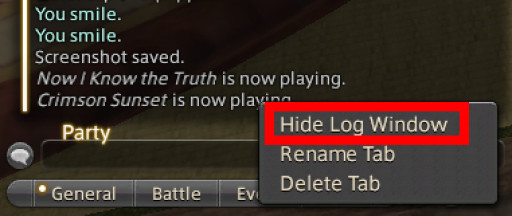
- Ta-da! Your Log Window is now hidden!
To make it appear again, simply press [Enter]. It’s easy and useful if you need that extra space for the view!
You May Also Be Interested In:
- Top Five Best FF14 Solo Classes
- FF14 Best Class - What's the Best Job to Play?
- FF14 Top Three Tanks
- FF14 Best Healer - What's the Best Job For Healing?
- [Top 15] FF14 Best Addons Everyone Should Use
- FF14 Best Ways To Make Gil (Top 10 Methods)
- FF14 Best PvP Class That Are OP
- FF14 Best Potions And How To Get Them
- FF14 Best Ways To Level Up Fast
- [Top 3] FF14 Best DPS Class
- [Top 3] FF14 Best Starting Classes for Beginners
- FF14 Most Fun Classes (Top 3)
- [Top 3] FF14 Best Crafting Class And Why They're Great
- FF14 Best Dungeons [Top 10]
- FF14 Best Tanks (All Tanks Ranked Good To Best)
- [Top 10] FF14 Best Armor Sets
- [Top 10] FF14 Best Food And How To Get Them
- Top 10 Best FF14 Mounts And How To Get Them
- [Top 5] Final Fantasy 14 Best Solo Classes

























