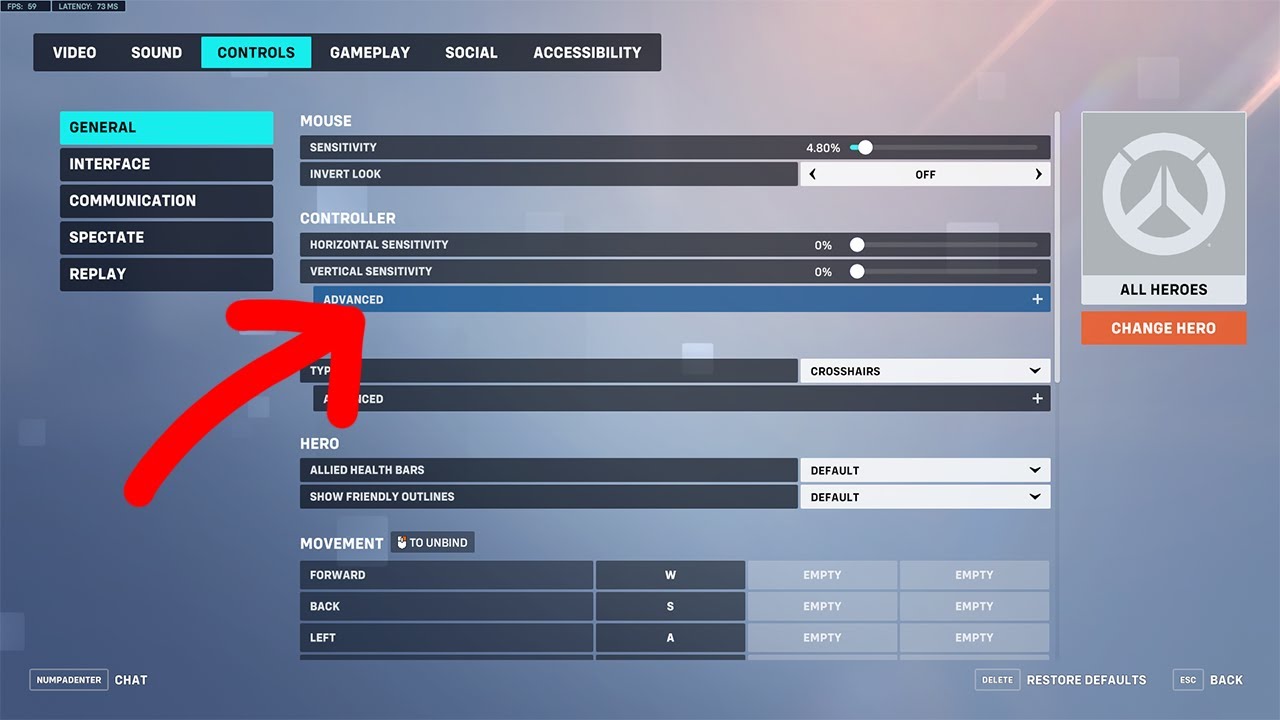Ever noticed those little marks in the middle of the screen in every first-person shooter game?
Whether it’s a little cross, a circle, or any other mark, crosshairs are the indication in the heads-up display that tells you where to shoot for maximum accuracy and damage.
Crosshair customization has come a long way in making players more comfortable with their focal point of choice where they must shoot in every FPS game. However, Team Fortress 2 is not just any FPS, so playing with a preferred crosshair may help to give you an edge. Here we present to you some of the best crosshairs that can take your aiming to the next level!
5. Dot cross

This good ol’ reliable crosshair is the default choice in many FPS games.
This is the quintessential reticle of choice for those who haven’t even thought about crosshairs at all! But its simplicity and how useful it is for any situation give it a spot on this list. Some variations of this crosshair include solid crosses, dotted crosses, or thicker medic crosses, so choose the variation, size, and color that fits you better.
In many games that use this crosshair, the four lines can expand or retract to give you information about the accuracy of your next shot. There isn’t such a mechanic in TF2 unless you do some modifications to make something similar, and there aren’t many weapons that would benefit from it besides maybe the Spy’s Ambassador revolver. Whether you’re looking for precise shots or a good indication of where your projectile will be going, this crosshair got you covered!
What’s good about the dot cross crosshair:
- Excellent choice for default crosshair, useful for any situation.
- Easy to follow and see.
- Centered dot for precise shots.
Settings:
- Crosshair 1
- Size 3
- Color: Red 3, Green 6.5, Blue 11
4. Brackets

An effective crosshair that takes into account the game’s combat design!
Team Fortress 2 fights are designed more for close to mid-ranged combats. Unless you’re fighting a Scout or a rocket jumping Soldier, your aiming will be moving more side to side rather than up or down, making this a good crosshair for tracking your opponent’s horizontal movement. You may often see this crosshair paired with automatic pistols or for the Sniper’s SMG.
As a game fought more on the X and Z-axis than the Y-axis, this crosshair has its dot center for accurate centered shots while the brackets give you a good idea of where your next shot may land when moving/aiming sideways. Not all weapons behave the same, so it might not be the best for guns that have bullet spread, so this crosshair is more suitable for continuous firing as the Heavy’s minigun or the Pyro’s flamethrower, but it’s also good for aiming explosive projectiles.
What’s good about brackets crosshair:
- Centered point for precise shots.
- Brackets ideal for tracking horizontal movement.
- Suitable for automatic weapons like the Minigun or pistols.
Settings:
- Crosshair default
- Size 3
- Color: Red 9, Green 8, Blue 10
3. Circle

Can’t go wrong with just a circle in the middle of the screen!
The circle crosshair may seem so simple that it’s almost lame, but it’s still a clean and cool minimalistic kind of simple. Its unassuming appearance makes it ideal for players that don’t need as much flair for their aiming and have the skills for dead-on shots. Try adjusting the size to whatever you’re most comfortable with; from wider circles, to even a thick dot variant.
For this crosshair, a smaller radius (going into a single dot) can be perfect for focused shots like Sniper rifles or the Soldier’s Direct Hit. You’d see that a medium-sized circle helps aim rockets and grenades, but it’s also commonly used by players using the Heavy, especially its Tomislav minigun, which is slightly more accurate at longer ranges compared to his other miniguns. And finally, the circle crosshair with a bigger radius could help to aim meatshots with the Scout’s scattergun or other shotguns.
What’s good about the circle crosshair:
- Excellent choice for longer-distance shots.
- Simple design that lets you see more of the action.
- Good for accurate shots.
Settings:
- Crosshair 3
- Size 11
- Color: Red 9, Green 11, Blue 7
2. Circle cross

Sometimes the game’s default options for crosshairs are not enough.
If you’re looking for more complex crosshair designs that are not available in the base game, there are countless options that you can look for. The circle cross crosshair is one of them, and it has every element that a crosshair needs to help you win every fight! TF2 is an FPS that doesn’t feature the prevalent use of automatic weapons, so having a big crosshair can make it easier to know where to land your shots.
Featuring both a cross and a circle as your crosshair may seem a bit excessive when both options can exist separately, but together they combine their strengths and complement each other very well. The circle is useful for aiming guns with bullet spread such as shotguns, while the cross helps when you need more accuracy. This crosshair may feel like it clutters your HUD, but this flaw can be mitigated if you change the style by making it smaller or changing the color.
What’s good about the Circle cross crosshair:
- Excellent choice for any weapon type.
- The cross is good for precise shots.
- The circle is good for aiming weapons with bullet spread.
Settings:
- Custom crosshair
- Size 4
- Color: Red 7, Green 11, Blue 6
1. Rocket cross

This crosshair reigns as one of the best options for its compact design and usefulness!
Similar to the previous entry, this crosshair features a cross in the middle complemented by a circular outline that helps you figure out the range of your aiming. This crosshair is regrettably also not in the default version of the game, but just like the previous entry on this list, it’s easy to find and place into the game. If you are on the hunt for custom crosshairs, be sure to add this one to your repertoire!
The smaller cross and the four cropped sections of the circle give this crosshair a look that simulates almost looking at a target itself. Despite its name, this crosshair helps to land not just rockets because the peak design of this reticle is functionally excellent for any kind of weapon in the game. Rockets, grenades, bullets, even flames, whatever you want to shoot, this crosshair is an excellent and well-performing all-rounder.
What’s good about the rocket cross crosshair:
- Compact design suitable for aiming any kind of weapon.
- Remarkably good to shoot explosive projectiles and bullet spread guns.
- Non-intrusive appearance to focus on your target.
Settings:
- Custom Crosshair
- Size 11
- Color: Red 7, Blue 11, Green 9
Crosshairs can be an underrated and overlooked element in FPS games that can massively influence your aiming. Team Fortress 2 default choices for crosshairs are adequate for most players, but you can find countless options and variations that are easy to download and install into the game.
Of course, when it comes to FPS, skill is the biggest factor in whether you win a gunfight or find yourself dropped dead. Experiment with these choices of crosshairs and try out different sizes and color combinations until you find one that you’re comfortable with. Some players even use different crosshairs depending on the weapon.
What crosshair(s) do you use? Which ones do you prefer? Tell us in the comments below!
You may also be interested in:
Team Fortress 2 Best HUDs (2020 Edition)
Team Fortress 2 Best Crates To Unbox [Top 5]
25 Best Team Fortress 2 Settings That Give You An Advantage
Team Fortress 2 Best FOV Settings That Give You An Advantage