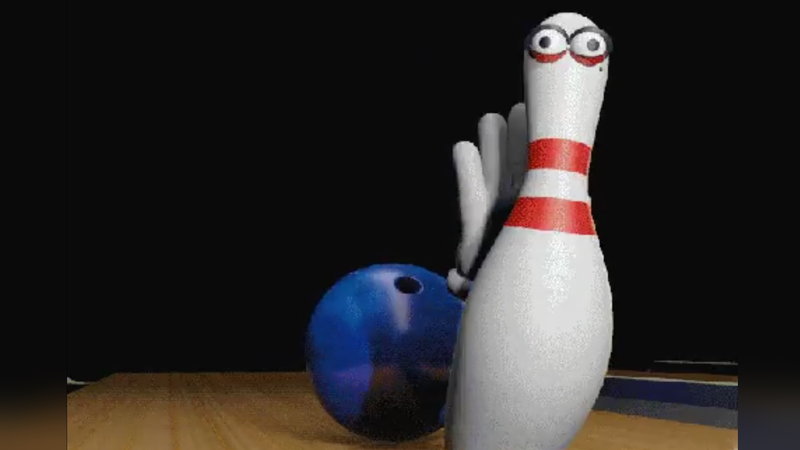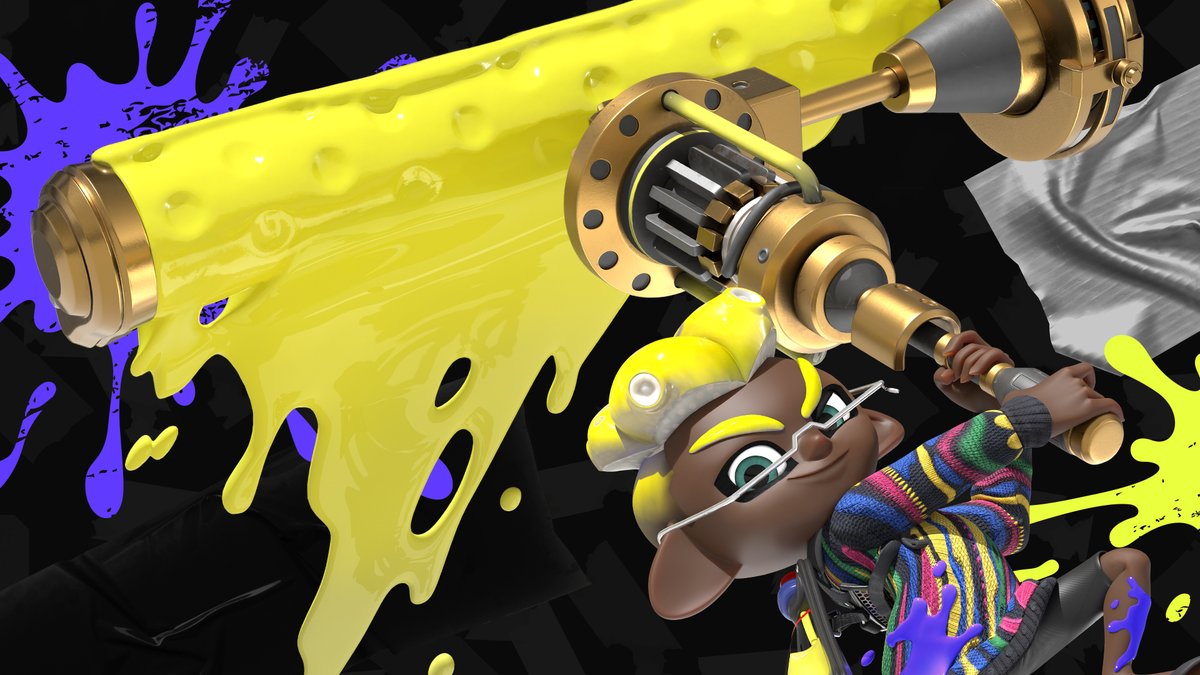Updated:
08 Mar 2022
Finding friends may be difficult, but adding them to your Animal Crossing: New Horizons friends list isn't.
How to add friends in Animal Crossing: New Horizons
The Animal Crossings: New Horizons atmosphere is enhanced by its online experience. Part of that experience is adding players to your Friends list. This lets you see when they’re online, and afterward you’re able to invite them to play on your island.
How To Add Friends In ACNH:
- Go to your Profile section on the Nintendo Switch, not Animal Crossings: New Horizons.
- Scroll down to the “Add Friend” section and click “Search With Friend Code.”
- Enter the Friend Code of the player you’d like to add to this list. It begins with “SW” followed by 12 digits. Send them a Friend request.
- If they approve your Friend request, you’ll be friends in Animal Crossing: New Horizons.
You May Also Be Interested In:
- [Top 10] Animal Crossing New Horizons Best Villagers
- [Top 10] Animal Crossing: New Horizons Best Sisterly Villagers
- [Top 5] Animal Crossing: New Horizons Best Way to Make Bells
- [Top 5] Animal Crossing: New Horizons Best Fruits to Have When Starting Your Island
- [Top 10] Animal Crossing New Horizons Best Islands
- [Top 10] Animal Crossing New Horizons Best Friends
- [Top 10] Animal Crossing New Horizons Best Animals
- Animal Crossing New Horizons Fruit and Their Applications
- [Top 10] Animal Crossing New Horizons Best Bell Making Methods