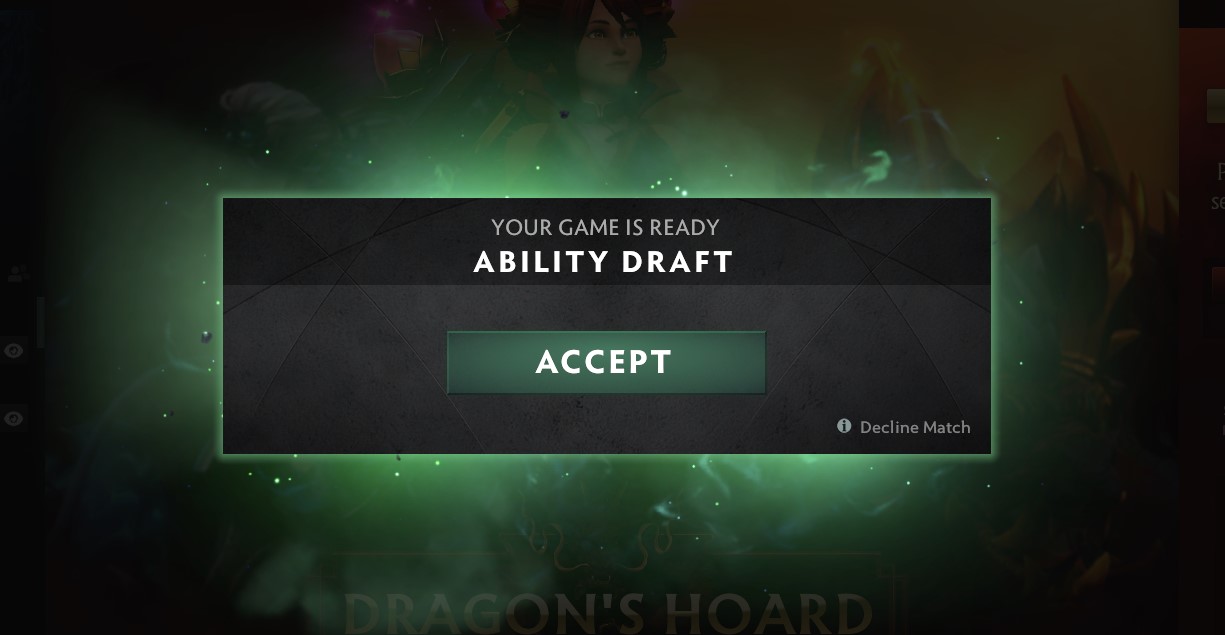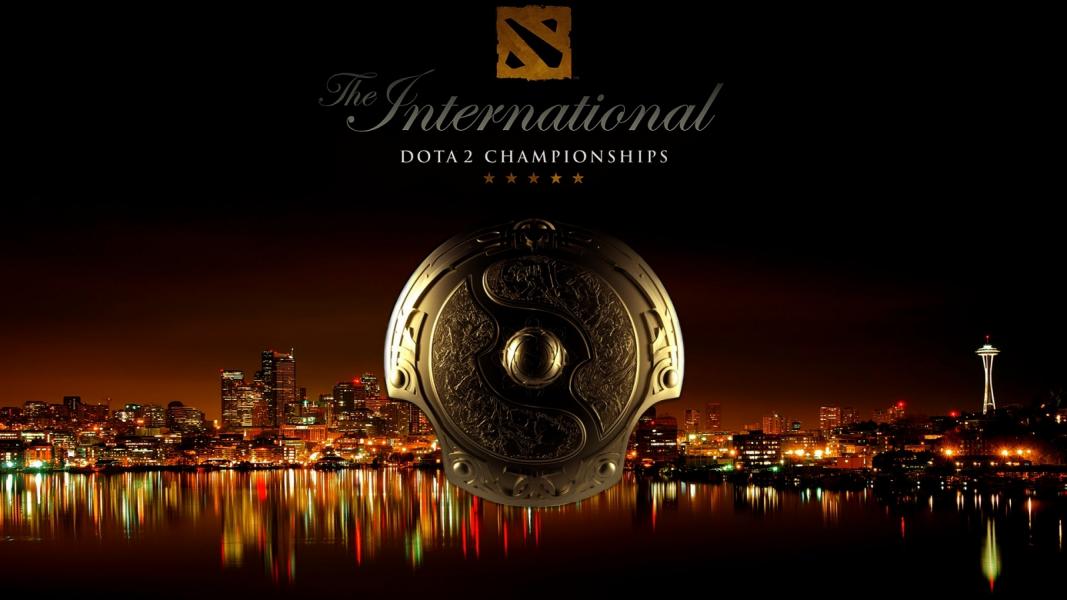While Guilds in DOTA 2 are a place for friends and colleagues to join hands, it isn’t always sunshine. Maybe there are better Guilds out there. Maybe you don’t get along with your guildmates. Maybe you wanna start solo queuing. No matter the reason, you may wanna leave your DOTA 2 guild.
So it’s a good thing you can leave your Guild in DOTA 2. Here’s how:
Step 1: Hover over the Guild image.
Once you launch DOTA 2, you’ll find a small image of your Guild at the bottom left, in the party menu.
Hover over the Guild Image to see a new menu pop up.
Step 2: Leave your DOTA 2 Guild.

In the newly opened menu, you'll find a bunch of stuff. At the bottom, there are two relevant ones: Leave Guild and Find A New Guild.
Click Leave Guild and confirm.
You can also check a video tutorial here.
You’re now free to either solo play or join a new DOTA 2 Guild!
You May Also Be Interested In:
- Dota 2 Best Heroes Current Patch! (OP Heroes That Wreck Enemies)
- [Top 15] Dota 2 Best Beginner Heroes That Are Powerful!
- Dota 2 Best Settings That Give You An Advantage
- Dota 2 Best Mid Lane Players In The World Right Now
- Dota 2 Best Carry Heroes To Rampage The Enemy Team!
- Dota 2 Best Heroes For Solo MMR (That Wreck Hard)
- [Top 25] Dota 2 Best Skins That Look Freakin' Awesome
- Dota 2 Best Heroes To Gain Fast MMR
- Dota 2 Best Offlaners That Are Excellent