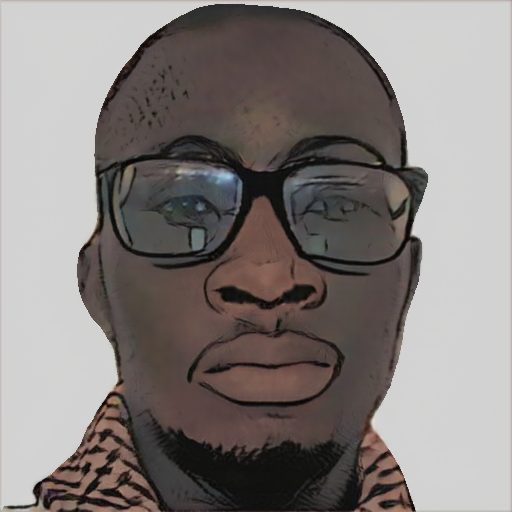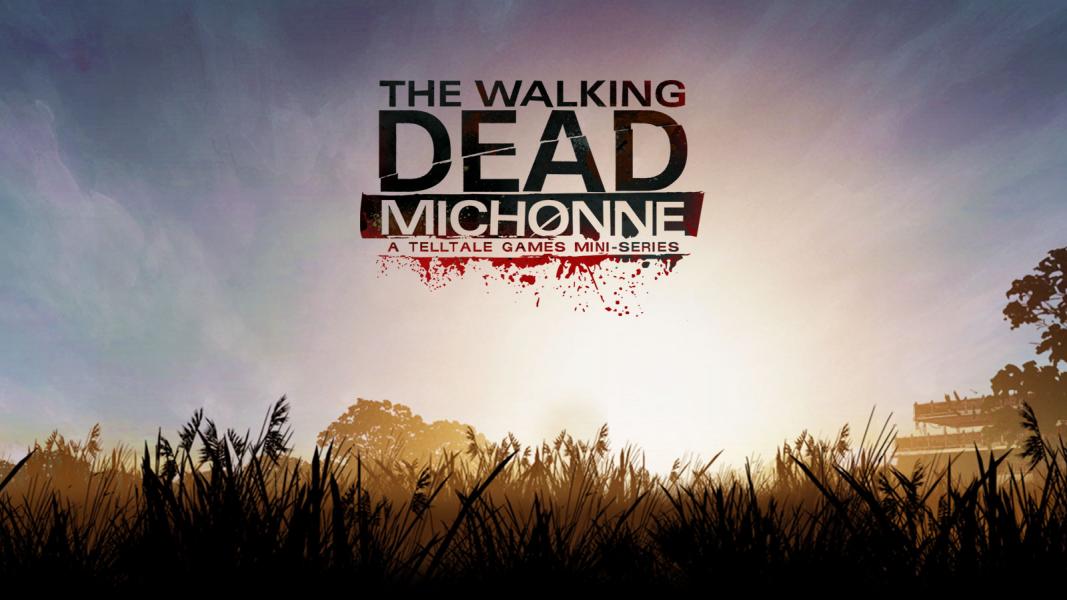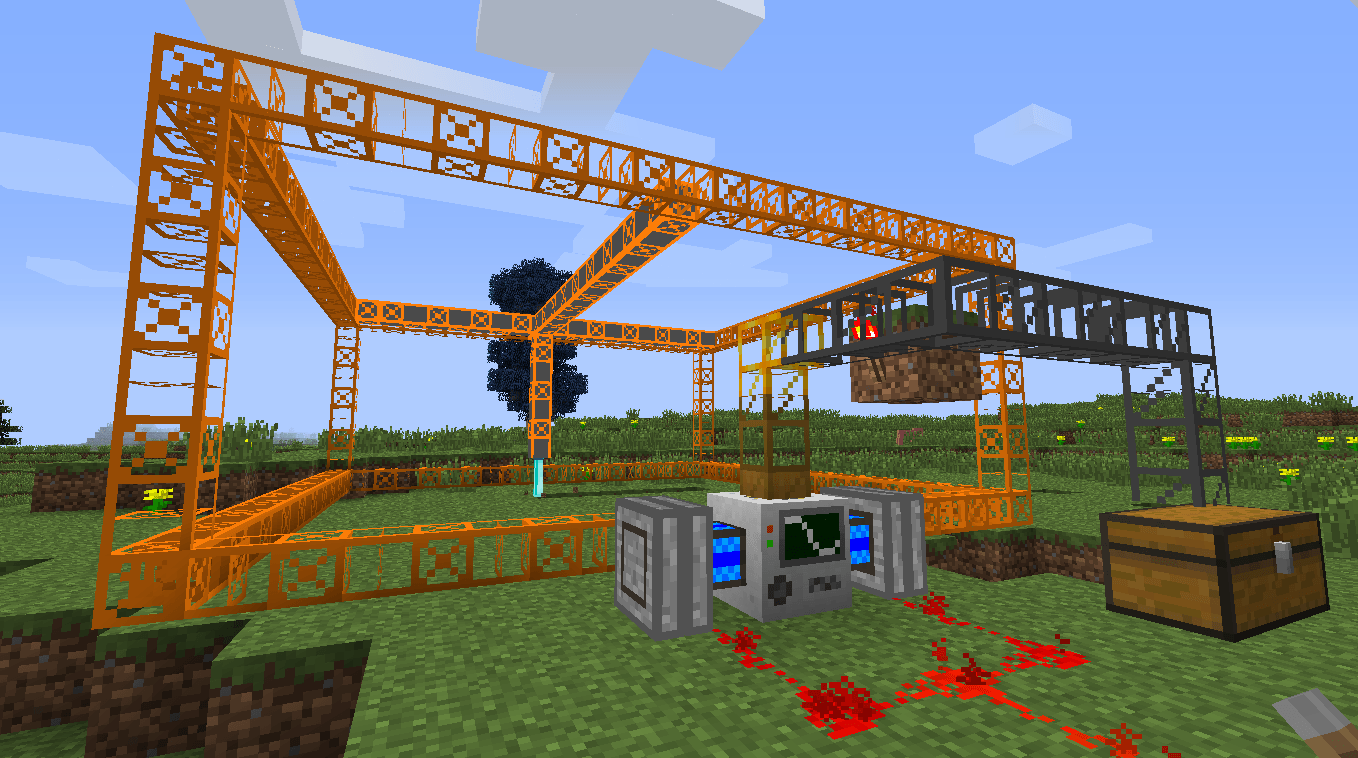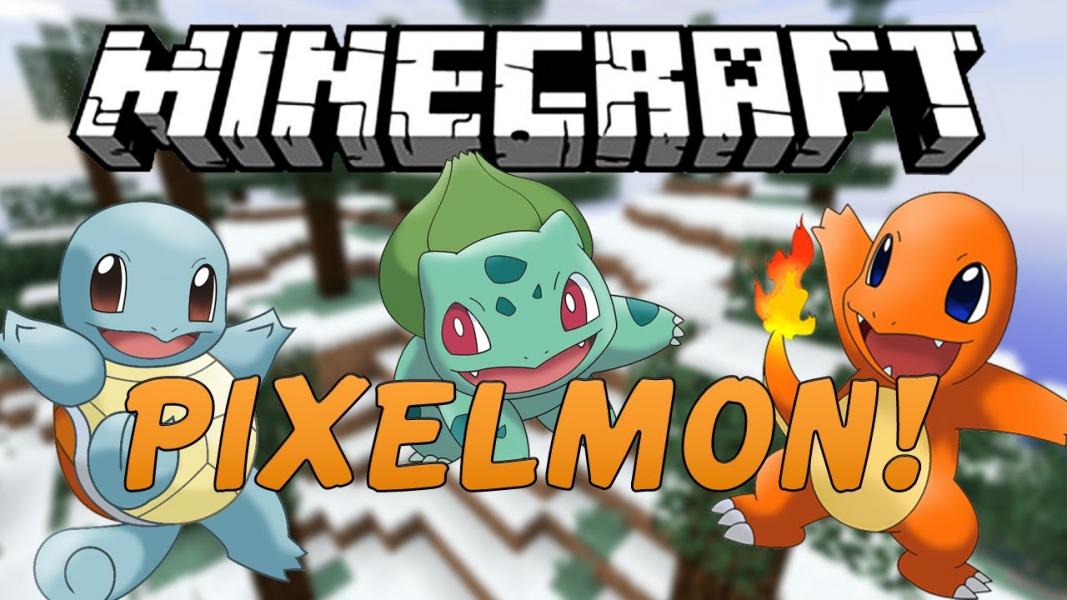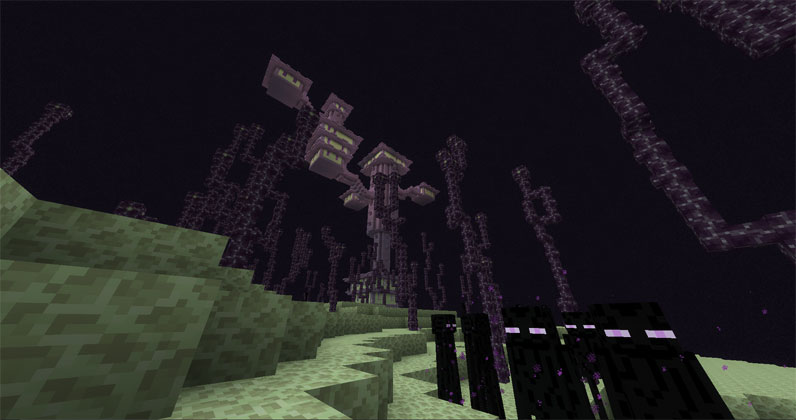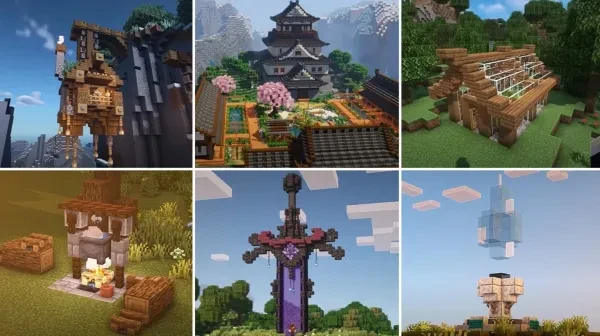
What Are Building Mods, Anyway?
Building mods are like the superhero sidekicks of Minecraft. They swoop in and assist you with an arsenal of tools and blocks that make building structures easy as 1, 2, 3 . From new materials and textures to advanced building techniques, these mods expand your creative possibilities and help you make and design awe-inspiring masterpieces.
20. Hospital Mod

A fully functional hospital is a necessity for any city worth its name. Even though everyone in this city is a CPU, you can build a functioning hospital in Minecraft by using the Hospital Mod. The Mod is fully equipped with tons of tools and equipment that let you construct x-ray rooms, multi-bed wards, and other structures. You almost get the impression that you're playing Surgeon Simulator because of how great everything looks.
Why Hospital Mod is good for building?
- Gives access to exclusive hospital equipment that can't be found in any other mods
- You can use all sorts of tools to truly get the doctor experience
Hospital Mod details: https://www.curseforge.com/minecraft/mc-mods/the-hospital-mod
19. StadiumCraft
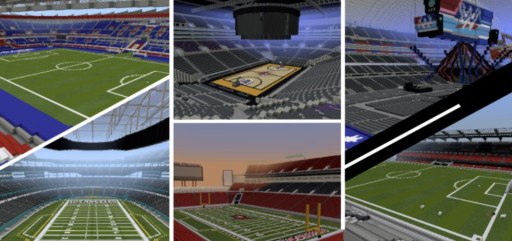
Before I came across the StadiumCraft mod, I had no idea how cool a sports stadium is in Minecraft. Here, you'll be able to construct a highly detailed stadium complete with seating, billboards, floodlights, nets, and anything else you can think of to give your villagers some worthwhile entertainment.
Additionally, you might want to find some entertainment for yourself in case building and exploring get boring.
Why is Stadiumcraft good for building?
- You can truly customize your stadium with lights, billboards, nets and etc.
- You can make any type of stadium you choose
- It adds some excitement to your world with the endless activities and possibilities
StadiumCraft: https://www.curseforge.com/minecraft/mc-mods/stadiumcraft
18. ModernArch Mod

With the ModernArch mod, your buildings won't ever have the same appearance. The ModernArc Mod is an essential mod for all builders out there, even though it doesn't feel particularly in line with the Minecraft spirit (as it doesn't add any new craftable items). In addition to many other useful furniture building blocks, it includes new decorative elements like mirrors, cabinets, desks, and tables. They serve no real purpose in this context. But if you're purely interested in design ideas, new items don't necessarily need to have a purpose.
Why is ModernArch good for building?
- It gives you creations a less blocky look
- You can use all kinds of furniture
ModernArch details: https://www.curseforge.com/minecraft/texture-packs/modernarch-1-17-1-19-3-128-256-512-1024
17. Darksteel Mod

Who hasn't wished to be a villain before? If only for the ability to build dungeons chock-full of sinister traps. I won't have to join the dark side to fulfill my dream, thanks to the Darksteel Mod. A dungeon building kit is one of the many new features introduced by this mod. And it's more enjoyable than it might seem. New mobs and even a new boss are included with this. A boss that I'll place right at the start of the dungeon to demonstrate that I'm serious about business.
Why Darksteel is good for building?
- Adds a new element of darkness a you can create a truly scary dungeon
- You can set up functioning traps wherever you please
- You can place down mobs wherever you want in your dungeon.
Darksteel details: https://www.curseforge.com/minecraft/mc-mods/the-darksteel-mod
16. Chisel 2

In Minecraft, you can never have too many different block types—variety is the flavor of life, after all! There are a ton of new blocks added in Chisel 2, some of which are so unusual that you might find it difficult to incorporate them into your designs.Additionally, if your magnificent structure is close to the water, you should throw the Ball O' Moss at it to make the blocks mossy. In the real world, a terrible notion; brilliant in Minecraft.
Why Chisel 2 is good for building?
- You get access to many new blocks and possibilities
- You can edit and customize blocks
Chisel 2 details: https://www.curseforge.com/minecraft/mc-mods/chisel
15. BuildCraft

Sometimes people have odd tastes. Unhealthy affections for dirt slabs exist. pipes for others. You might mistakenly believe that you are playing Super Mario Bros. when using BuildCraft's pipe networks. However, unlike the traditional platformer, these pipes have special capabilities that will allow you to move objects from one place to another. All of your creations will have everything they require because of this. And even if you don't need to move anything, how can you say no to pipes made of gold, diamond, emerald, or obsidian? I'm aware I can't.
Why BuildCraft is good for building?
- You can create a transport network and send objects through pipelines
- You can customize your pipes into gold, diamond, or even obsidian
- There are no limits to your pipelines
Buildcraft details: https://www.curseforge.com/minecraft/mc-mods/buildcraft
14. NiftyBlocks Mod

Enough with these dull gray blocks. It’s time to bring some color to your Minecraft world. NiftyBlocks Mod adds a lot of different materials, as well as new blocks like checkered tiles and lamps that will make your buildings look a lot livelier. And if you really cannot make due without a little gray, you can use the asphalt blocks to create a modern Minecraft city that will be the envy of the world.
Why NiftyBlocks is good for building?
- Vibrance! You can give your world a shining bright look with all the exotic colors offer
- Offers you checkered tires
- Even has custom lamps
NiftyBlocks details: https://www.curseforge.com/minecraft/mc-mods/niftyblocks
13. Just Enough Items Mod

I only have the bare minimum of materials to complete my tasks. only as a result of the mod I installed. I'd suggest the Just Enough Items mod to players who don't have a lot of patience. Not a lot of us, is it? It provides immediate access to every block and recipe in the game, including those that have been included through other mods. Maximum profit with minimum effort.
Why Just Enough Items Mod is good for building?
- Gives you what you need exactly when you need
- Immediate access to all recipes, whenever
- Access to recipes from other mods
Just Enough Items Details: https://www.9minecraft.net/just-enough-items-mod/
12. Crafting Tweaks Mod
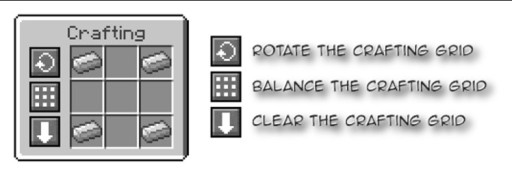
In the base game, crafting can be so tedious that you might just give up on it altogether and prefer to engage in more engaging activities. You are not to blame. Now, if you still occasionally craft but not regularly, you should probably look into the Crafting Tweaks Mod. This is a very useful free add-on that adds a few commands that simplify managing crafting considerably. This also integrates well with a few other mods, making it a great entry point to much larger worlds with little chance of overlap-related bugs.
Why is Crafting Tweaks good for building?
- You can compress and decompress blocks through a keybind
- Right click the result slot to create full stack
- Can Transfer items to grid by holding the W key
- Supports many modded Crafting Tables
Crafting Tweaks: https://www.curseforge.com/minecraft/mc-mods/crafting-tweaks
11. Prefab Mod

Prefabs are unquestionably useful in real life. And in Minecraft even more so! Prefab enables you to place numerous premade structures, such as homes and farms, anywhere in the world without having to manually construct them. Since there are so many options, you might find that you never build anything from scratch again. I suppose it depends on how much you actually enjoy building. What more could you want from a mod than a ready-to-use, pre-made portal to the Nether?
Why is Prefab Mod good for building?
- Offers you premade structures to make the building easy
Prefab details: https://www.curseforge.com/minecraft/mc-mods/effortless-building
10. Light Overlay Mod

You don't think that a mod that manages mob spawn rates has anything to do with construction? Well, reconsider!You can find out how much the overall lighting in your area affects mob spawning by using the Light Overlay Mod. Additionally, you can change these values to spawn even more enemies or create hostile environments. Excellent for dungeon designers who want to create the most dangerous environments on earth. And a wise option for pacifists who want to have the most tranquil Minecraft experience possible.
Why is Light Overlay good for building?
- You can change lighting anywhere you want
- Allows you control mob spawn rates
- You can change the values for each block
Light Overlay Mod details: https://www.curseforge.com/minecraft/mc-mods/light-overlay
9. Minecraft Painting Mod
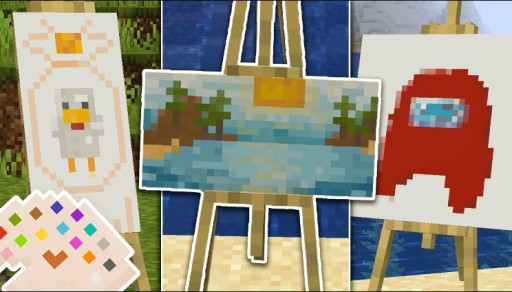
People have always criticized my ability to paint or draw (haters, I know). Well, I disproved them all with the Painting Mod. It's a fairly straightforward mod with a lot of potential because it allows you to paint any block in the game however you like. Consequently, you can create an unmatched-quality work of art on your walls. Are you prepared to be the next Minecraftangelo? Sorry.
Why is Minecraft Painting Mod Good for building?
- Easy settings for painting
- Allows you to display your painting on the wall
- Offers tons of colors and tools
Minecraft Painting details:https://www.curseforge.com/minecraft/mc-mods/blockprints
8. Effortless Building Mod

I prefer my building process to be effortless. Also a little haphazard. You have access to all the tools you need with the Effortless Building Mod to build more quickly and easily. like the capability to quickly build repeated sections, replace existing blocks, or mirror blocks in real-time. But the ability to use the Randomizer Bag to place random blocks is what really distinguishes this mod from all the others. This is your chance to demonstrate your ability to control chaos.
Why Effortless Building Mod is good for building?
- You can copy builds in rapid succession
- Grants you the ability replace existing blocks in an instant
- There's a really cool feature called the Random Bag that allows you to place down randomized blocks
Effortless Building Mod details: https://www.curseforge.com/minecraft/mc-mods/effortless-building
7. Bounding Box Outline Reloaded
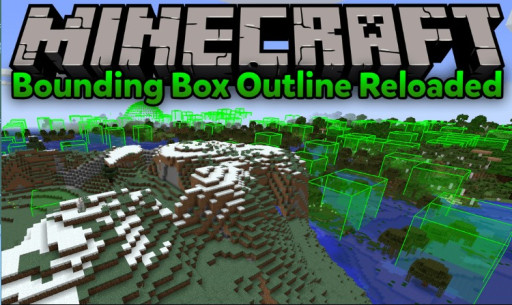
The only mod actually required when you feel the urge to upgrade your towns and cities without demolishing anything is the Bounding Box mod. Every structure in your world has the bounding boxes it's named for. This allows you to quickly determine how much room you have to construct additional structures or expand existing ones. You might use it if you really enjoy creating intricately detailed areas. But it also offers great suggestions for pre-planning. And if you need inspiration, I'd suggest checking out Minecraft Building Inc. There is a ton of awesome stuff there that is also free!
Why Bounding Box Outline is good for building?
- It allows you to keep all of your creations when it's time to redesign
- It helps you to calculate how much room you have available to do whatever you please
- Offers suggestive pre planning
Bounding Box Outline details:https://www.curseforge.com/minecraft/mc-mods/bounding-box-outline-reloaded
6. Mine Menu

With so many different Minecraft mods available, things can easily go wrong or you can even become confused by each new feature. However, not when the Mine Menu mod is active. This useful little item is designed to assist you in building by organizing all the mods you've installed so far, rather than just being used for building. It introduces a brand-new menu system that you can pin all building functions to, making it very simple to select what you need without having to memorize a huge number of commands. I'm not sure what else could be essential if not this.
Why Mine Menu is good for building?
- It is easily one of the most important Mods for building, it organizes and gives you easy access to all of your mods on a wheel menu.
Mine Menu details: https://www.curseforge.com/minecraft/mc-mods/minemenu
5. Building Gadgets Mod

For a proper building job, you need the right tools. And no tools are better than the ones included in the Building Gadgets mod. The two new gadgets added here are the Construction Gadget: which lets you build structures from a distance (and quickly). And the Exchanger Gadget: which lets you exchange any given block in a structure with any other of your choosing. With these two gadgets, creating the perfect Minecraft world will be a lot easier with a lot fewer headaches.
Why Building Gadgets Mod is good for building?
- Gives you access to new gadgets and tools
- The Construction Gadget lets you build quickly from distance
- The Exchanger Gadget lets you exchange any block with one of your choosing
Building Gadgets details: https://www.curseforge.com/minecraft/mc-mods/building-gadgets
4. Blockus Mod

Did I mention that there is no such thing as too many blocks in Minecraft? Even more blocks are added by the Blockus mod, including numerous decorative blocks and straightforward building blocks with numerous variations. You can truly express your creativity to the fullest extent with this mod. Additionally, Survival mode can be used to craft each of these new items. Therefore, this mod will benefit your upcoming Minecraft session regardless of where, how, or when.
Why is Blockus good for building?
- Adds plenty of new blocks
- Numerous added decorative blocks
- Pre-existing blocks have variations to them
Blockus Mod details: https://www.curseforge.com/minecraft/mc-mods/blockus
3. MrCrayFish’s Furniture Mod

How can we finish all the construction we've done? by enhancing everything. Numerous mods for Minecraft add new pieces of furniture. But none compare to McCrayFish's Furniture mod in quality. Why? Due to the fact that every item in this mod is not only incredibly detailed but also made in the blocky design of the game. They therefore never appear out of place. There's probably some furniture in here that would fit any building you're designing.
Why MrCrayFish’s Furniture Mod is good for building?
- You can use the high quality furniture to give your home the exact feeling you're looking for
- All the furniture comes in the highest of qualities
- Very good looking furniture but also keeps the original blocky feeling of the game
MrCrayFish’s Furniture Mod details: https://www.curseforge.com/minecraft/mc-mods/mrcrayfish-furniture-mod
2. World Edit

Everyone loves building. What about remaking the world from scratch? One of the most functional building mods for Minecraft is called World Edit. It offers tools that allow placing or removing multiple blocks at once, making it essentially The Sims in Minecraft form. In addition, you can alter the world to suit your preferences. It takes a lot of time and patience to understand the advanced editing technique, but the effort will be worthwhile. If you like, give it a shot, but don't give up too soon!
Why World Edit Mod is good for building?
- You enter math equations and generate cool things
- You can copy and paste mobs and blocks
- You can access in-game help
World Edit details: https://www.curseforge.com/minecraft/mc-mods/worldedit
1. Industrial Craft

And now, my personal favorite. One of the most well-liked crafting mods for Minecraft is Industrial Craft. However, it has a ton of features that are fantastic if you're also into building. Metal Poles and Rubber Sheets, which can be used to build obstacle courses, are two of the many new items. Additionally, a ton of equipment that will improve your game experience and look fantastic inside the enormous house you spent countless hours building.
Why Industrial Craft is good for building?
- It gives you access to complex nuclear engineering mechanisms
- Grants you weapons and equipment like sabers and jetpacks
- You can build with different materials and structures such as rubber and metal
Industrial Craft Details: https://www.curseforge.com/minecraft/mc-mods/industrial-craft
You May Also Be Interested In:
- 10 More Awesome Minecraft Seeds You Need To Check Out
- Top 10 Ultimate Best Minecraft Modpacks
- Top 15 Best Minecraft Skins That Look Freakin Awesome
- Top 10 Best Minecraft Servers With The Most Players
- [Top 10] Best Minecraft Texture Packs That Are Awesome
- [Top 10] Best Minecraft Armor Enchantments
- [Top 15] Minecraft Best Interior Designs That Are Awesome