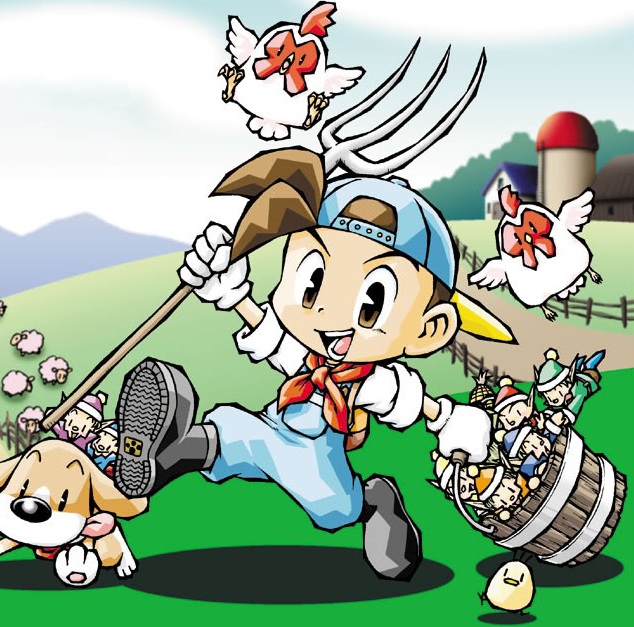What is a Console Command?
Whenever you hear about a developer debugging their game, they are typically discovering those pesky bugs by administering Console Commands through a debug tool. Important: This quick guide is for players enjoying the PC Version of The Witcher 3. It should also be noted that most games come with their Console Commands disabled, and require editing an '.ini' file to enable the debug mode. The Steam Community and other helpful gamers have instructions available online, and warn users to edit at their own risk. Is the edit worth enabling god mode, infinite money, and all the gear you could wish for?
Yes. Yes it is.
The Commands
(all commands must be input while in the open world, not in menus)
15) setlevel(#): Use this to immediately add the number of levels selected.
This allows you to dictate your degree of advancement, and to retain some challenge in your gameplay experience. Not the recommended level for that quest you've been eyeing? Problem solved. Is the level requirement of that sword you found too high? Not anymore.
14) addskillpoints(#): Use this to immediately add the number of skill points selected.
This allows you to give a lower-level Geralt access to better skills. It won't open up skill slots or allow you to wield higher-level gear, but it can enhance Geralt's performance while keeping the challenge of the game exciting.
13) killall: Use this to immediately slay every enemy engaged in combat.
Did you wander into a cave at 5th level, and a 20th level monster whispers “How cute...” as it nearly depletes your health bar in one hit? (This actually happened to me, except for the whisper.) Kill it with fire . . . by simply typing in this command. Good for swarms of enemies and quickly gaining experience. Also good for any nuisances that pop up when you're trying to travel to your next quest location.
12) healme: Use this to immediately restore your health bar.
As stated, this will keep Geralt healthy, and allow you to ignore eating or drinking potions that slowly regenerate lost health. Survive that boss fight. Feel free to wander into dark caves at low levels.
11) addmoney(#): Use this to immediately add the amount of crowns selected.
Cha-ching! Is Geralt's purse feeling light? Is that blacksmith overcharging you to upgrade your sword? This allows you to alleviate all financial pressure in the game. Spare no expense in decking out Geralt (and Roach) in the best gear available. Ruin the economy by creating your own money, and leave all those random vendors happy and rich.

We're going to need a bigger belt pouch . . .
10) witchcraft: Use this to immediately add one of every item in the game to your inventory.
Make sure you're near a Stash chest, so you can unload your untold bounty. And I do mean untold bounty! The number of items in this game is astronomical, and it will take some time for you to sift through it all. Find what you want to have on hand, and put the rest in the Stash chest . . . or sell it. Repeat the command, get multiples of a desired object while increasing your wealth of gear.
9) addgwintcards: Use this to immediately add one of every Gwent card.
And yes, the command is 'gwint', not a typo. The developers like to hide their all-powerful console commands from us cheeky gamers. This command allows you to complete the card collection quest, while giving you the freedom to craft a winning Gwent deck. Like many good RPGs, those addictive mini-games can become a game unto themselves. Gwent is no exception. Blitzball, anyone?
8) additem('name'): Use this to immediately add one of the stated items to your inventory.
Due to the absolutely massive list of items in this game, I refrain from including a list to keep this guide short. A quick google will provide a complete list for your perusal, but here are some favorites: additem('Aerondight'), additem('Greater mutagen red'), and additem('Lynx Armor 4'). Those should wet your appetite.
7) ShowPins(1): Use this to immediately reveal all points of interest on the map.
This unlocks all the Fast Travel points, as well as the '?' marks that add mystique to The Continent. In addition, it will reveal vendor and smithy locations. This command makes it easier to plot your course and get around this vast, open world.
6) Cat(0), Cat(1): Use these commands to disable and enable night vision.
Spelunking in The Witcher 3 can lead to some nearly pitch black locations. Having the Cat Potion on hand is helpful, but its duration tends to be lacking. Simply flip the switch with this command: turn it on, turn it off, leave it on . . . whatever your preference.

What? Is there something on my face?
5) Geralt, Ciri: Use these commands to switch between playing as Geralt and Ciri.
Yes! Ciri, Geralt's badass student, can be employed whenever you wish! If you need a witcher that can tele-shift around the battlefield, bring out Cirilla. If you want to return to the grizzled, lone-White-wolf, simply type in his name. Pair Ciri with the following command for devastating effects!
4) addabl(Ciri_Q111): Use this to add 600 Attack Power and 2500 Vitality to Ciri.
As if she wasn't deadly enough, this boost makes Ciri more than formidable for most foes in the game. As I am only including fifteen commands in this guide, it may behoove you to research other Ciri-boosting commands . . . especially if you'd like to try the full game in Ciri's boots.
3) spawn('name',#,d,true/false): Use this to spawn any monster/NPC ('name'), how many (#), their distance (d), and hostility (t/f).
Without using other additem features, you can use this command to repeatedly fight one or more of a target monster in order to harvest items. Are you looking for that particular Gwent player to finish a quest? Summon him with this command. Are you interested in meeting a docile Griffon? Feel free to spawn a non-hostile version! Interested to find out how many Yennefers can fit in that closet? Spawn away.
2) spawnt(#): Use this to spawn a group of hostiles.
Input this command with a number from 01 – 140. Be prepared, for mobs of varying size will appear and immediately engage you in combat. This is great practice for handling the intense combat situations that arise in The Witcher 3, and will also help you grind for experience points (if you want a challenge, instead of the 'setlevel' command).
1) god: Use this to make your character impervious to damage.
If you want all the excitement of combat, but without that pesky possibility of dying . . . employ this command. With the game's inherent design for keeping available gear relevant to your level, you can avoid the grind necessary to acquire the best gear. This allows you to enjoy the intricate story of The Witcher 3, and not stress about the inevitable battles to come.
With these fifteen commands at your fingertips: sit back, relax, have a drink, and enjoy the party!

If you're looking for the party pooper . . . he's at the bottom right.