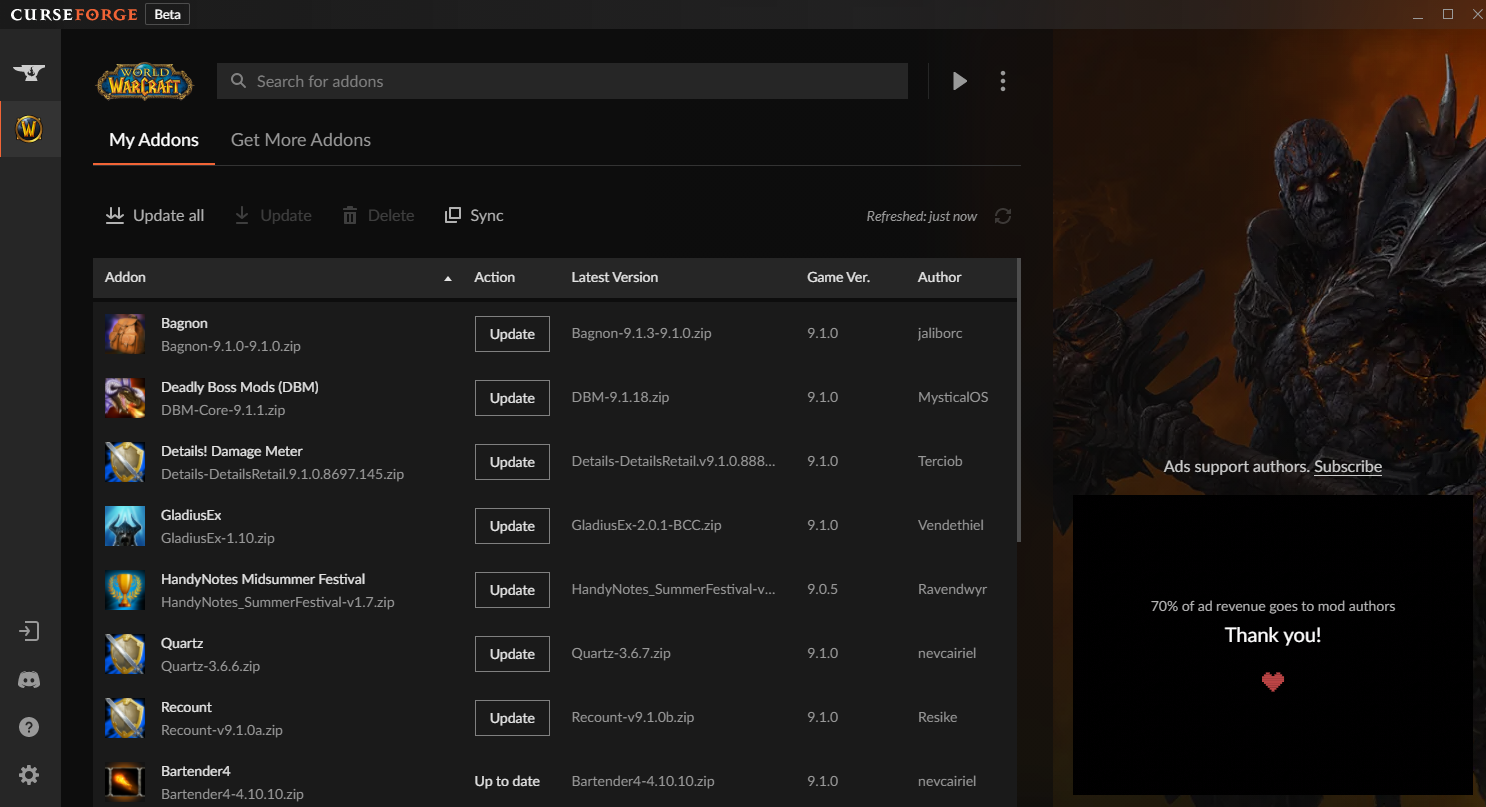World of Warcraft Classic is a step through time back to the golden era of Azeroth. However, the original game interface definitely shows its age. That’s where addons come in. They’re little apps that you can add to your game, ranging from simple quality-of-life fixes to total UI overhauls. Classic doesn’t have many features you would expect in a modern game. There are no objective markers, no group finder, and no threat meter. Some addons let you add these features, which makes the game much easier and more enjoyable for a modern player. Others are required by most guilds for end-game content. Some are just fun little additions for the times you’re sitting in town waiting for raid time. No matter how you play, addons are a core part of the Classic experience.
How to install addons for World of Warcraft Classic
The simplest way to install addons for WoW is to use a mod manager such as CurseForge or WowUp. You can also install addons manually by unzipping the addon file into your game directory’s “Addons” folder, which by default is located in Program Files (x86)/World of Warcraft/_classic_/Interface/Addons. This isn’t necessary for most addons, and makes it more difficult to update your addons. I recommend using CurseForge to save you time and a headache. Now that we’ve gone over how to install addons, let’s look at some of the best Classic addons for every player.
Questie

Questie shows you quest markers and locations on your map
This video covers the setup and use of Questie
Questie is an absolute must-have for anyone playing WoW Classic. This version of the game is from the early 2000’s, after all, and that means that there aren’t any quest markers or map markers in the base game. Back in those days, you had to read the quest and discern what you needed to do. Questie fixes this, adding a quest log that actually works, icons on both your map and minimap and tooltips on enemies that you need for quests. It also announces to your party when you’ve completed a quest objective, making it easy to track who needs what in groups. Questie also adds tooltips to enemies, telling you if you need to kill them (or loot them) for a quest, and how many you need.
Here’s why it’s necessary:
- Adds quest markers to the world and minimap
- Announcement of quest completion
- Quest tooltips on enemies
- Interactive quest log
You can download Questie here
Deadly Boss Mods (DBM)

DBM keeps track of all the boss mechanics in a nice little window
A nice little demo of what DBM does
This addon is a must-have for anyone who intends to raid, and is mandatory in most raiding guilds. It’s one of the most popular WoW addons, and for good reason. Among other things, this addon warns you that a boss is about to use an ability that needs to be reacted to, whether that be by moving, canceling the boss’ cast, or getting behind cover. It also keeps track of your group's kills, wipes, and best kill times for every boss. Most importantly, it plays the famous “Onyxia Wipe Animation” lines when you begin the Onyxia fight. You’re going to DPS very, very slowly!
Here’s why DBM is mandatory:
- Boss ability warnings and cooldowns
- Tracks your kills, wipes, and best time
- Shows what you need for your class and hides what you don’t
You can download DBM here
Trade Skill Master (TSM)

TSM is the absolute best of auction house addons
An easy set-up guide for TSM
This addon is a total overhaul for both the auction house and the profession UI. It’s a little bit complicated at first, but it’s the best of the best for making gold. It’s unique in that it requires you to download three addons to work properly: the WoW TSM app, the TSM desktop app (this scans the auction house and gives the WoW app a database to work from), and the TSM apphelper, which links the desktop database to the WoW addon. Once you have it set up, you can add items to lists for easy buying and selling. You can also set up operations for selling crafted, looted, or bought items, making it easy to flip items for a profit. It also adds a very useful task list. Let’s say you’re an alchemist, and you want to make a potion of speed. You know you have some of the materials across different characters, but you aren’t quite sure where. TSM’s tasklist will tell you which characters to log in to and what items to mail to yourself. Then, when you open the TSM Auction screen, it will scan for exactly the materials you need, and de-list them when you have bought enough. Truly, it’s a one-stop shop for all you gold goblins.
Here’s why you can’t afford to miss TSM:
- Overhauls Auction House and Profession interface
- Automatic item price database
- Easy buying and selling
- Handy tasklist for crafting
TSM is available here. Don’t forget TSM’s apphelper and TSM’s Desktop App
AtlasLootClassic
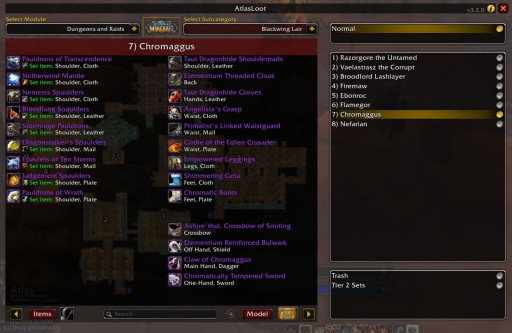
Atlasloot makes farming that one specific piece easy
This video shows you how gear planning works with AtlasLoot
AtlasLoot is the best addon for checking loot tables on the fly. It adds a little minimap button that opens a panel that shows what each boss in each dungeon and raid can drop, what items can be made with professions, what objects need a certain reputation level, etc. It’s incredibly useful for price-checking items that you don’t have on your character at the moment. It also has built-in dungeon maps, a serious lifesaver in longer dungeons like Blackrock Depths or Gnomeregan. This addon is mandatory for players at max level looking to grind best-in-slot gear.
Why you need it:
- Makes getting your best gear much easier
- Lets you look ahead and plan your professions
- Tells you which items come from certain reputations
- Easily link [Thunderfury, Blessed Blade of the Windseeker] in trade chat
You can download AtlasLootClassic here
Bagnon

Bagnon gives you a big, beautiful inventory screen instead of a bunch of little ones
This video showcases the Hardcore/ Classic Era Bagnon addon
Bagnon is one of the most popular bag interface replacements available. If you’ve ever watched a WoW stream, chances are you’ve seen this one. It shows all bags in a single window and allows you to view your inventory, bank, guild bank, and void storage from anywhere at any time. Bagnon also sorts your bags with one click, shows how many of an item you have on all your characters in a tooltip, and has a built-in search feature for when you just can’t find that one item. Be warned, once you play with Bagnon, you’ll never go back to Blizzard’s bag UI.
Why you need it:
- Easy bag organization
- View your bank from anywhere
- Tracks items across characters
- Built-in search function
You can bag this addon here
Details! Damage Meter

Details! has more features than any damage meter deserves
A simple set-up guide for Details!
Details! Is one of the most powerful and reliable damage meters for WoW Classic. It’s easy to set up, robust, and loaded with features. As the name suggests, it displays a dynamic list that shows how much damage or healing you and your party are doing. That’s only the surface of Details!. Let’s dive a little deeper. The addon comes preloaded with some pretty nifty tools, my favorite of which is TinyThreat. TinyThreat is a threat meter that can be locked with all your other Details! Meters, which helps to keep your UI clean. It’s accurate and quick to set up. Threat is the number the game uses to determine who an enemy will attack, so having a meter is very important. There are good standalone threat meters, but being built into a damage meter helps keep your addon list short and easier to debug. Details! also logs your encounters, allowing you to go back after the fight and review your performance. It will show you the talents of party members you inspect, and their item level. For more advanced users, it allows for custom displays using the Details! API.
Why it’s a must-have:
- Reliable damage meter
- Built-in threat meter
- Talent and Item Level tracker
Grab Details! here
WeakAuras

WeakAuras might be the most important type of addon. Some people play with only this.
This video will teach you the basics of setting up WeakAuras
One of the best all-purpose display tools for anyone, WeakAuras was designed to be lightweight, powerful, and very efficient. It’s easy to learn, but the skill ceiling is high. You can use it for everything from simple cooldown displays to custom Lua triggers. This addon is also mandatory for most harder-core raiding guilds, as many of them will either use certain displays for boss fights or will have written custom auras for their guild. One that we used in TBC Classic was a clickable icon to use the Tear during the Archimonde fight.

Weakauras keeping track of my AoE Mage's cooldowns
Outside of raiding, it’s my main tool for tracking cooldowns and procs. It can tell me when my abilities are about to be ready, when my mana is going to start regenerating, and when my items or abilities buff me. This is extremely useful for an AoE frost mage, as when you have 10+ mobs after you, every second counts. If you want to play a hunter in Classic Era, you’ll need a range check aura to make sure you aren’t in the “dead zone” between melee range and shooting range. Death Knights can use it to keep track of their runes, and Warriors for stance dancing. Best of all, you don’t need to write them yourself. Grab the WeakAuras Companion, and you can import any aura you want from Wago.io. Doing it this way also means you don’t have to update all your auras manually.
You’ve got to have WeakAuras, and here’s why:
- Wide range of functionality
- Custom auras for every class
- Large library of user-made auras
- Custom Lua support
Download WeakAuras and the Companion app here
GatherLite

Gatherlite makes it easy to plot routes to farm zones for herbs or ore
This video shows the easiest ways to start using Gatherlite
GatherLite is the best addon for miners, herbalists, and fisherorcs in WoW. It tracks plants, ore deposits, fish schools, and treasure locations on both your world map and minimap. Instead of only showing little dots on your minimap, as the vanilla tracking abilities do, GatherLite will track where you’ve previously found items and display an icon of the item on your maps. But not just you, GatherLite uses a database from all its users, which means that almost every herb, ore, and fish school spawn point is already marked. All you need to do is go to it and see if one has spawned. GatherLite is an open-source project and comes as an all-in-one package, unlike some other gathering addons that require you to download a separate database. Like we talked about with Details! and TinyThreat, having a smaller addon list makes it easier to figure out which one is giving you that big Lua error.
Why GatherLite is the best for miners, herbalists, and fishers:
- Displays all possible spawn points
- Makes it easy to plan routes for farming
- All-in-one, no separate database required
- Huge advantage in farming contested areas and fishing tournaments
Gather up this addon here
Attune
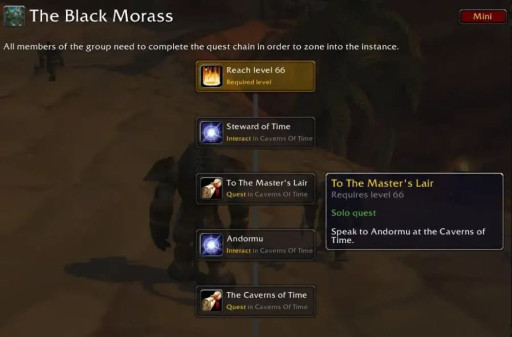
Attune gives you a nice, orderly list, and shows how many guildmates are on your step
A short overview of the features included with Attune
Attune gives you a list of all the tasks you need to complete to attune yourself to an instance. In Classic WoW, most raids required you to be attuned in order to enter. Most famous is the incredibly long Onyxia attunement, which requires 38 separate tasks to complete. It also shows you how many guild members are on any given step of an attunement. Attunements were mostly phased out with Wrath of the Lich King, but this addon keeps itself useful by also tracking the tasks you must complete to access certain quest hubs, such as the Sons of Hodir or Netherwing Ledge. If you’re playing Classic Era, this addon will save you a lot of time on WowHead.
Why you need it:
- Tracks your attunement progress
- Survey your party, raid, or guild
- Easy-to-use list of tasks
- Also tracks instance keys
You can download Attune here
Bartender4

Bartender4 opens up loads of customization options
A quick guide to using Bartender4 as an action bar replacement
Bartender4 is a full replacement for your Action Bars. It allows you to fully customize your bars, including scale, fade-out, padding and direction. It supports up to 10 action bars and all the related bars, such as pet or stance bars. You can also remove the Blizzard UI artwork if you want a cleaner screen, or leave it there if you like it. The vanilla action bars are a bit spread out, so I like to put them all in one nice block right at the bottom center of my screen or split up the bars into groups based on what spells I’m going to put on them. If you don’t like always seeing your bars, Bartender4 has very flexible show/hide conditions, allowing you to tailor your UI to your playstyle.

My Hunter's big ugly block of action bars.... that's the way I like it!
Bartender also lets you rebind every key on your keyboard to any action and lets you use modifiers such as Shift, CTRL, and ALT to give you a huge number of binding options. For example, my Hunter has Serpent Sting bound to E, Scorpid Sting bound to Shift-E, and Viper Sting bound to ALT-E, making it easy to switch stings in high-intensity fights.
Why you should use Bartender4:
- Highly customizable
- Easily rebind abilities
- Reorder UI elements to suit you
- Access more action bars than you can with Vanilla
Here’s where you can get Bartender4
Nova World Buffs (NWB)

Layers and reset timers for Rend, Ony and Nef buffs
A guide to getting fully buffed quickly using NWB
This addon displays the cooldowns of world buffs in chat and on the Stormwind City/ Orgrimmar world map. It also gives a warning when buffs are about to go out so you never miss one. This is critical in Classic Era, where the world buff tour is a common part of preparing for raids. It sends warning messages in guild chat and in the middle of the screen to let you know when the buffs can be cast again. It will also notify your guild if a buff NPC is killed to reset the timer, assuming a member is around to see it.

Songflowers in Felwood
NWB tracks more than just NPC world buffs, though. It tracks Songflowers, Whipper Root Tubers, and Night Dragon’s Breath in Felwood, showing potential spawnpoints and spawn timers on your world and minimap. It tracks Darkmoon Faire spawn and despawn times, which zone it will spawn in next and keeps track of your world buffs across all of your characters.
Why you need it:
- World Buff Warnings and Timers
- Displays Songflower spawn points
- Tracks the Darkmoon Faire
Grab NWB here
Nova Instance Tracker (NIT)
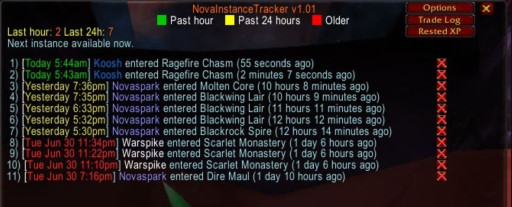
NIT Instance log tells you what character entered what instance and how long ago
Showcase of NIT's features
The sister addon to NWB, Nova Instance Tracker shows all your instance lockouts across your characters, even if they’re on a different server. Blizzard limits players to 5 new instances per hour, and 30 per 24 hours. That means it’s important to know when you can enter a new instance, especially if you’re cleaving through dungeons or farming older instances. It tells you if you’re on an hourly or daily lockout, and when your next instance will become available. NIT also displays detailed stats if you hover your mouse over an entry, such as how long you spent in the instance, how many mobs were killed, reputation gains, and much more. It shows your instance stats in the chat log when you zone out, making it easy to see how much XP or gold you gained at a glance, and can print these stats in group chat. This is great if you want to share how you did with your friends or guildmates.
Why you should use NIT:
- Tracks instance IDs for accurate instance timers
- Displays how long you have to wait before entering a new instance
- Gives a summary of every instance when you leave it
- Easily time your dungeon farms
You can download NIT here
Titan Panel Classic

Titan Panel is perfect for at-a-glance information
An Overview of Titan Panel and its features
Titan Panel Classic adds one or two info bars at the top or bottom of your screen. It comes preloaded with lots of useful plugins, displaying things like your bag space, location, XP/hour, Gold across all characters, computer performance, and much more. Its menus are easy to navigate and modify on the fly, and it’s a non-intrusive way to get all the information you need at a glance. Titan Panel is also great for more advanced users, boasting a fully supported plugin system to allow for plugins, including Data Broker plugins, to be added to the Titan Panel framework with minimal headache. This lets you tailor your panel to show what you need to know, and nothing you don’t.
- Why Titan Panel Classic is great:
- Built-in core set of features
- Unobtrusive information panel
- Tracks data across your characters
- Plug and Play plugin system
Titan Panel Classic is available here
OmniCC

Digital Cooldown Timers
Simple setup guide for a simple but useful addon
OmniCC is a simple little addon that adds text to items, abilities, and spells that are on cooldown, replacing the Blizzard timer with a number. It’s essentially a digital version of the cooldown system in the vanilla game. As it’s such a simple addon, it’s compatible with basically anything, whether you play vanilla or you’ve custom-built a UI.
Why you should use OmniCC:
- Makes your cooldowns digital
- Easier to tell when abilities are ready
- Compatible with everything
- You can download OmniCC here
Pawn
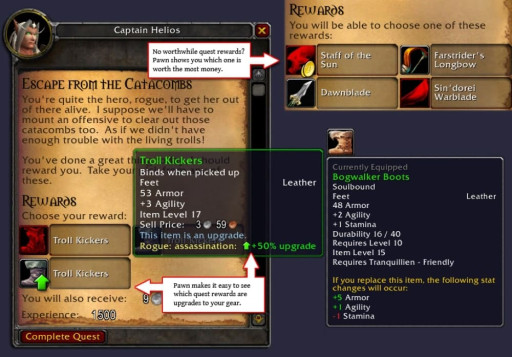
The green arrows show you upgrade percentages at a glance
By far my favorite gearing addon
Pawn is a trusty advisor for upgrades to your gear. It automatically sets itself up with stat weights for every spec, so you don’t have to spend hours building every character yourself. It adds nice, simple tooltips to equipment that tells you if it’s better than what you currently have. Just look for the green arrows. Pawn is simple enough for the newest player and powerful enough for an advanced raider. It allows you to fully customize your stat weights, which is very useful if you’re playing a more unorthodox spec, like a drain tanking Warlock or an AoE Mage. Pawn also has an easy-to-read comparison window. The compare window shows you a stat breakdown on two pieces of gear and recommends one based on your spec. It’s the perfect helper when you don’t have time to simulate your gear before rolling on something.
Why you should use Pawn:
- Spend less time comparing gear
- Simple to use but packed with functionality
- Automatic setup
- Gem and Enchanting advice
You can pick up Pawn here
Leatrix Plus(LTP)
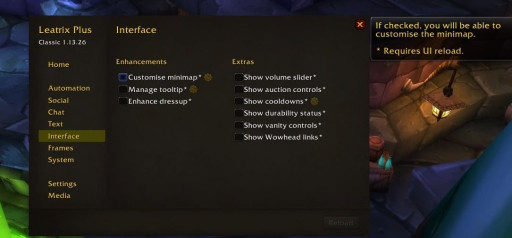
A snippet of LTP's features
Basic set-up guide for Leatrix Plus
Leatrix Plus is a huge, modular quality-of-life addon. Its list of features is massive, including automation, unit frame management, chat options, interface options and so much more. A full list of this addon’s features is available here. LTP is the best overall miscellaneous addon. It has so many features across such a wide variety of game interfaces that you might otherwise need to install separately, keeping your addon list short. It’s such a powerful addon that its CurseForge page has a disclaimer that LTP cannot break the WoW terms of use and uses the official Blizzard API.
Here’s why you should use Leatrix Plus:
- Automate dismounting, accepting summons, and picking up quests
- Easy chat window resizing
- Enhanced minimap and tooltips
- Adds class-colored frames
You can download Leatrix Plus here
Z-Perl Unit Frames

Just look at those 3d unit models
Complete set-up guide for Z-Perl
Z- Perl is a complete replacement for Blizzard’s default unit frames, raid frames, and party frames. It color-codes each class, highlights debuffs, adds indicator flashes for entering and leaving combat, and is fully customizable. It’s very popular due to its efficiency and regular updates. One of the best things about this addon is how clean it keeps your unit frames. They can easily be resized to fit any monitor, or set to be somewhat transparent when you’re in combat. I especially like the 3D portraits of you, your pet, and your target. I think it makes the world feel more alive, but the 3D models can have effects on your framerate. If you like having all your information in one place, Z-Perl is for you.
The reason to use Z-Perl:
- 3D Portraits
- In-combat indicators
- Heal over Time monitor
- Clean unit and raid frames
You can get Z-Perl here
GTFO

Get out of the fire!!
Snoop explains how GTFO works
GTFO provides a horn alert noise whenever you’re standing in something you shouldn’t be. It’s great for raiders of all skill levels because even I stand in the fire sometimes. There are four different alert noises for different types of damage, including friendly fire damage. This addon is especially useful for people who play with their spell graphics turned down and PvP players who often get stuck in a mass of AoE damage. It’s intended to help improve your situational awareness, which is something we all could use. Be nice to your healers, don’t stand in the fire to parse.
Why you should use GTFO:
- Audible damage warning
- Alerts you when your vehicle is in danger during vehicle fights (such as Flame Leviathan)
- Four distinct sounds to help determine the damage type
- Option to ignore alerts for low-level content
Download GTFO here
WeaponSwingTimer SixxFix (WST)

Melee and enemy swing timers
A demonstration of WST and the Hunter rotation
WST is exactly what it sounds like- it times your and your target’s swings. The melee bars track both main and off-hand swings and resets with abilities that would reset a swing timer. There is also a bar tracking your shoot timing if you are using a wand and a more in-depth Hunter timer. The bars can be moved with a simple click-and-drag and are somewhat customizable in the configuration window.
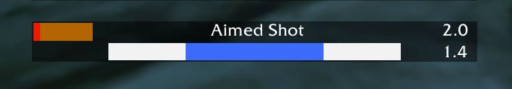
Hunter shot timer
Having a swing timer is especially important for Hunters in Classic WoW. Hunter’s main damaging ability, Auto Shot, can be interrupted or “clipped” by casting an ability or moving at the wrong time. This is a problem if you’re trying to do as much damage as possible, and that’s where the swing timer comes in. It has a shot bar that tracks the player’s Auto Shot timing and the cast time for Aimed and Multi-Shot. The shot bar turns white when the Hunter shoots. While the bar is white, you can move and cast without worrying about clipping your Auto Shots. When the white bar is depleted, you need to stop moving and casting to let your Auto Shot go off.
Here’s why WST is so useful:
- Must-have for Hunter rotation
- Visual timer between melee and ranged attacks
- Enemy swing timer allows you to time your abilities
- Accounts for parry haste and timer resets
Download WST here
VoiceOver

This window shows who is speaking and what they're reading
A showcase of the amazing changes voice acting makes in WoW
VoiceOver is a very new addon, but it’s a very unique one. VoiceOver uses AI to generate voices for NPCs, turning a game that normally requires a lot of reading into a fully-voiced experience.
It works best for the Alliance because they have less monstrous voices, but this is a new technology and will be polished up over time. I’d imagine that the Horde voices will be indistinguishable from Blizzard’s voice lines within a year, and Alliance within six months.
VoiceOver is now modular, meaning you’ll need to install the voice player and the sound packs separately. This addon is open-source and actively being developed with regular updates. Having voice acting for most of Azeroth really helps with immersion and makes the world feel much more alive.
Why you should try VoiceOver:
- Generates voices for most NPCs
- Reads quest text to you as you run
- Increased immersion in the world of Azeroth
You can download the VoiceOver player here and the Vanilla sound pack here