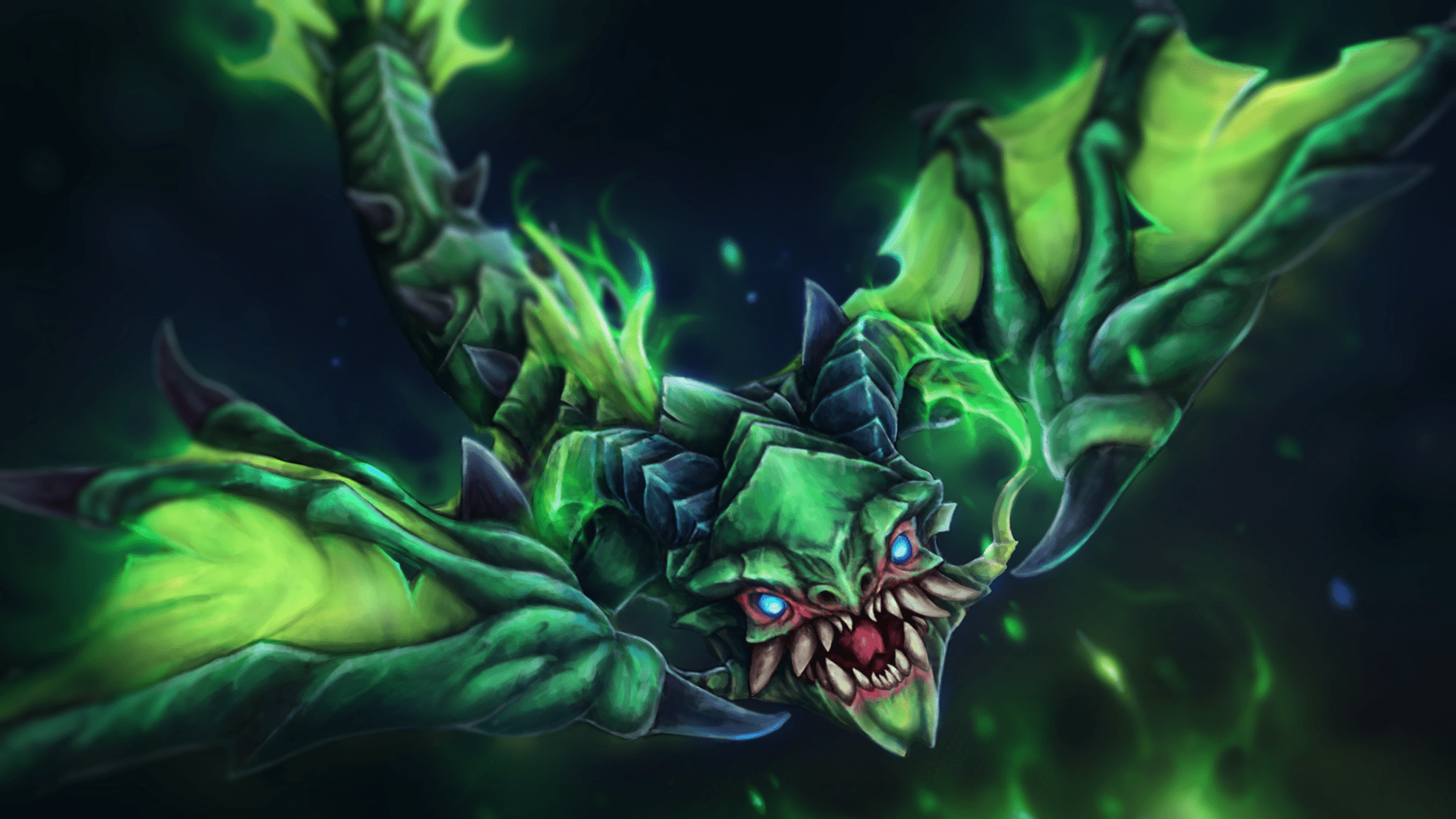Unlike many other MOBAs, DOTA 2 lets you attack friendly units. While the concept may seem weird at first glance, it’s actually one of the most basic laning skills new players need to master. By attacking, and thus denying, your own creeps, enemies get 50% less experience.
Attacking your own creeps is pretty simple. Here’s how you can get those denies in DOTA 2.
Step 1: Wait for your creeps to go below 50% HP.
The only condition to attack your own creeps in DOTA 2 is that their HP needs to be under 50%. If their HP’s above this threshold, you can’t attack them.
Until then, you can focus on the enemy creeps and get your sweet last hits.
Step 2: Attack your own creep
Okay, your friendly creep is sufficiently injured. Time to put it out of its misery.
You can attack friendly units using the force attack hotkey. By default, this is A. After pressing A, just click the creep you wanna attack.
There’s also a way to attack your creeps without pressing A.
You can do this by turning on Right-click Allies: To Deny in Options.
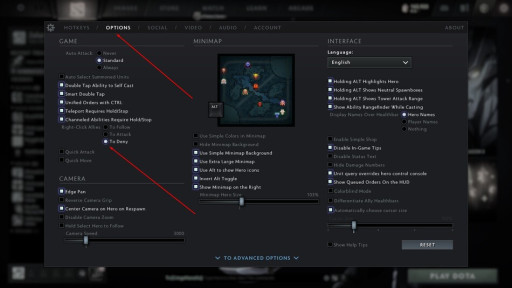
Just go in Settings, click Options, and turn on this setting in the left column.
By turning this on, your Hero will automatically start denying allies when you right-click them. This can save you time in the lane and help you focus on the more important things.
Here’s a video guide!
You May Also Be Interested In:
- Dota 2 Best Heroes Current Patch! (OP Heroes That Wreck Enemies)
- [Top 15] Dota 2 Best Beginner Heroes That Are Powerful!
- Dota 2 Best Settings That Give You An Advantage
- Dota 2 Best Mid Lane Players In The World Right Now
- Dota 2 Best Carry Heroes To Rampage The Enemy Team!
- Dota 2 Best Heroes For Solo MMR (That Wreck Hard)
- [Top 25] Dota 2 Best Skins That Look Freakin' Awesome
- Dota 2 Best Heroes To Gain Fast MMR
- Dota 2 Best Offlaners That Are Excellent