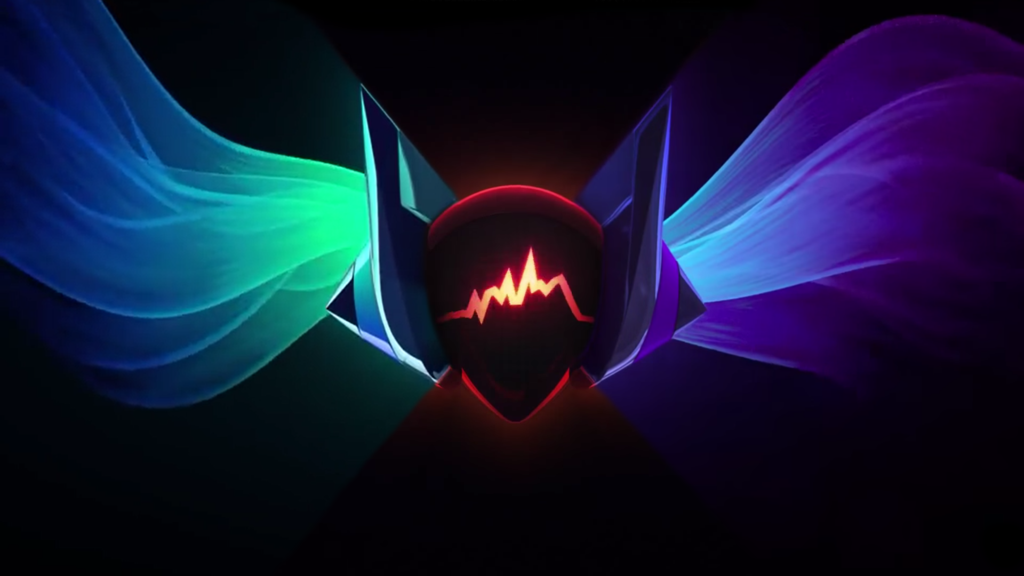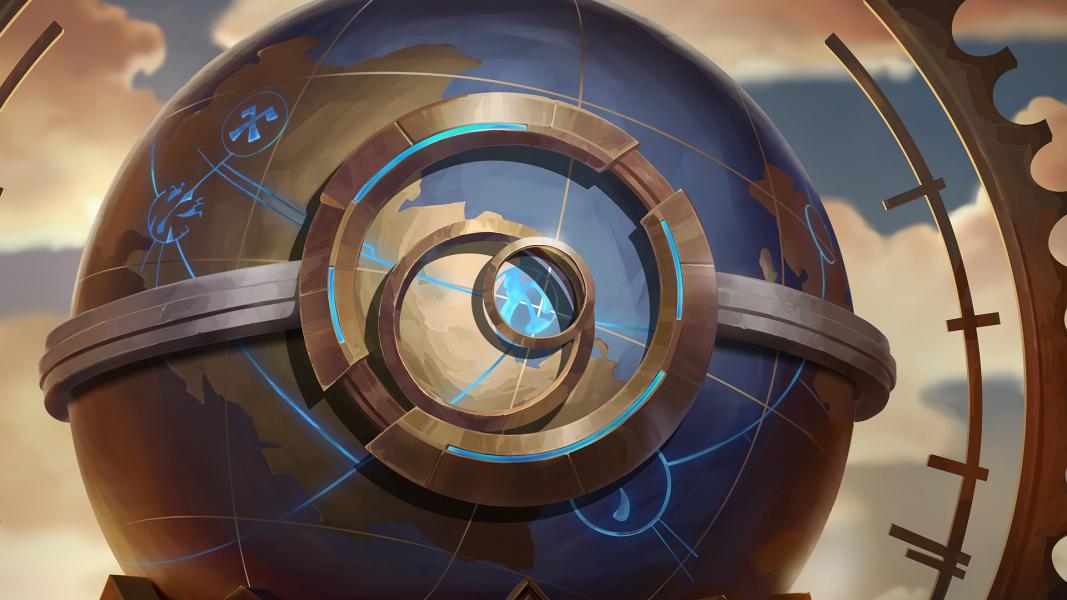![[Top 5] LoL Best Keybinds Used By Pros [Top 5] LoL Best Keybinds Used By Pros](/sites/default/files/styles/responsive_image_600xauto/public/2023-03/professional-league-of-legends-player-punished-for-violent-threats-towards-female-fan.jpg.webp?itok=a0oeM1rH)
So you want to improve your gameplay tenfold, but you have no clue how to do that? Well, the first thing you should do is learn as much as you can about the game by watching pro players or twitch streamers who have achieved a high rank, and the second way is by having comfortable keybinds or hotkeys.
You see, keybinds can either enhance your gaming experience or hinder it completely. Most League players don't change anything about the keybinds and just roll with the default ones they get once they install the game. That can be a bit of a bad thing since everyone is different and has different key combinations they are comfortable with.
I, for example, have almost every keybind changed to my preference, and some of those keybinds I got from pro players and some from my personal preference, which is exactly what we are talking about today. If you have no idea how to change your keybinds or what to change them to, let these pro players that I’ll mention today help you out. With that knowledge, let’s get into the article.
5. Søren "Bjergsen" Bjerg
Let us start this list off with a very popular player who currently plays mid-lane for a team known as the 100 Thieves. Bjergsen plays a lot of different champions and has a huge champion pool, so it’s really hard for other pro players to counter-pick him when going against him. Even though he plays a lot of champions he’s mostly known for his Syndra.
Like seriously, his Syndra is insane, and I have never seen anyone do some of the things he does with the champion. When it comes to his keybinds Bjergsen mostly uses the standard ones for abilities, which are Q, W, E, and R, but where he differs from other players is that he uses shift + mouse buttons 4 and 5 for items in slots 5 and 6.
The reasoning behind those keybinds is that they are quick and easy to use, and you don’t have to stretch out your hand to use the items. This comes in quite handy when you want to improve your reflexes and reaction speed. Another unique keybind that Bjergsen uses is for target champions only, which he has set at B.
Keybind Details:
Abilities: Q, W, E, and R.
Items 1-4: 1, 2, 3, and 5.
Item 5: Shift + Mouse Button 4
Item 6: Shift + Mouse Button 5
Ward: 4
Target Champions Only: B
4. Rasmus “Caps” Borregaard
The next player that we’ll be talking about is none other than the fan-favorite Caps, who currently plays mid-lane for G2 Esports. Caps has a long history in the pro scene and has won multiple tournaments in his career. Along with those wins, he has also gathered a huge fan base.
You see, that fan base sometimes calls him “Baby Faker” when he plays well, and sometimes they call him “Craps” when he plays badly. He doesn't play a lot of champions like Bjergsen, but he’s mostly known for his Zoe and Cassiopeia. Now, when it comes to his keybinds they are mostly set to the standard ones, and he believes that keybindings don’t matter as much as your game knowledge.
The main keybind he changed, and that’s the most important to him as a mid laner, is the ping menu key, which is set to G. Now the reason behind that is so he can easily access the menu and ping his teammates if he’s roaming if there is danger or just calling the shots with his pings. If you want to improve at the game quickly and be good at it, make sure you’re using the pings to their full extent.
Keybind Details:
Abilities: Q, W, E, and R.
Items 1-6: 1, 2, 3, 5, 6, and 7.
Ward: 4
Ping Menu: G
3. Ryu “Keria” Min-seok
If you want to learn about the support role then you should learn it from the best support player in the world right now which is T1 Keria. When it comes to Keria, he started his career just recently and has been classified as one of the best support players in the world.
Even though he started his journey recently, he has managed to grab himself a lot of wins and garner a huge fanbase. He doesn't play a lot of champions, but he’s mostly known for his Pyke, Thresh, and Leona, as he loves to tank the damage and engage in team fights head-on.
His playstyle revolves more around engaging in or starting fights for his team that he is sure they can win. His keybinds are mostly the same; the only big difference is that for the normal cast, he holds shift, and for the quick cast, he doesn’t hold anything and just presses the ability. As a player who loves to start fights, having quick cast is a must.
Keybind Details:
Abilities Normal Cast: Shift + Q, W, E, and R.
Abilities Quick Cast: Q, W, E, and R.
Ward: 4
Ping Menu: V
Items Normal Cast: Shift + 1, 2, 3, 5, 6, and 7.
Items Quick Cast: 1, 2, 3, 5, 6, and 7.
2. Yiliang “Peter” “Doublelift” Peng
Now let’s talk about the pro player and streamer nicknamed “Doublelift,” who is playing as an ADC for the team 100 Thieves. Seriously, if you want to learn a lot about the ADC role and what it’s good for, you should watch Doublelift, as his knowledge about the game is almost infinite. Doublelift’s career started way back in 2015, and since then he has been on the radar of many fans.
A fun fact about the player is that he was also retired for a while and recently just got back into the pro scene. This made me and a lot of other fans of his damn happy. Doublelift plays a lot of different champions but can mostly be seen playing Vayne, Ezreal, and Caitlyn. The player has a lot of achievements under his belt, but the most important one, in my opinion, is that he managed to reach 1,000 kills in the LCS and was the first-ever player to do that.
The way he managed that was with his unique keybinds, which helped him out and gave him better reactions. You see, Doublelift has all of his main keys bound to the left side of the keyboard so that his left hand can reach them all quickly. That is great for the ADC role, as Doublelift has set Z, X, C, and V keybinds to level up his abilities quickly. Which is handy in a fight.
Keybind Details:
Level Up Ability 1: Z
Level Up Ability 2: X
Level Up Ability 3: C
Level Up Ability 4: V
Target Champions Only: B
Player Attack Move: A
Ward: 4
Ping: G
1. Lee “Faker” Sang-hyeok
And here we are at the most popular and best pro player in League of Legends, which everyone knows as Faker. He is also probably the oldest player on this list, as his debut was back in 2013, the first time he appeared on the pro scene. Since then, he has just proved time and time again that nobody can even come close to his skill level. If you’re someone who wants to learn how to play mid-lane or someone who just wants to improve, you should watch Faker as you will learn a lot from him.
His game knowledge is greater than anyone else's in the pro scene. There is also a joke going around the community where Faker is playing multiple games in the background while dominating everyone in League. Now, when it comes to his keybinds, Faker mostly uses the default ones with a few tiny changes. That tiny change is that he uses the “tilde” key for his item in the number one spot. You can find the “tilde” key to the left of your number “1” key.
The most important keybinds he constantly uses that other players and pros don’t utilize often is the “select ally” which goes from F1 to F5. These keybindings allow you to switch the camera to your teammates to see what they are up to. It comes in handy if you want to gank someone or if you want to check up on what your jungler is doing, and so on. Those keybinds improve your map awareness and generally give you a better awareness of what your teammates are doing and if you can do anything to help them out.
Keybind Details:
Items 1: ` or “tilde”.
Items 2-6: 2, 3, 5, 6, and 7.
Ward: 4.
Select Ally Top: F1.
Select Ally Jungle: F2.
Select Ally Mid: F3.
Select Ally ADC: F4.
Select Ally Support: F5.
Abilities 1-4: Q, W, E, and R.
You may also be interested in:
- League of Legends: 15 Most Famous Players And Their Most Feared Champions
- League of Legends: 15 Hottest Cosplays You Will Ever See
- League of Legends: 10 Most Exciting Matches Ever
- [Top 10] League of Legends Best Mid Laners
- [Top 10] League of Legends Best Top Laners
- [Top 10] League of Legends Best ADC That Wreck Hard!
- [Top 10] League of Legends Best Starting Champions
- [Top 10] League of Legends Best Duelists
- [Top 10] LoL Best Support Skins That Look Freakin' Awesome
- [Top 15] LoL Best Fan-Made Skins That Look Freakin' Awesome
- LOL Most Banned Champions [Ranked]
- LOL Most Popular Roles [Ranked]
- [Top 10] LOL Most Played Roles
- League of Legends Best Omnivamp Champions
- [Top 5] LoL Best Mouse Used By Pros
- [Top 10] League of Legends Most Popular Champions!
- [Top 10] League of Legends Most Evil Champions!
- League of Legends Most Kills In One Game