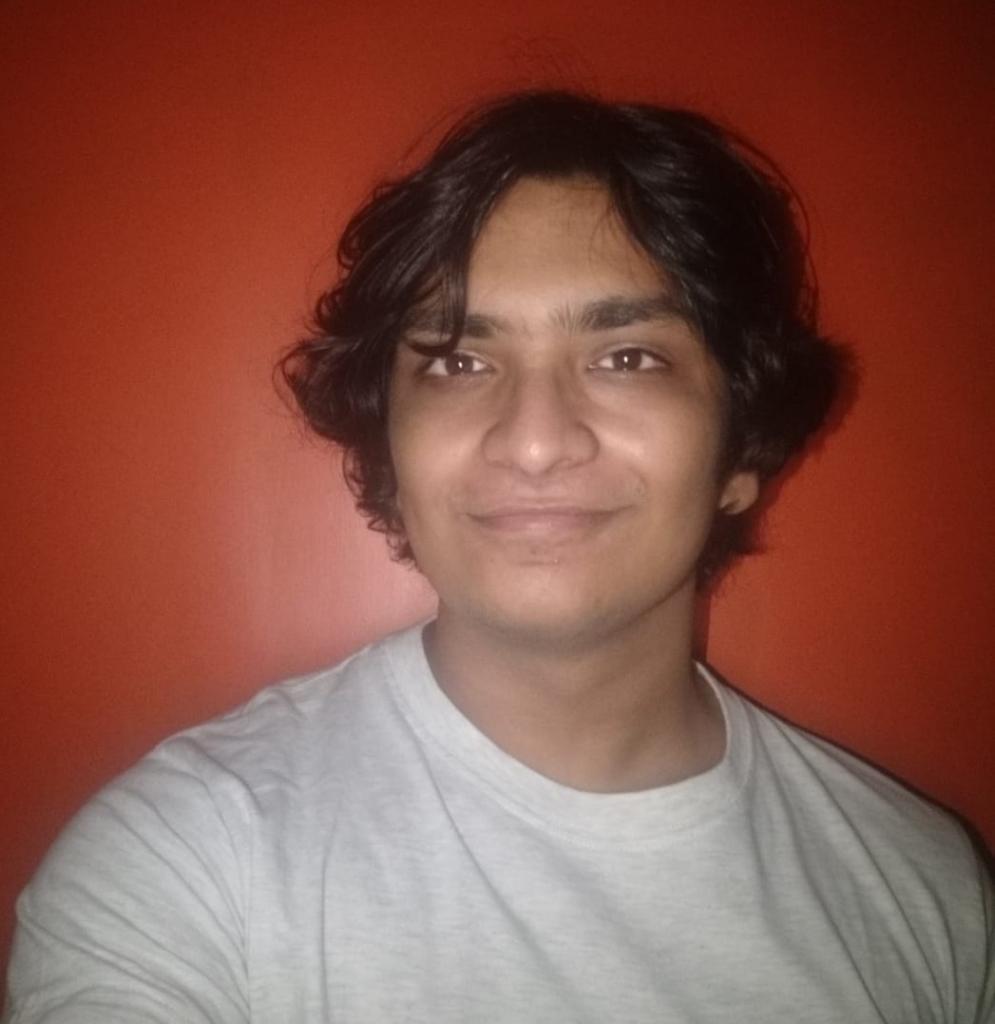Is Dota not running well on your system? There may be various reasons for that but usually, they can be fixed by simply tinkering around with the launch options. It's not rocket science, you can simply copy and paste them by right-clicking Dota on Steam and heading to the settings.
To help you fix your performance issues, we have compiled this list of the Best 6 Launch Options which are guaranteed to work.
6. -Console
This launch option enables the console in-game, making it easier for you to use console commands.
5. -dx11
If you have a high-end machine and are suffering from performance issues then it may be due to the older versions of DirectX running. You can fix this by simply putting “-dx11” without the quotes into the launch option bar. This will force the game to run on DirectX 11.
4. -noprewarm
This turns off the effects of the now deprecated -prewarm command which is active by default. This is great if you have a high-end pc and don’t want to waste time loading into the game.
3. -high
The -high command gives CPU priority to Dota, making it run smoother. This may cause problems with other apps or features if you have a low-end machine.
2. -Novid
This launch option skips the introductory video, which saves up a great bit of RAM in old computers, further optimizing performance.
1. -map_dota
This launch option is great for people with low-end machines who are facing difficulties in loading the game. It essentially loads the map when you launch the game, lowering the load time when you find a game.
You may also like:
- [Top 10] Dota 2 Best Carry Heroes That Wreck Hard!
- Top 10 Best Mid Heroes of Dota 2
- Top 10 Best Support Heroes of Dota 2
- In-game Best Settings for an Advantage in Dota 2
- Top 10 Best Offlane Heroes in Dota 2
- [Top 10] Dota 2 Best Agility Heroes That Wreck Hard!
- [Top 10] Dota 2 Best Junglers That Wreck Hard!
- [Top 10] Dota 2 Best Aghanim Upgrades That Are OP