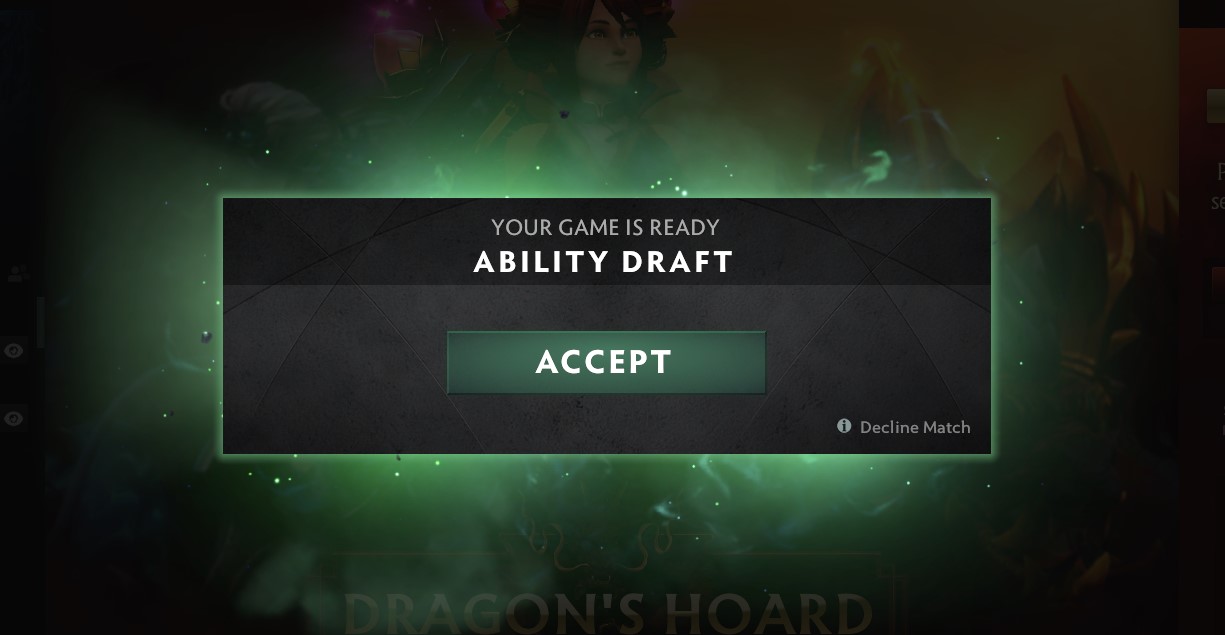By
Updated:
24 Nov 2021
In Dota 2 every second counts, In seconds, teams lose a battle and in seconds heroes die.
Quick cast is a hotkey feature that allows activating your items or abilities instantly.
With Quick Cast, a player has to activate a spell or ability and just point the cursor on the enemy, ally or area. It will be directly released where your cursor is. It can save a lot of time if it’s done well and you will be able to escape faster and hunt faster. It's pretty helpful.
How it Works:
- Open the options in dota 2, and enable quick cast in the inventory section.
- Also select unit specific hotkeys for specific heroes and enable quick cast as well for the abilities.
- Select the unit you want to have the auto cast and choose the ability of that selected unit that you want to have the auto cast option.
For example: Choose hero Ogre Magi, and select Auto cast on the fire blast spell, this will allow you to cast fire blast without clicking on the enemy, your mouse has to be on the said enemy tho.
You may also be interested in:
- [Top 10] Dota 2 Best Carry Heroes That Wreck Hard!
- Top 10 Best Mid Heroes of Dota 2
- Top 10 Best Support Heroes of Dota 2
- In-game Best Settings for an Advantage in Dota 2
- Top 10 Best Offlane Heroes in Dota 2
- [Top 10] Dota 2 Best Agility Heroes That Wreck Hard!
- [Top 10] Dota 2 Best Junglers That Wreck Hard!
- [Top 10] Dota 2 Best Aghanim Upgrades That Are OP