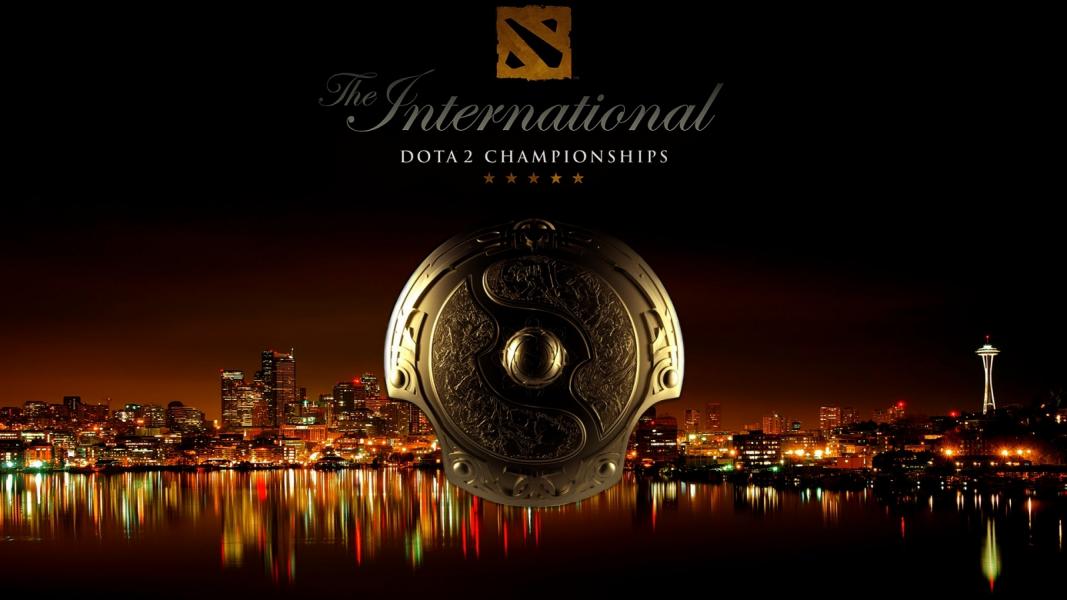Sometimes, in DOTA 2, you may pick the wrong hero. Maybe it was a misclick, maybe you got counter picked. Regardless of the reason, there’s only one way you can change your hero in DOTA 2: By swapping with an ally.
There are two ways to swap heroes with your teammates in DOTA 2. These depend on whether the strategy phase has or hasn't finished.
If the Strategy Phase is still going:
Right-click the hero icon you wanna swap with.

The top of the screen will show all the heroes featured in this particular match of DOTA 2. Simply right-click any of your allies to open a new context menu.
Here, just click Swap Hero. Once your ally approves of the swap, you’ll have control of their hero and vice-versa.
If the Strategy Phase is finished:
Use the scoreboard.
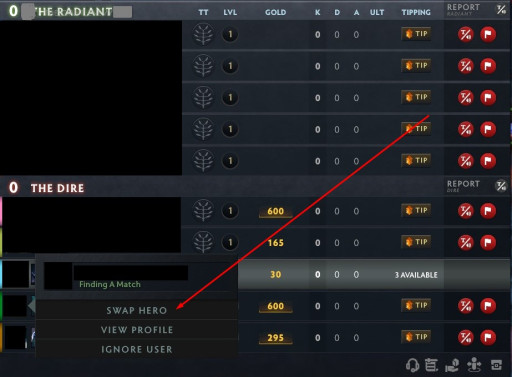
Open the scoreboard by using its relevant hotkey (or click the scoreboard button on the top left of the screen, it’s the third button with three horizontal bars). Now, right-click any of your allies and select Swap Hero.
Just like during the strategy phase, when your ally accepts the swap request, your hero should change.
You can watch a guide here. It isn’t in English, but you should find the visual instructions easy enough to follow.
With that, you can now swap your hero in DOTA 2. Have fun planning around it!
You May Also Be Interested In:
- Dota 2 Best Heroes Current Patch! (OP Heroes That Wreck Enemies)
- [Top 15] Dota 2 Best Beginner Heroes That Are Powerful!
- Dota 2 Best Settings That Give You An Advantage
- Dota 2 Best Mid Lane Players In The World Right Now
- Dota 2 Best Carry Heroes To Rampage The Enemy Team!
- Dota 2 Best Heroes For Solo MMR (That Wreck Hard)
- [Top 25] Dota 2 Best Skins That Look Freakin' Awesome
- Dota 2 Best Heroes To Gain Fast MMR
- Dota 2 Best Offlaners That Are Excellent