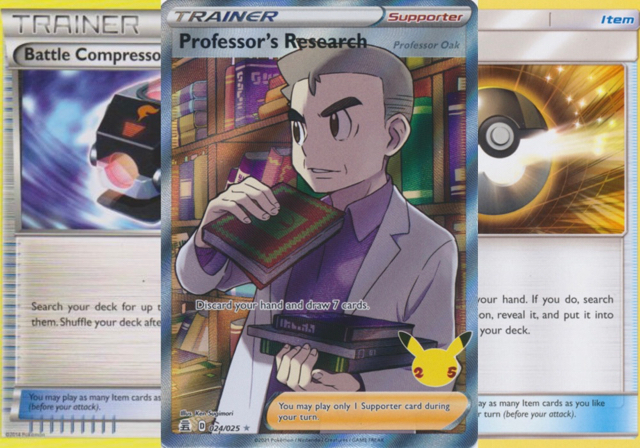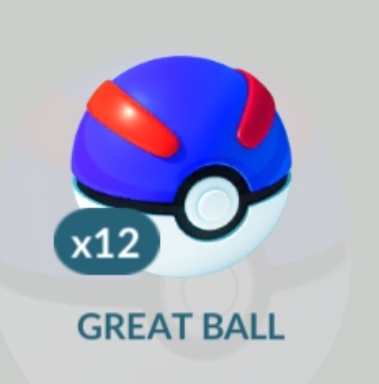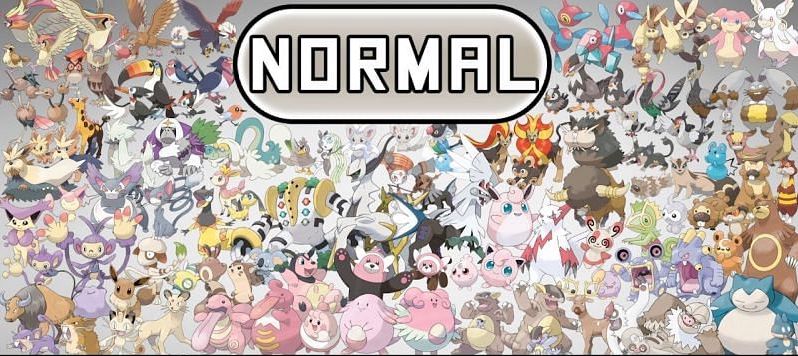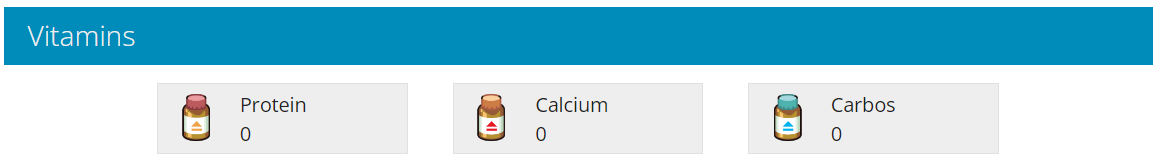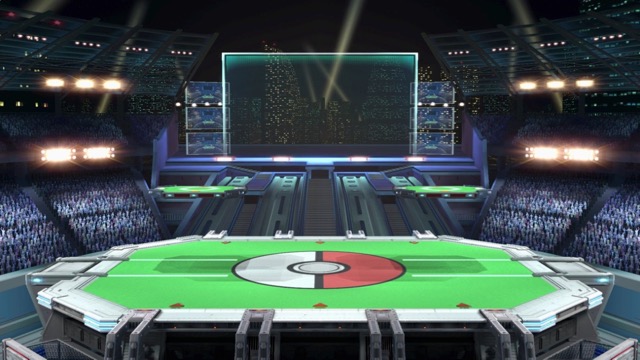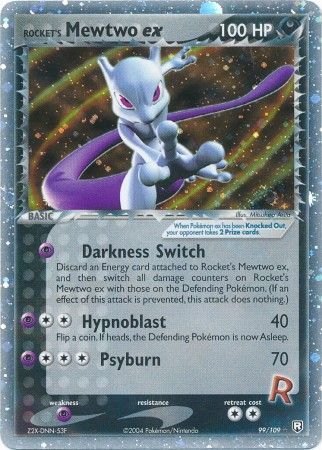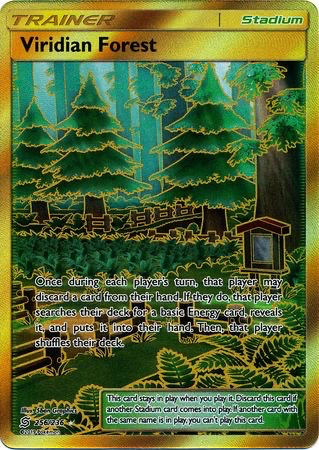The number one thing about Clicker games that everyone should be aware of is grinding. Grinding is when a player uses a feature in a game they enjoy playing to achieve a high amount of a game’s attributes, typically being experience points but it can be other aspects. Pokeclicker offers ways to increase experience points, however, it’s more of a lesser responsibility once the player gets used to the game’s operations; the most crucial thing in this game is earning currency to use to the player’s benefit. In this game, the player can earn up quite a few types of currencies usable to help the player progress in the game and strengthen their Pokemon.
1. Make that Money~! - Best for Pokedollars
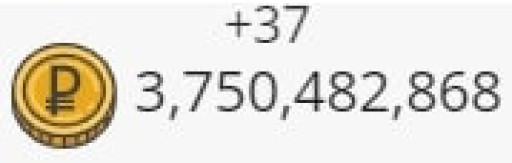
Pokedollars are the number one currency in this game, having multiple uses for the player such as buying different types of Pokeballs, battle items, and other miscellaneous items the player can buy to help them progress in the game. The amount of Pokedollars earned can limit the player if they lack the necessary funds to purchase items, they run the risk of getting stuck in the game. Well, there’s only one word needed to help the players each more Pokedollars–Grinding!
Expert Insights
Pokedollars are useful for anyone who needs to purchase items, whether it be for their utter usefulness or to complete an achievement, Pokedollars are something that a beginner might not know how to collect a large amount of on their first run-through of the game. The currency is usable in most stores, though not in every single one as some items are unable to be purchased through Pokedollars. These typically happen with items that’ll allow the player to play the Farm and Mining minigames, or with Pokemon that are unable to be caught through Dungeons or Routes. However, a majority of the items players can buy can be bought with Pokedollars. As the player buys multiple items in one go (courtesy of the helpful option to input a specific number of the selected item the player wants), the price for that object goes up and sometimes, depending on the item, it stays at that number for the rest of the game. Some items, such as Pokeballs, Greatballs, and Ultraballs, don’t keep the increase in price when the player clicks out of the store, but objects such as the Masterball keep the price increase.
Advice & Useful Info
If the player wants to save up Pokedollars for important items, such as the Masterball, it’s important to set limits on how much of each item they can buy and to cut out unnecessary spending. It’s also important to keep track of how much money the player can earn from each location, and write it down if needed to better remember where the optimal places for Pokedollars are. Level up your Attacks–Pokemon and Click–so you can knock out Pokemon faster and earn more Pokedollars quicker. Be sure to account for any updates the game goes through, as it may make grinding all the harder. Of course, if you don’t want to go through the hassle of running the numbers, you can always just log out of the game and collect the earnings from the Idle feature–which is a cornerstone of all Idle Games–the longer you’re away from the game, the more money you bring in!
How It Works
- Grinding
- Select a location (Route, Gym, etc.) that’ll bring in the best amount of Pokedollars.
- Go over the Attack numbers you have so far–are they good enough to beat the Pokemon there?
- Decide on what you want to do–Do you want to click, or do you want your Pokemon to do all the work? Clicking may use energy, but it also makes beating Pokemon faster depending on their health.
- Once you’ve decided on the where, how, and Attack numbers, get ready for some fast cash!
- Idle
- Close out of the game, wait for a time (a few hours at least), and check back in.
- Reap the rewards of earning Pokedollars without needing to do much.
2. Dungeon Crawl - Best for Dungeon Tokens
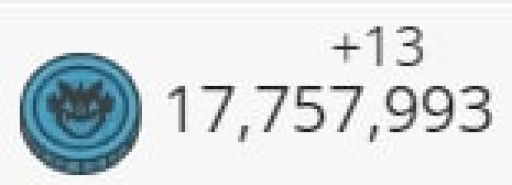
Dungeon Tokens are the number two currency in the game in terms of importance, as they’re necessary for entering Dungeons and in some rare cases, buying items such as Masterballs. The player can collect Dungeon Tokens by catching Pokemon, regardless if the player already has them, and the amount increases depending on the location where the player catches them. Dungeon Tokens can be collected in the same vein as Pokedollars–Grinding!
Expert Insights
Dungeon Tokens are extremely useful for entering Dungeons, which tend to have Pokemon in them that the player can find exclusively there or in that location first before moving to a different area. However, Dungeon Tokens can easily be collected by catching Pokemon, regardless of where they are. The more the player progresses in the game, accessing more Routes and Dungeons in the process, the more Dungeon Tokens they are rewarded with.
Advice & Useful Info
Saving up Dungeon Tokens is as easy as saving up Pokedollars–setting limits for oneself on how many Dungeon Tokens they can spend and how much they need to earn back. Dungeon Tokens are slightly different from Pokedollars; Dungeon costs are going to vary, which in turn will make it all the more expensive to enter a Dungeon and harder to earn back what was lost. Setting a limit on how many Tokens you can spend, as well as how many times the player can visit a Dungeon per session, is astronomical for saving on Dungeon Tokens. This is especially important for later Dungeons, as they will be very costly. Earning back what the player lost is not as difficult, as the Daily Quests always have at least one Quest where the player has to either Collect Dungeon Tokens or Catch Pokemon, the latter sometimes having a variation where the player will need to catch Specific Pokemon–regardless of the Quest detail, the play will be earning back a substantial amount of Dungeon Tokens.
How It Works
- Grinding
- Select a location (Route, Dungeon, etc.) that’ll bring in the highest amount of Dungeon Tokens.
- Go over the Attack numbers you have so far–are they good enough to beat the Pokemon there?
- Check how many Pokeballs you have–are there enough to last the entire Dungeon? Are they strong enough to capture certain Pokemon? What type of Pokemon are you going to catch (Caught, New, Shiny, New Shiny)? Do you need to change out some Pokeballs before healing inside? Make any adjustments you feel are required.
- Pray that luck is on your side, and head for that location.
- Get those Dungeon Tokens and pray your Pokeball settings are strong enough!
3. Quest Time! - Best for Quest Points

Quest Points are the third type of currency available in PokeClicker. While not as constantly usable or spendable in stores and such, they are still useful in the game. The game has this feature where the player can do up to ten Quests per day before the game gives the player the option to refresh for more Quests the player can perform. There’s always at least one Quest that will remain incomplete, maybe two depending on how the cards fall, but there is a way to maximize the most possible Quests to be completed in a short span before hitting that roadblock–Strategizing!
Expert Insights
Quest Points have fewer opportunities to be used, but that doesn’t detract from their usefulness. Quest Points can be used to buy Pokemon unavailable to be caught in Routes or Dungeons, but only available in certain stores; Quest Points can also be used to pay for Hatchery Helpers Justice and Carey’s assistance and to buy items that take multiple different currencies, such as the Masterball. Quest Points can only be earned through completing Quests, which new players can find easily once they’re taken through the tutorial and how to play the game.
Advice & Useful Info
It’s not that hard to save up on Quest Points–there are so few opportunities to spend them, with the ones available only accessible through progressing through the game in its intended manner, having enough Shards to buy Eggs, or earning through other means. However, that does not mean there isn’t a tried and true method to gather as many Quest Points as the player can; making note of all the Quests the player can do, what they entail, what to do to complete them, and having the means necessary to complete more Quests.
How It Works
- Strategizing
- Click on the blue Lists box in the upper right corner of the Quests bar and check what Quests are available to complete.
- Make a note of each Quest and choose which ones may be the best to pair up with and select them to start.
- Perform the Quests and see how well they work. Do they complement each other, or do the Quests clash? Do this for a few days and see what Quests match with each other.
- Make a note of which ones are easier to complete and which are the hardest to complete. Mix and match combinations to see what order to complete each Quest in and how to do so.
- Refresh
- If no Quests can be completed–through lack of motivation, annoyance, or an inability to complete the Quest.
- Check how much it costs to refresh the Quests List and how much Pokedollars you’ve saved so far.
- If there’s enough money to cover the cost, refresh the page. If there isn’t enough money, do what you can to earn the money before spending it on refreshing the List.
- Repeat the Strategizing method as many times as possible until a Refresh is needed.
4. Farming Fanatic - Best for Farm Points

Farm Points are the fourth type of currency available in PokeClicker, and the second currency with fewer opportunities to be used–aside from paying the Farm Hands, buying useful Farm stuff (Mulch, shovel, and certain Berries), a Shopmon (Pokemon found only in shops), and the Masterball. Farm Points can only be found when the player successfully harvests fully ripe Berries, and depending on the Berry, the number of Farm Points earned will vary. The amount of time it takes for a Berry to ripen ranges anywhere from thirty seconds to twelve hours–depending on if there are any items or Berries with Aura Effects used the time can be shortened; the harvest amount may be affected, and thus, the Farm Points the player can reap as well. There are ways to ensure the maximum harvest amount of Farm Points and shorten the time it takes to harvest Berries–Item Usage and Berry Combination.
Expert Insights
Farm Points are similar to Quest Points–they have limited opportunities to be used, but their usefulness is underspoken. Farm Points are used to buy Mulch, Berries, Shovels, Shopmon, Masterballs, and certain Items. They can also be used to pay for the Farm Hands’s assistance, in case the player can’t plant or harvest Berries by themselves. Obtaining Farm Points is on the same level as obtaining Pokedollars, give or take the method used to do so; planting Berries is the only way to obtain Farm Points. The amount of Farm Points a Berry gives varies and their growth is a factor in the reward system–the less time it takes for Berries to grow, the fewer Farm Points obtained, and vice versa.
Advice & Useful Info
Patience and a keen sense of awareness are key to a good harvest. There’s a specific setting in the Setting option that can let a player know when their Berries are ready to harvest through a specific sound and when they are going to wither away–some Berries do replant themselves, but typically the Berries that wither are the ones that die and leave nothing behind. The warning for the withering Berries will happen about thirty seconds before they die, and the notification for the Berries ripening will happen the second they’re ready for harvesting. Also, make sure that none of the plots are locked so you can harvest every Berry there.
How It Works
- Item Usage
- In the Kanto Region, the Sprayduck Oak Item causes faster Berry growth and can be obtained through catching 60 unique Pokemon.
- Plant Berries that can be grown quickly and give enough XP per Harvest to level up Sprayduck as quickly as possible–Pokedollars will be needed to fully level up the Oak Item until the Item reaches Level 5.
- Plant Berries that can be harvested quickly with the use of Sprayduck, be diligent when the Berries are ripe, and let the Farm Points roll in.
- Berry Combination
- Some Berries can help promote Berry growth–the prime example being Wacan–and planting them alongside other Berries, particularly ones that take a while to ripen, increases the number of Berries that can be harvested in a time frame.
- Find every Berry that promotes Berry growth–the PokeClicker Wiki is the best place to find this kind of information–and obtain them through any method possible.
- Lay regular Berries (any type) and the growth promotion Berries together in a way that’ll decrease the growth of the surrounding Berries.
- Experiment with the layout and record which combination gives the best results.
5. Mining Valuables - Best for Diamonds

Last but not least, we have Diamonds, which can only be earned in the other mini-game in PokeClicker–the Mine. The Mine mini-game allows the player to dig up numerous things–Gem Plates, Gem Shards, and various Underground Items; the last items are of great importance since selling them is what allows the player to attain Diamonds, which can then be used to upgrade the Mining mini-game (and in few Regions buy some Shopmon). Keep in mind that Diamonds can only be obtained by either uncovering Underground Items in the Mine or through Item Drops from certain Pokemon. Considering how rare Item Drops can be, however, the Mining mini-game will be the main focus here; the best method for obtaining the most is acquiring all the Mining-related Oak Items and maxing them out.
Expert Insights
The Oak Items in question are as follows: Cell Battery, Explosive Charge, and Treasure Scanner. The Cell Battery increases the amount of Mining Energy the player can gain passively (once the counter reaches zero seconds) and can be obtained after catching 90 unique Pokemon. The Explosive Charge damages a few tiles of the Mining Layers whenever a new layer loads, and can be purchased at the Cinnabar Island Shop for 5,000 Quest Points. Last but not least, the Treasure Scanner grants the chance to find multiple of the same Mining reward (anywhere from one copy to four copies!) and can be purchased along with the Explosive Charge for 10,000 Quest Points. Every Item can be maxed out at level 5, and costs a lot of Pokedollars to upgrade separately; the only way to increase each Oak Item’s effectiveness is by having them active as you progress through the Mine. The more you uncover, regardless if the Items have Diamond value, the faster the upgrades will go.
Advice & Useful Info
Upgrading the Mining-related Oak Items is no easy feat, but there are ways to make the process go faster. If you’re loading up a new game and the Quests have been refreshed, check any of them that relate to the Mining mini-game and activate them. Have the Cell Battery, Explosive Charge, and Treasure Scanner equipped before diving into the Mine–this gives more motive to the player to complete Quests and max out the Items. Keep an eye on the Mining Energy and how long it takes to recharge; the Cell Battery will increase the amount recharged, but it’s only by so much. If you have any Restores (Small, Large, or Medium), you can use them to gain some energy back in the game. Be careful though, since the amount they can replenish varies depending on the type used and any upgrades the player has made to the Mine itself.
How It Works
- Oak Items Level Up
- Obtain at least one Oak Item–it may take some time before you can get all of them, and it’s more cost-effective if you have to max out one Oak Item at a time; the prices build up over time and Pokedollars don’t grow on trees.
- Mine as much as possible–if there’s a Mine-related Quest or two that needs to get done, pair them up and complete them as quickly as possible.
- Optional: If the player wants to wait a bit for their Mining Energy to be replenished, set a time limit for yourself (recommended: 5 minutes) and wait until the time is up. Once enough time has passed, go back to the Mine and find some Items. Repeat as many times as needed.
- Repeat the process until all the Oak Items are maxed out.
- Once the Mining Oak Items are maxed out, Mine as much as possible to find those Diamond-worth Underground Items.
You may also be interested in:
- https://www.gamersdecide.com/articles/pokeclicker-review
- https://www.gamersdecide.com/articles/pokeclicker-best-berries
- https://www.gamersdecide.com/articles/pokeclicker-best-vitamins