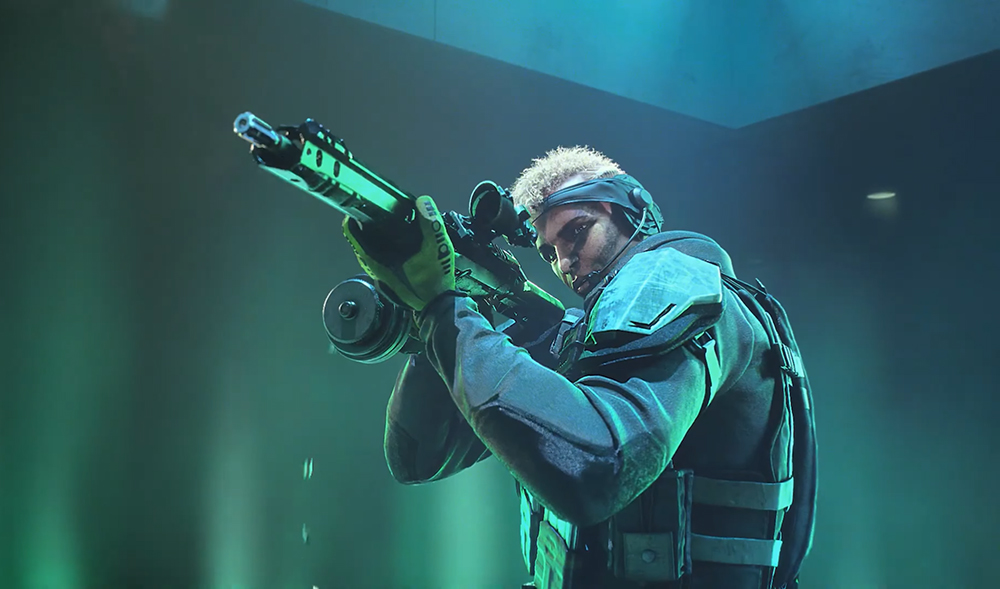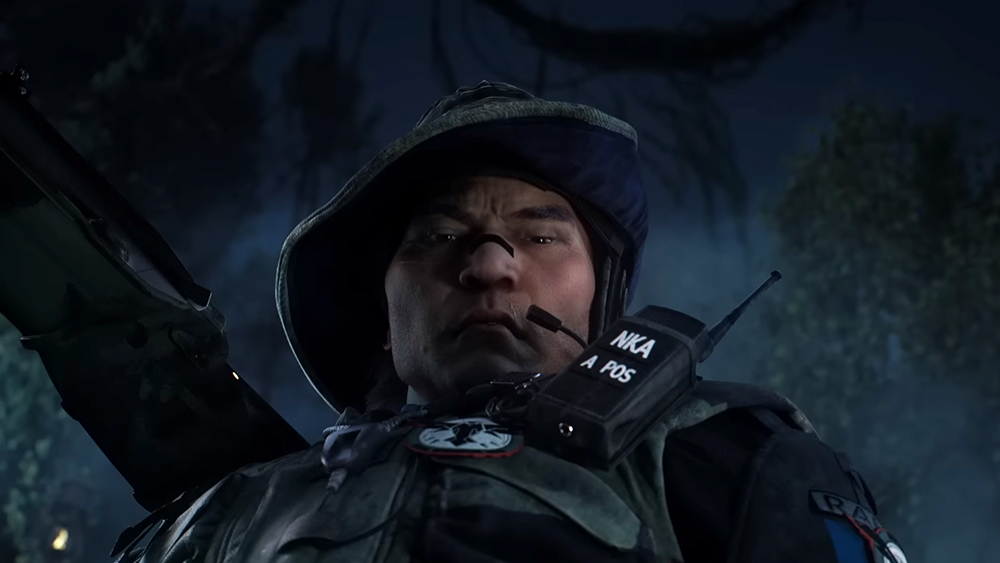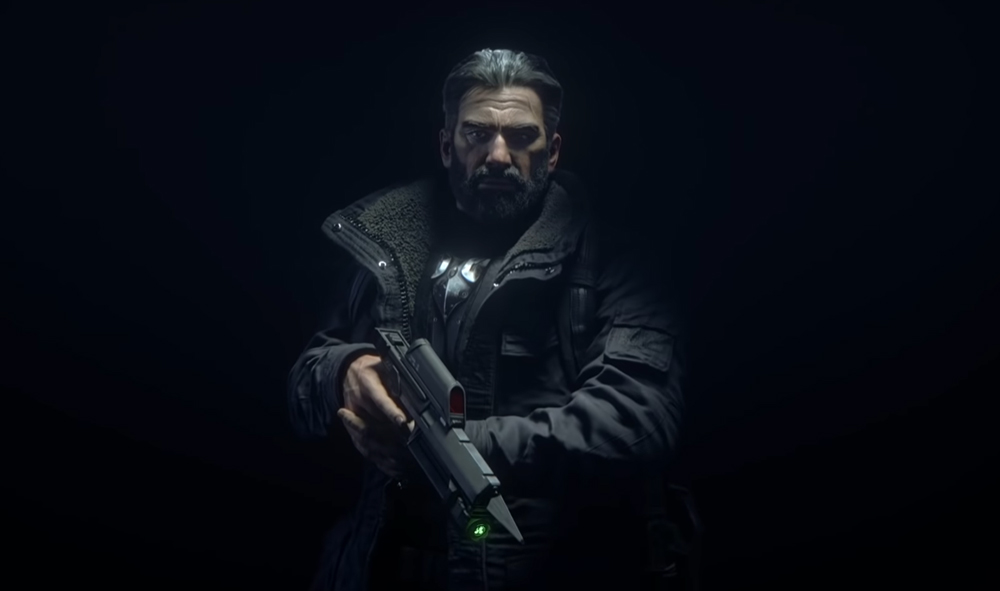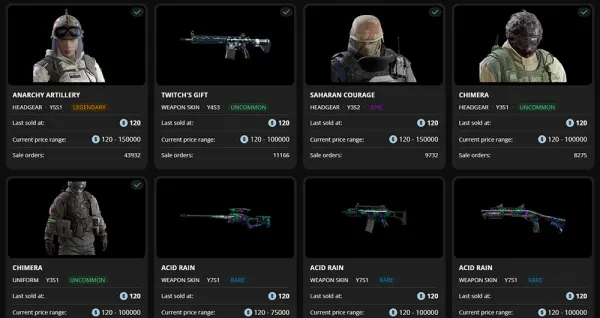
Are you the type of Siege player that cringes whenever you get a skin from an alpha pack that has a loud color and looks goofy? Don’t worry, because there are a lot of players like you. Afterall, Siege’s main theme is special operations, where it’s mostly about tactical and high-intensity gunfights. However, especially in modern gaming, we can’t deny that there are also many players who just want to have some lighthearted fun, and they like using skins that have loud colors and are more akin to “Fortnite skins” as the Siege community calls them.
With that said, no matter what your taste in skins are, all players that have been playing the game for a while will surely have extra skins in their inventory that they just don’t use at all, simply because they’re not their type. Luckily, with the Siege Marketplace which was just introduced very recently and is still in beta, you can now sell the skins that you’re not using for a chance to earn some R6 Credits. And you can now freely look for the skins that you’ve always wanted but can’t see in the in-game shop anymore like Battle Pass skins or skins that were from past events.
How Does the Marketplace System Work?
- Players can put up skins and other items that they have for sale and trade items with the community
- Players can buy or sell all kinds of items and skins from weapon skins, uniforms, headgear, charms, operator backgrounds, and even drone skins.
- Players will be able to buy items and skins from other players including ones that are not available anymore in the in-game store
- Currently in beta and players will have to register first to be able to use the Marketplace
- The registration for the beta is very easy, all it takes is one click of the registration button after you login to your account in the Ubisoft website.
- Items from the current season won't be tradable until the next season comes out
- You can have up to 5 active sale orders and 5 purchase orders at the same time.
- The only currency that can be used in the Siege Marketplace is R6 Credits
- The clearance level is 25 and not banned for toxicity or cheating
- A Transaction Fee of 10% of the sale amount is retained by Ubisoft.
Registration for the beta
This is very important because when you first visit the Marketplace, you’ll be met with a message saying that you cannot engage in the marketplace trading yet and you’d have to visit the FAQ section to know why.
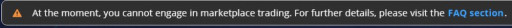

The FAQ section will then tell you to sign up for the Beta, and once you click the highlighted text, you’ll be directed to this page:

Simply click the Register button and the site will say that you are now currently registered for the Rainbow Six Siege Marketplace Beta.
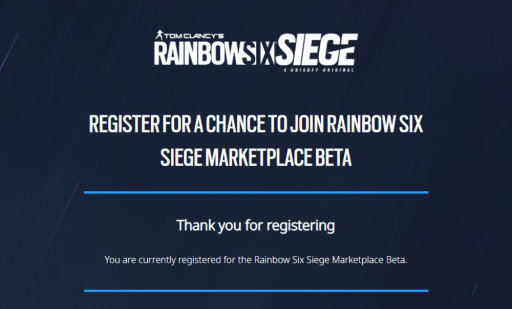
However, that doesn’t mean that you can now participate in the Marketplace. I know, kinda confusing right?
You’ll have to wait for an email confirming your participation in the Siege Marketplace Beta and it can take up to a few hours to a couple of days.
Once you receive this in your email, you’re good to go:
How to navigate Siege’s Marketplace
First of all, know that this is a very new feature and that’s why it’s still in its Beta phase. If you encounter bugs, don’t panic. Just refresh the page and see if it’ll let you do what you want to do this time around. If you lost R6 Credits due to a bugged transaction, simply report it to the R6Fix Live Server or to Ubisoft Help.
When it comes to selling your item, within the Marketplace, you’ll be able to see info about the item’s current price range. It’ll show you the lowest price available for the item as well as the highest price. If you sell your item lower than the current lowest price, your sale price will then be reflected as the lowest price once you hit the refresh button. So if you’re in a rush to gain more R6 Credits, putting up your item at a slightly lower price than the current lowest price available will definitely get you a buyer much sooner.
Once you put up an item for sale with your asking price, it’ll remain in the Siege Marketplace for thirty days until a buyer is found. When an item you have for sale reaches thirty days without a buyer in the Marketplace, it will then expire, but will be kept in the History, so you can just put it back up again easily with an updated price, which you should probably lower so that you’ll be able to find a buyer this time around.
As for buying an item in the Marketplace, it’s kind of similar to how the selling function works. When you find an item and click on it, for example, this Glacier skin for the 556XI:
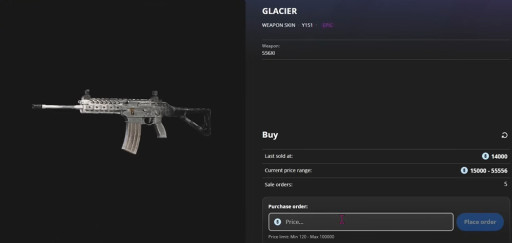
You’ll be able to see the price that it was last sold at as well as the current price range. Remember that the value on the left is the current lowest price available and the one at the right is the highest price. Now at the bottom, you’ll see the tab where you can put the price for your purchase order.
For example, if you put 14,000, you will have to wait for another player in the community to sell their Glacier skin for 14,000 before you can get the skin. But if you want to purchase the item immediately, you can enter the current lowest price which is 15,000 and it’ll then be reflected to your account. With that said, the FAQ section says that the system will look for the lowest price available for the item, so I’m assuming that if you put 30,000, you will still get the 15,000 one. But just to be safe, my advice is to input the current lowest price available.
Tips on how to get the best out of the Marketplace
Now the most obvious thing to do is to sell the skins that you’re not using. If you’re not in a rush for R6 Credits, my advice is to sell your item for the amount that’s around the middle of the current price range. Obviously, if you want to sell your items fast, the best way is to put them up for sale for around the same amount as the lowest current price range. My tip, however, is to be willing to wait at least a couple of days instead of selling your skins for the cheapest price.
That’s because this Marketplace is connected across all the servers of Siege around the world, so there’s a lot of people participating in it, and you’ll never know when another player will be willing to buy your skin for a higher price than the current lowest price. This tip also applies to buying. If you’re not in a rush to buy a certain skin, you can put a price that is lower than the current lowest price, and as long as it’s not too low, chances are, in a few days or so, you’ll be able to get the item for the price that you asked. This tip actually applies better to buying because there will always be other players out there that are in a rush to sell their items for some quick R6 Credits.
Remember to use the filters
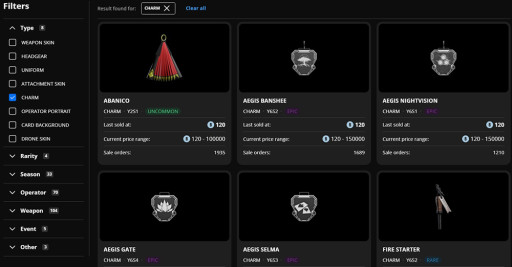
Even though the only stuff you can buy in Siege’s Marketplace are skins or cosmetic items, there are a ton of them and they are separated into many categories. You have the weapon skins, headgear, uniform, attachment skins, charms, operator portraits, card backgrounds, and drone skins. If you don’t use the filter function, you’d get easily overwhelmed by how many items there are and it’ll be much harder for you to choose or find the item that you’re looking for.
With the Filters function, you can easily go to the category of items that you want to buy or sell. To narrow down your search even more, you can even filter your search through their rarity, the season they became available in, as well as the operator or weapon that they’re usable with. The Marketplace might still be in Beta but it’s very clear that it’s been organized quite neatly and it’s very convenient to use. If you know the name for a specific item that you’re looking for, there is also a search bar where you can easily type the name of the item.
Attention operator, please be advised. There is a new directive from Six. Read up on these related articles, and prepare for deployment: