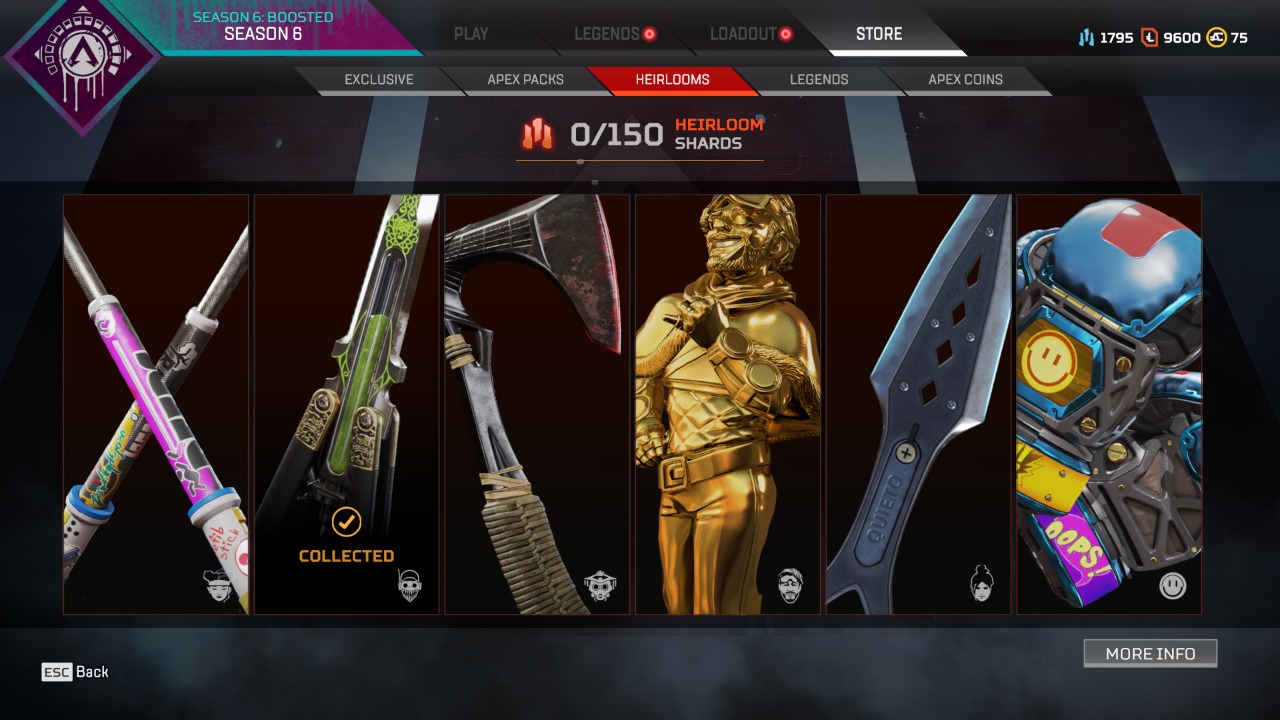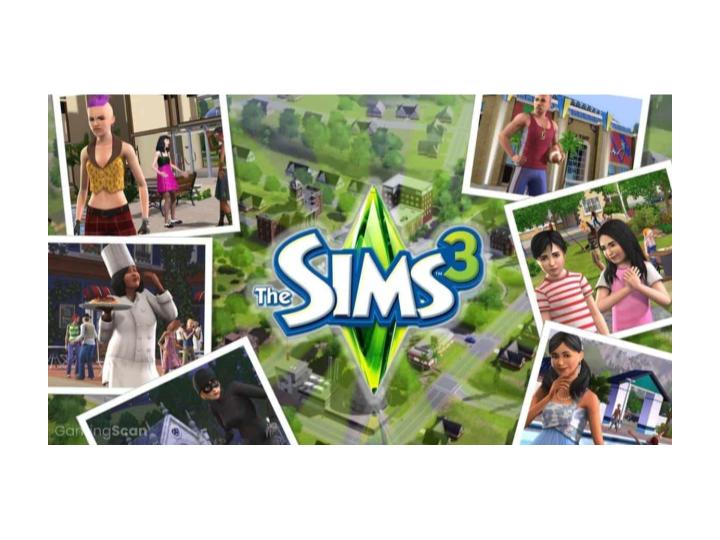15. Master volume - 100%
The most basic audio setting you need to look at in Apex is of course your in-game master volume. Now, whilst many of these settings can be up to preference, we say that you should have this on maximum.
Audio can be scarce in Apex sometimes, so having your settings at max gives you the best opportunity to hear everything. Master volume increases all sound in Apex, so hopefully you can hear that Octane stimming around the corner.
14. Output Device - Your main audio device
One thing people seem to forget is that you need to direct your audio in Apex. Whether you are playing with headphones, earbuds or just a speaker/soundbar, you need to make sure the game is directed towards whatever device you're using.
Set this setting to your main audio device and then all audio will play from it. I don't think we have to say why this is important, just do it. If this setting wasnt correct before, that's probably why you had no audio at all.
13. Sound Effects Volume - 100%
One of the main things you will want to hear in Apex has to be the sound effects. From grenades to gunfire to abilities being used, you need to hear them. Where people go wrong is lowering the sound percentage in this setting as gunfire is too loud up close.
The problem with Apex is that it also applies this to distanced noise, meaning at lower percentages it's almost impossible to hear. If you put this setting to 100% then you should hear much better.
12. Dialogue Volume - 60%
In a shooter like Apex, you might think that dialogue isn't necessary and should be turned down, but hearing what your character and your teammates' characters are saying is important. Characters like Wraith say when they are being shot or aimed at, and all characters have dialogue when they are healing or looting.
There are so many small audio lines that give you so much information. It's worth having this audio at least around the 60% mark, as it's not as important as normal audio like shooting and healing.
11. Music Volume - 40%
Music is another thing in Apex that isn't exactly necessary but is worth having. Many gamers don't pay attention when you're loading into a match, so having music on lets you know that the match has started.
It also kinda amps you up for the game you're about to play. It's a weird one, but have it on, maybe around 40% or something.
10. Subtitles - ON
Just like dialogue, having subtitles on is great for seeing the audio queues if you can't hear them. Some lines are vital to gameplay as it gives you information you otherwise might not have seen.
Yes, the game has icons when your team is healing but it's also nice to hear them say it. If the audio doesn't play for whatever reason, then subtitles are there to show you what they are saying. It's an important aspect of the game as you need as much information as possible. Turn it on will ya?
9. Voice Chat Input Device - Your microphone
Though not strictly an audio setting, you need to be communicating with your team in the game, especially in ranked play. Setting up your chat input device is the first step, so if you have a microphone set it to that.
Or if you're a console gamer then set it to either your controller microphone or your headset microphone. It might be weird at first, but our next setting will help with that. Communication is key to Apex as letting your team know what's happening and what to do is great for winning games. If you want to rank up, then get talking.
8. Voice Chat Record Mode - Push to Talk
So things don't feel awkward, you can set up a push-to-talk feature on console and PC. This lets you press a button to start talking, rather than just having your microphone on all the time. On PC we recommend setting this to a key you can easily access without messing up your gameplay.
I have mine on “T” as it's not used for anything else and is easily accessible. This is great for communication as you can talk when needed, not all the time. We don't want to hear you eating or talking with others in a ranked game, do we?
7. Open Mic Threshold - Base
Just to make sure your team can hear you in the first place, you might need to mess with the Open Mic Threshold. If you have a quieter voice or need to be quieter on a night, then change this threshold. This setting dictates whether the game picks up your voice depending on how loud you are.
For general gaming, just keep it at the original as it's fine for a normal voice. If you need to be quieter or louder for some reason, mess around with the setting to see what fits. It will all change depending on your microphone and where you are, so it's not a sure thing. Just find the setting for you.
6. Incoming Voice Chat Volume - Preference
Now, we all hate when randoms scream in our ears or have their microphone on when they're eating right? Whether it's someone leaving a fan on in the background or just being loud in general, we want to get rid of it. The thing is, we need to hear them during crucial moments, so the best alternative is to turn them down.
Incoming voice chat volume is the setting for this as it changes the volume of those talking to you in the game. This one is another preference so mess around with it depending on your situation and of course your headset. You must get this setting right though as you need to hear your teammates unless they are being abusive of course.
5. System Master Volume - 100%
Now onto some settings outside of the game. One thing people tend to forget about is their PC’s actual volume settings or of course their TVs. If you are using a TV as your audio then make sure the volume on that is correct before changing the game's settings as a whole.
For PC, just make sure Windows has its volume at maximum. It's something we all forget but might be the reason your game has lower audio than others. Changing this might bring you that advantage in a fight as your game is as loud as ever.
4. Background Music - Preference
Many people love to listen to music whilst gaming, me included. Sometimes you just wanna vibe out right? Well, sometimes our music is too loud and it obscures our audio in the game. You need to hear the game at all times, even if you are just chilling out with friends. Find that perfect volume blend between the game and your music and you'll be golden.
3. Headset Settings - 100%
Just like your in-game audio and your own system’s audio, making sure your headset is turned up makes a massive difference. Your headset uses a multiplier with audio, so having it low changes all the audio you hear.
Many gamers sometimes knock the wheel on their headset or accidentally press a button that lowers their sound. Make sure things are all turned up so you can hear everything you need to.
2. Have Good Headphones - $$$
Speaking of headphones, sometimes having a good pair makes the difference. Whilst it's, of course, possible to play the game with a cheap pair, if you have the money to invest it might be worth getting a nice pair.
It's gonna give you better audio and more settings to make your experience even better. Though it's of course not necessary, if you have the money then maybe consider it. It would give you that advantage you need, especially if you're currently using a cheap pair.
1. Don't use the Nemesis AR
One crazy thing that we saw recently with Apex was its audio bugs being figured out. The audio in Apex has been bad for the last two years or so but was even worse after the release of the Nemesis last season.
It turns out that one line of code was messing up the audio around the Nemesis, making everyone in its area lose some audio. Though this has been fixed, maybe still stay away from the gun as it might mess with your audio. What a weird one right?