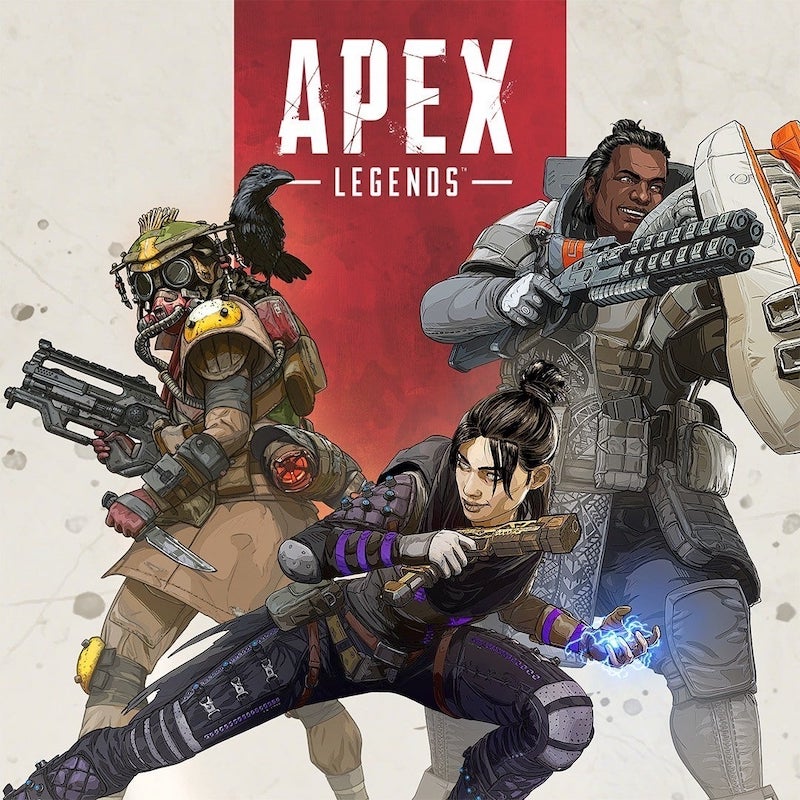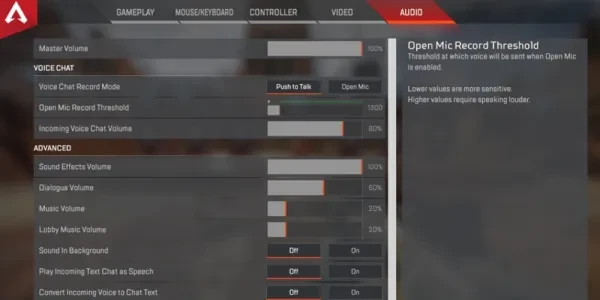
Why Is Audio Important?
Audio settings are more important than you think. It seems like an element of gaming that enhances the experience, but in reality, audio can give you a huge advantage or disadvantage depending on how you use it. To give yourself an advantage by using audio in Apex Legends, change these 15 settings to better suit your playstyle.
15. Master Volume
Although it sounds simple, many players forget to change their master volume. Whether this is 100% or 10%, changing it can give you an advantage. The reason why master volume is so imperative is because it impacts how well you can hear your teammates.
To put it simply, the higher the master volume percentage is, the better you can hear your team. Hearing your team is a necessity for winning fights and communicating your needs. Keep the master volume at a level that doesn’t hurt your ears but also helps you hear your team better.
14. Lobby Music
Master volume and lobby music are two settings that are often overlooked. Having a balance between lobby and master volume is important if you’re easily distracted. Plenty of gamers, myself included, like to look at their phones in between matches. Lobby music is what alerts you to the match beginning.
Using this setting, you can turn it up so it will indicate the start. However, this is where the master volume comes in. Be sure not to turn it up too much, otherwise it’ll be difficult to hear your teammates. Look for a balance between the two settings.
13. Voice Chat Record Mode
The decision between open mic and push to talk is difficult and depends on your playstyle. Voice chat record mode is a good setting to look at if you want to make the decision easier. It allows you to choose between "push to talk" and "open mic."
There are pros and cons to each mode, and it depends on if you’re comfortable having to push a button to talk. If you are, then push to talk is your best friend. Push to talk helps combat background noise, and an open mic saves you the hassle of having to push to talk each time. It depends on personal preference, but it can give you a benefit in combat depending on your playstyle.
If you’re more aggressive, an open mic may be better for you since, in the heat of battle, it can be difficult to press the button. If you’re a more passive player, then push to talk will help you concentrate thanks to the limited background noise. Also, if you talk to yourself while playing and don’t want to distract your teammates, push to talk is an option to consider.
12. Incoming Voice Chat Volume
This setting is exactly what it sounds like: you adjust the volume of voice chat. Like the master volume, this helps you hear your teammates better. However, be wary of turning it too high, otherwise you might hurt your ears. We all know how Apex teammates can be sometimes.
You can turn it up or down at any time, so if you have a loud speaker on your team, turn it lower. If you have the opposite—someone speaking softly—turn it up. Just don’t forget to turn it back down after that game.
11. Convert Incoming Voice To Text
In the "accessibility" setting under "gameplay", you’ll find this setting that allows any spoken voice, including your own, to be sent as text. It’s more accurate than the average gamer will give it credit for, and it’s worth using if you have trouble keeping up with all the voices being thrown around in-game.
However, if there’s a lot of talking, it can cover up a portion of your screen. Try turning it on to see how it works, then, if you like it, keep it on. It can give you an advantage if you have trouble keeping up with a teammate’s aggressive playstyle.
10. Play Incoming Text Chat As Speech
The opposite of voice to text is chat to voice. Any chat will become a voice instead. It’s useful to keep up with the pace of the action. However, keep in mind that it can get distracting as time goes on.
It’s a useful setting to consider if you’re someone who sits too far away from your screen to read the chat. Or, it’s useful if you aren’t a fast reader and need to hear it out loud. Either way, you should consider trying out this feature and seeing if it helps you.
9. Open Mic Threshold
The open mic threshold helps you speak and hear better, depending on what you have it set at. In simpler terms, the threshold is like sensitivity. Using the threshold, you can adjust the maximum output level that your mic can hit.
Using this may not seem like an advantage or disadvantage, but if you’re someone using an open mic, this is a setting you need to change. If your mic is too loud, you can distract your teammates and even yourself. Be sure to keep the threshold at a reasonable level.
8. Dialogue
The dialogue setting allows you to activate or deactivate the dialogue option. The dialogue refers to the character dialogue. For example, if you’re playing Wraith and have dialogue enabled, you can hear what she says.
Dialogue can enhance your gaming experience by getting you more in-tune with your environment. It’ll also add to your enjoyment to hear all the thoughts your character has to say. At the same time, the added voices on top of your teammates’ can be distracting, so only try it if you think it can benefit you.
7. Dialogue Volume
This relates directly to the previous setting. The dialogue volume controls how loud the dialogue sounds. To disable dialogue, turn this setting down to 0. If you’re worried about being distracted but still want to experience it, then try lowering the volume.
It’s an effective way to give you the best of both worlds: you can hear the dialogue, and it won’t be too distracting. On the contrary, you can make the dialogue much louder and enjoy the game by immersing yourself in the world.
6. Controller Headset Volume
As many gamers know, how well you can hear your enemy is an important factor that can determine your success. By turning the headset volume up, you can give yourself a powerful advantage.
The more easily you can hear your enemies, the better. If you hear them before they hear you, you’re almost guaranteed to win the fight. It’s all about timing and speed. If you can master listening for your enemies, then you’ll become a much better player.
5. Non-Headset Volume
This is similar to the last option, except for people playing without a headset. Not every gamer has a great headset, which is perfectly okay. All you have to do is change the non-headset volume setting so the audio playing from your screen gives you an advantage.
To balance the screen audio, you should keep your music volume lower than normal; that way you can hear your environment more clearly. Adjust the volume to a setting that matches your playstyle, and it’ll give you an advantage.
4. Voice Chat Settings
This setting is the category holding all of the voice chat settings. Everything having to do with the mics and the thresholds falls under this audio category. This also includes where your audio will come out (through your screen, headset, etc.).
Check the voice chat settings category to get access to all of these individual settings. This category will give you a major advantage since it’ll allow you to better communicate with your teammates, stay focused, and speak clearly.
3. Music Volume
Music is a beautiful thing that can elevate a game from good to amazing. Just take a look at the Halo franchise and its iconic music. That’s why this setting is more important than you may think. The gaming experience is enhanced by these musical scores.
Although it can get distracting in tense moments, the music helps you feel the pressure and, in some ways, can make you focus more and play better. That’s why you should keep the music volume at a fair level. Not blasting, but loud enough that you can feel the intensity and prepare for a rough fight.
2. Background Sound
The background sounds are mostly for PC players who may have other tabs running in the background. For example, say you have Discord open and the alerts disrupt you mid-game. These sounds can catch you off guard and, in some cases, even give you a jumpscare.
Although there is not a specific audio setting in Apex, you should still manage the other sounds your PC is making; that way you minimize the risk of getting jumpscared in the middle of a team fight. That’d be awkward.
1. Sound Effects Volume
Sound effects are essential to the game. Each sound effect alerts you to major, game-changing events happening nearby. If you don’t have your sound effects volume up high, then you’re putting yourself at a huge disadvantage.
You should keep it in the 90–100% range; that way, you don’t blow out your ears, but you can hear the important alerts, such as approaching footsteps. Sound effects are an imperative aspect of any game, not just Apex, which is why you should keep them as high as possible.
You May Also Be Interested In:
[Top 5] Overwatch Best Heroes For Solo Carry
[Top 10] Best Overwatch Heroes For Beginners That Are Powerful
Overwatch Tier List [Overwatch Best And Worst Heroes Revealed]
[Top 15] Overwatch Best Players In The World Right Now (All Roles)
Overwatch DPS Tier List [Overwatch Best And Worst DPS Revealed]