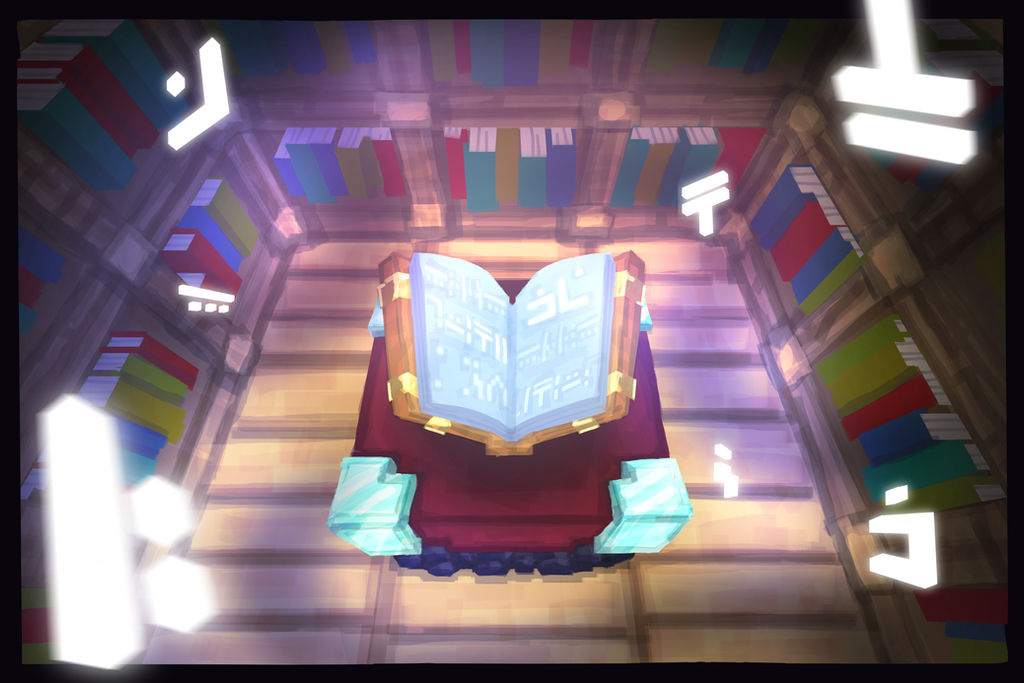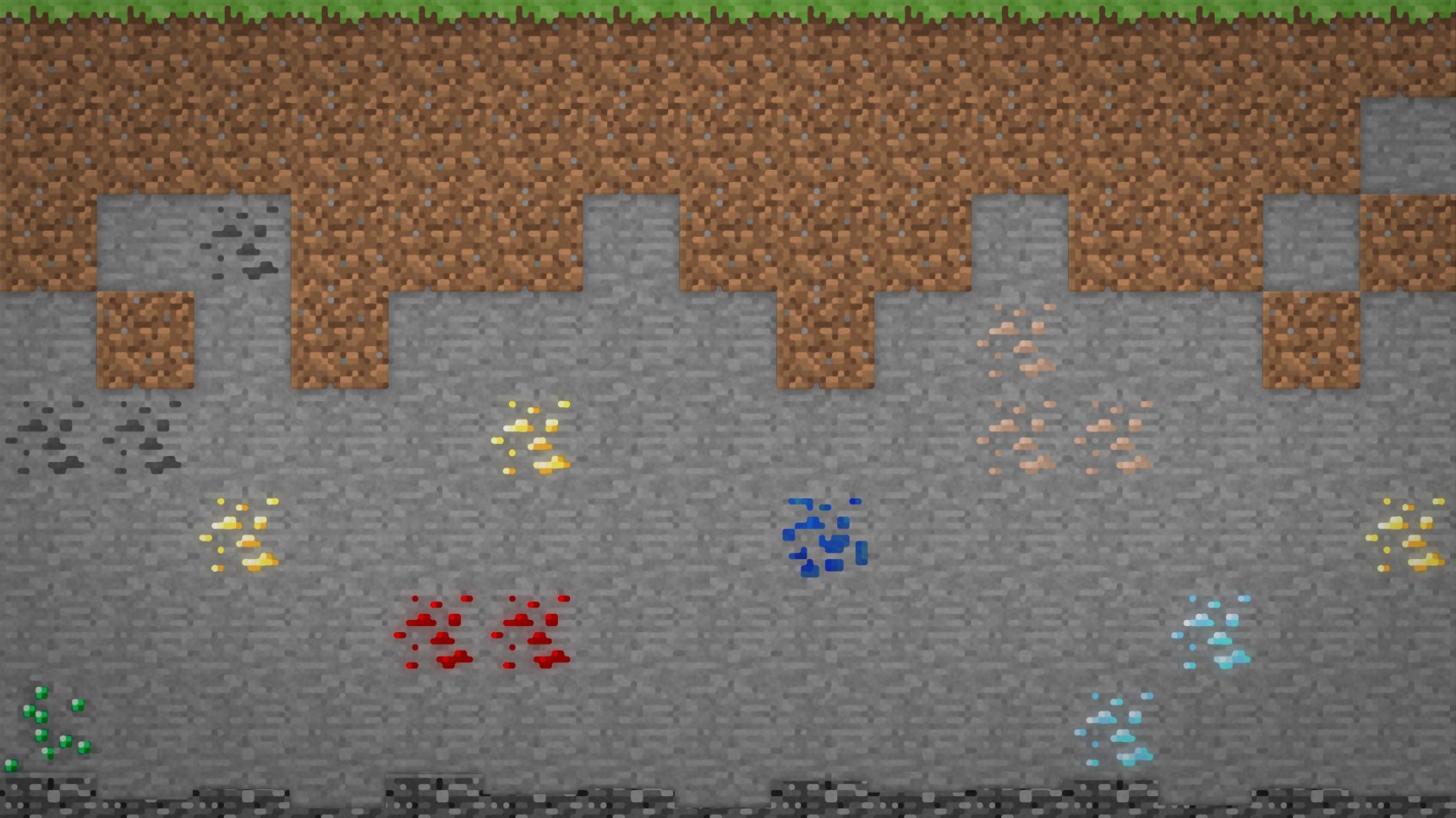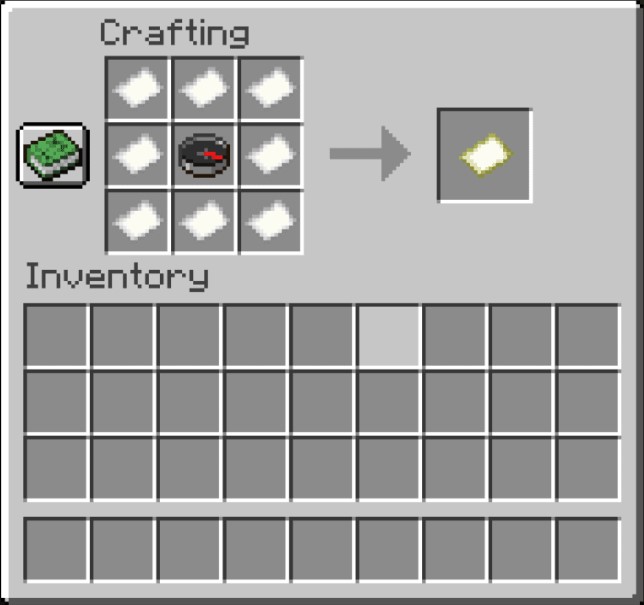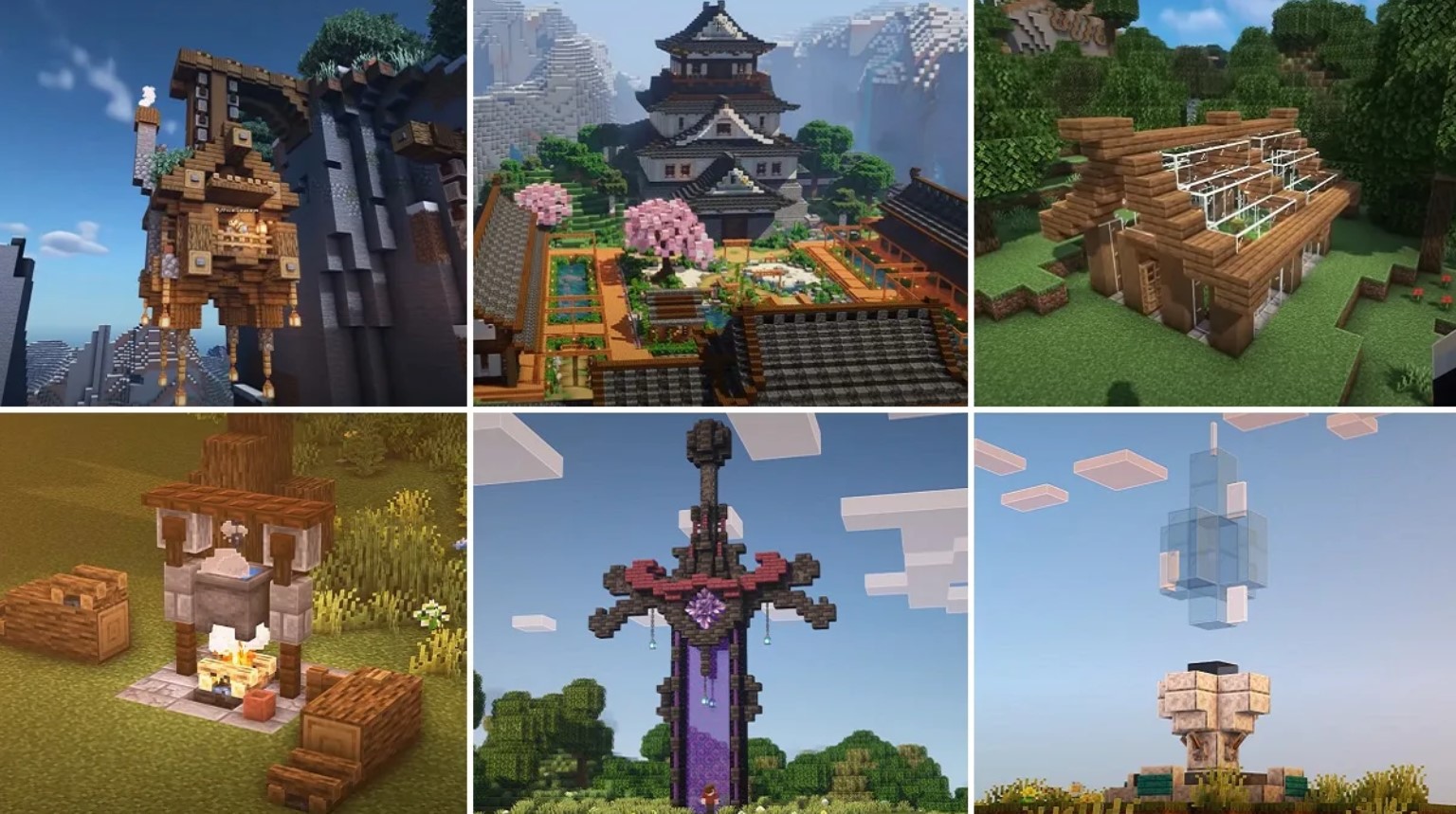![[Top 25] Minecraft Best Quality of Life Mods You Must Have! [Top 25] Minecraft Best Quality of Life Mods You Must Have!](/sites/default/files/styles/responsive_image_600xauto/public/2022-09/3_2.jpg.webp?itok=tlUgKIzr)
Why Should You Download Quality-of-life Mods?
We all want those mods that let us shoot nukes into the atmosphere, build rocketship, fight giant sea monsters with even bigger swords; however, sometimes we have to dial it a bit and look at other mods.
Some mods don't add those amazing things, but change small things. Sometimes, it is not even noticeable. However, they make the biggest changes and makes playing the game much, much more enjoyable. So, let's list out the best ones you should consider installing!
25. Villagers Leashed!
A video showcasing Villagers Leashed!
Transporting villagers in Minecraft is pretty annoying, always been. Even when you are trying to get them into boats or minecarts, they never cooperate with you. Well, fixing this has become pretty easy with Villagers Leashed! With this quality-of-life mod, you can now use a leash to transport villagers around and save yourself from a lot of headache.
Why Villagers Leashed! is fun:
- Transporting villagers, especially early-game, is pretty annoying and this mod fixes that.
- You can use the Villagers Leashed! Mod all the way to 1.18.1; so, the mod is still being updated even if it’s not for the latest version of Minecraft.
Get the mod here: https://www.curseforge.com/minecraft/mc-mods/villagers-leashed
24. Pick Up Notifier
A video showcasing Pick Up Notifier.
The item mechanics have been almost the same since the first versions of Minecraft. With this mod, you can try to organize the chaos that is picking up items from the ground. When you go into your farm and pick up all the different items that are on the ground, you sometimes cannot even see what items you are picking up. Sometimes, when you are in the heat of battle and drop an item, you run around to pick it up and might not even realize that you picked it up with the only indication being a small pick-up sound.
Well, now you can fix these issues and more with Pick Up Notifier. Whenever you pick up an item from the ground, the number of items you’ve picked up, and their names are showcased on the screen.
Why Pick Up Notifier is fun:
- You can play the game in a more fast-paced style with the mod and not miss items that are on the ground.
- Available all the way up to 1.19.2, you can use this mod for the latest version of Minecraft and enjoy all the benefits and new stuff the 1.19 update brings along with this useful, quality-of-life mod.
Get the mod here: https://www.curseforge.com/minecraft/mc-mods/pick-up-notifier
23. NetherPortalFix
A video showcasing NetherPortalFix.
You might be seeing a pattern here. Minecraft is a wonderful game with amazingly fun content; however, some mechanics might get annoying after a while. One of the most well-known annoying mechanics in the game, I would say, is the nether portal linking. You try to get the coordinates exactly correct and even then, sometimes you link your overworld portal to someone else’s nether portal hundreds of blocks away.
Well, this mod fixes that. Whenever you use an overworld portal and go to the nether, your nether portal gets linked to it. So, whenever you use the portal to come back to your base, you never end up on someone else’s portal far away.
Why NetherPortalFix is fun:
- This mod fixes an annoying mechanic in the game with the 8:1 coordinates ratio for overworld to nether transportation. With this mod, the game now remembers which portal you’ve used to get to the nether.
- This mod available all the way to 1.19. So now, you can use NetherPortalFix for the latest version of Minecraft.
Get the mod here: https://www.curseforge.com/minecraft/mc-mods/netherportalfix
22. Fast Leaf Decay
A video showcasing Fast Leaf Decay.
Sometimes, the simplest mod makes things more efficient. With this mod, you can chop down a tree and watch the leaves disappear much, much faster than they do in the base game. If you have a tree farm in your base, you know the pain. You chop down all the trees and the leaves for the first tree is still hovering in the air.
With this mod, you will not have that worry about that, which makes things much faster and enjoyable without changing the base experience of Minecraft.
Why Fast Leaf Decay is fun:
- You can be more efficient with this mod and use your tree farms more effectively. It is also useful for getting saplings and apples much, much faster from decaying leaves.
- The mod is available for 1.19.2, and a lot of different versions before it. Now, you can use this mod for your world with the latest version of Minecraft.
Get the mod here: https://www.curseforge.com/minecraft/mc-mods/fast-leaf-decay
21. Useful Backpacks
A video showcasing Useful Backpacks.
Inventory is a problem in Minecraft. It has been a problem for a very long time. We all know it. While the developers are trying to find ways to fix this problem, you can use this mod.
With Useful Backpacks, you can craft backpacks and have them in your inventory and open them without putting them down on the ground, like you do with shulker boxes. crafting them is pretty easy, and you can have small backpacks or much larger ones.
You can put them in chests as well, making storage systems much easier and picking up items from your base a breeze.
Why Useful Backpacks is fun:
- This mod fixes the inventory issue for Minecraft with a few simple, new items.
- The mod is available 1.19.2 and you can enjoy this backpack mod with the newest version of Minecraft. You will need it more on the newest version also, with a lot of new items added to the game with the 1.19 update.
Get the mod here: https://www.curseforge.com/minecraft/mc-mods/useful-backpacks
20. Enchantment Descriptions
A video showcasing Enchantment Descriptions.
A lot of new enchantments are in the game now. Keeping track of all enchantments and what they do becomes a bother after some point. This mod doesn’t change any system or mechanic. It only has a small, new addition to the game, and it really is a great quality-of-life upgrade.
Whenever you hover over enchantment books or hover over any enchantment menu with your mouse, you can now see a small description about what the enchantment does. And believe me, even if you are a veteran at the game, this does become useful a lot throughout playthroughs.
Why Enchantment Descriptions is fun:
- With this mod, you will not feel the need to Google the names of enchantments to see what they do every time. Now, you can just hover over the enchantment in-game and read what it does.
- Available in 1.19.2, you can use this mod for the newest version of Minecraft and see what the new enchantments added in 1.19 does, alongside every other enchantment.
Get the mod here: https://www.curseforge.com/minecraft/mc-mods/enchantment-descriptions
19. Tool Stats
A video showcasing Tool Stats.
Sometimes, you can’t figure out what pickaxe or other tool to use for a job you need to do. With this mod, you can now hover over any equipment and learn about its attributes. There are four different features available for different tools and armor.
With “harvest level”, you can see what level of harvest your pickaxe or other similar equipment has. If you want to find out which items you can use to mine Diamonds or obsidian, this is the feature you will have to look for. There is also “mining efficiency”, “Enchantability”, and “tool durability”.
Why Tool Stats is fun:
- With this mod, you can learn about the properties of your equipment and be mindful of which ones are better for what you are doing compared to other equipment.
- Well, what do you know. This mod is also available in 1.19.2 and you can enjoy all that deepslate mining while knowing the attributes of your pickaxe.
Get the mod here: https://www.curseforge.com/minecraft/mc-mods/tool-stats
18. Simple Voice Chat
A video showcasing Simple Voice Chat.
I don’t know what we were doing before this mod came out. There were always work towards making a functioning voice chat in Minecraft, but it never really worked as intended.
But now, this mod allows you to use voice chat in the game and not only that, but also use proximity chat. Whenever other players come close to you, you will begin to hear them and when they are far away, you will only hear them slightly or not hear them at all. If you are playing an SMP, or you are playing with your friends and don’t want to use other voice chat applications, this mod is definitely for you.
Why Simple Voice Chat is fun:
- With this mod, you can use proximity chat to create a more immersive experience in your multiplayer Minecraft worlds and servers.
- You can also create private lobbies and talk there with your friends without worrying about proximity chat or someone listening in.
- Available on 1.19.2, there is even an option to make it so that the Warden also hears you talking if you are not crouched. If you want to spice up your raids underground, this is definitely a very spicy and spooky option.
Get the mod here: https://www.curseforge.com/minecraft/mc-mods/simple-voice-chat
17. Waystones
A video showcasing Waystones.
Transportation in Minecraft hasn’t been the best, for like, ever. You can use minecarts or other game-breaking transportation methods that Mojang fixes with every update.
Or you can use this mod. With Waystones, you can create small waystones which are almost like fast travel points you would see in open world video games. You can place these stones all over your world and travel between them, making transportation a lot easier.
Why Waystones is fun:
- Aside from putting waystones yourself in the world, you can also come across waystones generated in your world which creates a feeling of adventure as well.
- There are also warp scrolls you can use and share with other players that teleport you to a designated waystone inside the world.
- Available all the way to 1.19.2, you can now use this mod with the latest version of the game and have fun teleporting all around the world.
Get the mod here: https://www.curseforge.com/minecraft/mc-mods/waystones
16. Chisel
A video showcasing Chisel.
This mod changes the game a bit more than people might like, but if you are looking to have more variations and different types of blocks, this is the mod for you.
With this mod, you can craft a chisel and use that to change how a block looks. You can have different variations of blocks and create things like stairs and slabs much more easily. If you are a builder, you definitely need to take a look at this mod.
Why Chisel is fun:
- Making staircases and slabs, and other similar items much easier to craft with the added chisel equipment.
- If you are builder, you can create different variations of blocks with this mod and have fun trying out different looks for different blocks in your builds.
Get the mod here: https://www.curseforge.com/minecraft/mc-mods/chisel
15. Clumps
A video showcasing Clumps.
Minecraft can be laggy, sometimes. Well, most of the time. If you are trying to get rid of the lag a little, you can try this mod. With Clumps, all the XP particles dropped on the ground from mobs, and especially mob farms, clump together and lower lag in your worlds.
This is definitely a lot more useful for multiplayer servers. However, if you have an efficient mob farm, you know the feeling of extreme lag when you start slaying the mobs. Well, with this mob, you can mitigate the lag from XP drops a lot and save your PC from exploding.
Why Clumps is fun:
- You can enjoy the game and especially enjoy your mob farms without losing 90% of your FPS with XP drops flying everywhere and filling up your screen.
- This mod is also available all the way to 1.19.2, so now you can experience lag-free XP drops when you are slaying Wardens in your Warden farm (is that even a thing? (Probably).
Get the mod here: https://www.curseforge.com/minecraft/mc-mods/clumps/files
14. WTHIT
A video showcasing WTHIT.
Also known as “What The Hell Is That?”, this mod helps you understand the world around you much better.
With this mod, whenever you look at an object, a block, a mob, and so on, a little pop up at the top of your screen gives you the name of whatever you are looking at. Especially helpful with modpacks, it can also help you identify the name of some lesser-known blocks in the base game and help you from doing looking them up on the Wiki every 5 minutes.
Why WTHIT is fun:
- You can enjoy the Minecraft experience much more without Googling the names of items and blocks by just looking at them and learning the name with the help of this mod.
- Guess what? This mod is also available in 1.19.2 and with the new blocks, especially in the dark corners of the increased world height, you can now identify blocks much easier.
Get the mod here: https://www.curseforge.com/minecraft/mc-mods/wthit
13. Easier Sleeping
A video showcasing Easier Sleeping.
Sleeping in Minecraft has always been an issue. Well, not for singleplayer worlds, of course. When you are playing singleplayer, you just click on the bed and voila! You are sleeping and the morning comes shortly after. However, in multiplayer, this has been more of an issue.
Minecraft wants everyone on a server to sleep to skip the night, which is basically impossible for servers with even more than 5 players. If you are playing on a server with more than 20 people, forget about sleeping. Well, with this mod, you can now sleep whenever you want. You can choose a percentage of players that need to sleep for the game to register it and make the world into morning.
You can choose any percentage you want; you can even make it so that one player sleeping is enough for the whole server. Definitely useful.
Why Easier Sleeping is fun:
- This mod makes sleeping actually a thing in multiplayer servers and saves the hassle of running around the overworld trying to dodge arrows and creepers blowing up in your face.
- Available on 1.19.2, you can use this mod for the latest version of our favorite game, Minecraft.
Get the mod here: https://www.curseforge.com/minecraft/mc-mods/easier-sleeping
12. Iron Chests
A video showcasing Iron Chests.
Again with the storage problem, right? Well, yes. Minecraft definitely has a problem with storage and inventory. Well, if the backpacks were not enough for you, how about bigger chests?
Starting from iron chest, you can upgrade your chests all the way to diamond and further beyond. The biggest chests are massive and definitely will have enough space to fit every item you want. Crafting them is not expensive but not necessarily cheap either, so the mod definitely does not break the game and creates a more efficient and enjoyable experience for Vanilla Minecraft. If you don’t worry about changing the base game too much, this is definitely a mod to explore!
Why Iron Chests is fun:
- You can upgrade your wooden chests to iron, gold, emerald, diamond, and so on to create bigger storage for yourself and explore the world without worrying about managing your chaotic storage systems.
- Along with mods that add backpacks, Iron Chests definitely fix the storage system and if you particularly enjoy redstone and making efficient storage systems, you will definitely get a kick out of making systems with diamonds chests that are only one block (like vanilla chests) and have much more storage than a double chest.
Get the mod here: https://www.curseforge.com/minecraft/mc-mods/iron-chests
11. Nature’s Compass
A video showcasing Nature’s Compass.
These quality-of-life mods work towards fixing issues with the base game of Minecraft by adding new things that fix these annoyances and create a better experience.
Well, Nature’s Compass is one of these mods. Finding biomes have always been annoying in Minecraft. I remember travelling over 10,000 blocks just to find a jungle biome. Well, now you can craft nature’s compass that is easy to craft and use.
Once you click the item, you can choose a biome from the menu that pops up and the compass will point towards the closest biome you’ve chosen. Definitely helpful, useful, and saves you a lot of time.
Why Nature’s Compass is fun:
- Finding biomes have never been easier! With this mod, you can find any biome you like with a simple item.
- Available all the way to 1.19.2, you can find the biomes you want in the new world generation of Minecraft which makes finding some biomes much, much harder.
Get the mod here: https://www.curseforge.com/minecraft/mc-mods/natures-compass
10. Corail Tombstone
A video showcasing Corail Tombstone.
Minecraft has a rule, ann arbitrary one. Whenever you die, your items despawn 5 minutes later. While this fixes lag in Multiplayer servers by removing litter, it can be quite annoying when you use all that beautiful armor and tools you’ve mined so long for.
With Corail Tombstones, whenever you die, there will be a gravestone where you died, and you will have a key in your inventory when you respawn. When you find your gravestone, you can use this key to receive all your items back. Now, whenever you die, the game doesn’t become a high-stakes thriller in which you chaotically run around trying to find the site of your death before everything despawns.
Why Corail Tombstone is fun:
- With this mod, you don’t have to worry about your items despawning if you die in a place far away from spawn.
- You can also pick up gravestones that are different from one another, found in the overworld, and use them as decoration. You can craft different gravestones and use them in your builds.
Get the mod here: https://www.curseforge.com/minecraft/mc-mods/corail-tombstone
9. Mouse Tweaks
A video showcasing Mouse Tweaks.
It’s the small things that make the game even more enjoyable. With this mod, you can drag items in a crafting table to separate them in equal parts, pick up only a single type of item from chests, and so many other quality-of-life things that just makes the game much faster.
With this, you will not have to individually click and drag items to craft, pick up, and do other things. Definitely an improvement that does not change anything about how the game plays, just makes it more convenient.
Why Mouse Tweaks is fun:
- This is definitely a useful mod. With it, you can do more with your time in the game and have fun doing other things rather than individually dragging or picking up items.
- If you have a storage system, this mod might work wonders for you. Bulk crafting has also never been easier and more convenient.
Get the mod here: https://www.curseforge.com/minecraft/mc-mods/mouse-tweaks
8. Storage Drawers
A video showcasing Storage Drawers.
Did you enjoy Iron Chests? Want even more? Well, okay then. With this mod, you can craft storage drawers that only take a single type of item, but a lot of them.
You can easily craft these drawers and put them on the walls. You only have to click on the block to put in items or take some for yourself. You can also upgrade these drawers to take bazillions of cobblestone stacks among other things. Definitely a great fix towards the inventory and storage problem present in Minecraft.
Why Storage Drawers is fun:
- You can place these drawers anywhere and put any item you want in them. Place them on the ceiling, on the floor, do whatever you want!
- You can upgrade these drawers and connect them with other, technical items and blocks and create automation with the help of redstone and other things. Also available in 1.19.2!
Get the mod here: https://www.curseforge.com/minecraft/mc-mods/storage-drawers
7. Inventory Tweaks
A video showcasing Inventory Tweaks.
Even more outside help for your inventory! If all the other mods were not enough, how about a Terraria-like inventory system that is amazingly easy to use and will say you hours, easily.
This mod only does two simple things. The first one is to add a small button in your inventory. Whenever you click this said button, your inventory auto-sorts itself. Different stacks of the same types of items get combined, and everything becomes tidy and easier to traverse through
The other addition of mod is to refill building blocks. Whenever you are building something with stacks and stacks of blocks, if you run out of the stack in your hand, if you have another stack in your inventory, it automatically appears in your hand, and you will not have to spot and pick the item from your inventory as a result. Believe me, these two things definitely do wonders to fix issues with the inventory in the game, even if they seem like very small changes.
Why Inventory Tweaks is fun:
- With small additions that don’t change the base game, you can enjoy your inventory even more and save time.
- The mod also works on multiplayer as well. Hooray!
Get the mod here: https://www.curseforge.com/minecraft/mc-mods/inventory-tweaks-renewed
6. Timber Mod
A video showcasing Timber Mod.
One of the most essential quality-of-life Minecraft mods, with Timber, you can now mine wood from trees like mother nature intended. Chop down the bottom of the tree, and the whole tree falls. Well, it doesn’t really fall. More like it disintegrates and you can pick up the log blocks from the ground.
The mod is useful for farming wood and log farms as well. This seems like cheating but be mindful that whenever you chop down a tree, your axe’s durability decreases in a way that suggests that you broke every log on that tree. That balances out some things, I think.
Why Timber Mod is fun:
- This mod saves you a lot of time by making trees more realistic and farming wood actually fun.
- You can assign a key for the timber mechanic; so, if you want to cut down a tree block by block (for some reason), you can click that button again to deactivate timber and do it the vanilla way.
Get the mod here: https://www.curseforge.com/minecraft/mc-mods/pizzaatimes-timber-mod
5. AppleSkin
A video showcasing AppleSkin.
The hunger mechanic in the game is not that clear in Minecraft. In Minecraft, you can actually go over the full amount of hunger bars and there is a hidden saturation mechanic in the game that makes more expensive and hard-to-get foods better. Well, with this mod, you can actually see that. Whenever you eat a great food and your saturation increases, it actually shows up on your hunger bar and you can keep track on how long you will be healed with the food you’ve just ate.
Why AppleSkin is fun:
- The mod makes combat more fun by showing you the saturation bar that vanilla Minecraft keeps hidden from you.
- The mod also adds the amount of potential health you will gain with your hunger and saturation meters in a nice and tidy way, so you can always keep track.
Get the mod here: https://www.curseforge.com/minecraft/mc-mods/appleskin
4. Controlling
A video showcasing Controlling.
There is a lot of different keybinds and controls in the game, huh? Even more so if you are playing modded Minecraft. Well, this mod adds a very simple mechanic to, not the game, but the options menu.
Doesn’t sound very exciting or fun but trust me, it will save you a lot of time. If you want to find out a certain keybind for a certain action in the game, you can use the search bar added to the controls menu with this mod. You can even look for a certain key and what action it’s attached to. This is a small quality-of-life upgrade, but definitely a worthwhile one.
Why Controlling is fun:
- This mod adds a search function to the controls menu and saves you a lot of hassle of just scrolling through the options menu to find what you are trying to find.
- Available in 1.19.2, you can use this mod with the latest version of Minecraft.
Get the mod here: https://www.curseforge.com/minecraft/mc-mods/controlling
3. Journey Map
A video showcasing Journey Map.
A minimap is a thing of beauty.
With Journey Map, the best minimap mod in the game, in my opinion, you can keep track on where you are, place waypoints to signal different things in the overworld, and use the map seamlessly in Nether or even in the End. What more can you ask for? This mod gives you every little quality-of-life upgrade you can ask for from a minimap.
While people may argue that this mod breaks the vanilla nature of the game, it’s your decision in the end, and if you decide to use it, you will find out that this is definitely one of the best quality-of-life upgrades you can ask from the modding community of Minecraft.
Why Journey Map is fun:
- With this mod, you will never get lost again! Well, let’s play, not as much as you are used to. You can use the minimap for the reasons that the minimap mechanic was invented for video games.
- You can place waypoints with clear coordinates and by clicking on the mod to not lose different bases, spawners, and all that other good stuff in the game.
Get the mod here: https://www.curseforge.com/minecraft/mc-mods/journeymap
2. Just Enough Items
A video showcasing Just Enough Items.
Well, everyone probably heard about this mod. Started as NotEnoughItems: JustEnoughItems, or JEI is one of the best mods that have ever been created for Minecraft. It shows a comprehensive list of every single item in the game. Not only the list, but it also shows every single that item can crafted and every item that can be crafted by using that item. Read that sentence again, it definitely doesn’t register the first time around.
So, yes, nothing too much to talk about as the mod itself does all the talking itself. One of the most overlooked things in Minecraft was to find out about how to craft items. Even though most people know how to craft stuff in the game, even us veterans need to look up how to craft enchantment tables at some point in our playthroughs. While Minecraft tried to fix this by adding a recipe book in the crafting menus, it still has a lot of issues that JEI simply doesn’t have.
If you are playing the game modded, this mod is a must-have and is available in every modpack around, and for good reason.
Why Just Enough Items is fun:
- The mod shows a comprehensive list of items and how to craft them, making it so you can learn about every item in the game easily by clicking the inventory button and navigating through the list of items that appears.
- In addition to learning how to craft items, you can learn what can be crafted using those items, making this modpack the most extensive and comprehensive list of crafting and a list of how to use every item in the game. A must have!
Get the mod here: https://www.curseforge.com/minecraft/mc-mods/jei
1. Optifine
A video showcasing Optifine.
When you install Optifine, you might not even see any differences in the game, aside from playing the game double your previous FPS (results may vary).
Optifine is, as the name suggests, an optimization mod that makes the game run much smoother and play much nicer as well. Not only that, but the mod also has countless additions to the game that makes things look better (and play better). For example, you can choose to connect the textures of some blocks in the game like glass that makes huge glass structure actually look good and not be eyesores. You can deactivate the arbitrary fog in the Nether and do countless other things.
Even if you want the complete vanilla experience, this mod is a must-have! Even if you deactivate every setting that changes how the game looks, the optimization that’s going on behind the scenes will give you more FPS to play with. I mean, who doesn’t want that?
Why Optifine is fun:
- The mod optimizes to game to run much better and play much nicer as well. If you don’t have a beefy computer, or even if you do, downloading this mod is a no-brainer and will only have positive effects to give you for your enjoyment of the game.
- In addition to optimizations, you can also play around with other settings like connective blocks, shader settings, and much more detailed graphics settings as well.
Get the mod here: https://optifine.net/downloads
You May Also Be Interested In:
- [Top 10] Minecraft Best Horror Maps
- [Top 10] Minecraft Horror Seeds
- [Top 10] Minecraft Best Horror Builds
- [Top 10] Minecraft Horror Servers That Are Fun
- [Top 15] Minecraft Horror Skins That Look Great!
- [Top 10] Minecraft Best Horror Mods
- 10 More Awesome Minecraft Seeds You Need To Check Out
- Top 10 Ultimate Best Minecraft Modpacks
- Top 15 Best Minecraft Skins That Look Freakin Awesome
- Top 10 Best Minecraft Servers With The Most Players
- [Top 10] Best Minecraft Texture Packs That Are Awesome
- [Top 10] Best Minecraft Armor Enchantments
- Best Minecraft Bow Enchantments
- [Top 10] Minecraft Best Dimension Mods
- Best Minecraft Crossbow Enchantments
- The Best Minecraft Chestplate Enchantments
- [Top 10] Minecraft Best Shaders
- [Top 10] Minecraft Best Diamond Levels
- [Top 10] Minecraft Best Helmet Enchantments
- [Top 10] Minecraft Best Anarchy Servers That Are Fun
- [Top 10] Minecraft Best Jungle Seeds
- [Top 10] Minecraft Best Diamond Seeds
- [Top 15] Minecraft Best Interior Designs That Are Awesome
- [Top 10] Minecraft Best Village Seeds