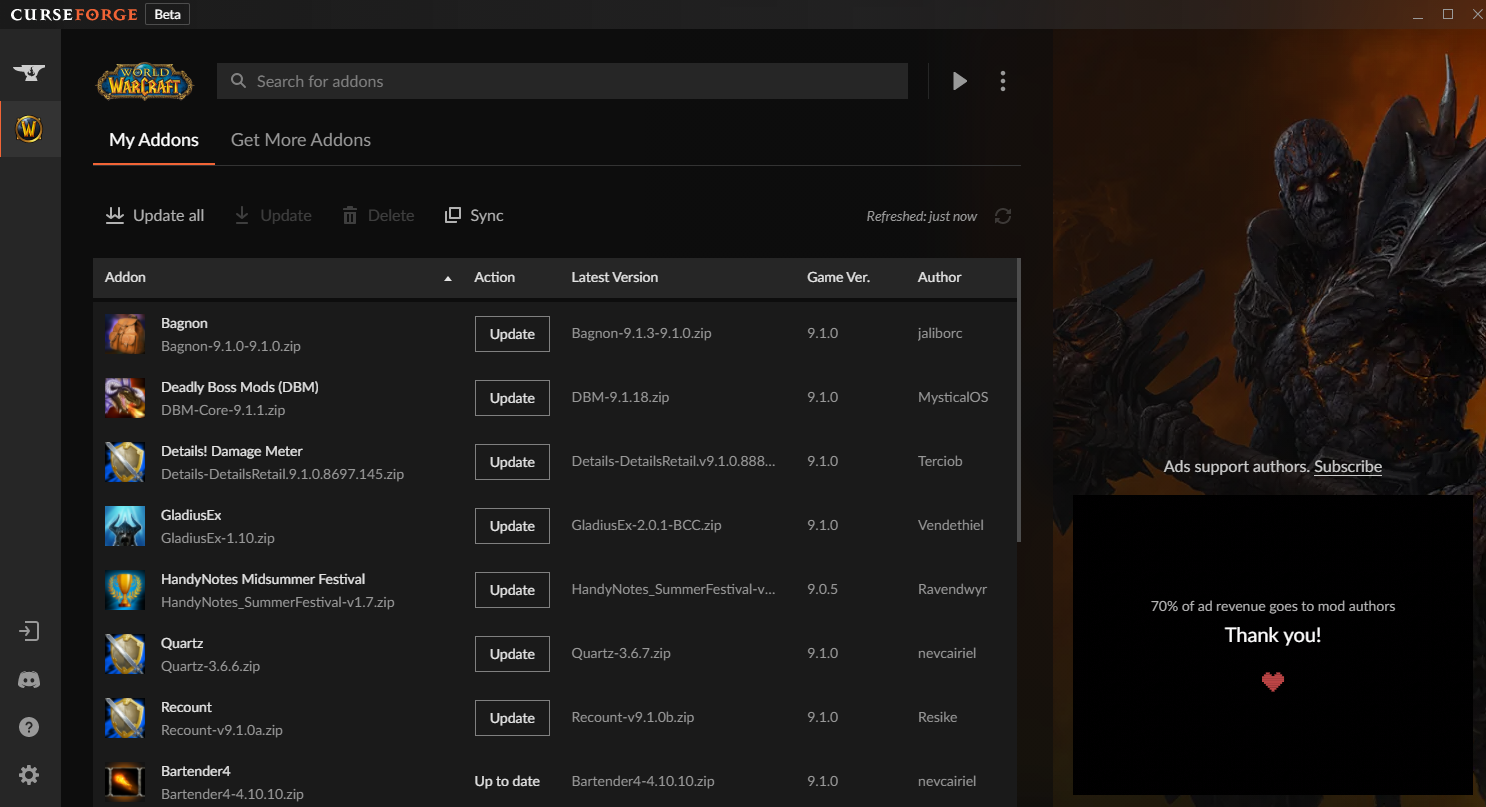![[Top 15] WoW Shadowlands Best PvP Addons That Give You An Advantage Best Addons for PVP in WoW](/sites/default/files/styles/responsive_image_600xauto/public/2022-06/screenhunter_63.jpg.webp?itok=oMMIne1n)
What are PvP addons and why you need them?
PVP Addons are collections of Lua/XML made to help PVP players that want to learn how to do better in fights, see the status of enemies, a proper PVP UI, and much more! If you want to maximize your experience in PVP, Addons are the best way for this!
15. Ability Team Tracker

Ability Team Tracker is, for many, one of the best PVP Addons in WOW! Use this Addon to know extra information about your teammate’s cooldowns, especially if you are a Healer!
Why You Need Ability Team Tracker:
· Knowing better about how your teammates play will make you make better decisions.
Get Ability Team Tracker here: Ability Team Tracker - Addons - World of Warcraft - CurseForge
14. BigDebuffs
BigDebuffs. Настройка аддона. | World of Warcraft: Shadowlands - YouTube
Being alert to details is never so much in PVP! BigDebuffs make the size of all crowd-control abilities on your raid frames bigger!
Why You Need BidDebuffs:
Used mainly through Healers to get fast and dispelling debuffs!
You will make better decisions when not to use burst cooldowns in the beginning if your teammate is stuck in crowd control!
Get BigDebuffs here: BigDebuffs - Addons - World of Warcraft - CurseForge
13. Don’t Cast

Don’t Cast will make your learning about the PVP world easier! The Addon will warn you if your ability gets eaten up if used!
Why you Need Don’t Cast:
This useful Addon will help newbies and those trying a new class spec by telling them what to not do in a fight!
Get Don’t Cast here: DontCast - Addons - World of Warcraft - CurseForge
12. Gladius
How to get enemy cooldowns on Gladius - YouTube
The advantage of using this Addon is that you will always know what your enemies will do by tracking their cooldown and knowing who they are targeting! Also, Gladius will show you your enemies’ status like health, mana, or any other resource, diminishing returns, trinket usage, spell cast, and dispel type!
Why You Need Gladius:
Gladius will show you information about your enemies. With this Addon, your strategy will always be better!
Get Gladius here: Gladius - Addons - World of Warcraft - CurseForge
11. Omni CD
This fantastic Addon is for keeping track of personal defensive cooldowns and your teammates' cooldowns! It has several bars which you can move everywhere on the screen!
Why You Need Omni CD:
Omni CD helps keep track of these essential aspects, informing any action that can benefit the enemy group!
Get Omni CD here: OmniCD - Addons - World of Warcraft - CurseForge
10. WeakAuras
World of Warcraft AddOns: WeakAuras 2- The Basics (How To Guide for Beginners) - YouTube
WeakAuras effectively allows you to set up any alerts for any combination of conditions you can think of!
Why You Need WeakAuras:
· With WeakAuras, you can import strings from other players and use them!
Get WeakAuras here: WeakAuras - Addons - World of Warcraft - CurseForge
9. Quartz
World of Warcraft: Addon Guide - Quartz - YouTube
This Addon customizes the cast bar of players, enemies, targets, and allies! Your Ui will be more straightforward, giving you more peripheric vision!
Why You Need Quartz:
PVP players love to have a clean UI with fewer distractions when fighting!
Get Quartz here: Quartz - Addons - World of Warcraft - CurseForge
8. Doom_CooldownPulse
Doom_CooldownPulse (WoW addon) - YouTube
Subtly show the icon of your abilities or items when the finishing the cooldown!
Why You Need Doom_CooldownPulse:
This Addon is handy for new PVP players, always showing which ability to use!
Get Doom Cooldown Pulse here: Doom_CooldownPulse - Addons - World of Warcraft - CurseForge
7. Deadly Boss Mods (DBM) – (PVP) Mods
World of Warcraft How To Addon Guide DBM Deadly Boss Mods - YouTube
Deadly Boss Mods have its extension for PVP players! It will help you with alerts on the screen telling what you should do against enemies!
Why You Need Deadly Boss Mods (DBM) – (PVP) Mods:
This app was a great help in PVE Content, and with this extension, it will be helpful for new players in BGs!
Get Deadly Boss Mods (DBM) – (PVP) Mods here: Deadly Boss Mods (DBM) - Pv... - Addons - World of Warcraft - CurseForge
6. BattleGroundEnemies
BattleGroundEnemies Setup - YouTube
I consider this Addon a must-have for many PVP players! The new UI will show all enemy names and classes, making it easier to decide which one will be your priority!
Why You Need BattleGroundEnemies:
· Use this Addon to always be two steps ahead of your enemies!
Get BattleGroundEnemies here: BattleGroundEnemies - Addons - World of Warcraft - CurseForge
5. GladiatorlosSA2
Best Addon in World of Warcraft, GladiatorlosSA - YouTube
Instead of showing lots of visual warnings, this Addon will inform you with audio! The best Audio Addon for PVP in WoW is here!
Why You Need Gladiator Lossa:
Like me, you get distracted easily by many things appearing on the screen, making it harder to choose what to do and wasting precious time! GladiatorlosSA2 is the answer for people like us!
Get GladiatorlosSA2 here: GladiatorlosSA2 - Addons - World of Warcraft - CurseForge
4. sArena
This is the smaller version of Gladius, providing the same usage but with a “little” difference!
Why You Need sArena:
The smaller, the better! sArena came to make your gaming more comfortable sacrificing no benefits that gladius offer!
Get sArena here: sArena (Retail & TBC) - Addons - World of Warcraft - CurseForge
3. OmniBar
How to Set Up Omnibar [LIKE A PRO] - YouTube
This is an Addon with a placeable bar on the screen that monitors your enemy’s trinket, offensive, and defensive cooldowns! You can manually select which abilities you want to track by opening the OmniBar settings!
Why You Need OmniBar:
OmniBar will show you what targets attempt to reset and survive for their next cooldown window or set up a kill window!
Get OmniBar here: OmniBar - Addons - World of Warcraft - CurseForge
2. NameplateCooldowns
Nameplate Cooldowns! | GameOnEnd | WoW Addons Series | World of Warcraft - YouTube
NameplateCooldowns is excellent for beginners in PVP! This Addon place cooldowns for every class on their nameplate.
Why You Need NameplateCooldowns:
This awesome Addon will help newbies and those learning a new spec by showing everything on the screen!
Get NameplateCooldowns: NameplateCooldowns - Addons - World of Warcraft - CurseForge
1.- TellMeWhen
WoW Addon Guide: TellMeWhen // Shadowlands - YouTube
TellMeWhen is a famous Addon that provides visual, auditory, and textual notifications about cooldowns, buffs, and other combat elements!
Why You Need TellMeWhen:
With the help of this Addon, you will know with precision everything you need to do to succeed in PVP! The alerts are all well-timed and easy to comprehend!
Get TellMeWhen here: TellMeWhen - Addons - World of Warcraft - CurseForge