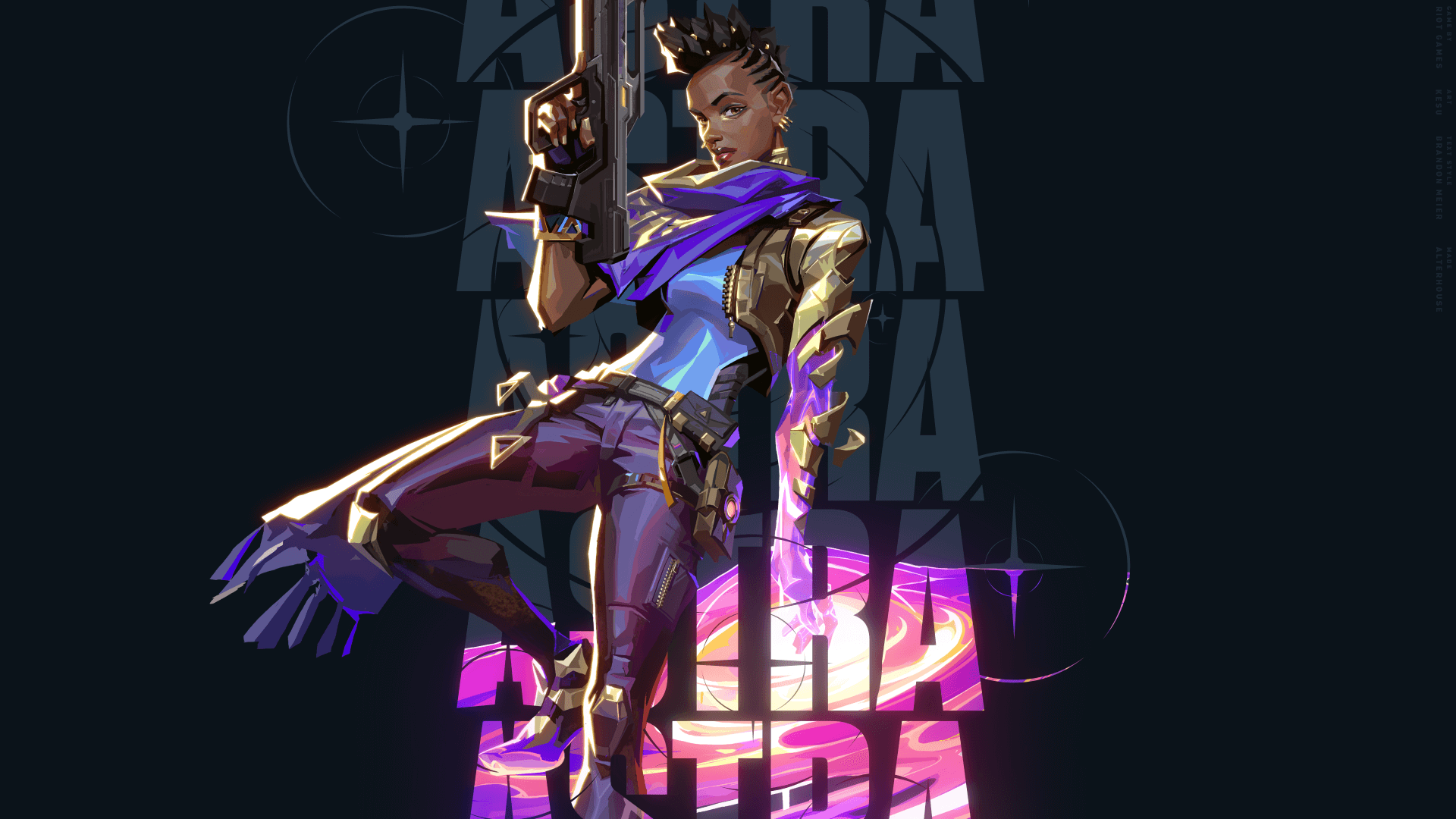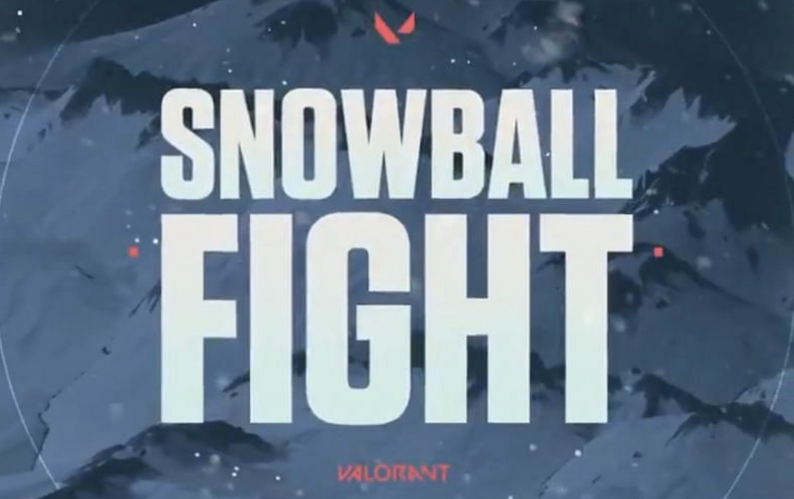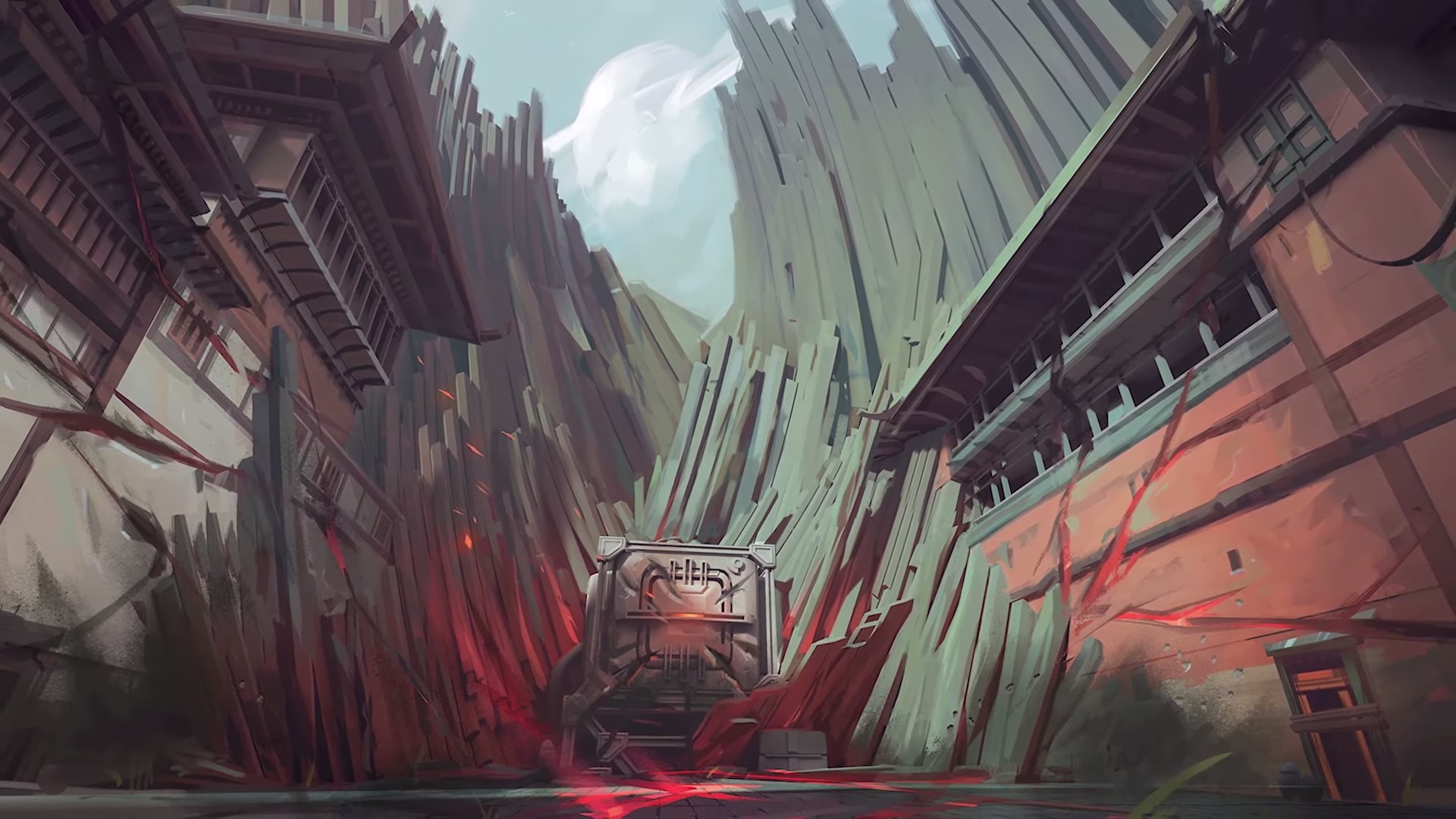In a game where clicking heads is essential, it’s important to have a good crosshair. A crosshair too big or too small can easily prevent your ascension to Radiant. A great crosshair is a foundation for improvement.
5. Short and Sweet

- Tiny
- Minimalistic design, no lines in the way
- Perfect indicator for first-shot accuracy.
Crosshair Settings:
- Outline Opacity - .5
- Outline Thickness - 1
- Center Dot Opacity - 1
- Center Dot Thickness - 1
- Show Inner Lines - Off
- Inner Line Opacity - 1
- Inner Line Length - 1
- Inner Line Thickness - 2
- Inner Line Offset - 0
- Show Outer Lines - Off
- Outer Line Opacity- 0
- Outer Line Length - 0
- Outer Line Thickness - 0
- Outer Line Offset - 0
4. Normal Sized Dot

- Sized well for users at any skill
- Extremely accurate
- Crosshair takes up almost no space
Crosshair Settings:
- Outline Opacity - 0
- Outline Thickness - 1
- Center Dot Opacity - 0
- Center Dot Thickness - 1
- Show Inner Lines - Off
- Inner Line Opacity - 1
- Inner Line Length - 2
- Inner Line Thickness - 2
- Inner Line Offset - 0
- Show Outer Lines - Off
- Outer Line Opacity- 1
- Outer Line Length - 0
- Outer Line Thickness - 0
- Outer Line Offset - 0
3. Arcade Dot

A dot crosshair with an arcade-ish look is both effective and stylish.
- Sized well
- Nice to look at
- Opaque Center
Crosshair Settings:
- Outline Opacity - 0.3
- Outline Thickness - 1
- Center Dot Opacity - 1
- Center Dot Thickness - 1
- Show Inner Lines - Off
- Inner Line Opacity - 1
- Inner Line Length - 2
- Inner Line Thickness - 3
- Inner Line Offset - 2
- Show Outer Lines - Off
- Outer Line Opacity- 0
- Outer Line Length - 0
- Outer Line Thickness - 0
- Outer Line Offset - 0
2. Opaque Circle

- Accessible to a wide range of players
- Perfectly sized for tap-shots
- No lines or center dot
Crosshair Settings:
- Outline Opacity - 0
- Outline Thickness - 1
- Center Dot Opacity - 0
- Center Dot Thickness - 1
- Show Inner Lines - Off
- Inner Line Opacity - 1
- Inner Line Length - 2
- Inner Line Thickness - 6
- Inner Line Offset - 2
- Show Outer Lines - Off
- Outer Line Opacity- 0
- Outer Line Length - 0
- Outer Line Thickness - 0
- Outer Line Offset - 0
1. Circle w/center dot

Lastly, we have another arcade-esque crosshair, but this one features a center dot. Since the circle is opaque, it’s good to have a center dot to assure your shots land.
- Unique
- Center dot for pinpoint accuracy
- Not too big, not too small
Crosshair Settings:
- Outline Opacity - 0
- Outline Thickness - 1
- Center Dot Opacity - 1
- Center Dot Thickness - 3
- Show Inner Lines - Off
- Inner Line Opacity - 1
- Inner Line Length - 1
- Inner Line Thickness - 5
- Inner Line Offset - 4
- Show Outer Lines - Off
- Outer Line Opacity- 0
- Outer Line Length - 0
- Outer Line Thickness - 0
- Outer Line Offset - 0
Also be sure to read:
- [Top 5] Valorant Best Crosshairs (Used By The Best Players In The World)
- 25 Best Valorant Settings That Give You An Advantage
- Valorant Best Agents - Who To Pick
- Top 5 Valorant Best Agents To Unlock First
- [Top 5] Valorant Best Fraggers
- [TOP 10] Valorant Best Weapons
- [TOP 5] Valorant Best Beginner Agents
- Valorant Best Resolution - Which Should You Use?
- [TOP 3] Valorant Best Duelist
- [TOP 3] Valorant Best Flankers
- Valorant Best Aim Sensitivity Settings [Top 5]
- Valorant Best FPS Settings That Give You An Advantage
- [TOP 5] Valorant Best Agents for Solo
- [TOP 5] Valorant Best Agents for Sniping
- Valorant Best Brimstone Plays