
Updated:
27 Nov 2022
Playing Valorant would not be complete without getting into the game’s aesthetics. Skins add another layer of customization to in-game weapons. Some players even claim to have received a “buff” from their favorite skins.
So, where do we buy them? They can be purchased from the store for Valorant Points (VP).
How to buy skins in Valorant:
- Step 1: Top up VP by clicking on your Valorant points found in the upper right corner of the game, next to the Store tab.
- Step 2: Decide on how many VPs you need and choose a denomination. The prices are displayed in your local currency.Image
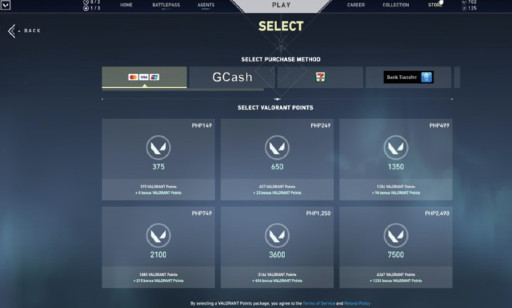
- Step 3: Select your preferred mode of payment. Some payment channels are not present in other players as these vary in every region.
- Step 4: Pay for the ordered VP and wait for confirmation. This should take a few seconds to complete.
- Step 5: Once the VP reflects on your account, you can now buy skins from the store.
Pretty easy, right? Buy those skins now and say goodbye to “Can you drop skin please?” moments!
You may also be interested in:
- [Top 5] Valorant Best Crosshairs (Used By The Best Players In The World)
- 25 Best Valorant Settings That Give You An Advantage
- Valorant Best Agents - Who To Pick
- Top 5 Valorant Best Agents To Unlock First
- [Top 5] Valorant Best Fraggers
- [TOP 10] Valorant Best Weapons
- Valorant Best Skins For Each Gun
- [Top 15] Valorant Best Skins That Look Freakin' Awesome
- [Top 10] Valorant Best Kills (Compilation)
- [Top 10] Valorant Best Phantom Skins That Look Freakin' Awesome
- Valorant Best Ultimates That Are OP
- [TOP 5] Valorant Best Beginner Agents
- Valorant Best Resolution - Which Should You Use?
- [TOP 3] Valorant Best Duelist
- [TOP 3] Valorant Best Flankers
- Valorant Best Aim Sensitivity Settings [Top 5]
- Valorant Best FPS Settings That Give You An Advantage
- [TOP 5] Valorant Best Agents for Solo
- [TOP 5] Valorant Best Agents for Sniping
- Valorant Best Brimstone Plays
- Top 5 Valorant Best Knife Skins and How To Get Them
- Top 5 Valorant Best Vandal Skins and How To Get Them
- Top 5 Valorant Best Agents To Unlock First
























