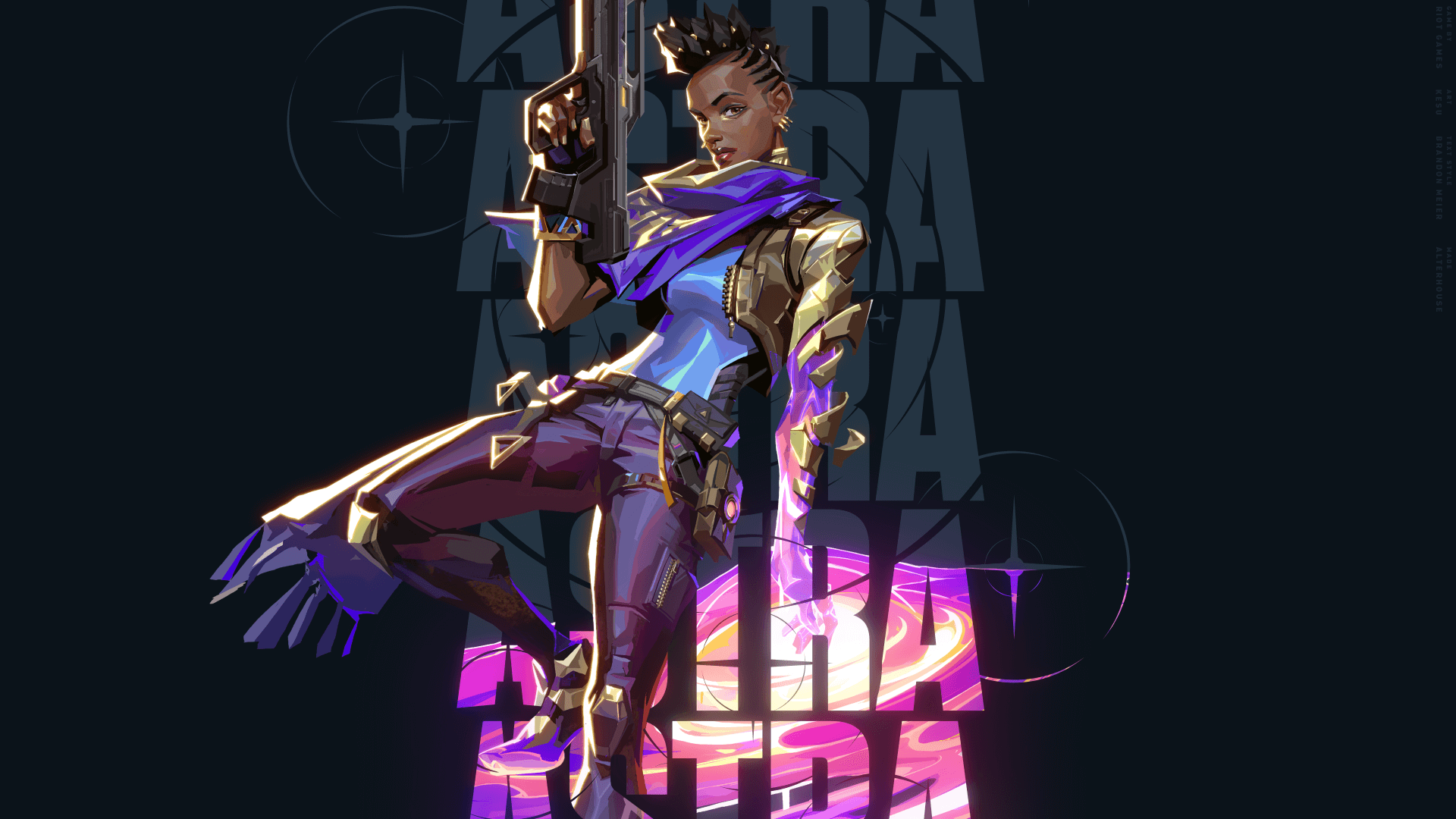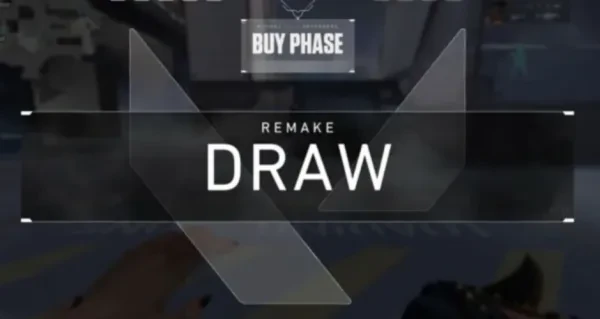
Updated:
18 May 2022
Did you know you can remake a match if one of the players is disconnected right at the start? A call for a remake can be prompted from the beginning of the buy phase to the end of the first round.
When one of your teammates disconnects and you are left with an uneven four versus five, Valorant players can choose to end the game and queue for a new one, called a “remake.”
How To Remake Match In Valorant
Image

Triggering the Remake system requires all remaining players on your team to reach an agreement through voting. To do so, you need to do the following steps:
- In the in-game chat menu, one of the players must type “/remake”
- A prompt will appear asking other players in the team if they want to remake the match
- Other players will need to answer “yes” unanimously to remake a game.
Remaking a match is better than wasting time and effort and playing a game where you’re clearly at a head-count disadvantage.
Also be sure to read:
- [Top 5] Valorant Best Crosshairs (Used By The Best Players In The World)
- 25 Best Valorant Settings That Give You An Advantage
- Valorant Best Agents - Who To Pick
- Top 5 Valorant Best Agents To Unlock First
- [Top 5] Valorant Best Fraggers
- [TOP 10] Valorant Best Weapons
- Valorant Best Skins For Each Gun
- [Top 15] Valorant Best Skins That Look Freakin' Awesome
- [Top 10] Valorant Best Kills (Compilation)
- [Top 10] Valorant Best Phantom Skins That Look Freakin' Awesome
- Valorant Best Ultimates That Are OP
- [TOP 5] Valorant Best Beginner Agents
- Valorant Best Resolution - Which Should You Use?
- [TOP 3] Valorant Best Duelist
- [TOP 3] Valorant Best Flankers
- Valorant Best Aim Sensitivity Settings [Top 5]
- Valorant Best FPS Settings That Give You An Advantage
- [TOP 5] Valorant Best Agents for Solo
- [TOP 5] Valorant Best Agents for Sniping
- Valorant Best Brimstone Plays
- Top 5 Valorant Best Knife Skins and How To Get Them
- Top 5 Valorant Best Vandal Skins and How To Get Them
- Top 5 Valorant Best Agents To Unlock First